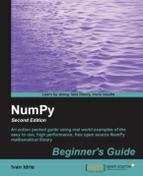Scientists and engineers are used to experimenting. IPython was created by scientists with experimentation in mind. The interactive environment that IPython provides is viewed by many as a direct answer to Matlab, Mathematica, and Maple. You can find more information, including installation instructions, at: http://ipython.org/.
IPython is free, open source, and available for Linux, Unix, Mac OS X, and Windows. The IPython authors only request that you cite IPython in scientific work where IPython was used. Here is the list of basic IPython features:
- Tab completion
- History mechanism
- Inline editing
- Ability to call external Python scripts with
%run - Access to system commands
- Pylab switch
- Access to Python debugger and profiler
The Pylab switch imports all the Scipy, NumPy, and Matplotlib packages. Without this switch, we would have to import every package we need, ourselves.
All we need to do is enter the following instruction on the command line:
$ ipython --pylab Python 2.7.2 (default, Jun 20 2012, 16:23:33) Type "copyright", "credits" or "license" for more information. IPython 0.14.dev -- An enhanced Interactive Python. ? -> Introduction and overview of IPython's features. %quickref -> Quick reference. help -> Python's own help system. object? -> Details about 'object', use 'object??' for extra details. Welcome to pylab, a matplotlib-based Python environment [backend: MacOSX]. For more information, type 'help(pylab)'. In [1]: quit()
The quit() function or Ctrl + D quits the IPython shell. We might want to be able to go back to our experiments. In IPython, it is easy to save a session for later:
In [1]: %logstart Activating auto-logging. Current session state plus future input saved. Filename : ipython_log.py Mode : rotate Output logging : False Raw input log : False Timestamping : False State : active
Let's say we have the vector addition program that we made in the current directory. We can run the script as follows:
In [1]: ls README vectorsum.py In [2]: %run -i vectorsum.py 1000
As you probably remember, 1000 specifies the number of elements in a vector. The -d switch of %run starts an ipdb debugger and on typing c, the script is started. n steps through the code. Typing quit at the ipdb prompt exits the debugger.
In [2]: %run -d vectorsum.py 1000 *** Blank or comment *** Blank or comment Breakpoint 1 at: /Users/…/vectorsum.py:3
><string>(1)<module>() ipdb> c > /Users/…/vectorsum.py(3)<module>() 2 1---> 3 import sys 4 from datetime import datetime ipdb> n > /Users/…/vectorsum.py(4)<module>() 1 3 import sys ----> 4 from datetime import datetime 5 import numpy ipdb> n > /Users/…/vectorsum.py(5)<module>() 4 from datetime import datetime ----> 5 import numpy 6 ipdb> quit
We can also profile our script by passing the -p option to %run.
In [4]: %run -p vectorsum.py 1000 1058 function calls (1054 primitive calls) in 0.002 CPU seconds Ordered by: internal time ncallstottimepercallcumtimepercallfilename:lineno(function) 1 0.001 0.001 0.001 0.001 vectorsum.py:28(pythonsum) 1 0.001 0.001 0.002 0.002 {execfile} 1000 0.000 0.0000.0000.000 {method 'append' of 'list' objects} 1 0.000 0.000 0.002 0.002 vectorsum.py:3(<module>) 1 0.000 0.0000.0000.000 vectorsum.py:21(numpysum) 3 0.000 0.0000.0000.000 {range} 1 0.000 0.0000.0000.000 arrayprint.py:175(_array2string) 3/1 0.000 0.0000.0000.000 arrayprint.py:246(array2string) 2 0.000 0.0000.0000.000 {method 'reduce' of 'numpy.ufunc' objects} 4 0.000 0.0000.0000.000 {built-in method now} 2 0.000 0.0000.0000.000 arrayprint.py:486(_formatInteger) 2 0.000 0.0000.0000.000 {numpy.core.multiarray.arange} 1 0.000 0.0000.0000.000 arrayprint.py:320(_formatArray) 3/1 0.000 0.0000.0000.000 numeric.py:1390(array_str) 1 0.000 0.0000.0000.000 numeric.py:216(asarray) 2 0.000 0.0000.0000.000 arrayprint.py:312(_extendLine) 1 0.000 0.0000.0000.000 fromnumeric.py:1043(ravel) 2 0.000 0.0000.0000.000 arrayprint.py:208(<lambda>) 1 0.000 0.000 0.002 0.002<string>:1(<module>) 11 0.000 0.0000.0000.000 {len} 2 0.000 0.0000.0000.000 {isinstance} 1 0.000 0.0000.0000.000 {reduce} 1 0.000 0.0000.0000.000 {method 'ravel' of 'numpy.ndarray' objects} 4 0.000 0.0000.0000.000 {method 'rstrip' of 'str' objects} 3 0.000 0.0000.0000.000 {issubclass} 2 0.000 0.0000.0000.000 {method 'item' of 'numpy.ndarray' objects} 1 0.000 0.0000.0000.000 {max} 1 0.000 0.0000.0000.000 {method 'disable' of '_lsprof.Profiler' objects}
This gives us a bit more insight into the workings of our program. In addition, we can now identify performance bottlenecks. The %hist command shows the commands history.
In [2]: a=2+2 In [3]: a Out[3]: 4 In [4]: %hist 1: _ip.magic("hist ") 2: a=2+2 3: a
I hope you agree that IPython is a really useful tool!