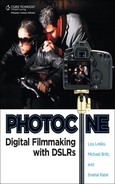Relatively inexpensive HDSLRs have provided access to high-quality filmmaking for the masses. Anyone, anywhere with a story to tell can pick up one of these cameras for a few thousand bucks and make a movie that has the potential to look as good as ones shot on cameras that cost hundreds of thousands of dollars. That being said, HDSLRs weren’t designed for filmmaking and require a lot of coaxing in order to be used efficiently. Problems that you have to overcome include operational ergonomics (form factor), fine focus control, limited recording time, limited HDMI output, file compression issues, and limited audio recording capabilities.
Obviously, none of these limitations is a deal breaker since film and TV professionals have successfully integrated HDSLRs into their mainstream work. There just needs to be an understanding of these limitations and a willingness to find workarounds that accentuate the benefits of HDSLR technology while mitigating the difficulties.
The still camera form factor is one of the first problems to overcome. Production video cameras are mature designs that have developed into stable platforms for extended hand-held shooting. Cameras like the Sony EX3 and the Canon Xl H-1 utilize semi-shoulder and shoulder mount designs in a long narrow format that are easy to hold and carry. In contrast to the video camera form factor, a DSLR was designed to capture a few moments in quick bursts. Remember that when these cameras were designed, a quick burst was limited to a single roll of film (36 exposures). It was never in the cards to hold a DSLR steady while continuously capturing motion at slow shutter speeds for long time periods.
Stabilization platform manufacturers like Redrock Micro and Zacuto stepped in to help correct the less than optimal form factor inherent in HDSLR cameras by using support rigs based on cinematography counterparts that are comprised of rail systems, stabilizing brackets, and contact point mounts. HDSLR support rigs are versatile, and a well-equipped kit is like an erector set for your camera that can be configured in almost any way you can dream up.
These kits also allow for attachments like top handles, LCD monitors, microphones, recorders, and more. It is now possible to build up a rig that mimics a 35mm feature film camera. Note that this type of rig usually takes a crew of at least three to set up, operate, and move.
Once the camera goes onto a rail system for support, a fine focus wheel should be the next piece of the kit. A focus wheel like Redrock Micro’s microFocus allows for fine focusing adjustments while limiting the camera shake caused by manhandling the camera. The first things you will learn when transitioning from stills to video is that any movement around the camera or tripod translates into unwanted shaking of the moving image. Any time you touch the camera or lens can cause unwanted motion in the captured footage.
A follow focus wheel moves the lens barrel and acts as a buffer between the lens and your hands. One more layer can be added to this chain by using a whip, which is a flexible rod that screws into the body of the focus wheel extending it farther away from the camera. The rod offers more distance between your hands and the lens, as well as making it easy to find an optimal angle when pulling focus.
The other benefit to using a follow focus wheel is that it allows for micro fine focusing control. Still photography lenses are made with short throws, where the distance from zero to infinity can be traveled quickly. This benefits still photographers trying to quickly bring moving objects into focus, but hinders achieving critical focus while shooting motion. Movie lenses have really long throws that allow a focus puller (camera assistant who focuses the camera for the operator) to “travel” and track the action in smooth precise movements over a longer rotational distance.

Using a whip to find a better angle
Recording times vary among HDSLR cameras with Canons being limited to recording 12 minutes of video per clip. Early conjecture on the “Intertubes” was that this was due to overheating issues or FAT32 file structure. But while developing a three-day stills-to-motion workshop for Canon U.S.A., I asked for clarification from the Canon educational personnel, and I was told that the issue had nothing to do with overheating but instead was a necessity of classification. If the camera records more than 12-minute clips, its classification changes to a video camera instead of a still camera, and the tariffs/taxes are higher in some markets. This will drive the price of the camera higher.
The craft of filmmaking isn’t necessarily impacted by 12-minute clips since that’s about what a movie camera shoots when using 1,000-ft rolls of film. As a matter of fact, a lot of times movies and TV shows are used to working with 400-ft magazines and shooting shorter clips.
Canon’s self-imposed 12-minute limitation doesn’t mean that HDSLRs don’t overheat. The small form factor traps the heat generated by the digital chip’s circuitry, causing safety measures to shut the camera down when the heat reaches dangerous levels. As the chip heats up, the quality of the video captured degrades and shows a noticeably higher amount of digital artifacting and noise. This is why my friend Shane Hurlbut, ASC, uses one camera to set up the scene and rehearse and another to shoot with. Otherwise, the camera is hot from use by the time you are ready to shoot.
It is advantageous for video cameras to have HDMI out capability for several reasons, including the following:
Checking focus and exposure
Composition
Reviewing shot footage
Recording uncompressed footage to an external device
Most HDSLRs have a mini HDMI port for external monitoring, but they don’t always deliver a full-resolution image. While recording, the popular Canon 5D Mark II drops the HDMI video out signal to 480p, while the 7D is able to send a full HD signal. This becomes a problem when trying to make critical focus judgments while shooting on a 5D. It also annoys the people in your video village watching the scene as it’s shot, and annoying clients isn’t a good plan.
Another viewing obstacle to overcome is that most HDSLR cameras black out the LCD screen when an external monitor is detected. This makes it hard for the camera operator to see what he or she is doing.
Videographers are used to professional-level monitoring tools that aren’t currently available on HDSLRs, including zebra stripes (shows stripes on overexposed areas), false color (uses color overlays to show exposure levels including optimal skin tones), and red peaking (areas in focus show a red outline). There is a firmware hack called Magic Lantern that offers some of this capability, but beware of using a hacked camera on a professional job and of voiding your warranty.
Most cameras record using a compressed format in order to enable fast and efficient transfer to solid-state media. Feeding the raw signal via HDMI can allow an external hardware encoder to record the footage in an optimal codec for a specific editing software instead of transcoding (changing the file type) later. There are several hardware boxes from companies like AJA, Matrox, and BlackMagic that can record and transcode uncompressed video signals from a camera’s HDMI signal. At this time, none of the HDSLR cameras offer uncompressed HDMI video out.
As stated earlier, video cameras including HDSLRs compress the data on-the-fly in order to allow a quick and efficient transfer to recording media—usually solid-state cards. Currently, HDSLR cameras heavily compress 8-bit data for efficiency. The H.264 files coming out of a Canon camera are compressed 30 times. This is what makes them hard to work with in editing suites. The video frames have to be uncompressed before being rendered, and this process eats most computers alive, causing choppy playback and crashing. Most editing software works better if the compressed files are converted to an uncompressed file type that the software can optimally work with. This process is called transcoding and depending on how fast your computer is, can take longer than it did to shoot the footage. Adobe Premiere CS5 has been designed to work better with HDSLR files and no longer requires transcoding. I expect that by the time you are reading this printed book, other video editing software will follow with the same native editing capabilities.
In addition to workflow issues, compression also affects color grading (correcting adjustments) and the amount of negative visual artifacts. A JPEG is a good photo analogy for a compressed video file. A JPEG has been compressed and some of the information thrown out at the expense of file quality. You generally treat a JPEG as you would an analog transparency and try to get the color and exposure as close as possible to the final look when capturing the image. The color and exposure is more “baked-in” than if you shoot a camera raw file or a negative. There are post corrections that can be made on a JPEG, but if the changes are too drastic, gaps will appear in the histogram and the file will start to show degradation and fall apart. This applies to compressed video files equally as well.
The microphones on HDSLR cameras are designed for capturing scratch track sound and are usually placed behind a couple of very small holes on the front of the camera body. The quality of the built-in camera microphones is nowhere close to a good external microphone.
The audio recording capabilities vary between camera models and brands, but they mostly record mono audio at lower bit rates than professional recording devices (generally 24-bit 48kHz). The Canon 5D Mark II records 16-bit 44.1kHz linear PCM audio. The audio capture can be improved with a good microphone, but the quality is still limited to the lower 16-bit rate.
Most professional video cameras have a plethora of audio input/output ports as well as a headphone line-out and meters for monitoring audio levels. At this time, HDSLRs do not have the capability to visually or audibly monitor the recording as it is captured.
Because of the aforementioned limitations, it is often necessary to capture what is commonly referred to as dual system sound. Audio is recorded simultaneously to an external recording device and via the camera microphone, and then synced in post, replacing the camera scratch track with the higher quality track.
Enhancing video capture for HDSLRs by overcoming the limitations has spawned the quick growth of a cottage industry. The HDSLR support market has heated up at all levels of manufacturing, from low-end eBay knock-offs to big name motion picture gear companies. At the 2010 NAB show, it seemed like anyone with access to a machine shop was releasing his or her own HDLSR support rigs. This is good for the market since the end user benefits from more choices and competitive pricing, but the downside is that there are many untested designs and cheaply manufactured pieces of gear floating around.