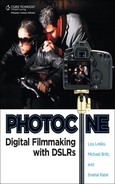Earlier we talked about the pitfalls in using the built-in microphone and sound recording capabilities of HDSLR cameras. There are a couple of ways to improve the sound of your HDSLR video projects, including using an external pre-amp from BeachTek or juicedLink or by recording dual sound.
External pre-amps connect using the camera’s mini jack port and enable you to use XLR microphones and a higher-quality amp/processor between the mic and the camera. Some HDSLRs still have Auto Gain settings that can’t be turned off, which affects the quality of the recording by turning up the gain or volume when the room gets quiet. When someone does speak, it has to turn itself back down to normalize the sound. What you get is a bunch of uneven audio that clips at the beginning of sentences and hisses during quiet sections.

Boom operator recording an HDSLR scene to a zoom or a TASCAM
Consider these fixes:
The juicedLink JL-DT454 pre-amp ($419 from http://www.juicedlink.com/audio-preamps-mixers-etc/product-list/jl-dt454) creates a constant signal that the camera hears. This effectively renders AGC (Auto Gain Control) harmless by tricking it into thinking that the noise floor remains constant. It also offers four-mic control (2 XLR + 3.5mm stereo) + Phantom Power + Meter + Headphone in a fairly compact package that looks like a Radio Shack electronics kit.
The BeachTek DXA-5Da (http://beachtek.com/dxa5da.html) is a similar device with a close feature-set that seems to have a better build quality and retails for $329. The DXA-5Da is limited to two XLR mics and one 3.5mm stereo, so choose the unit that best matches your shooting style and microphone selection.
From Wikipedia (http://en.wikipedia.org/wiki/XLR_connector), XLR plugs and sockets are used mostly in professional audio and video electronics cabling applications, for microphones and line-level signals. Home audio and video electronics normally use RCA connectors for line-level signals generated by a preamplifier. Phone plugs are also used for microphones in home and computer applications.
In reference to its original manufacturer, James H. Cannon, founder of Cannon Electric in Los Angeles, California (now part of ITT Corporation), the connector is colloquially known as a cannon plug or cannon connector. Originally the “Cannon X” series, subsequent versions added a latch (the Cannon XLs) and then a rubber compound surrounding the contacts, which led to the abbreviation XLR. Many companies now make XLRs.
Dual sound is when you record to an external recorder as your primary source and use the in-camera audio as a guide or scratch track, which is used to sync the audio in post.
Dual audio allows the freedom of better microphones and monitoring choices and often a higher quality of recording. In this emerging HDSLR filmmaking world, the Zoom H4n seems to be a preferred recorder due to its size, feature-set, and affordability.
I have a slight preference for the TASCAM DR-100. Both recorders are compact and have XLR inputs, phantom power (powers XLR mics from the recorders battery), and onboard omnidirectional mics. The TASCAM DR-100 has a headphone-monitoring out and a line-out so that you can feed sound from the recorder to the camera for a high-quality scratch track. As a matter of fact, depending on your needs, you might find yourself using the camera track and only using the track from the field recorder if there is a problem in-camera. On the Zoom H4n, there is only one line-out, so you either use it for headphone monitoring or for a line into the camera.

Zoom H4n and TASCAM Dr-100
Once you have sound recorded in-camera with the video footage, the next step is to put it into an editing timeline and add the sound file from the external recorder as a separate track. In the olden days, a clapboard was used that provided a visual marker to match with the spike in the audio wave form caused by slapping the top bar to the body of the clapboard. This was a manual process that could be very time-consuming until Singular Software released PluralEyes (http://www.singularsoftware.com/pluraleyes.html). Plural Eyes works with Final Cut Pro, Adobe Premiere, and Sony Vegas. It does what computers are best at—finding patterns. The wave form (sound graph) from the scratch track and the secondary audio’s waveform are analyzed and synced to the corresponding video frames, thus syncing them with the video. This is why it’s still important to have an in-camera scratch track as something to line up the audio. Plural Eyes will save a ton of time and headaches in post and is well worth its $150 price tag.
You really don’t have to spend a fortune to get better sound than the camera records. A simple and inexpensive in-camera solution is to use a Zoom H1 on a hotshoe adapter that works as a directional mic, recorder, and pre-amp. It feeds the camera audio via its line-out. The improvement over the in-camera mic is like night and day. You can also have someone hold this little mic and point it at the dialogue as a dual sound option (you can do that with either of the recorders mentioned).

Zoom H1 on HDSLR hotshoe
You can probably tell by the information provided here that to capture great sound, you are ultimately going to need a microphone or two in addition to a field recorder. There are many good, inexpensive choices for HDSLR filmmaking. The first one I got my hands on was a Rode VideoMic at about $150. This is a sturdy and inexpensive mic that will get you started recording dialogue. There’s also the Sennheiser MKE 400, which is smaller and a little more expensive. The next step up is the Rode NTG-2, which retails around $270. All three of these mics are extremely lightweight, making them ideal for mounting directly to the camera or on a boom pole.

Q audio e.n.g pack
A wireless set is another good addition to an HDSLR sound kit. The Sennheiser Evolution G3 100 Series—Wireless Microphone Combo is a good price/performance choice. The Sennheiser kits will run you $600–$800, so you might be better off renting until you’re working enough to justify the purchase.
Going further down the audio food chain but still offering great results is a system I designed around an iPhone. There’s an application called FiRe—Field Recorder by Audiofile Engineering (http://www.audiofile-engineering.com/fire/)—that costs $9.99 and offers real-time waveform monitoring and high-quality 44.1kHz recording. Ten bucks turns your current iPhone, or better yet your old iPhone that’s been collecting dust, into a high-quality sound recorder that rivals the inner workings of a Zoom H4n.

The FiRe iPhone app offers real-time waveform monitoring and recording
The next step is to add a microphone into the mix. The iPhone 3Gs has a mini stereo plug with three stripes to carry two channel audio and a microphone signal. You can’t just plug a standard stereo mini plug into the iPhone jack and start recording. For a live video blogging experiment in Vegas at NAB 2010 (National Association of Broadcasters), I rigged up an iPhone 3Gs on a Redrock Micro rig with a Rodes video mic and a Litepanels LED light.

KVConnection iPhone cable
I didn’t realize the three pin thing and wasn’t able to get the right cable in time, so I used a Blue Mikey, which you’ll read about in a minute. The cable that I ended up getting to make the iPhone work with my Rode VideoMic was from KV Connection (www.kvconnection.com). The part I ordered was the KM-IPHONE-MIC, described as an iPhone Adapter 3.5mm four conductor TRRS male to 3.5mm microphone input jack. With shipping, it was $23. Unfortunately, it didn’t work, so I emailed KV Connection and told them which microphone I was trying to use and to find out what was going wrong. Here was the answer from the sales manager:
“There are lots of variations in microphones and the iPhone looks to detect when an external microphone is plugged in to switch over from its internal mic. The iPhone detects the external mic by its input impedance, which needs to be between 1k–10k ohms. By the looks of the specs on your microphone, the input impedance is 200 ohms and that is what would be causing the problem. We will ship you a new modified adapter that should work to trigger the iPhone sensor with your microphone so that it will switch over.”
They sent me the cable with the proper resistance, and it worked great with the Rode’s shotgun mic in the photo. I put this information here to help readers solve any iPhone microphone problems that might arise and because I was blown away by this much customer service on a $23 order. KV Connection has all my cable and adapter business in the future.
Another great option and a necessary piece of my iPhone field audio recording kit is the Blue Mikey 2.0 from Blue Microphones (http://www.bluemic.com/mikey/). It’s a really handy mic that connects to your iPhone/iPod’s 30-pin data port. The new 2.0 Mikey has a 3.5mm line-input for direct recording from external mics and other sources (without needing an adapter cable); a USB pass-through connection that enables simultaneous charging and syncing; and a 230-degree range of adjustability with seven detent positions. This microphone rocks. I carry it for interviews, recording seminars, and for dual sound as a stand-alone mic/recorder. It also works great as a line-in when using external microphones. The Mikey 2.0 retails for about $79. If you add the $10 for the FiRe app, you get a pretty decent dual sound kit for $90.

iPhone video blogging rig
One more cool iPhone dual sound trick is to use a lav mic (small lapel mic) and run the cable to the iPhone using the FiRe app, stashed in the subject’s coat or back pocket. Just set your levels, press record, and drop it into a convenient pocket. This is much easier than taping up a traditional recorder to a sweaty lower back.
Headphones used for monitoring recordings are very flat and linear in their sound presentation. They’re made this way to help sound engineers accurately mix the complex sounds, instruments, and vocals found when recording music. Monitoring sound for HDSLR video doesn’t necessarily need to be as flat or neutral as it is for music. If you watch your sound meters on your field recorder and listen for clipped sounds through headphones, you will more than likely get good results. Of course, if you are working on a feature film and mixing multiple audio sources using equipment that costs more than most people’s houses, you should probably use industry-standard headphones with a linear presentation.
Most of us shooting stills or video with high-end HDSLRs tend to travel a lot for jobs, seminars, vacations, and so on. We also carry iPods and/or iPhones or other DAPs (digital audio players), which we listen to while traveling and during downtime. I don’t just listen while traveling, I have a headphone-listening station at home with high-end headphones and a headphone amp that I use when I want to kick back and relax. I tried listening to music through the typical Senn’s and Sony monitoring headphones, and it sounded flat and lifeless (like it’s supposed to), so I set out to find a good pair of inexpensive closed back, portable headphones for monitoring field recordings that also sound musical when listening to an iPhone un-amped.
I started my research on a forum that I tend to lurk around on called Head-fi.org and then followed links to a good article about compact closed headphones at Headphonia.com (http://www.headfonia.com/ultra-portable-shootout-px100-px200-portapro-k404-vjays-tracks-oldskool-and-hd238/), which was comparing a bunch of popular portable headphones. I also visited Headroom (http://www.headphone.com) to compare models and prices, and I wrote to manufacturers for review models to audition. Yes, I love my job.
Picking a favorite headphone is like choosing a favorite red wine, cheese, or chocolate. Or trying to determine which Victoria Secret model you think is the hottest (Miranda Kerr no wait, Adriana Lima?). That being said, the headphone that best fits my criteria is the Phiaton PS 320. The PS 320’s are compact over-theear headphones that fold into a small, flat travel pouch. These headphones cost around $150 and are so much fun to listen to that I find myself choosing them over headphones that cost three or four times as much. These cans travel well and perform double duty for monitoring dialogue and listening to music.

Phiaton PS320 headphones