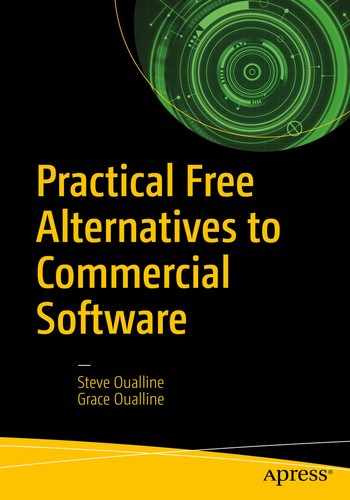Index
A
0 A.D. game
Audacity
background music
add new track
amplify effect
click mute
in background
cut audio
editing window
Edit Metadata Tags dialog
export audio
highlight junk
LAME
download
installation page
to create MP3 files
musical
steps
musical introduction
copy to clipboard
fading out
paste
paste music
Rewind button
steps
playback
12-second mark
splash screen
Authentication icon for verified senders
B
Bender
Budget
basic
charts
computing totals
actual and budgeted
final single-month budget
percentage
summing up
Merge Cells
spreadsheets
February’s numbers
Move/Copy Sheet
referencing, Jan17 value
Rename Sheet
starting to reference previous months
two months budgeted
spreadsheet with headings
Business letter
“Dear” line
envelope
changing, page format
final
Page Style Default Style dialog
page style settings
“From” section
attributes
complete
Create Style dialog
New Style icon
paragraph settings
Update Style icon
simple
Text Body style
body of letter
changing
default
finishing up
signature
“To” section
C
Charts, budget
Clothify filter
dialog
image
selecting
D, E
Database
Add Table or Query dialog
blank
completed query design
copying
creating
creating table
Database Wizard
Design View window
empty
first column
fourth column
new table
pasting in new table
Queries icon
query, data source
saving the query
second column
third column
Database management
addr.csv
field names
form letter
import dialog
opening file
PostgreSQL
saving file
Text CSV (*.csv)
Dia Diagram Editor
bell
bell with arrow
blue lines
box
connecting nodes
decision box
diashapes
electrical diagram
electrical symbols
electronical sheet add-on
flowchart
Initial Dia screen
line ending
operation node
Page Setup
position adjustment
properties
relay
sheets installed
start node in place
start/start node
Double-entry checkbook
DVDStyler
download page
video clips
F
Firefox
account creation
ad blocking
Ad-Blocker home page
add-on search/install page
“ad”-filled web pages
advantages
confirmation screen
disabling
Menu icon and Add-ons
test page
download
features
private browsing
blogs/sites
bookmark
creating, private window
Internet
private mode
reading mode
tab and bookmark synchronization
Manual Sync icon
set up an account
tabs from other computer
tab muting
Video DownloadHelper
FlightGear
Form letter
“addr” database
computation
database connection
dialog
exchange databases
field inserted
final
inserting field
letter with fields
Mail Merge dialog
Print dialog
selecting fields
spreadsheet/database translation table
G, H
2048 game
GIMP
Clothify filter
dialog
image
selecting
color tools
brightness-contrast
curves
cropping image
initial windows
rotating images
splash screen
XCF file to universal format
Gmail
Authentication icon for verified senders
create an account
e-mail scam, eBay
Good safety practices
hackers
important message at top
message received
new message
Personal messages
security
“star” flag, messages
start screen
top-level screen
GnuCash
advantages
checking account
book options
click apply
currency type
ledger window
main window
New Account Wizard
open account
save file
screen
select type
Tip Of The Day dialog
type
memo line
print check
reconciliation process
savings account
account list with
checking account with transfer
create
new account dialog
open balance setting
save ledger
set field values
scheduling process
select check format
written checks
Google Docs
advantage
definition
educational settings
letter template
printing
renaming file
share documents
sign in with Google account
top-level screen
voice typing
writing the letter
Google Drive
advantages
Backup and Sync
clicking Got It
confirmation window
control panel
download page
drag and drop to add files
File Explorer
getting the application
initial installation window
selecting folder
Signing in to Google
synchronization process
web interface
Internet connection
sharing files
Google Sheets
advantage
creating chart
final spreadsheet
inserting
creating titles
adding headings
additional sections
chart data
first task
formatting columns
“helpful” dialog
Merge Cells
more tasks
selecting cells
setting up
spreadsheet with sum
summary section
initial spreadsheet
startup screen
I, J, K
Inkscape
download
rose drawing
zoom drawing page
L
LAME
download
installation page
to create MP3 files
LibreOffice Base
Java
LibreOffice Calc
budget
checkbook
blank spreadsheet
bold headings
check number 0063
corrected entries
currency symbols
date format
double-entry
first check
formatting cells
headings
headings entered
initial balance
initial Calc screen
new balance
second check
spreadsheet, column adjustments
description
LibreOffice Writer
business letter
database management
definition
drawing tools
fontworks
gradients
initial window
party invitation
report
screen components
M
Microsoft Visio
N
Neverball
O
OpenShot editor
adding title
advanced features
animated titles
converting video files
adding all files
batch scan
conversion process
default path for output
encoding in progress
HandBrake program
job queue
MOD file
Preferences dialog
Progress dialog
starting queue
subtitle warning
importing media
Export Video dialog
first video on track
good and bad stuff
initial screen
opening video files
Preview window
removing excess tracks
removing file from project
video files imported
zoom and play
stills and transitions
OpenTTD
P, Q
Party invitation
adding, No Good Reason
Background Color icon
Center icon
color selector menu
creating “Where” section
Align Right settings
dragging the margin
final text
font size of 48 points
graphics
anchoring image
anchor point controls
balloon free clip art
balloon pasted
flipping an image
Gallery icon
image in proper location
size of balloon
wrapping through
initial window
insert cursor
paragraph indentation and justification
Before Text Indent setting
increasing, indent
moving the indicator
Style list, default style
Properties panel
result of color change
screen components
text style icons
typing Party
Ping-pong machine
Playing games
2048
0 A.D.
FlightGear
lists
Neverball
open source games
OpenTTD
SuperTux
SuperTuxKart
Teeworlds
Torcs
Tux
Xonotic
Presentations, LibreOffice Impress
animation
adding
after first click
first paragraph
panel
result of second click
slide show
third click and full joke
title of slide
collapse section
description
font size
graphics
arrow icon
final title page
joking
Position and Size menu item
Rotation tab
“Title, Content” slide
title with arrow
Initial Impress screen
presenter’s console
Properties panel
selecting template
slide transitions
sound
interaction
“Mistakes Happen”
selecting, audio file
R
Reconciliation process
Report
adding paragraph
author’s name
description
endnotes
entering
inserting
menu item
settings dialog
footnotes
bottom of the page
format menu item
inserting
menu item
settings dialog
word structural
graphics
Callout icon
cat with circle
circle drawn
cute kitten
Drawing toolbar
labeled kitten
Heading 1 style
quotes
creating, Quote Who style
More Styles option
new style
paragraph and font, adjusting
Properties icon
style guide
style modification
structured numbers
tables
adjusting, column size
enter data, press tab
entry
inserting
nice
rows
selecting
title
Rose drawing
add color
duplicating bowl
lowering object
path effects
red fill
remove effects
add detail line
add stem
cleaned-up rose top
filling spiral with black
flattened circle
form bowl
line wider
set width pattern
shapes
click circle/ellipse tool
create spiral
fill and stroke panel
stroke to solid black
turn off fill
stretch bowl
tweaking shapes
copying skinny ellipse
path effects
path menu item
select all menu item
select spiral
skinny ellipse
S
SuperTux
SuperTuxKart
T, U
Tab and bookmark synchronization, Firefox
Manual Sync icon
set up an account
account creation information request screen
confirmation
e-mail verification
Gmail account
save settings
sign in
signing in to sync
tabs from other computer
Teeworlds
The cockpit
Torcs
Tux
V
Video clips, DVDStyler
add video to menu
burn dialog
burn video
editing window
generating DVD dialog
save project
select template
success message
warning dialog
welcome dialog
Video DownloadHelper
ConverterHelper.exe
converter request
download page
home page
installing
save file dialog
searching
YouTube
W
Web browsing
Wipe effect
X, Y, Z
Xonotic