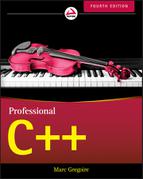18
Mastering Standard Library Algorithms
OVERVIEW OF ALGORITHMS
The “magic” behind the algorithms is that they work on iterator intermediaries instead of on the containers themselves. In that way, they are not tied to specific container implementations. All the Standard Library algorithms are implemented as function templates, where the template type parameters are usually iterator types. The iterators themselves are specified as arguments to the function. Templatized functions can usually deduce the template types from the function arguments, so you can generally call the algorithms as if they were normal functions, not templates.
The iterator arguments are usually iterator ranges. As Chapter 17 explains, iterator ranges are half-open for most containers such that they include the first element in the range, but exclude the last. The end iterator is really a “past-the-end” marker.
Algorithms pose certain requirements on iterators passed to them. For instance, copy_backward() is an example of an algorithm that requires a bidirectional iterator, and stable_sort() is an example of an algorithm requiring random access iterators. This means that such algorithms cannot work on containers that do not provide the necessary iterators. forward_list is an example of a container supporting only forward iterators, no bidirectional or random access iterators; thus, copy_backward() and stable_sort() cannot work on forward_list.
Most algorithms are defined in the <algorithm> header file, while some numerical algorithms are defined in <numeric>. All of them are in the std namespace.
The best way to understand the algorithms is to look at some examples first. After you’ve seen how a few of them work, it’s easy to pick up the others. This section describes the find(), find_if(), and accumulate() algorithms in detail. The following sections present the lambda expressions and function objects, and discuss each of the classes of algorithms with representative samples.
The find and find_if Algorithms
find() looks for a specific element in an iterator range. You can use it on elements in any container type. It returns an iterator referring to the element found, or the end iterator of the range in case the element is not found. Note that the range specified in the call to find() need not be the entire range of elements in a container; it could be a subset.
Here is an example using std::find(). Note that this example assumes that the user plays nice and enters valid numbers; it does not perform any error checking on the user input. Performing error checking on stream input is discussed in Chapter 13.
#include <algorithm>#include <vector>#include <iostream>using namespace std;int main(){int num;vector<int> myVector;while (true) {cout << "Enter a number to add (0 to stop): ";cin >> num;if (num == 0) {break;}myVector.push_back(num);}while (true) {cout << "Enter a number to lookup (0 to stop): ";cin >> num;if (num == 0) {break;}auto endIt = cend(myVector);auto it = find(cbegin(myVector), endIt, num);if (it == endIt) {cout << "Could not find " << num << endl;} else {cout << "Found " << *it << endl;}}return 0;}
The call to find() is made with cbegin(myVector) and endIt as arguments, where endIt is defined as cend(myVector) in order to search all the elements of the vector. If you want to search in a subrange, you can change these two iterators.
Here is a sample run of the program:
Enter a number to add (0 to stop): 3Enter a number to add (0 to stop): 4Enter a number to add (0 to stop): 5Enter a number to add (0 to stop): 6Enter a number to add (0 to stop): 0Enter a number to lookup (0 to stop): 5Found 5Enter a number to lookup (0 to stop): 8Could not find 8Enter a number to lookup (0 to stop): 0
With initializers for if statements (C++17), the call to find() and checking the result can be done with one statement as follows:
if (auto it = find(cbegin(myVector), endIt, num); it == endIt) {cout << "Could not find " << num << endl;} else {cout << "Found " << *it << endl;}
Some containers, such as map and set, provide their own versions of find() as class methods.
find_if() is similar to find(), except that it accepts a predicate function callback instead of a simple element to match. A predicate returns true or false. The find_if() algorithm calls the predicate on each element in the range until the predicate returns true, in which case find_if()returns an iterator referring to that element. The following program reads test scores from the user, then checks if any of the scores are “perfect.” A perfect score is a score of 100 or higher. The program is similar to the previous example. Only the major differences are in bold.
bool perfectScore(int num){return (num >= 100);}int main(){int num;vector<int> myVector;while (true) {cout << "Enter a test score to add (0 to stop): ";cin >> num;if (num == 0) {break;}myVector.push_back(num);}auto endIt = cend(myVector);auto it = find_if(cbegin(myVector), endIt, perfectScore);if (it == endIt) {cout << "No perfect scores" << endl;} else {cout << "Found a "perfect" score of " << *it << endl;}return 0;}
This program passes a pointer to the perfectScore() function to find_if(), which the algorithm then calls on each element until it returns true.
The following is the same call to find_if(), but using a lambda expression. It gives you an initial idea about the power of lambda expressions. Don’t worry about their syntax yet; they are explained in detail later in this chapter. Note the absence of the perfectScore() function.
auto it = find_if(cbegin(myVector), endIt, [](int i){ return i >= 100; });The accumulate Algorithm
It’s often useful to calculate the sum, or some other arithmetic quantity, of elements in a container. The accumulate() function—defined in <numeric>, not in <algorithm>—does just that. In its most basic form, it calculates the sum of the elements in a specified range. For example, the following function calculates the arithmetic mean of a sequence of integers in a vector. The arithmetic mean is simply the sum of all the elements divided by the number of elements.
double arithmeticMean(const vector<int>& nums){double sum = accumulate(cbegin(nums), cend(nums), 0);return sum / nums.size();}
The accumulate() algorithm takes as its third parameter an initial value for the sum, which in this case should be 0 (the identity for addition) to start a fresh sum.
The second form of accumulate() allows the caller to specify an operation to perform instead of the default addition. This operation takes the form of a binary callback. Suppose that you want to calculate the geometric mean, which is the product of all the numbers in the sequence to the power of the inverse of the size. In that case, you would want to use accumulate() to calculate the product instead of the sum. You could write it like this:
int product(int num1, int num2){return num1 * num2;}double geometricMean(const vector<int>& nums){double mult = accumulate(cbegin(nums), cend(nums), 1, product);return pow(mult, 1.0 / nums.size()); // pow() needs <cmath>}
Note that the product() function is passed as a callback to accumulate() and that the initial value for the accumulation is 1 (the identity for multiplication) instead of 0.
To give you a second teaser about the power of lambda expressions, the geometricMean() function could be written as follows, without using the product() function:
double geometricMeanLambda(const vector<int>& nums){double mult = accumulate(cbegin(nums), cend(nums), 1,[](int num1, int num2){ return num1 * num2; });return pow(mult, 1.0 / nums.size());}
However, later in this chapter you will learn how to use accumulate() in the geometricMean() function without writing a function callback or lambda expression.
Move Semantics with Algorithms
Just like Standard Library containers, Standard Library algorithms are also optimized to use move semantics at appropriate times. This can greatly speed up certain algorithms, for example, remove(), discussed in detail later in this chapter. For this reason, it is highly recommended that you implement move semantics in your custom element classes that you want to store in containers. Move semantics can be added to any class by implementing a move constructor and a move assignment operator. Both should be marked as noexcept, because they should not throw exceptions. Consult the “Move Semantics” section in Chapter 9 for details on how to add move semantics to your classes.
STD::FUNCTION
std::function, defined in the <functional> header file, can be used to create a type that can point to a function, a function object, or a lambda expression—basically anything that is callable. std::function is called a polymorphic function wrapper. It can be used as a function pointer, or as a parameter for a function to implement callbacks. The template parameters for the std::function template look a bit different than most template parameters. Its syntax is as follows:
std::function<R(ArgTypes…)>
R is the return type of the function, and ArgTypes is a comma-separated list of parameter types for the function.
The following example demonstrates how to use std::function to implement a function pointer. It creates a function pointer f1 to point to the function func(). Once f1 is defined, you can call func() by using the name func or f1:
void func(int num, const string& str){cout << "func(" << num << ", " << str << ")" << endl;}int main(){function<void(int, const string&)> f1 = func;f1(1, "test");return 0;}
Of course, in the preceding example, it is possible to use the auto keyword, which removes the need to specify the exact type of f1. The following definition for f1 works exactly the same and is much shorter, but the compiler-deduced type of f1 is a function pointer, that is, void (*f1)(int, const string&) instead of an std::function.
auto f1 = func;
Because std::function types behave as function pointers, they can be passed to Standard Library algorithms as shown in the following example using the find_if() algorithm:
bool isEven(int num){return num % 2 == 0;}int main(){vector<int> vec{ 1,2,3,4,5,6,7,8,9 };function<bool(int)> fcn = isEven;auto result = find_if(cbegin(vec), cend(vec), fcn);if (result != cend(vec)) {cout << "First even number: " << *result << endl;} else {cout << "No even number found." << endl;}return 0;}
After the preceding examples, you might think that std::function is not really useful; however, std::function really shines when you need to store a callback as a member variable of a class. You can also use std::function when you need to accept a function pointer as parameter to your own function. The following example defines a function called process(), which accepts a reference to a vector and an std::function. The process() function iterates over all the elements in the given vector, and calls the given function f for each element. You can think of the parameter f as a callback.
The print() function prints a given value to the console. The main() function first creates a vector of integers. It then calls the process() function with a function pointer to print(). The result is that each element in the vector is printed.
The last part of the main() function demonstrates that you can also pass a lambda expression (discussed in detail in the next section) for the std::function parameter of the process() function; that’s the power of std::function. You cannot get this same functionality by using a raw function pointer.
void process(const vector<int>& vec, function<void(int)> f){for (auto& i : vec) {f(i);}}void print(int num){cout << num << " ";}int main(){vector<int> vec{ 0,1,2,3,4,5,6,7,8,9 };process(vec, print);cout << endl;int sum = 0;process(vec, [&sum](int num){sum += num;});cout << "sum = " << sum << endl;return 0;}
The output of this example is as follows:
0 1 2 3 4 5 6 7 8 9sum = 45
Instead of using std::function to accept callback parameters, you can also write a function template as follows:
template <typename F>void processTemplate(const vector<int>& vec, F f){for (auto& i : vec) {f(i);}}
This function template can be used in the same way as the non-template process() function, that is, processTemplate() can accept both raw function pointers and lambda expressions.
LAMBDA EXPRESSIONS
Lambda expressions allow you to write anonymous functions inline, removing the need to write a separate function or a function object. Lambda expressions can make code easier to read and understand.
Syntax
Let’s start with a very simple lambda expression. The following example defines a lambda expression that just writes a string to the console. A lambda expression starts with square brackets [], called the lambda introducer, followed by curly braces {}, which contain the body of the lambda expression. The lambda expression is assigned to the basicLambda auto-typed variable. The second line executes the lambda expression using normal function-call syntax.
auto basicLambda = []{ cout << "Hello from Lambda" << endl; };basicLambda();
The output is as follows:
Hello from Lambda
A lambda expression can accept parameters. Parameters are specified between parentheses and separated by commas, just as with normal functions. Here is an example using one parameter:
auto parametersLambda =[](int value){ cout << "The value is " << value << endl; };parametersLambda(42);
If a lambda expression does not accept any parameters, you can either specify empty parentheses or simply omit them.
A lambda expression can return a value. The return type is specified following an arrow, called a trailing return type. The following example defines a lambda expression accepting two parameters and returning their sum:
auto returningLambda = [](int a, int b) -> int { return a + b; };int sum = returningLambda(11, 22);
The return type can be omitted, in which case the compiler deduces the return type of the lambda expression according to the same rules as for function return type deduction (see Chapter 1). In the previous example, the return type can be omitted as follows:
auto returningLambda = [](int a, int b){ return a + b; };int sum = returningLambda(11, 22);
A lambda expression can capture variables from its enclosing scope. For example, the following lambda expression captures the variable data so that it can be used in its body:
double data = 1.23;auto capturingLambda = [data]{ cout << "Data = " << data << endl; };
The square brackets part is called the lambda capture block. Capturing a variable means that the variable becomes available inside the body of the lambda expression. Specifying an empty capture block, [], means that no variables from the enclosing scope are captured. When you just write the name of a variable in the capture block as in the preceding example, then you are capturing that variable by value.
The compiler transforms any lambda expression into some kind of unnamed functor (= function object). The captured variables become data members of this functor. Variables captured by value are copied into data members of the functor. These data members have the same constness as the captured variables. In the preceding capturingLambda example, the functor gets a non-const data member called data, because the captured variable, data, is non-const. However, in the following example, the functor gets a const data member called data, because the captured variable is const:
const double data = 1.23;auto capturingLambda = [data]{ cout << "Data = " << data << endl; };
A functor always has an implementation of the function call operator, operator(). For a lambda expression, this function call operator is marked as const by default. That means that even if you capture a non-const variable by value in a lambda expression, the lambda expression is not able to modify this copy. You can mark the function call operator as non-const by specifying the lambda expression as mutable, as follows:
double data = 1.23;auto capturingLambda =[data] () mutable { data *= 2; cout << "Data = " << data << endl; };
In this example, the non-const variable data is captured by value; thus, the functor gets a non-const data member that is a copy of data. Because of the mutable keyword, the function call operator is marked as non-const, and so the body of the lambda expression can modify its copy of data. Note that if you specify mutable, then you have to specify the parentheses for the parameters even if they are empty.
You can prefix the name of a variable with & to capture it by reference. The following example captures the variable data by reference so that the lambda expression can directly change data in the enclosing scope:
double data = 1.23;auto capturingLambda = [&data]{ data *= 2; };
When you capture a variable by reference, you have to make sure that the reference is still valid at the time the lambda expression is executed.
There are two ways to capture all variables from the enclosing scope:
[=]captures all variables by value[&]captures all variables by reference
It is also possible to selectively decide which variables to capture and how, by specifying a capture list with an optional capture default. Variables prefixed with & are captured by reference. Variables without a prefix are captured by value. If present, the capture default should be the first element in the capture list, and be either & or =. Here are some capture block examples:
[&x]captures onlyxby reference and nothing else.[x]captures onlyxby value and nothing else.[=, &x, &y]captures by value by default, except variablesxandy, which are captured by reference.[&, x]captures by reference by default, except variablex, which is captured by value.[&x, &x]is illegal because identifiers cannot be repeated.[this]captures the current object. In the body of the lambda expression you can access this object, even without usingthis->.
[*this]captures a copy of the current object. This can be useful in cases where the object will no longer be alive when the lambda expression is executed.
The complete syntax of a lambda expression is as follows:
[capture_block](parameters) mutable constexprnoexcept_specifier attributes-> return_type {body}
A lambda expression contains the following parts:
- Capture block. This specifies how variables from the enclosing scope are captured and made available in the body of the lambda.
- Parameters (optional). This is a list of parameters for the lambda expression. You can omit this list only if you do not need any parameters and you do not specify
mutable,constexpr, anoexceptspecifier, attributes, or a return type. The parameter list is similar to the parameter list for normal functions. mutable(optional). This marks the lambda expression as mutable; see earlier examples.
constexpr(optional). This marks the lambda expression asconstexpr, so it can be evaluated at compile time. Even if omitted, a lambda expression can beconstexprimplicitly if it satisfies certain restrictions, not further discussed in this text.noexceptspecifier (optional). This can be used to specifynoexceptclauses, similar tonoexceptclauses for normal functions.- Attributes (optional). This can be used to specify attributes for the lambda expression. Attributes are explained in Chapter 11.
- Return type (optional). This is the type of the returned value. If this is omitted, the compiler deduces the return type according to the same rules as for function return type deduction; see Chapter 1.
Generic Lambda Expressions
It is possible to use auto type deduction for parameters of lambda expressions instead of explicitly specifying concrete types for them. To specify auto type deduction for a parameter, the type is simply specified as auto. The type deduction rules are the same as for template argument deduction.
The following example defines a generic lambda expression called isGreaterThan100. This single lambda expression is used with the find_if() algorithm, once for a vector of integers and once for a vector of doubles.
// Define a generic lambda to find values > 100.auto isGreaterThan100 = [](auto i){ return i > 100; };// Use the generic lambda with a vector of integers.vector<int> ints{ 11, 55, 101, 200 };auto it1 = find_if(cbegin(ints), cend(ints),isGreaterThan100);if (it1 != cend(ints)) {cout << "Found a value > 100: " << *it1 << endl;}// Use exactly the same generic lambda with a vector of doubles.vector<double> doubles{ 11.1, 55.5, 200.2 };auto it2 = find_if(cbegin(doubles), cend(doubles),isGreaterThan100);if (it2 != cend(doubles)) {cout << "Found a value > 100: " << *it2 << endl;}
Lambda Capture Expressions
Lambda capture expressions allow you to initialize capture variables with any kind of expression. It can be used to introduce variables in the lambda expression that are not captured from the enclosing scope. For example, the following code creates a lambda expression. Inside this lambda expression there are two variables available: one called myCapture, initialized to the string “Pi:” using a lambda capture expression; and one called pi, which is captured by value from the enclosing scope. Note that non-reference capture variables such as myCapture that are initialized with a capture initializer are copy constructed, which means that const qualifiers are stripped.
double pi = 3.1415;auto myLambda = [myCapture = "Pi: ", pi]{ cout << myCapture << pi; };
A lambda capture variable can be initialized with any kind of expression, thus also with std::move(). This is important for objects that cannot be copied, only moved, such as unique_ptr. By default, capturing by value uses copy semantics, so it’s impossible to capture a unique_ptr by value in a lambda expression. Using a lambda capture expression, it is possible to capture it by moving, as in this example:
auto myPtr = std::make_unique<double>(3.1415);auto myLambda = [p = std::move(myPtr)]{ cout << *p; };
It is allowed, though not recommended, to have the same name for the capture variable as the name in the enclosing scope. The previous example can be written as follows:
auto myPtr = std::make_unique<double>(3.1415);auto myLambda = [myPtr = std::move(myPtr)]{ cout << *myPtr; };
Lambda Expressions as Return Type
By using std::function, discussed earlier in this chapter, lambda expressions can be returned from functions. Take a look at the following definition:
function<int(void)> multiplyBy2Lambda(int x){return [x]{ return 2 * x; };}
The body of this function creates a lambda expression that captures the variable x from the enclosing scope by value, and returns an integer that is two times the value passed to multiplyBy2Lambda(). The return type of the multiplyBy2Lambda() function is function<int(void)>, which is a function accepting no arguments and returning an integer. The lambda expression defined in the body of the function exactly matches this prototype. The variable x is captured by value, and thus a copy of the value of x is bound to the x in the lambda expression before the lambda is returned from the function. The function can be called as follows:
function<int(void)> fn = multiplyBy2Lambda(5);cout << fn() << endl;
You can use the auto keyword to make this easier:
auto fn = multiplyBy2Lambda(5);cout << fn() << endl;
The output will be 10.
Function return type deduction (see Chapter 1) allows you to write the multiplyBy2Lambda() function more elegantly, as follows:
auto multiplyBy2Lambda(int x){return [x]{ return 2 * x; };}
The multiplyBy2Lambda() function captures the variable x by value, [x]. Suppose the function is rewritten to capture the variable by reference, [&x], as follows. This will not work because the lambda expression will be executed later in the program, no longer in the scope of the multiplyBy2Lambda() function, at which point the reference to x is not valid anymore.
auto multiplyBy2Lambda(int x){return [&x]{ return 2 * x; };// BUG!}
Lambda Expressions as Parameters
The “std::function” section earlier in this chapter discusses that a function parameter of type std::function can accept a lambda expression argument. An example in that section shows a process() function accepting a lambda expression as callback. The section also explains an alternative to std::function, that is, function templates. The processTemplate() function template example is also capable of accepting a lambda expression argument.
Examples with Standard Library Algorithms
This section demonstrates lambda expressions with two Standard Library algorithms: count_if() and generate(). More examples follow later in this chapter.
count_if
The following example uses the count_if() algorithm to count the number of elements in a given vector that satisfy a certain condition. The condition is given in the form of a lambda expression, which captures the value variable from its enclosing scope by value.
vector<int> vec{ 1, 2, 3, 4, 5, 6, 7, 8, 9 };int value = 3;int cnt = count_if(cbegin(vec), cend(vec),[value](int i){ return i > value; });cout << "Found " << cnt << " values > " << value << endl;
The output is as follows:
Found 6 values > 3
The example can be extended to demonstrate capturing variables by reference. The following lambda expression counts the number of times it is called by incrementing a variable in the enclosing scope that is captured by reference:
vector<int> vec = { 1, 2, 3, 4, 5, 6, 7, 8, 9 };int value = 3;int cntLambdaCalled = 0;int cnt = count_if(cbegin(vec), cend(vec),[value, &cntLambdaCalled](int i){ ++cntLambdaCalled; return i > value; });cout << "The lambda expression was called " << cntLambdaCalled<< " times." << endl;cout << "Found " << cnt << " values > " << value << endl;
The output is as follows:
The lambda expression was called 9 times.Found 6 values > 3
generate
The generate() algorithm requires an iterator range and replaces the values in that range with the values returned from the function given as a third argument. The following example uses the generate() algorithm together with a lambda expression to put the numbers 2, 4, 8, 16, and so on in a vector:
vector<int> vec(10);int value = 1;generate(begin(vec), end(vec), [&value]{ value *= 2; return value; });for (const auto& i : vec) {cout << i << " ";}
The output is as follows:
2 4 8 16 32 64 128 256 512 1024FUNCTION OBJECTS
You can overload the function call operator in a class such that objects of the class can be used in place of function pointers. These objects are called function objects, or just functors.
Many of the Standard Library algorithms, such as find_if() and a version of accumulate(), can accept callables, for example function pointers, lambda expressions, and functors, as parameters to modify the algorithm’s behavior. C++ provides several predefined functor classes, defined in the <functional> header file, that perform the most commonly used callback operations.
The clumsiness of having to create a function or functor class, give it a name that does not conflict with other names, and then use this name is considerable overhead for what is fundamentally a simple concept. In these cases, using anonymous (unnamed) functions represented by lambda expressions is a big convenience. Their syntax is easier and can make your code easier to understand. They are discussed in the previous sections. However, this section explains functors and how to use the predefined functor classes because you will likely encounter them at some point.
Your <functional> header might also contain functions like bind1st(), bind2nd(), mem_fun(), mem_fun_ref(), and ptr_fun(). These functions have officially been removed from the C++17 standard, and thus are not further discussed in this book. You should avoid using them.
Arithmetic Function Objects
C++ provides functor class templates for the five binary arithmetic operators: plus, minus, multiplies, divides, and modulus. Additionally, unary negate is supplied. These classes are templatized on the type of the operands and are wrappers for the actual operators. They take one or two parameters of the template type, perform the operation, and return the result. Here is an example using the plus class template:
plus<int> myPlus;int res = myPlus(4, 5);cout << res << endl;
This example is silly, because there’s no reason to use the plus class template when you could just use operator+ directly. The benefit of the arithmetic function objects is that you can pass them as callbacks to algorithms, which you cannot do directly with the arithmetic operators. For example, the implementation of the geometricMean() function earlier in this chapter used the accumulate() function with a function pointer to the product() callback to multiply two integers. You could rewrite it to use the predefined multiplies function object:
double geometricMean(const vector<int>& nums){double mult = accumulate(cbegin(nums), cend(nums), 1, multiplies<int>());return pow(mult, 1.0 / nums.size());}
The expression multiplies<int>() creates a new object of the multiplies functor class template, instantiating it with the int type.
The other arithmetic function objects behave similarly.
Transparent Operator Functors
C++ has support for transparent operator functors, which allow you to omit the template type argument. For example, you can just specify multiplies<>() instead of multiplies<int>():
double geometricMeanTransparent(const vector<int>& nums){double mult = accumulate(cbegin(nums), cend(nums), 1,multiplies<>());return pow(mult, 1.0 / nums.size());}
A very important feature of these transparent operators is that they are heterogeneous. That is, they are not only more concise than the non-transparent functors, but they also have real functional advantages. For instance, the following code uses a transparent operator functor and uses 1.1, a double, as the initial value, while the vector contains integers. accumulate() calculates the result as a double, and result will be 6.6:
vector<int> nums{ 1, 2, 3 };double result = accumulate(cbegin(nums), cend(nums), 1.1,multiplies<>());
If this code uses a non-transparent operator functor as follows, then accumulate() calculates the result as an integer, and result will be 6. When you compile this code, the compiler will give you warnings about possible loss of data.
vector<int> nums{ 1, 2, 3 };double result = accumulate(cbegin(nums), cend(nums), 1.1,multiplies<int>());
Comparison Function Objects
In addition to the arithmetic function object classes, the C++ language provides all the standard comparisons: equal_to, not_equal_to, less, greater, less_equal, and greater_equal. You’ve already seen less in Chapter 17 as the default comparison for elements in the priority_queue and the associative containers. Now you can learn how to change that criterion. Here’s an example of a priority_queue using the default comparison operator: std::less.
priority_queue<int> myQueue;myQueue.push(3);myQueue.push(4);myQueue.push(2);myQueue.push(1);while (!myQueue.empty()) {cout << myQueue.top() << " ";myQueue.pop();}
Here is the output from the program:
4 3 2 1
As you can see, the elements of the queue are removed in descending order, according to the less comparison. You can change the comparison to greater by specifying it as the comparison template argument. The priority_queue template definition looks like this:
template <class T, class Container = vector<T>, class Compare = less<T>>;
Unfortunately, the Compare type parameter is last, which means that in order to specify it, you must also specify the container type. If you want to use a priority_queue that sorts the elements in ascending order using greater, then you need to change the definition of the priority_queue in the previous example to the following:
priority_queue<int, vector<int>, greater<>> myQueue;
The output now is as follows:
1 2 3 4
Note that myQueue is defined with a transparent operator, greater<>. In fact, it’s recommended to always use a transparent operator for Standard Library containers that accept a comparator type. Using a transparent comparator can be a bit more performant compared to using a non-transparent operator. For example, if a map<string> uses a non-transparent comparator, performing a query for a key given as a string literal might cause an unwanted copy to be created, because a string instance has to be constructed from the string literal. When using a transparent comparator, this copying is avoided.
Several algorithms that you will learn about later in this chapter require comparison callbacks, for which the predefined comparators come in handy.
Logical Function Objects
C++ provides function object classes for the three logical operations: logical_not (operator!), logical_and (operator&&), and logical_or (operator||). These logical operations deal only with the values true and false. Bitwise function objects are covered in the next section.
Logical functors can, for example, be used to implement an allTrue() function that checks if all the Boolean flags in a container are true:
bool allTrue(const vector<bool>& flags){return accumulate(begin(flags), end(flags), true, logical_and<>());}
Similarly, the logical_or functor can be used to implement an anyTrue() function that returns true if there is at least one Boolean flag in a container true:
bool anyTrue(const vector<bool>& flags){return accumulate(begin(flags), end(flags), false, logical_or<>());}
Bitwise Function Objects
C++ has function objects for all the bitwise operations: bit_and (operator&), bit_or (operator|), bit_xor (operator^), and bit_not (operator~). These bitwise functors can, for example, be used together with the transform() algorithm (discussed later in this chapter) to perform bitwise operations on all elements in a container.
Adaptor Function Objects
When you try to use the basic function objects provided by the standard, it often feels as if you’re trying to put a square peg into a round hole. For example, you can’t use the less function object with find_if() to find an element smaller than some value because find_if() passes only one argument to its callback each time, instead of two. The adaptor function objects attempt to rectify this problem and others. They allow you to adapt function objects, lambda expressions, function pointers, basically any callable. The adaptors provide a modicum of support for functional composition, that is, to combine functions together to create the exact behavior you need.
Binders
Binders can be used to bind parameters of callables to certain values. For this you use std::bind(), defined in <functional>, which allows you to bind parameters of a callable in a flexible way. You can bind parameters to fixed values, and you can even rearrange parameters in a different order. It is best explained with an example.
Suppose you have a function called func() accepting two arguments:
void func(int num, string_view str){cout << "func(" << num << ", " << str << ")" << endl;}
The following code demonstrates how you can use bind() to bind the second argument of func() to a fixed value, myString. The result is stored in f1(). The auto keyword is used because the return type of bind() is unspecified by the C++ standard, and thus is implementation specific. Arguments that are not bound to specific values should be specified as _1, _2, _3, and so on. These are defined in the std::placeholders namespace. In the definition of f1(), the _1 specifies where the first argument to f1() needs to go when func() is called. After this, f1() can be called with just a single integer argument.
string myString = "abc";auto f1 = bind(func, placeholders::_1, myString);f1(16);
Here is the output:
func(16, abc)
bind() can also be used to rearrange the arguments, as shown in the following code. The _2 specifies where the second argument to f2() needs to go when func() is called. In other words, the f2() binding means that the first argument to f2() will become the second argument to func(), and the second argument to f2() will become the first argument to func().
auto f2 = bind(func, placeholders::_2, placeholders::_1);f2("Test", 32);
The output is as follows:
func(32, Test)
As discussed in Chapter 17, the <functional> header file defines the std::ref() and cref() helper template functions. These can be used to bind references or const references, respectively. For example, suppose you have the following function:
void increment(int& value) { ++value; }
If you call this function as follows, then the value of index becomes 1:
int index = 0;increment(index);
If you use bind() to call it as follows, then the value of index is not incremented because a copy of index is made, and a reference to this copy is bound to the first parameter of the increment() function:
int index = 0;auto incr = bind(increment, index);incr();
Using std::ref() to pass a proper reference correctly increments index:
int index = 0;auto incr = bind(increment, ref(index));incr();
There is a small issue with binding parameters in combination with overloaded functions. Suppose you have the following two overloaded() functions. One accepts an integer and the other accepts a floating-point number:
void overloaded(int num) {}void overloaded(float f) {}
If you want to use bind() with these overloaded functions, you need to explicitly specify which of the two overloads you want to bind. The following will not compile:
auto f3 = bind(overloaded, placeholders::_1); // ERROR
If you want to bind the parameters of the overloaded function accepting a floating-point argument, you need the following syntax:
auto f4 = bind((void(*)(float))overloaded, placeholders::_1); // OK
Another example of bind() is to use the find_if() algorithm to find the first element in a sequence that is greater than or equal to 100. To solve this problem earlier in this chapter, a pointer to a perfectScore() function was passed to find_if(). This can be rewritten using the comparison functor greater_equal and bind(). The following code uses bind() to bind the second parameter of greater_equal to a fixed value of 100:
// Code for inputting scores into the vector omitted, similar as earlier.auto endIter = end(myVector);auto it = find_if(begin(myVector), endIter,bind(greater_equal<>(), placeholders::_1, 100));if (it == endIter) {cout << "No perfect scores" << endl;} else {cout << "Found a "perfect" score of " << *it << endl;}
Of course, in this case, I would recommend the solution using a lambda expression:
auto it = find_if(begin(myVector), endIter, [](int i){ return i >= 100; });
Negators
 not_fn
not_fn
Negators are similar to binders but they complement the result of a callable. For example, if you want to find the first element in a sequence of test scores less than 100, you can apply the not_fn() negator adaptor to the result of perfectScore() like this:
// Code for inputting scores into the vector omitted, similar as earlier.auto endIter = end(myVector);auto it = find_if(begin(myVector), endIter, not_fn(perfectScore));if (it == endIter) {cout << "All perfect scores" << endl;} else {cout << "Found a "less-than-perfect" score of " << *it << endl;}
The not_fn() functor complements the result of every call to the callable it takes as a parameter. Note that in this example you could have used the find_if_not() algorithm.
As you can see, using functors and adaptors can become complicated. My advice is to use lambda expressions instead of functors if possible. For example, the previous find_if() call using the not_fn() negator can be written more elegantly and more readable using a lambda expression:
auto it = find_if(begin(myVector), endIter, [](int i){ return i < 100; });not1 and not2
The std::not_fn() adaptor is introduced with C++17. Before C++17 you could use the std::not1() and not2() adaptors. The “1” in not1() refers to the fact that its operand must be a unary function (one that takes a single argument). If its operand is a binary function (which takes two arguments), you must use not2() instead. Here is an example:
// Code for inputting scores into the vector omitted, similar as earlier.auto endIter = end(myVector);function<bool(int)> f = perfectScore;auto it = find_if(begin(myVector), endIter, not1(f));
If you wanted to use not1() with your own functor class, then you had to make sure your functor class definition included two typedefs: argument_type and result_type. If you wanted to use not2(), then your functor class definition had to provide three typedefs: first_argument_type, second_argument_type, and result_type. The easiest way to do that was to derive your function object class from either unary_function or binary_function, depending on whether they take one or two arguments. These two classes, defined in <functional>, are templatized on the parameter and return types of the function they provide. For example:
class PerfectScore : public std::unary_function<int, bool>{public:result_type operator()(const argument_type& score) const{return score >= 100;}};
This functor can be used as follows:
auto it = find_if(begin(myVector), endIter, not1(PerfectScore()));
Calling Member Functions
If you have a container of objects, you sometimes want to pass a pointer to a class method as the callback to an algorithm. For example, you might want to find the first empty string in a vector of strings by calling empty() on each string in the sequence. However, if you just pass a pointer to string::empty() to find_if(), the algorithm has no way to know that it received a pointer to a method instead of a normal function pointer or functor. The code to call a method pointer is different from that to call a normal function pointer, because the former must be called in the context of an object.
C++ provides a conversion function called mem_fn() that you can call with a method pointer before passing it to an algorithm. The following example demonstrates this. Note that you have to specify the method pointer as &string::empty. The &string:: part is not optional.
void findEmptyString(const vector<string>& strings){auto endIter = end(strings);auto it = find_if(begin(strings), endIter, mem_fn(&string::empty));if (it == endIter) {cout << "No empty strings!" << endl;} else {cout << "Empty string at position: "<< static_cast<int>(it - begin(strings)) << endl;}}
mem_fn() generates a function object that serves as the callback for find_if(). Each time it is called back, it calls the empty() method on its argument.
mem_fn() works exactly the same when you have a container of pointers to objects instead of objects themselves. Here is an example:
void findEmptyString(const vector<string*>& strings){auto endIter = end(strings);auto it = find_if(begin(strings), endIter, mem_fn(&string::empty));// Remainder of function omitted because it is the same as earlier}
mem_fn() is not the most intuitive way to implement the findEmptyString() function. Using lambda expressions, it can be implemented in a much more readable and elegant way. Here is the implementation using a lambda expression working on a container of objects:
void findEmptyString(const vector<string>& strings){auto endIter = end(strings);auto it = find_if(begin(strings), endIter,[](const string& str){ return str.empty(); });// Remainder of function omitted because it is the same as earlier}
Similarly, the following uses a lambda expression working on a container of pointers to objects:
void findEmptyString(const vector<string*>& strings){auto endIter = end(strings);auto it = find_if(begin(strings), endIter,[](const string* str){ return str->empty(); });// Remainder of function omitted because it is the same as earlier}
 Invokers
Invokers
C++17 introduces std::invoke(), defined in <functional>, which you can use to call any callable object with a set of parameters. The following example uses invoke() three times: once to invoke a normal function, once to invoke a lambda expression, and once to invoke a member function on a string instance.
void printMessage(string_view message) { cout << message << endl; }int main(){invoke(printMessage, "Hello invoke.");invoke([](const auto& msg) { cout << msg << endl; }, "Hello invoke.");string msg = "Hello invoke.";cout << invoke(&string::size, msg) << endl;}
By itself, invoke() is not that useful, because you might as well just call the function or the lambda expression directly. However, it is very useful in templated code where you need to invoke some arbitrary callable object.
Writing Your Own Function Objects
You can write your own function objects to perform more specific tasks than those provided by the predefined functors, and if you need to do something more complex than is suitable for a lambda expression. Here is a very simple function object example:
class myIsDigit{public:bool operator()(char c) const { return ::isdigit(c) != 0; }};bool isNumber(string_view str){auto endIter = end(str);auto it = find_if(begin(str), endIter, not_fn(myIsDigit()));return (it == endIter);}
Note that the overloaded function call operator of the myIsDigit class must be const in order to pass objects of it to find_if().
Before C++11, a class defined locally in the scope of a function could not be used as a template argument. This limitation has been removed, as shown in the following example:
bool isNumber(string_view str){class myIsDigit{public:bool operator()(char c) const { return ::isdigit(c) != 0; }};auto endIter = end(str);auto it = find_if(begin(str), endIter, not_fn(myIsDigit()));return (it == endIter);}
ALGORITHM DETAILS
Chapter 16 lists all available Standard Library algorithms, divided into different categories. Most of the algorithms are defined in the <algorithm> header file, but a few are located in <numeric> and in <utility>. They are all in the std namespace. I cannot discuss all available algorithms in this chapter, and so I have picked a number of categories and provided examples for them. Once you know how to use these algorithms, you should have no problems with the other algorithms. Consult a Standard Library Reference, see Appendix B, for a full reference of all the algorithms.
Iterators
First, a few more words on iterators. There are five types of iterators: input, output, forward, bidirectional, and random access. These are described in Chapter 17. There is no formal class hierarchy of these iterators, because the implementations for each container are not part of the standard hierarchy. However, one can deduce a hierarchy based on the functionality they are required to provide. Specifically, every random-access iterator is also bidirectional, every bidirectional iterator is also forward, and every forward iterator is also input. Iterators that satisfy the requirements for output iterators are called mutable iterators; otherwise they are called constant iterators. Figure 18-1 shows such hierarchy. Dotted lines are used because the figure is not a real class hierarchy.

The standard way for the algorithms to specify what kind of iterators they need is to use the following names for the iterator template type arguments: InputIterator, OutputIterator, ForwardIterator, BidirectionalIterator, and RandomAccessIterator. These names are just names: they don’t provide binding type checking. Therefore, you could, for example, try to call an algorithm expecting a RandomAccessIterator by passing a bidirectional iterator. The template cannot do type checking, so it would allow this instantiation. However, the code in the function that uses the random-access iterator capabilities would fail to compile on the bidirectional iterator. Thus, the requirement is enforced, just not where you would expect. The error message can therefore be somewhat confusing. For example, attempting to use the generic sort() algorithm, which requires a random access iterator, on a list, which provides only a bidirectional iterator, gives a cryptic error of more than 30 lines in Visual C++ 2017, of which the first two lines are as follows:
…vc oolsmsvc14.11.25301includealgorithm(3032): error C2784: 'unknown-type std::operator -(const std::move_iterator<_RanIt> &,const std::move_iterator<_RanIt2> &)': could not deduce template argument for 'const std::move_iterator<_RanIt> &' from 'std::_List_unchecked_iterator<std::_List_val<std::_List_simple_types<int>>>'…vc oolsmsvc14.11.25301includexutility(2191): note: see declaration of 'std::operator -'
Non-modifying Sequence Algorithms
The non-modifying sequence algorithms include functions for searching elements in a range and for comparing two ranges to each other; they also include a number of counting algorithms.
Search Algorithms
You’ve already seen examples of two search algorithms: find() and find_if(). The Standard Library provides several other variations of the basic find() algorithm that work on sequences of elements. The section, “Search Algorithms,” in Chapter 16 describes the different search algorithms that are available, including their complexity.
All the algorithms use default comparisons of operator== or operator<, but also provide overloaded versions that allow you to specify a comparison callback.
Here are examples of some of the search algorithms:
// The list of elements to be searchedvector<int> myVector = { 5, 6, 9, 8, 8, 3 };auto beginIter = cbegin(myVector);auto endIter = cend(myVector);// Find the first element that does not satisfy the given lambda expressionauto it = find_if_not(beginIter, endIter, [](int i){ return i < 8; });if (it != endIter) {cout << "First element not < 8 is " << *it << endl;}// Find the first pair of matching consecutive elementsit = adjacent_find(beginIter, endIter);if (it != endIter) {cout << "Found two consecutive equal elements with value " << *it << endl;}// Find the first of two valuesvector<int> targets = { 8, 9 };it = find_first_of(beginIter, endIter, cbegin(targets), cend(targets));if (it != endIter) {cout << "Found one of 8 or 9: " << *it << endl;}// Find the first subsequencevector<int> sub = { 8, 3 };it = search(beginIter, endIter, cbegin(sub), cend(sub));if (it != endIter) {cout << "Found subsequence {8,3}" << endl;} else {cout << "Unable to find subsequence {8,3}" << endl;}// Find the last subsequence (which is the same as the first in this example)auto it2 = find_end(beginIter, endIter, cbegin(sub), cend(sub));if (it != it2) {cout << "Error: search and find_end found different subsequences "<< "even though there is only one match." << endl;}// Find the first subsequence of two consecutive 8sit = search_n(beginIter, endIter, 2, 8);if (it != endIter) {cout << "Found two consecutive 8s" << endl;} else {cout << "Unable to find two consecutive 8s" << endl;}
Here is the output:
First element not < 8 is 9Found two consecutive equal elements with value 8Found one of 8 or 9: 9Found subsequence {8,3}Found two consecutive 8s
 Specialized Searchers
Specialized Searchers
C++17 adds an optional extra parameter to the search() algorithm that allows you to specify which search algorithm to use. You have three options: default_searcher, boyer_moore_searcher, or boyer_moore_horspool_searcher, all defined in <functional>. The last two options implement the well-known Boyer-Moore and Boyer-Moore-Horspool search algorithms. These are very efficient, and can be used to find a substring in a larger piece of text. The complexity of the Boyer-Moore searchers is as follows (N is the size of the sequence to search in, the haystack, and M is the size of the pattern to find, the needle):
- If the pattern is not found: worst-case complexity is O(N+M)
- If the pattern is found: worst-case complexity is O(NM)
These are the theoretical worst-case complexities. In practice, these specialized searchers are sublinear, better than O(N), which means they are much faster than the default one! They are sublinear because they are able to skip characters instead of looking at each single character in the haystack. They also have an interesting property that the longer the needle is, the faster they work, as they will be able to skip more characters in the haystack. The difference between the Boyer-Moore and the Boyer-Moore-Horspool algorithm is that the latter has less constant overhead for its initialization and in each loop iteration of its algorithm; however, its worst-case complexity can be significantly higher than for the Boyer-Moore algorithm. So, which one to choose depends on your specific use case.
Here is an example of using a Boyer-Moore searcher:
string text = "This is the haystack to search a needle in.";string toSearchFor = "needle";auto searcher = std::boyer_moore_searcher(cbegin(toSearchFor), cend(toSearchFor));auto result = search(cbegin(text), cend(text), searcher);if (result != cend(text)) {cout << "Found the needle." << endl;} else {cout << "Needle not found." << endl;}
Comparison Algorithms
You can compare entire ranges of elements in three different ways: equal(), mismatch(), and lexicographical_compare(). These algorithms have the advantage that you can compare ranges in different containers. For example, you can compare the contents of a vector with the contents of a list. In general, these algorithms work best with sequential containers. They work by comparing the values in corresponding positions of the two collections to each other. The following list describes how each algorithm works.
equal()returnstrueif all corresponding elements are equal. Originally,equal()accepted three iterators: begin and end iterators for the first range, and a begin iterator for the second range. This version required both ranges to have the same number of elements. Since C++14, there is an overload accepting four iterators: begin and end iterators for the first range, and begin and end iterators for the second range. This version can cope with ranges of different sizes. It’s recommended to always use the four-iterator version because it’s safer!mismatch()returns iterators, one iterator for each range, to indicate where in the range the corresponding elements mismatch. There are three-iterator and four-iterator versions available, just as withequal(). It’s again recommended to use the four-iterator version, because of safety!lexicographical_compare()returnstrueif the first unequal element in the first range is less than its corresponding element in the second range, or, if the first range has fewer elements than the second and all elements in the first range are equal to their corresponding initial subsequence in the second set.lexicographical_compare()gets its name because it resembles the rules for comparing strings, but extends this set of rules to deal with objects of any type.
Here are some examples of these algorithms:
// Function template to populate a container of ints.// The container must support push_back().template<typename Container>void populateContainer(Container& cont){int num;while (true) {cout << "Enter a number (0 to quit): ";cin >> num;if (num == 0) {break;}cont.push_back(num);}}int main(){vector<int> myVector;list<int> myList;cout << "Populate the vector:" << endl;populateContainer(myVector);cout << "Populate the list:" << endl;populateContainer(myList);// Compare the two containersif (equal(cbegin(myVector), cend(myVector),cbegin(myList), cend(myList))) {cout << "The two containers have equal elements" << endl;} else {// If the containers were not equal, find out why notauto miss = mismatch(cbegin(myVector), cend(myVector),cbegin(myList), cend(myList));cout << "The following initial elements are the same in "<< "the vector and the list:" << endl;for (auto i = cbegin(myVector); i != miss.first; ++i) {cout << *i << ' ';}cout << endl;}// Now order them.if (lexicographical_compare(cbegin(myVector), cend(myVector),cbegin(myList), cend(myList))) {cout << "The vector is lexicographically first." << endl;} else {cout << "The list is lexicographically first." << endl;}return 0;}
Here is a sample run of the program:
Populate the vector:Enter a number (0 to quit): 5Enter a number (0 to quit): 6Enter a number (0 to quit): 7Enter a number (0 to quit): 0Populate the list:Enter a number (0 to quit): 5Enter a number (0 to quit): 6Enter a number (0 to quit): 9Enter a number (0 to quit): 8Enter a number (0 to quit): 0The following initial elements are the same in the vector and the list:5 6The vector is lexicographically first.
Counting Algorithms
The non-modifying counting algorithms are all_of(), any_of(), none_of(), count(), and count_if(). Here are some examples of the first three algorithms. (An example of count_if() is given earlier in this chapter.)
// all_of()vector<int> vec2 = { 1, 1, 1, 1 };if (all_of(cbegin(vec2), cend(vec2), [](int i){ return i == 1; })) {cout << "All elements are == 1" << endl;} else {cout << "Not all elements are == 1" << endl;}// any_of()vector<int> vec3 = { 0, 0, 1, 0 };if (any_of(cbegin(vec3), cend(vec3), [](int i){ return i == 1; })) {cout << "At least one element == 1" << endl;} else {cout << "No elements are == 1" << endl;}// none_of()vector<int> vec4 = { 0, 0, 0, 0 };if (none_of(cbegin(vec4), cend(vec4), [](int i){ return i == 1; })) {cout << "All elements are != 1" << endl;} else {cout << "Some elements are == 1" << endl;}
The output is as follows:
All elements are == 1At least one element == 1All elements are != 1
Modifying Sequence Algorithms
The Standard Library provides a variety of modifying sequence algorithms that perform tasks such as copying elements from one range to another, removing elements, or reversing the order of elements in a range.
Some modifying algorithms use the concept of a source and a destination range. The elements are read from the source range and modified in the destination range. Other algorithms perform their work in-place, that is, they only require one range.
The section “Modifying Sequence Algorithms” in Chapter 16 lists all available modifying algorithms with a description of each one. This section provides code examples for a number of those algorithms. If you understand how to use the algorithms explained in this section, you should not have any problems using the other algorithms for which no examples are given.
transform
A first version of the transform() algorithm applies a callback to each element in a range and expects the callback to generate a new element, which it stores in the specified destination range. The source and destination ranges can be the same if you want transform() to replace each element in a range with the result from the call to the callback. The parameters are a begin and end iterator of the source sequence, a begin iterator of the destination sequence, and the callback. For example, you could add 100 to each element in a vector like this:
vector<int> myVector;populateContainer(myVector);cout << "The vector contains:" << endl;for (const auto& i : myVector) { cout << i << " "; }cout << endl;transform(begin(myVector), end(myVector), begin(myVector),[](int i){ return i + 100;});cout << "The vector contains:" << endl;for (const auto& i : myVector) { cout << i << " "; }
Another version of transform() calls a binary function on pairs of elements in a range. It requires a begin and end iterator of the first range, a begin iterator of the second range, and a begin iterator of the destination range. The following example creates two vectors and uses transform() to calculate the sum of pairs of elements and store the result back in the first vector:
vector<int> vec1, vec2;cout << "Vector1:" << endl; populateContainer(vec1);cout << "Vector2:" << endl; populateContainer(vec2);if (vec2.size() < vec1.size()){cout << "Vector2 should be at least the same size as vector1." << endl;return 1;}// Create a lambda to print the contents of a containerauto printContainer = [](const auto& container) {for (auto& i : container) { cout << i << " "; }cout << endl;};cout << "Vector1: "; printContainer(vec1);cout << "Vector2: "; printContainer(vec2);transform(begin(vec1), end(vec1), begin(vec2), begin(vec1),[](int a, int b){return a + b;});cout << "Vector1: "; printContainer(vec1);cout << "Vector2: "; printContainer(vec2);
The output could look like this:
Vector1:Enter a number (0 to quit): 1Enter a number (0 to quit): 2Enter a number (0 to quit): 0Vector2:Enter a number (0 to quit): 11Enter a number (0 to quit): 22Enter a number (0 to quit): 33Enter a number (0 to quit): 0Vector1: 1 2Vector2: 11 22 33Vector1: 12 24Vector2: 11 22 33
copy
The copy() algorithm allows you to copy elements from one range to another, starting with the first element and proceeding to the last element in the range. The source and destination ranges must be different, but, with restrictions, they can overlap. The restrictions are as follows: for copy(b,e,d), overlapping is fine if d is before b, however, if d is within [b,e), then the behavior is undefined. As with all modifying algorithms, copy() cannot insert elements into the destination. It just overwrites whatever elements are there already. Chapter 21 describes how to use iterator adaptors to insert elements into a container or stream with copy().
Here is a simple example of copy() that uses the resize() method on a vector to ensure that there is enough space in the destination container. It copies all elements from vec1 to vec2:
vector<int> vec1, vec2;populateContainer(vec1);vec2.resize(size(vec1));copy(cbegin(vec1), cend(vec1), begin(vec2));for (const auto& i : vec2) { cout << i << " "; }
There is also a copy_backward() algorithm, which copies the elements from the source backward to the destination. In other words, it starts with the last element of the source, puts it in the last position in the destination range, and then moves backward after each copy. Also for copy_backward(), the source and destination ranges must be different, but, with restrictions, they can again overlap. The restrictions this time are as follows: for copy_backward(b,e,d), overlapping is fine if d is after e, however, if d is within (b,e], then the behavior is undefined. The preceding example can be modified to use copy_backward() instead of copy(), as follows. Note that you need to specify end(vec2) as a third argument instead of begin(vec2).
copy_backward(cbegin(vec1), cend(vec1), end(vec2));
This results in exactly the same output.
copy_if() works by having an input range specified by two iterators, an output destination specified by one iterator, and a predicate (for example, a function or lambda expression). The algorithm copies all elements that satisfy the given predicate to the destination. Remember, copy does not create or extend containers; it merely replaces existing elements, so the destination should be big enough to hold all elements to be copied. Of course, after copying the elements, it might be desirable to remove the space “beyond” where the last element was copied to. To facilitate this, copy_if() returns an iterator to the one-past-the-last-copied element in the destination range. This method can be used to determine how many elements should be removed from the destination container. The following example demonstrates this by copying only the even numbers to vec2:
vector<int> vec1, vec2;populateContainer(vec1);vec2.resize(size(vec1));auto endIterator = copy_if(cbegin(vec1), cend(vec1),begin(vec2), [](int i){ return i % 2 == 0; });vec2.erase(endIterator, end(vec2));for (const auto& i : vec2) { cout << i << " "; }
copy_n() copies n elements from the source to the destination. The first parameter of copy_n() is the start iterator. The second parameter is an integer specifying the number of elements to copy, and the third parameter is the destination iterator. The copy_n() algorithm does not perform any bounds checking, so you must make sure that the start iterator, incremented by the number of elements to copy, does not exceed the end() of the collection or your program will have undefined behavior. Here is an example:
vector<int> vec1, vec2;populateContainer(vec1);size_t cnt = 0;cout << "Enter number of elements you want to copy: ";cin >> cnt;cnt = min(cnt, size(vec1));vec2.resize(cnt);copy_n(cbegin(vec1), cnt, begin(vec2));for (const auto& i : vec2) { cout << i << " "; }
move
There are two move-related algorithms: move() and move_backward(). They both use move semantics, which are discussed in Chapter 9. You have to provide a move assignment operator in your element classes if you want to use these algorithms on containers with elements of your own types, as demonstrated in the following example. The main() function creates a vector with three MyClass objects, and then moves those elements from vecSrc to vecDst. Note that the code includes two different uses of move(). The move() function accepting a single argument converts an lvalue into an rvalue and is defined in <utility>, while move() accepting three arguments is the Standard Library move() algorithm to move elements between containers. Consult Chapter 9 for details on implementing move assignment operators and the use of the single parameter version of std::move().
class MyClass{public:MyClass() = default;MyClass(const MyClass& src) = default;MyClass(string_view str) : mStr(str) {}virtual ~MyClass() = default;// Move assignment operatorMyClass& operator=(MyClass&& rhs) noexcept {if (this == &rhs)return *this;mStr = std::move(rhs.mStr);cout << "Move operator= (mStr=" << mStr << ")" << endl;return *this;}void setString(string_view str) { mStr = str; }string_view getString() const {return mStr;}private:string mStr;};int main(){vector<MyClass> vecSrc {MyClass("a"), MyClass("b"), MyClass("c")};vector<MyClass> vecDst(vecSrc.size());move(begin(vecSrc), end(vecSrc), begin(vecDst));for (const auto& c : vecDst) { cout << c.getString() << " "; }return 0;}
The output is as follows:
Move operator= (mStr=a)Move operator= (mStr=b)Move operator= (mStr=c)a b c
move_backward() uses the same move mechanism as move(), but it moves the elements starting from the last to the first element. For both move() and move_backward(), the source and destination ranges are allowed to overlap with certain restrictions. These restrictions are the same as discussed for copy() and copy_backward().
replace
The replace() and replace_if() algorithms replace elements in a range matching a value or predicate, respectively, with a new value. Take replace_if() as an example. Its first and second parameters specify the range of elements in your container. The third parameter is a function or lambda expression that returns true or false. If it returns true, the value in the container is replaced with the value given as fourth parameter; if it returns false, it leaves the original value.
For example, you might want to replace all odd values in a container with the value zero:
vector<int> vec;populateContainer(vec);replace_if(begin(vec), end(vec), [](int i){ return i % 2 != 0; }, 0);for (const auto& i : vec) { cout << i << " "; }
There are also variants of replace() and replace_if() called replace_copy() and replace_copy_if() that copy the results to a different destination range. They are similar to copy(), in that the destination range must already be large enough to hold the new elements.
remove
Suppose you have a range of elements and you want to remove elements matching a certain condition. The first solution that you might think of is to check the documentation to see if your container has an erase() method, and then iterate over all the elements and call erase() for each element that matches the condition. The vector is an example of a container that has such an erase() method. However, if applied to the vector container, this solution is very inefficient as it will cause a lot of memory operations to keep the vector contiguous in memory, resulting in a quadratic complexity.1 This solution is also error-prone, because you need to be careful that you keep your iterators valid after a call to erase(). For example, here is a function that removes empty strings from a vector of strings without using algorithms. Note how iter is carefully manipulated inside the for loop:
void removeEmptyStringsWithoutAlgorithms(vector<string>& strings){for (auto iter = begin(strings); iter != end(strings); ) {if (iter->empty())iter = strings.erase(iter);else++iter;}}
This solution is inefficient and not recommended. The correct solution for this problem is the so-called remove-erase-idiom, which runs in linear time and is explained next.
Algorithms have access only to the iterator abstraction, not to the container. Thus, the remove algorithms cannot really remove them from the underlying container. Instead, the algorithms work by replacing the elements that match the given value or predicate with the next element that does not match the given value or predicate. It does so using move assignments. The result is that the range becomes partitioned into two sets: the elements to be kept and the elements to be erased. An iterator is returned that points to the first element in the range of elements to be erased. If you want to actually erase these elements from the container, you must first use the remove() algorithm, then call erase() on the container to erase all the elements from the returned iterator up to the end of the range. This is the remove-erase-idiom. Here is an example of a function that removes empty strings from a vector of strings:
void removeEmptyStrings(vector<string>& strings){auto it = remove_if(begin(strings), end(strings),[](const string& str){ return str.empty(); });// Erase the removed elements.strings.erase(it, end(strings));}int main(){vector<string> myVector = {"", "one", "", "two", "three", "four"};for (auto& str : myVector) { cout << """ << str << "" "; }cout << endl;removeEmptyStrings(myVector);for (auto& str : myVector) { cout << """ << str << "" "; }cout << endl;return 0;}
The output is as follows:
"" "one" "" "two" "three" "four""one" "two" "three" "four"
The remove_copy() and remove_copy_if() variations of remove() and remove_if() do not change the source range. Instead, they copy all kept elements to a different destination range. They are similar to copy(), in that the destination range must already be large enough to hold the new elements.
unique
The unique() algorithm is a special case of remove() that removes all duplicate contiguous elements. The list container provides its own unique() method that implements the same semantics. You should generally use unique() on sorted sequences, but nothing prevents you from running it on unsorted sequences.
The basic form of unique() runs in place, but there is also a version of the algorithm called unique_copy() that copies its results to a new destination range.
Chapter 17 shows an example of the list::unique() algorithm in the section “list Example: Determining Enrollment,” so an example of the general form is omitted here.
 sample
sample
The sample() algorithm returns a selection of n randomly chosen elements from a given source range and stores them in a destination range. It requires five parameters:
- A begin and end iterator of the range to sample
- A begin iterator of the destination range where you want to store the randomly selected elements
- The number of elements to select
- A random number generation engine
Here is an example (details on how to use random number generation engines, and how to “seed” them are explained in Chapter 20):
vector<int> vec{ 1,2,3,4,5,6,7,8,9,10 };const size_t numberOfSamples = 5;vector<int> samples(numberOfSamples);random_device seeder;const auto seed = seeder.entropy() ? seeder() : time(nullptr);default_random_engine engine(static_cast<default_random_engine::result_type>(seed));for (int i = 0; i < 6; ++i) {sample(cbegin(vec), cend(vec), begin(samples), numberOfSamples, engine);for (const auto& sample : samples) { cout << sample << " "; }cout << endl;}
Here is some possible output:
1 2 5 8 101 2 4 5 75 6 8 9 102 3 4 6 72 5 7 8 101 2 5 6 7
reverse
The reverse() algorithm reverses the order of the elements in a range. The first element in the range is swapped with the last, the second with the second-to-last, and so on.
The basic form of reverse() runs in place and requires two arguments: a start and end iterator for the range. There is also a version of the algorithm called reverse_copy() that copies its results to a new destination range and requires three arguments: a start and end iterator for the source range, and a start iterator for the destination range. The destination range must already be large enough to hold the new elements.
shuffle
shuffle() rearranges the elements of a range in a random order with a linear complexity. It’s useful for implementing tasks like shuffling a deck of cards. shuffle() requires a start and end iterator for the range that you want to shuffle and a uniform random number generator object that specifies how the random numbers should be generated. Random number generators are discussed in detail in Chapter 20.
Operational Algorithms
There are only two algorithms in this category: for_each() and for_each_n(). The latter is introduced with C++17. They execute a callback on each element of the range, or on the first n elements of a range, respectively. You can use them with simple function callbacks or lambda expressions for things like printing elements from a container. The algorithms are mentioned here so you know they exist; however, it’s often easier and more readable to use a simple range-based for loop instead.
for_each
Following is an example using a generic lambda expression, printing the elements from a map:
map<int, int> myMap = { { 4, 40 }, { 5, 50 }, { 6, 60 } };for_each(cbegin(myMap), cend(myMap), [](const auto& p){ cout << p.first << "->" << p.second << endl; });
The type of p is const pair<int, int>&. The output is as follows:
4->405->506->60
The following example shows how to use the for_each() algorithm and a lambda expression to calculate the sum and the product of a range of elements at the same time. Note that the lambda expression explicitly captures only those variables it needs. It captures them by reference; otherwise, changes made to sum and product in the lambda expression would not be visible outside the lambda.
vector<int> myVector;populateContainer(myVector);int sum = 0;int product = 1;for_each(cbegin(myVector), cend(myVector),[&sum, &product](int i){sum += i;product *= i;});cout << "The sum is " << sum << endl;cout << "The product is " << product << endl;
This example can also be written with a functor in which you accumulate information that you can retrieve after for_each() has finished processing each element. For example, you could calculate both the sum and product of the elements in one pass by writing a functor SumAndProduct that tracks both at the same time:
class SumAndProduct{public:void operator()(int value);int getSum() const { return mSum; }int getProduct() const { return mProduct; }private:int mSum = 0;int mProduct = 1;};void SumAndProduct::operator()(int value){mSum += value;mProduct *= value;}int main(){vector<int> myVector;populateContainer(myVector);SumAndProduct func;func = for_each(cbegin(myVector), cend(myVector), func);cout << "The sum is " << func.getSum() << endl;cout << "The product is " << func.getProduct() << endl;return 0;}
You might be tempted to ignore the return value of for_each(), yet still try to read information from func after the call. However, that doesn’t work because the functor is copied into the for_each(), and at the end, this copy is returned from the call. You must capture the return value in order to ensure correct behavior.
A final point about both for_each() and for_each_n(), discussed next, is that your lambda or callback is allowed to take its parameter by reference and modify it. That has the effect of changing values in the actual iterator range. The voter registration example later in this chapter shows a use of this capability.
 for_each_n
for_each_n
The for_each_n() algorithm requires a begin iterator of the range, the number of elements to iterate over, and a function callback. It returns an iterator equal to begin + n. As usual, it does not perform any bounds checking. Here is an example that only iterates over the first two elements of a map:
map<int, int> myMap = { { 4, 40 }, { 5, 50 }, { 6, 60 } };for_each_n(cbegin(myMap), 2, [](const auto& p){ cout << p.first << "->" << p.second << endl; });
Swap and Exchange Algorithms
The C++ Standard Library provides the following swap and exchange algorithms.
swap
std::swap() is used to efficiently swap two values, using move semantics if available. Its use is straightforward:
int a = 11;int b = 22;cout << "Before swap(): a = " << a << ", b = " << b << endl;swap(a, b);cout << "After swap(): a = " << a << ", b = " << b << endl;
The output is as follows:
Before swap(): a = 11, b = 22After swap(): a = 22, b = 11
 exchange
exchange
std::exchange(), defined in <utility>, replaces a value with a new value and returns the old value, as in this example:
int a = 11;int b = 22;cout << "Before exchange(): a = " << a << ", b = " << b << endl;int returnedValue = exchange(a, b);cout << "After exchange(): a = " << a << ", b = " << b << endl;cout << "exchange() returned: " << returnedValue << endl;
The output is as follows:
Before exchange(): a = 11, b = 22After exchange(): a = 22, b = 22exchange() returned: 11
exchange() is useful in implementing move assignment operators. A move assignment operator needs to move the data from a source object to a destination object. Often, the data in the source object is nullified. Typically, this is done as follows. Suppose Foo has as data member a pointer to some raw memory, called mPtr:
Foo& operator=(Foo&& rhs) noexcept{// Check for self-assignmentif (this == &rhs) { return *this; }// Free the old memorydelete mPtr; mPtr = nullptr;// Move datamPtr = rhs.mPtr; // Move data from source to destinationrhs.mPtr = nullptr; // Nullify data in sourcereturn *this;}
The assignments to mPtr and to rhs.mPtr near the end of the method can be implemented using exchange() as follows:
Foo& operator=(Foo&& rhs) noexcept{// Check for self-assignmentif (this == &rhs) { return *this; }// Free the old memorydelete mPtr; mPtr = nullptr;// Move datamPtr = exchange(rhs.mPtr, nullptr);// Move + nullifyreturn *this;}
Partition Algorithms
partition_copy() copies elements from a source to two different destinations. The specific destination for each element is selected based on the result of a predicate, either true or false. The returned value of partition_copy() is a pair of iterators: one iterator referring to one-past-the-last-copied element in the first destination range, and one iterator referring to one-past-the-last-copied element in the second destination range. These returned iterators can be used in combination with erase() to remove excess elements from the two destination ranges, just as in the earlier copy_if() example. The following example asks the user to enter a number of integers, which are then partitioned into two destination vectors: one for the even numbers and one for the odd numbers.
vector<int> vec1, vecOdd, vecEven;populateContainer(vec1);vecOdd.resize(size(vec1));vecEven.resize(size(vec1));auto pairIters = partition_copy(cbegin(vec1), cend(vec1),begin(vecEven), begin(vecOdd),[](int i){ return i % 2 == 0; });vecEven.erase(pairIters.first, end(vecEven));vecOdd.erase(pairIters.second, end(vecOdd));cout << "Even numbers: ";for (const auto& i : vecEven) { cout << i << " "; }cout << endl << "Odd numbers: ";for (const auto& i : vecOdd) { cout << i << " "; }
The output can be as follows:
Enter a number (0 to quit): 11Enter a number (0 to quit): 22Enter a number (0 to quit): 33Enter a number (0 to quit): 44Enter a number (0 to quit): 0Even numbers: 22 44Odd numbers: 11 33
The partition() algorithm sorts a sequence such that all elements for which a predicate returns true are before all elements for which it returns false, without preserving the original order of the elements within each partition. The following example demonstrates how to partition a vector into all even numbers followed by all odd numbers:
vector<int> vec;populateContainer(vec);partition(begin(vec), end(vec), [](int i){ return i % 2 == 0; });cout << "Partitioned result: ";for (const auto& i : vec) { cout << i << " "; }
The output can be as follows:
Enter a number (0 to quit): 55Enter a number (0 to quit): 44Enter a number (0 to quit): 33Enter a number (0 to quit): 22Enter a number (0 to quit): 11Enter a number (0 to quit): 0Partitioned result: 22 44 33 55 11
A couple of other partition algorithms are available. See Chapter 16 for a list.
Sorting Algorithms
The Standard Library provides several variations of sorting algorithms. A “sorting algorithm” reorders the contents of a container such that an ordering is maintained between sequential elements of the collection. Thus, it applies only to sequential collections. Sorting is not relevant for ordered associative containers because they already maintain elements in a sorted order. Sorting is not relevant to the unordered associative containers either, because they have no concept of ordering. Some containers, such as list and forward_list, provide their own sorting methods, because these methods can be implemented more efficiently than a generic sorting mechanism. Consequently, the generic sorting algorithms are most useful for vectors, deques, arrays, and C-style arrays.
The sort() algorithm sorts a range of elements in O(N log N) time in general. Following the application of sort() to a range, the elements in the range are in nondecreasing order (lowest to highest), according to operator<. If you don’t like that order, you can specify a different comparator, such as greater.
A variant of sort(), called stable_sort(), maintains the relative order of equal elements in a range, which means that it is less efficient than the sort() algorithm.
Here is an example of sort():
vector<int> vec;populateContainer(vec);sort(begin(vec), end(vec), greater<>());
There is also is_sorted() and is_sorted_until(). is_sorted() returns true if a given range is sorted, while is_sorted_until() returns an iterator such that everything before this iterator is sorted.
Binary Search Algorithms
There are several search algorithms that work only on sequences that are sorted, or that are at least partitioned on the element that is searched for. These algorithms are binary_search(), lower_bound(), upper_bound(), and equal_range(). The lower_bound(), upper_bound(), and equal_range() algorithms are similar to their method equivalents on the map and set containers. See Chapter 17 for an example on how to use them on such containers.
The lower_bound() algorithm finds the first element in a sorted range not less than (that is greater or equal to) a given value. It is often used to find at which position in a sorted vector a new value should be inserted, so that the vector remains sorted. Here is an example:
vector<int> vec;populateContainer(vec);// Sort the containersort(begin(vec), end(vec));cout << "Sorted vector: ";for (const auto& i : vec) { cout << i << " "; }cout << endl;while (true) {int num;cout << "Enter a number to insert (0 to quit): ";cin >> num;if (num == 0) {break;}auto iter = lower_bound(begin(vec), end(vec), num);vec.insert(iter, num);cout << "New vector: ";for (const auto& i : vec) { cout << i << " "; }cout << endl;}
The binary_search() algorithm finds a matching element in logarithmic time instead of linear time. It requires a start and end iterator specifying the range to search in, a value to search, and optionally a comparison callback. It returns true if the value is found in the specified range, false otherwise. The following example demonstrates this algorithm:
vector<int> vec;populateContainer(vec);// Sort the containersort(begin(vec), end(vec));while (true) {int num;cout << "Enter a number to find (0 to quit): ";cin >> num;if (num == 0) {break;}if (binary_search(cbegin(vec), cend(vec), num)) {cout << "That number is in the vector." << endl;} else {cout << "That number is not in the vector." << endl;}}
Set Algorithms
The set algorithms work on any sorted range. The includes() algorithm implements standard subset determination, checking if all the elements of one sorted range are included in another sorted range, in any order.
The set_union(), set_intersection(), set_difference(), and set_symmetric_difference() algorithms implement the standard semantics of those operations. In set theory, the result of union is all the elements in either set. The result of intersection is all the elements which are in both sets. The result of difference is all the elements in the first set but not the second. The result of symmetric difference is the “exclusive or” of sets: all the elements in one, but not both, sets.
Here are examples of how to use these algorithms:
vector<int> vec1, vec2, result;cout << "Enter elements for set 1:" << endl;populateContainer(vec1);cout << "Enter elements for set 2:" << endl;populateContainer(vec2);// set algorithms work on sorted rangessort(begin(vec1), end(vec1));sort(begin(vec2), end(vec2));DumpRange("Set 1: ", cbegin(vec1), cend(vec1));DumpRange("Set 2: ", cbegin(vec2), cend(vec2));if (includes(cbegin(vec1), cend(vec1), cbegin(vec2), cend(vec2))) {cout << "The second set is a subset of the first." << endl;}if (includes(cbegin(vec2), cend(vec2), cbegin(vec1), cend(vec1))) {cout << "The first set is a subset of the second" << endl;}result.resize(size(vec1) + size(vec2));auto newEnd = set_union(cbegin(vec1), cend(vec1), cbegin(vec2),cend(vec2), begin(result));DumpRange("The union is: ", begin(result), newEnd);newEnd = set_intersection(cbegin(vec1), cend(vec1), cbegin(vec2),cend(vec2), begin(result));DumpRange("The intersection is: ", begin(result), newEnd);newEnd = set_difference(cbegin(vec1), cend(vec1), cbegin(vec2),cend(vec2), begin(result));DumpRange("The difference between set 1 and 2 is: ", begin(result), newEnd);newEnd = set_symmetric_difference(cbegin(vec1), cend(vec1),cbegin(vec2), cend(vec2), begin(result));DumpRange("The symmetric difference is: ", begin(result), newEnd);
DumpRange() is a small helper function template to write elements of a given range to the standard output stream; it is implemented as follows:
template<typename Iterator>void DumpRange(string_view message, Iterator begin, Iterator end){cout << message;for_each(begin, end, [](const auto& element) { cout << element << " "; });cout << endl;}
Here is a sample run of the program:
Enter elements for set 1:Enter a number (0 to quit): 5Enter a number (0 to quit): 6Enter a number (0 to quit): 7Enter a number (0 to quit): 8Enter a number (0 to quit): 0Enter elements for set 2:Enter a number (0 to quit): 8Enter a number (0 to quit): 9Enter a number (0 to quit): 10Enter a number (0 to quit): 0Set 1: 5 6 7 8Set 2: 8 9 10The union is: 5 6 7 8 9 10The intersection is: 8The difference between set 1 and set 2 is: 5 6 7The symmetric difference is: 5 6 7 9 10
The merge() algorithm allows you to merge two sorted ranges together, while maintaining the sorted order. The result is a sorted range containing all the elements of the two source ranges. It works in linear time. The following parameters are required:
- Start and end iterator of the first source range
- Start and end iterator of the second source range
- Start iterator of the destination range
- Optionally, a comparison callback
Without merge(), you could still achieve the same effect by concatenating the two ranges and applying sort() to the result, but that would be less efficient, O(N log N) instead of the linear complexity of merge().
The following example demonstrates merge():
vector<int> vectorOne, vectorTwo, vectorMerged;cout << "Enter values for first vector:" << endl;populateContainer(vectorOne);cout << "Enter values for second vector:" << endl;populateContainer(vectorTwo);// Sort both containerssort(begin(vectorOne), end(vectorOne));sort(begin(vectorTwo), end(vectorTwo));// Make sure the destination vector is large enough to hold the values// from both source vectors.vectorMerged.resize(size(vectorOne) + size(vectorTwo));merge(cbegin(vectorOne), cend(vectorOne),cbegin(vectorTwo), cend(vectorTwo), begin(vectorMerged));DumpRange("Merged vector: ", cbegin(vectorMerged), cend(vectorMerged));
Minimum/Maximum Algorithms
The min() and max() algorithms compare two or more elements of any type using operator< or a user-supplied binary predicate, returning a const reference to the smallest or largest element, respectively. The minmax() algorithm returns a pair containing the minimum and maximum value of two or more elements. These algorithms do not take iterator parameters. There is also min_element(), max_element(), and minmax_element() that work on iterator ranges.
The following program gives some examples:
int x = 4, y = 5;cout << "x is " << x << " and y is " << y << endl;cout << "Max is " << max(x, y) << endl;cout << "Min is " << min(x, y) << endl;// Using max() and min() on more than two valuesint x1 = 2, x2 = 9, x3 = 3, x4 = 12;cout << "Max of 4 elements is " << max({ x1, x2, x3, x4 }) << endl;cout << "Min of 4 elements is " << min({ x1, x2, x3, x4 }) << endl;// Using minmax()auto p2 = minmax({ x1, x2, x3, x4 });cout << "Minmax of 4 elements is <"<< p2.first << "," << p2.second << ">" << endl;// Using minmax() + C++17 structured bindingsauto[min1, max1] = minmax({ x1, x2, x3, x4 });cout << "Minmax of 4 elements is <"<< min1 << "," << max1 << ">" << endl;// Using minmax_element() + C++17 structured bindingsvector<int> vec{ 11, 33, 22 };auto[min2, max2] = minmax_element(cbegin(vec), cend(vec));cout << "minmax_element() result: <"<< *min2 << "," << *max2 << ">" << endl;
Here is the program output:
x is 4 and y is 5Max is 5Min is 4Max of 4 elements is 12Min of 4 elements is 2Minmax of 4 elements is <2,12>Minmax of 4 elements is <2,12>minmax_element() result: <11,33>
![]()
std::clamp() is a little helper function, defined in <algorithm>, that you can use to make sure that a value (v) is between a given minimum (lo) and maximum (hi). It returns a reference to lo if v < lo; returns a reference to hi if v > hi; otherwise returns a reference to v. Here is an example:
cout << clamp(-3, 1, 10) << endl;cout << clamp(3, 1, 10) << endl;cout << clamp(22, 1, 10) << endl;
The output is as follows:
1310
 Parallel Algorithms
Parallel Algorithms
C++17 adds support to more than 60 Standard Library algorithms for executing them in parallel to improve their performance. Examples include for_each(), all_of(), copy(), count_if(), find(), replace(), search(), sort(), transform(), and many more. Algorithms that support parallel execution have the option to accept a so-called execution policy as their first parameter.
The execution policy allows you to specify whether or not an algorithm is allowed to be executed in parallel or vectorized. There are three standard execution policy types, and three global instances of those types, all defined in the <execution> header file in the std::execution namespace.
| EXECUTION POLICY TYPE | GLOBAL INSTANCE | DESCRIPTION |
sequenced_policy |
seq |
The algorithm is not allowed to parallelize its execution. |
parallel_policy |
par |
The algorithm is allowed to parallelize its execution. |
parallel_unsequenced_policy |
par_unseq |
The algorithm is allowed to parallelize and vectorize its execution. It’s also allowed to migrate its execution across threads. |
A Standard Library implementation is free to add additional execution policies.
Note that for an algorithm executing with parallel_unsequenced_policy, function calls to callbacks are allowed to get interleaved, that is, they are unsequenced. This means that there are a lot of restrictions on what a function callback can do. For example, it cannot allocate/deallocate memory, acquire mutexes, use non-lock free std::atomics (see Chapter 23), and more. For the other standard policies, the function calls are sequenced, but in an indeterminate sequence. Such policies do not impose restrictions on what the function callbacks can do.
Parallel algorithms do not take any measures to prevent data races and deadlocks, so it is your responsibility to avoid them when executing an algorithm in parallel. Data race and deadlock prevention is discussed in detail in Chapter 23.
Here is an example of sorting the contents of a vector using a parallel policy:
sort(std::execution::par, begin(myVector), end(myVector));Numerical Processing Algorithms
You’ve already seen an example of one numerical processing algorithm: accumulate(). The following sections give examples of some more numerical algorithms.
inner_product
inner_product(), defined in <numeric>, calculates the inner product of two sequences. For example, the inner product in the following example is calculated as (1*9)+(2*8)+(3*7)+(4*6):
vector<int> v1{ 1, 2, 3, 4 };vector<int> v2{ 9, 8, 7, 6 };cout << inner_product(cbegin(v1), cend(v1), cbegin(v2), 0) << endl;
The output is 70.
iota
The iota() algorithm, defined in the <numeric> header file, generates a sequence of values in a specified range starting with a specified value and applying operator++ to generate each successive value. The following example shows how to use this algorithm on a vector of integers, but note that it works on any element type that implements operator++:
vector<int> vec(10);iota(begin(vec), end(vec), 5);for (auto& i : vec) { cout << i << " "; }
The output is as follows:
5 6 7 8 9 10 11 12 13 14 gcd and lcm
gcd and lcm
The gcd() algorithm returns the greatest common divisor, while lcm() returns the least common multiple of two integer types. Both are defined in <numeric>. Here is an example:
auto g = gcd(3, 18); // g = 3auto l = lcm(3, 18); // l = 18
 reduce
reduce
std::accumulate() is one of the few algorithms that does not support parallel execution. Instead, you need to use the newly introduced std::reduce() algorithm to calculate a generalized sum with the option to execute it in parallel. For example, the following two lines calculate the same sum, except that reduce() runs a parallel and vectorized version and thus is much faster, especially on big input ranges:
double result1 = std::accumulate(cbegin(vec), cend(vec), 0.0);double result2 = std::reduce(std::execution::par_unseq, cbegin(vec), cend(vec));
In general, both accumulate() and reduce() calculate the following sum for a range of elements [x0, xn), with a given initial value Init, and a given binary operator Ѳ:
Init Ѳ x0 Ѳ x1 Ѳ … Ѳ xn−1
 transform_reduce
transform_reduce
std::inner_product() is another algorithm that does not support parallel execution. Instead, you need to use the generalized transform_reduce(), which has the option to execute in parallel, and which you can use to calculate the inner product, among others. Its use is similar to reduce(), so no example is given.
transform_reduce() calculates the following sum for a range of elements [x0, xn), with a given initial value Init, a given unary function f, and a given binary operator Ѳ:
Init Ѳ f(x0) Ѳ f(x1) Ѳ … Ѳ f(xn−1)
 Scan Algorithms
Scan Algorithms
C++17 introduces four scan algorithms: exclusive_scan(), inclusive_scan(), transform_exclusive_scan(), and transform_inclusive_scan().
The following table shows which sums [y0, yn) are calculated by exclusive_scan() and by inclusive_scan()/partial_sum() for a range of elements [x0, xn), with a given initial value Init (0 for partial_sum()), and a given operator Ѳ.
exclusive_scan() |
inclusive_scan()/partial_sum() |
| y0 = Init y1 = Init Ѳ x0 y2 = Init Ѳ x0 Ѳ x1 … yn-1 = Init Ѳ x0 Ѳ x1 Ѳ … Ѳ xn−2 |
y0 = Init Ѳ x0 y1 = Init Ѳ x0 Ѳ x1 … yn-1 = Init Ѳ x0 Ѳ x1 Ѳ … Ѳ xn−1 |
transform_exclusive_scan() and transform_inclusive_scan() both first apply a unary function to the elements before calculating the generalized sum, similar to how transform_reduce() applies a unary function to the elements before reducing.
Note that all these scan algorithms can accept an optional execution policy to execute them in parallel. The order of evaluation for these scan algorithms is non-deterministic, while it is from left to right for partial_sum() and accumulate(). That’s also the reason why partial_sum() and accumulate() cannot be parallelized!
ALGORITHMS EXAMPLE: AUDITING VOTER REGISTRATIONS
Voter fraud can be a problem everywhere. People sometimes attempt to register and vote in two or more different voting districts. Additionally, some people, for example, convicted felons, are ineligible to vote, but occasionally attempt to register and vote anyway. Using your newfound algorithm skills, you could write a simple voter registration auditing function that checks the voter rolls for certain anomalies.
The Voter Registration Audit Problem Statement
The voter registration audit function should audit the voters’ information. Assume that voter registrations are stored by district in a map that maps district names to a vector of voters. Your audit function should take this map and a vector of convicted felons as parameters, and should remove all convicted felons from the vectors of voters. Additionally, the function should find all voters who are registered in more than one district and should remove those names from all districts. Voters with duplicate registrations must have all their registrations removed, and therefore become ineligible to vote. For simplicity, assume that the vector of voters is simply a vector of string names. A real application would obviously require more data, such as address and party affiliation.
The auditVoterRolls Function
The auditVoterRolls() function works in three steps:
- Find all the duplicate names in all the registration
vectors by making a call togetDuplicates(). - Combine the
setof duplicates and thevectorof convicted felons. - Remove from every voter
vectorall the names found in the combinedsetof duplicates and convicted felons. The approach taken here is to usefor_each()to process eachvectorin themap, applying a lambda expression to remove the offending names from eachvector.
The following type aliases are used in the code:
using VotersMap = map<string, vector<string>>;using DistrictPair = pair<const string, vector<string>>;
Here’s the implementation of auditVoterRolls():
// Expects a map of string/vector<string> pairs keyed on district names// and containing vectors of all the registered voters in those districts.// Removes from each vector any name on the convictedFelons vector and// any name that is found on any other vector.void auditVoterRolls(VotersMap& votersByDistrict,const vector<string>& convictedFelons){// Get all the duplicate names.set<string> toRemove = getDuplicates(votersByDistrict);// Combine the duplicates and convicted felons -- we want// to remove names on both vectors from all voter rolls.toRemove.insert(cbegin(convictedFelons), cend(convictedFelons));// Now remove all the names we need to remove using// nested lambda expressions and the remove-erase-idiom.for_each(begin(votersByDistrict), end(votersByDistrict),[&toRemove](DistrictPair& district) {auto it = remove_if(begin(district.second),end(district.second), [&toRemove](const string& name) {return (toRemove.count(name) > 0);});district.second.erase(it, end(district.second));});}
This implementation uses the for_each() algorithm to demonstrate its use. Of course, instead of for_each(), you could use a range-based for loop as follows (also uses C++17 structured bindings):
for (auto&[district, voters] : votersByDistrict) {auto it = remove_if(begin(voters), end(voters),[&toRemove](const string& name) {return (toRemove.count(name) > 0);});voters.erase(it, end(voters));}
The getDuplicates Function
The getDuplicates() function must find any name that is on more than one voter registration list. There are several different approaches one could use to solve this problem. To demonstrate the adjacent_find() algorithm, this implementation combines the vectors from each district into one big vector and sorts it. At that point, any duplicate names between the different vectors will be next to each other in the big vector. Then the adjacent_find() algorithm can be used on the big, sorted vector to find all consecutive duplicates and store them in a set called duplicates. Here is the implementation:
// Returns a set of all names that appear in more than one vector in// the map.set<string> getDuplicates(const VotersMap& votersByDistrict){// Collect all the names from all the vectors into one big vector.vector<string> allNames;for (auto& district : votersByDistrict) {allNames.insert(end(allNames), begin(district.second),end(district.second));}// Sort the vector.sort(begin(allNames), end(allNames));// Now it's sorted, all duplicate names will be next to each other.// Use adjacent_find() to find instances of two or more identical names// next to each other.// Loop until adjacent_find() returns the end iterator.set<string> duplicates;for (auto lit = cbegin(allNames); lit != cend(allNames); ++lit) {lit = adjacent_find(lit, cend(allNames));if (lit == cend(allNames)) {break;}duplicates.insert(*lit);}return duplicates;}
In this implementation, allNames is of type vector<string>. That way, this example can show you how to use the sort() and adjacent_find() algorithms.
Another solution is to change the type of allNames to set<string>, which results in a more compact implementation, because a set doesn’t allow duplicates. This new solution loops over all vectors and tries to insert each name into allNames. When this insert fails, it means that there is already an element with that name in allNames, so the name is added to duplicates. Note that this code uses C++17 structured bindings.
set<string> getDuplicates(const VotersMap& votersByDistrict){set<string> allNames;set<string> duplicates;for (auto&[district, voters] : votersByDistrict) {for (auto& name : voters) {if (!allNames.insert(name).second) {duplicates.insert(name);}}}return duplicates;}
Testing the auditVoterRolls Function
That’s the complete implementation of the voter roll audit functionality. Here is a small test program:
// Initialize map using uniform initializationVotersMap voters = {{"Orange", {"Amy Aardvark", "Bob Buffalo","Charles Cat", "Dwayne Dog"}},{"Los Angeles", {"Elizabeth Elephant", "Fred Flamingo","Amy Aardvark"}},{"San Diego", {"George Goose", "Heidi Hen", "Fred Flamingo"}}};vector<string> felons = {"Bob Buffalo", "Charles Cat"};// Local lambda expression to print a districtauto printDistrict = [](const DistrictPair& district) {cout << district.first << ":";for (auto& str : district.second) {cout << " {" << str << "}";}cout << endl;};cout << "Before Audit:" << endl;for (const auto& district : voters) { printDistrict(district); }cout << endl;auditVoterRolls(voters, felons);cout << "After Audit:" << endl;for (const auto& district : voters) { printDistrict(district); }cout << endl;
The output of the program is as follows:
Before Audit:Los Angeles: {Elizabeth Elephant} {Fred Flamingo} {Amy Aardvark}Orange: {Amy Aardvark} {Bob Buffalo} {Charles Cat} {Dwayne Dog}San Diego: {George Goose} {Heidi Hen} {Fred Flamingo}After Audit:Los Angeles: {Elizabeth Elephant}Orange: {Dwayne Dog}San Diego: {George Goose} {Heidi Hen}
SUMMARY
This chapter concludes the basic Standard Library functionality. It provided an overview of the various algorithms and function objects that are available for your use. It also showed you how to use lambda expressions, which often make it easier to understand what your code is doing. I hope that you have gained an appreciation for the usefulness of the Standard Library containers, algorithms, and function objects. If not, think for a moment about rewriting the voter registration audit example without the Standard Library. You would need to write your own vector- and map-like classes, and your own searching, removing, iterating, and other algorithms. The program would be much longer, more error-prone, harder to debug, and more difficult to maintain.
The following chapters discuss a couple of other aspects of the C++ Standard Library. Chapter 19 discusses regular expressions. Chapter 20 covers a number of additional library utilities that are available for you to use, and Chapter 21 gives a taste of some more advanced features, such as allocators, iterator adaptors, and writing your own algorithms.