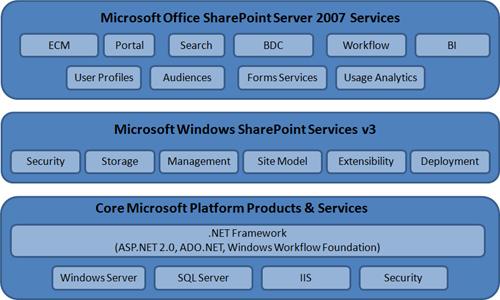The simplest way to explain the difference between WSS and MOSS is platform and services, respectively. WSS provides the core platform services that include security, Web parts, master pages, lists, Web services, and a site-provisioning framework.
WSS is part of the Windows Server 2003 core infrastructure and is based on the Windows Server licensing model. MOSS provides a set of services and solutions that are built on the WSS platform. Figure 6-4 illustrates a layered view of the different platform services and solutions that are provided by each individual product. This illustration should help address any confusion regarding the differences between Windows Server, WSS, and MOSS.
Regardless of whether you are developing a solution for Windows SharePoint Services version 3.0 or Microsoft Office SharePoint Server 2007, the same development skills and extensibility points are available. Figure 6-5 illustrates in great detail the logical architecture for the 2007 Microsoft Office system platform and the different components, interfaces, and tools that can be consumed, extended, and used to develop OBAs.
Just about every part of the Microsoft Office system platform is accessible via Web services or the object model. So regardless of whether you are writing a completely custom application based on Windows Forms, Windows Presentation Foundation (WPF) technology, or Microsoft Office itself, the level of integration is unprecendented to deliver both a compelling user experience and integration with LOB data.
Figure 6-5. A detailed view of all the potential ways to integrate with the overall Microsoft Office system platform
When we refer to the Microsoft Office system platform, most developers only think of Microsoft Office as a set of client technologies like Word, PowerPoint, Excel, InfoPath, etc., but in fact, the Office platform includes both client and server products that enable the building of robust business applications. This is also an important point to make because when developing OBAs, it is the combination of all of these products and services that make up an end-to-end solution. When discussing OBAs we believe that there are different levels of an OBA, depending on the type of solution you are developing; Figure 6-6 helps to visualize the different levels of an OBA.
You can see from the different levels in Figure 6-6 that each one builds on top of the next, with each level providing deeper integration across the Office platform and LOBs. You will also notice that within each level there is always some type of LOB system integration, and this is a key element for an application to be considered a true Office Business Application. When integrating with an LOB system you should always be thinking about doing this through the use of Web services, either directly connected to the LOBs or through the use of the Business Data Catalog (BDC).
In many situations, OBAs will need to integrate with a multitude of end points to make the overall solution valuable to businesses and information workers. In the next section, we will briefly discuss OBA Reference Application Packs (RAPs), which all use Microsoft Office SharePoint Server 2007. RAPs provide a great starting point to understand the different types of architectures, integration mechanisms, and overall approach to building OBAs for specific industries.
The Solutions Architecture team in the Microsoft Developer and Platform Evangelism group has developed a set of reference applications that illustrate how to build several OBAs using the Microsoft Office platform. Each of the RAPs focuses on providing architectural and developer guidance for various industry solutions. The RAPs are a great way to not only start learning how to build OBAs, but they also provide an excellent starting point to see what is involved in an end-to-end solution. Even if you may not be building an industry-specific OBA (for example, financial services), the concepts within each of the RAPs should provide you with enough reference information and sample code to begin creating your solution.
The following list provides all of the currently released RAPs that are available for download from MSDN.
OBA RAP for loan origination systems: http://msdn2.microsoft.com/en-us/architecture/bb265266.aspx
Consumer engagement reference architecture (CERA) for health plans: http://msdn2.microsoft.com/en-us/architecture/bb530326.aspx
OBA RAP for supply chain management: http://msdn2.microsoft.com/en-us/architecture/aa702528.aspx
OBA RAP for price management: http://msdn2.microsoft.com/en-us/architecture/bb467601.aspx
OBA RAP for manufacturing plant floor analytics: http://msdn2.microsoft.com/en-us/architecture/bb643797.aspx
OBA RAP for e-forms processing in the public sector: http://msdn2.microsoft.com/en-us/architecture/bb643796.aspx
In the following sections, we will explore the various tools that enable you as a developer to customize and extend both WSS and MOSS. The same tools that will be discussed were used to develop the OBA RAPs.