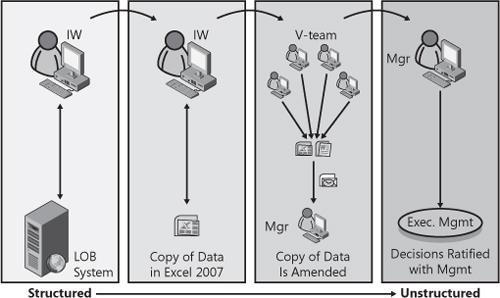Business intelligence (BI) is not a new concept. In fact, BI has been around in some fashion since the late 1980s, and in many ways data still lies at the heart of much of the application development that is done today. You might argue that over time the function of BI has not changed drastically; that is, it still represents a way of processing and visualizing data so as to make business decisions. That said, the way in which we process and visualize this data has changed quite a bit.
The modern organization is undergoing some major changes. Some of these are in reaction to the ever-changing behaviors around the workplace—for example, the speed with which people change jobs. Others are through technological changes that are exposed through a collision of legacy systems and newer technologies. While the integration of legacy systems is always a concern, this chapter is mainly interested in discussing more modern technologies vis-à-vis these organizational changes.
Specifically, there are trends that are making it more difficult to harness and centrally manage data and to adequately serve the needs of business intelligence. More specifically, trends such as e-mailing data, saving data on local hard drives, and processing data away from its source are causing an n degrees of separation. (See Figure 3-1.) That is, data is withdrawn from a line-of-business (LOB) system, and then that same data is being manipulated, reviewed, and amended outside of that core LOB data source. What this eventually causes is wider discrepancies in business data the further one travels away from the LOB data source.
The goal of OBAs is to reduce this distance between the consumer of business data and the actual data. Thus, the n degrees of separation is mitigated by a tightly held bridge between consumer and data. A practical example of this might be the review and approval of a quarterly budget. The success of the process (or accurate decision pivots on the data that is used in the budget review process) is directly tied to the business data that is used to fuel the process. Thus, if the budget process incorporates many manual steps (for example, e-mailing spreadsheets for review, offline reviews, and amendments, and no synchronization with the core business data store), then the likelihood for success is less than if the review and approval process is tightly coupled with the business data. Architecturally, this type of OBA solution would include Excel customizations that bind directly to the LOB system (for example, a push-and-pull data model), a Microsoft Office SharePoint Server (MOSS) dashboard for quick-view reporting, and potentially reporting and analytics through SQL Server. And although SQL Server is one of Microsoft’s flagship products and is extremely important in terms of business intelligence, the focus of this chapter is on the client-side [that is, Visual Studio Tools for Office (VSTO)] and server-side (i.e., MOSS-based) customizations that are available to developers so they can build robust and powerful business intelligence solutions into their OBAs.
Microsoft’s BI offerings include SQL Server, PerformancePoint Server 2007, Business Scorecard Manager, Microsoft Excel 2007, and Microsoft Office SharePoint Server 2007. The focus of this chapter is on the business intelligence offerings within the Microsoft Office development platform (that is, Microsoft Excel 2007 and MOSS 2007). More specifically, we’ll discuss how developers can take advantage of new features within Visual Studio Tools for Office 3.0 and MOSS 2007 to build powerful business intelligence applications within their Office Business Applications.
Before we do this, however, let’s take a quick look at a high-level view of the architecture of the Office Business Applications Framework, shown in Figure 3-2.
In this view, you can see types of OBAs running along the top of the diagram. These OBAs range from out-of-the-box solutions like Duet, a solution that integrates SAP and Office using predefined scenarios, to custom OBAs. With the custom solutions, you have a number of tools and services that you can use to build your custom OBAs. Among the tools, you could use OpenXML to manipulate content in documents, you could use Visual Studio Tools for Office 3.0 to build client-side customizations and some server-side customizations like SharePoint workflow, or you could also use the MOSS 2007 platform to customize your SharePoint site. You can further use these different components of the framework to integrate your custom OBAs with LOB systems such as SAP, Microsoft Dynamics, or Siebel. Regardless of what your development goals are, the Office Business Application Framework provides you with a number of tools, servers, and services to build powerful composite applications that bridge the gap between your business data and the consumers of that data.
The goal of this chapter is to introduce you to some of these capabilities. The nice thing about a lot of the business intelligence solutions discussed in this chapter is that they don’t always require a great degree of coding. Thus, for the designer you could create OBA business intelligence solutions with some relative ease, and for the hardcore developer, you could create an interface for your business intelligence solution and then use the Office platform to build greater custom logic into your solution.
To start, let’s discuss how you can develop client-side BI customizations. We’ll then discuss server-side, that is, more SharePoint-centric solutions, in the latter half of the chapter.