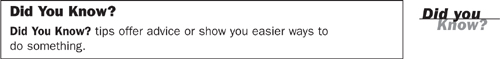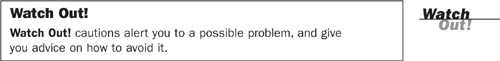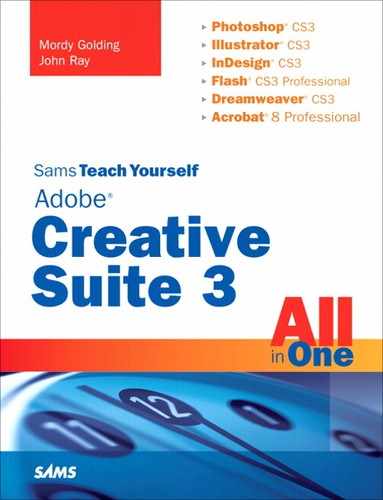Welcome to Sams Teach Yourself Adobe Creative Suite 3 All in One. This book is designed to give you a fast and easy start with the Design Premium edition of Adobe’s powerhouse of creativity, design, and production tools. Adobe Creative Suite 3 Design Premium brings together Photoshop, Illustrator, InDesign, Flash Professional, Dreamweaver, and Acrobat software; an innovative file-management tool called Version Cue; and an image browser called Bridge. Together, these tools can create a smooth workflow for professional print or web design, taking into account all aspects of the design and production processes.
A recent search at Amazon.com came back with several pages of books on Photoshop alone. Considering that Adobe Creative Suite contains the fully functional versions of Photoshop, Illustrator, InDesign, Flash, Dreamweaver, and Acrobat, it’s a wonder this book is anything smaller than War and Peace. The goal of this book isn’t to overwhelm you with needless information about every single feature in every application, but rather to help you learn how to use Adobe Creative Suite as a whole to get your work done.
I’ve broken the book down into three parts, each taking a different approach to Adobe Creative Suite 3:
Part I: The Suite—. An overall introduction to the different applications in the Creative Suite, as well as an overview of each application’s strengths and weaknesses. You’ll learn when to use which application, as well as get an understanding of how each application works with the others to produce a complete product. You’ll also see how each application in the suite integrates with the others and how certain features are similar across the entire suite.
Part II: The Applications—. An in-depth look at each individual application in Adobe Creative Suite 3 Design Premium. Part I of the book gave you an understanding of when to use a particular application, and now Part II goes into detail about the features, functionality, and uses for Bridge, Photoshop, Illustrator, InDesign, Flash, Dreamweaver, and Acrobat.
Part III: The Projects—. A collection of projects you can re-create using all the tools in Adobe Creative Suite 3 Design Premium. After becoming familiar with the workflow process and the applications themselves in Part I and Part II, you will now create a series of projects that will not only give you real-world working experience with the Creative Suite, but also offer tips and tricks you can apply as you are working on the projects themselves. All art and files necessary to complete the projects are readily available (see below), so you can follow along to create a corporate identity, a brochure, an ad campaign, a web ad banner, and a website.
If you have some familiarity with the applications in the suite, you can read Part I and then jump to Part III to work on the projects, using Part II as a reference when you need more information about a particular feature in an application. In either case, the three sections will present the Creative Suite in a way that is not overwhelming, and before you know it you’ll be creating professional-quality art and having fun at the same time!
The projects in Part III of this book are all step-by-step in nature, written with the intention that you follow along on your own. You’ll be creating files from scratch, getting the true feel of what it is like to work “in the real world” and all of the fonts that you’ll be using already come installed with Adobe Creative Suite 3.
The fine folks at iStockPhoto.com have been kind enough to set up a specific page where you can download all of the images that you’ll need to complete the projects in this book. To access and download these images, point your favorite web browser to http://www.istockphoto.com/teachyourselfcs3.php.
This book uses the following conventions:
Keyboard shortcuts are listed as [Macintosh key combination] (Windows key combination). Simply press the key combinations to access the menu item.
New terms are in italic text when they are defined.
CSS and HTML elements and snippets of code are set in
monospacetext.Text that you are to type is in
bold monospacetext.
This book also presents information in the following sidebars: