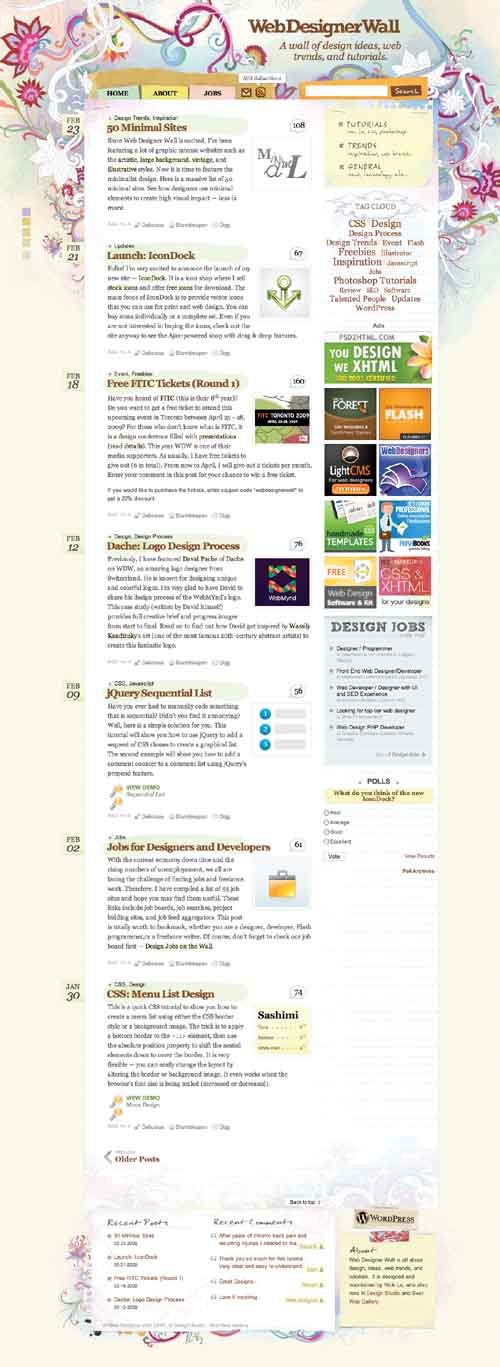
Over the years, many different myths and misconceptions have grown up around Cascading Style Sheets—some good and some bad. You may have heard some of these myths and may still believe them: CSS is computer code; CSS is buggy; CSS is only for styling type and color. Some of these myths were never true, others are no longer true, and some have a grain of truth. Before we go any further into learning how to speak in styles, let’s clear the air about three of the most persistent CSS myths.
False: Many designers coming to CSS for the first time think that it’s just for the “coders” and not for “real” designers. I hear this a lot from designers: “I don’t want to learn to program a computer.” Designers who buy this line of reasoning have three basic arguments:
Argument 1: If the developers understand it, then I don’t need to. I started my design life as a print designer, and I had to understand the print process from beginning to end. I had to know about CMYK, paper weights, register marks, and how to create files for output. I had to understand these things, not because I was going to run one of those massive Koenig & Bauer printing presses, but because I wanted to get the best results from my designs in my selected medium. At the very least, even if you never plan to touch the code yourself, understanding how CSS works will make you a better Web designer.
Argument 2: CSS is too hard to learn. CSS was actually developed with designers in mind. Natural language terms are used wherever possible to make it easy to understand and remember.
Argument 3: I’m a designer, damn it, not a programmer. CSS is a style sheet language, not a programming language. What’s the difference? Style sheet languages are used to simply tell the computer how the different objects in a document should be presented, using simple style rules that humans can easily understand rather than logic-based functions. CSS is used to describe how the content should appear, not how it should work.
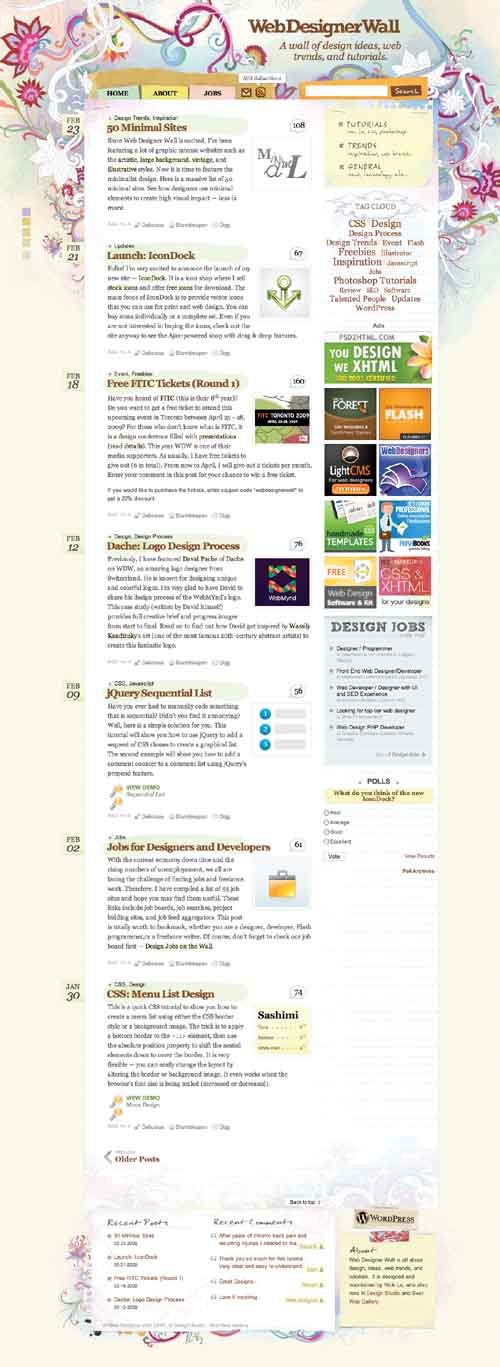


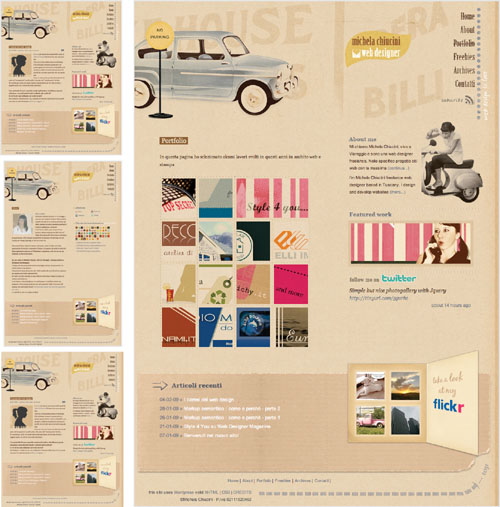
False: Design is about overcoming the limits of your medium. All media have different strengths and weaknesses, and Web design with CSS is no different. CSS can handle a wide variety of different designs, and the more you know about its limitations, the better you can design to its strengths.
Most designers who believe the myth that CSS can’t handle a variety of layouts are usually from the old school of Web design, when the only option for creating a grid-based layout was by using HTML tables. Yes, tables can do some things that CSS still cannot do—like creating balanced column heights, although that will be possible in the future—but the advantages of designing with CSS far outweigh the advantages of table-based layout. The techniques that designers use today are vastly different from those we used just a few years ago. As we’ve had a chance to explore the capabilities of CSS, new ideas and new methods are constantly being explored.
There is no better example of the versatility of CSS than the CSS Zen Garden. This simple site is a single Web page, which you can download the HTML code for and create your own CSS design solution. Over 200 designers have taken the challenge, with more coming all the time. Each design is completely different from the others, but all use the exact same HTML code as their basis. With tables, which lock the structure directly into the HTML, this versatility is lost.

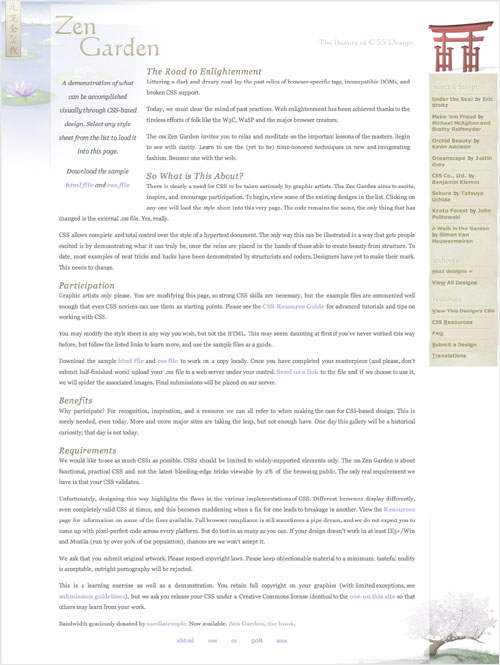
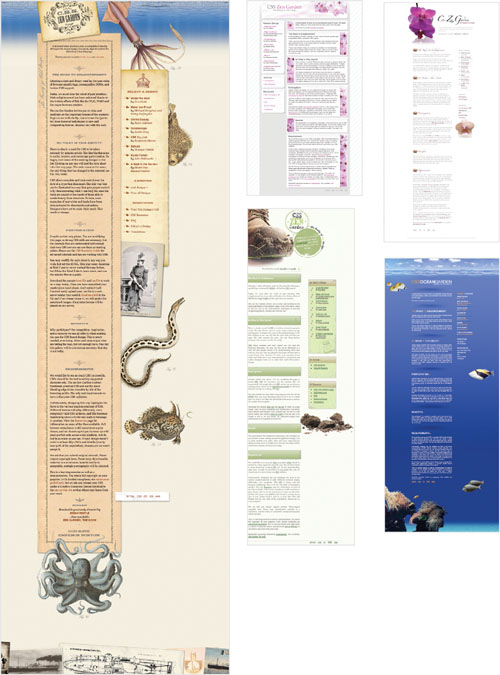
Mostly False: OK, so there’s some truth to this particular myth, but it’s not as bad as you might think. CSS is a standard, which means that an organization—the World Wide Web Consortium (W3C)—has set up some very specific instructions on how it should work. The problem is, like all human communication, instructions are open to interpretation (or can just be ignored) by the browser makers. Mozilla, Opera, Apple, and Microsoft are the main players in the field.
Every browser has its own quirks when it comes to CSS, but it’s Microsoft’s Internet Explorer that deviates the most from the straight and narrow path of Web standards.
For many years, most of the problems were with Internet Explorer—specifically IE6. The issues with IE6 are legendary, and I will highlight them throughout this book with tips on overcoming them. While it used to be that a good quarter of your development time would be spent just trying to get your Web pages to look roughly the same in IE6 as in other browsers, most of the inconsistencies are now gone or easily circumvented. IE7, while far from perfect, is much closer to standards compliance than previous versions, and on the horizon is IE8, which promises even closer CSS adoption. IE 7 is now the most popular Web browser in use, while IE6 quickly evaporates in popularity.
That doesn’t mean you can ignore the older versions, but you do not always have to provide the same experience. Instead, designers will create a usable but stripped-down design for IE6. The design still works just fine; it just may not have all of the design bells and whistles.

