Chapter 8
What’s Normal?
IN THIS CHAPTER
Meeting the normal distribution family
Working with standard deviations and normal distributions
Understanding Excel’s normal distribution-related functions
Amain job of statisticians is to estimate population characteristics. The job becomes easier if they can make some assumptions about the populations they study.
One particular assumption works over and over again: A specific attribute, trait, or ability is distributed throughout a population so that most people have an average or near-average amount of the attribute, and progressively fewer people have increasingly extreme amounts of the attribute. In this chapter, I discuss this assumption and what it means for statistics. I also describe Excel functions related to this assumption.
Hitting the Curve
When you measure something in the physical world, like length or weight, you deal with objects you can see and touch. Statisticians, social scientists, market researchers, and businesspeople, on the other hand, often have to measure something they can’t see or put their hands around. Traits like intelligence, musical ability, or willingness to buy a new product fall into this category.
These kinds of traits are usually distributed throughout the population so that most people are around the average — with progressively fewer people represented toward the extremes. Because this happens so often, it’s become an assumption about how most traits are distributed.
It’s possible to capture the most-people-are-about-average assumption in a graphic way. Figure 8-1 shows the familiar bell curve that characterizes how a variety of attributes are distributed. The area under the curve represents the population. The horizontal axis represents measurements of the ability under consideration. A vertical line drawn down the center of the curve would correspond to the average of the measurements.

FIGURE 8-1: The bell curve.
So, if you assume that it’s possible to measure a trait like intelligence, and if you assume this curve represents how intelligence is distributed in the population, you can say this: The bell curve shows that most people have about average intelligence, very few have very little intelligence, and very few are geniuses. That seems to fit nicely with our intuitions about intelligence, doesn’t it?
Digging deeper
On the horizontal axis of Figure 8-1, you see x, and on the vertical axis, f(x). What do these symbols mean? The horizontal axis, as I mention, represents measurements, so think of each measurement as an x.
The explanation of f(x) is a little more involved. A mathematical relationship between x and f(x) creates the bell curve and enables us to visualize it. The relationship is rather complex, and I won’t burden you with it. Just understand that f(x) represents the height of the curve for a specified value of x. You supply a value for x (and for a couple of other things), and that complex relationship I mentioned returns a value of f(x).
Now for some specifics. The bell curve is formally called the normal distribution. The term f(x) is called probability density, so the normal distribution is an example of a probability density function. Rather than give you a technical definition of probability density, I ask you to think of probability density as something that turns the area under the curve into probability. Probability of … what? I discuss that in the next section.
Parameters of a normal distribution
People often speak of the normal distribution. That’s a misnomer. It’s really a family of distributions. The members of the family differ from one another in terms of two parameters — yes, parameters because I’m talking about populations. Those two parameters are the mean (μ) and the standard deviation (σ). The mean tells you where the center of the distribution is, and the standard deviation tells you how spread out the distribution is around the mean. The mean is in the middle of the distribution. Every member of the normal distribution family is symmetric — the left side of the distribution is a mirror image of the right.
The characteristics of the normal distribution are well known to statisticians. More important, you can apply those characteristics to your work.
How? This brings me back to probability. You can find some useful probabilities if you can do four things:
- If you can lay out a line that represents the scale of the attribute you’re measuring
- If you can indicate on the line where the mean of the measurements is
- If you know the standard deviation
- If you know (or if you can assume) the attribute is normally distributed throughout the population
I’ll work with IQ scores to show you what I mean. Scores on the Stanford-Binet IQ test follow a normal distribution. The mean of the distribution of these scores is 100, and the standard deviation is 16. Figure 8-2 shows this distribution.

FIGURE 8-2: The normal distribution of IQ, divided into standard deviations.
As the figure shows, I’ve laid out a line for the IQ scale. Each point on the line represents an IQ score. With 100 (the mean) as the reference point, I’ve marked off every 16 points (the standard deviation). I’ve drawn a dotted line from the mean up to f100 (the height of the normal distribution where x = 100), and a dotted line from each standard deviation point.
The figure also shows the proportion of area bounded by the curve and the horizontal axis, and by successive pairs of standard deviations. It also shows the proportion beyond three standard deviations on either side (52 and 148). Note that the curve never touches the horizontal. It gets closer and closer, but it never touches. (Mathematicians say the curve is asymptotic to the horizontal.)
So, between the mean and one standard deviation — between 100 and 116 — are .3413 (or 34.13 percent) of the scores in the population. Another way to say this: The probability that an IQ score is between 100 and 116 is .3413. At the extremes, in the tails of the distribution, .0013 (.13 percent) of the scores are on each side.
NORM.DIST
Figure 8-2 only shows areas partitioned by scores at the standard deviations. What about the proportion of IQ scores between 100 and 125? Or between 75 and 91? Or greater than 118? If you’ve ever taken a course in statistics, you might remember homework problems that involve finding proportions of areas under the normal distribution. You might also remember relying on tables of the normal distribution to solve them.
Excel’s NORM.DIST worksheet function enables you to find normal distribution areas without relying on tables. NORM.DIST finds a cumulative area. You supply a score, a mean, and a standard deviation for a normal distribution, and NORM.DIST returns the proportion of area to the left of the score (also called cumulative proportion or cumulative probability). For example, Figure 8-2 shows that in the IQ distribution, .8413 of the area is to the left of 116.
How did I get that proportion? All the proportions to the left of 100 add up to .5000. (All the proportions to the right of 100 add up to .5000, too.) Add that .5000 to the .3413 between 100 and 116 and you have .8413.
Restating this another way, the probability of an IQ score less than or equal to 116 is .8413.
In Figure 8-3, I use NORM.DIST to find this proportion. Here are the steps:
-
Select a cell for NORM.DIST’s answer.
For this example, I selected C2.
- From the Statistical Functions menu, select NORM.DIST to open the Function Arguments dialog box for NORM.DIST.
-
In the Function Arguments dialog box, enter the appropriate values for the arguments.
In the X box, I entered the score for which I want to find the cumulative area. In this example, that’s 116.
In the Mean box, I entered the mean of the distribution, and in the Standard_dev box, I enter the standard deviation. Here, the mean is 100 and the standard deviation is 16.
In the Cumulative box, I entered TRUE. This tells
NORM.DISTto find the cumulative area. The dialog box shows the result. - Click OK to see the result in the selected cell.

FIGURE 8-3: Working with NORM.DIST.
Figure 8-3 shows that the cumulative area is .84134476 (in the dialog box). If you enter FALSE in the Cumulative box, NORM.DIST returns the height of the normal distribution at 116.
To find the proportion of IQ scores greater than 116, subtract the result from 1.0. (Just for the record, that’s .15865524.)
How about the proportion of IQ scores between 116 and 125? Apply NORM.DIST for each score and subtract the results. For this particular example, the formula is
=NORM.DIST(125,100,16,TRUE)-NORM.DIST(116,100,16,TRUE)
The answer, by the way, is .09957.
NORM.INV
NORM.INV is the flip side of NORM.DIST. You supply a cumulative probability, a mean, and a standard deviation, and NORM.INV returns the score that cuts off the cumulative probability. For example, if you supply .5000 along with a mean and a standard deviation, NORM.INV returns the mean.
This function is useful if you have to calculate the score for a specific percentile in a normal distribution. Figure 8-4 shows the Function Arguments dialog box for NORM.INV with .75 as the cumulative probability, 500 as the mean, and 100 as the standard deviation. Because the SAT follows a normal distribution with 500 as its mean and 100 as its standard deviation, the result corresponds to the score at the 75th percentile for the SAT. (For more on percentiles, see Chapter 6.)

FIGURE 8-4: Working with NORM.INV.
A Distinguished Member of the Family
To standardize a set of scores so that you can compare them to other sets of scores, you convert each one to a z-score. (See Chapter 6.) The formula for converting a score to a z-score (also known as a standard score) is
The idea is to use the standard deviation as a unit of measure. For example, the Stanford-Binet version of the IQ test has a mean of 100 and a standard deviation of 16. The Wechsler version has a mean of 100 and a standard deviation of 15. How does a Stanford-Binet score of, say, 110, stack up against a Wechsler score of 110?
An easy way to answer this question is to put the two versions on a level playing field by standardizing both scores.
For the Stanford-Binet:
For the Wechsler:
So, 110 on the Wechsler is a slightly higher score than 110 on the Stanford-Binet.
Now, if you convert all the scores in a normal distribution (such as either version of the IQ test), you have a normal distribution of z-scores. Any set of z-scores (normally distributed or not) has a mean of 0 and a standard deviation of 1. If a normal distribution has those parameters, it’s a standard normal distribution — a normal distribution of standard scores.
Figure 8-5 shows the standard normal distribution. It looks like Figure 8-2, except that I’ve substituted 0 for the mean and entered standard deviation units in the appropriate places.

FIGURE 8-5: The standard normal distribution, divvied up by standard deviations.
In the next two sections, I describe Excel’s functions for working with the standard normal distribution.
NORM.S.DIST
NORM.S.DIST is like its counterpart NORM.DIST, except that it’s designed for a normal distribution whose mean is 0 and whose standard deviation is 1.00 (that is, a standard normal distribution). You supply a z-score and it returns the area to the left of the z-score — the probability that a z-score is less than or equal to the one you supplied. You also supply either TRUE or FALSE for an argument called Cumulative: TRUE if you’re looking for the cumulative probability, FALSE if you’re trying to find f(x).
Figure 8-6 shows the Function Arguments dialog box with 1 as the z-score and TRUE in the Cumulative box. The dialog box presents .841344746, the probability that a z-score is less than or equal to 1.00 in a standard normal distribution. Clicking OK puts that result into a selected cell.

FIGURE 8-6: Working with NORM.S.DIST.
NORM.S.INV
NORM.S.INV is the flip side of NORM.S.DIST: You supply a cumulative probability, and NORM.S.INV returns the z-score that cuts off the cumulative probability. For example, if you supply .5000, NORM.S.INV returns 0, the mean of the standard normal distribution.
Figure 8-7 shows the Function Arguments dialog box for NORM.S.INV, with .75 as the cumulative probability. The dialog box shows the answer, .67448975, the z-score at the 75th percentile of the standard normal distribution.

FIGURE 8-7: Working with NORM.S.INV.
PHI and GAUSS
These two worksheet functions work with the standard normal distribution. Each takes one argument.
=PHI(x)
returns the height (that is, the probability density) of the standard normal distribution at x.
=GAUSS(x)
returns 0.5 less than the cumulative probability of x (in the standard normal distribution). This is often useful if you quickly have to find the cumulative probability on just one side of the distribution and you don’t feel like using NORM.S.DIST, supplying all its arguments, and then subtracting 0.5.
Graphing a Standard Normal Distribution
In my experience, graphing a distribution helps you understand it. So, in this section, I walk you through visualizing a standard normal distribution.
The relationship between x and f(x) for the general formula of a normal distribution is, as I mention earlier in this chapter, a pretty complex one. Here’s the equation:

If you supply values for μ (the mean), σ (the standard deviation), and x (a score), the equation gives you back a value for f(x) — the height of the normal distribution at x. π and e are important constants in mathematics. π is approximately 3.1416 (the ratio of a circle’s circumference to its diameter). e is approximately 2.71828. It’s related to something called natural logarithms and to a variety of other mathematical concepts. (I tell you more about logarithms and e in Chapter 22, in the section Logarithmica Esoterica.)
In a standard normal distribution, μ = 0 and σ = 1, so the equation becomes
I changed the x to z because you deal with z-scores in this member of the normal distribution family.
I begin by putting z-scores from –4 to 4 (in steps of .2) in the cells in column B.
Next, in cell C2, I type the standard normal distribution equation as an Excel formula:
=((1/SQRT(2*PI())))*EXP(-(B2^2)/2)
PI() is an Excel function that gives the value of π. The function EXP() raises e to the power indicated by what’s in the parentheses that follow it. (Again, see Chapter 22.)
That’s the hard, mathy way to do it. The worksheet function PHI, which I mention earlier, offers a much easier way to supply the f(z) values. If you enter this formula into C2
=PHI(B2)
you get the same result as typing in the complicated equation.
The next step is to autofill column C.
Then select
Insert | Recommended Charts | All Charts
and choose Scatter with Smooth Lines. You have to do a little more work to get the chart to appear as in Figure 8-8. (See Chapter 3 for more on Excel graphics.) As the accompanying figure shows, this layout nicely traces out the standard normal distribution from z = -4 to z = 4. Figure 8-8 also shows the autofilled values.

FIGURE 8-8: The Completed Graph of the Standard Normal Distribution.
Note that the Excel formula shown here in the Formula bar corresponds to the standard normal distribution equation [=((1/SQRT(2*PI())))*EXP(-(B2^2)/2)] I mention earlier.
I show you all of this because I want you to get accustomed to visualizing important distributions. I do that throughout the rest of the book.
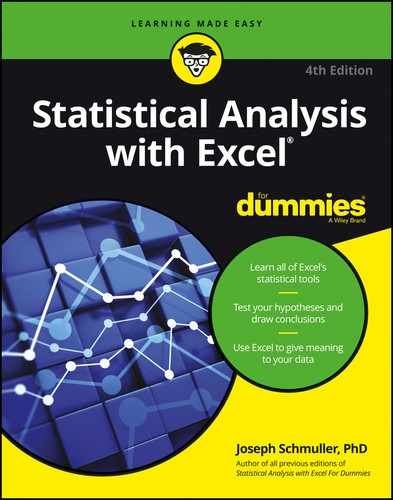
 The proportions in
The proportions in  This is the member of the normal distribution family that most people have heard of. It’s the one they remember most from statistics courses, and it’s the one that most people are thinking about when they (mistakenly) say the normal distribution. It’s also what people think of when they hear z-scores. This distribution leads many to the mistaken idea that converting to z-scores somehow transforms a set of scores into a normal distribution.
This is the member of the normal distribution family that most people have heard of. It’s the one they remember most from statistics courses, and it’s the one that most people are thinking about when they (mistakenly) say the normal distribution. It’s also what people think of when they hear z-scores. This distribution leads many to the mistaken idea that converting to z-scores somehow transforms a set of scores into a normal distribution.