Chapter 20 – Statistical Aggregate Functions
“Time flies like an arrow. Fruit flies like a banana.”
- Groucho Marx
The Stats Table

Above is the Stats table. This will be used for our statistical examples.
Numeric Manipulation Functions

The functions above are often used for algebraic, trigonometric, or geometric calculations.
Ceiling Gets the Smallest Integer Not Smaller Than X

Find the smallest integer not smaller than x by using the ceil command. This stands for a numbers integer ceiling.
Floor Finds the Largest Integer Not Greater Than X

Find the largest integer not greater than x by using the floor command. This stands for a numbers integer floor.
The Round Function and Precision

Use the round function to round to the precision you need.
The STDDEV_POP Function
Col1 Numbers
1 2 3 4 5 6 7 8 9 10 11 12 13 14 15 16 17 18 19 20 21 22 23 24 25 26 27 28 29 30
Syntax for using STDDEV_POP:
STDDEV_POP(<column-name>)
SELECT STDDEV_POP (col1) AS SDPCol1
FROM Stats_Table;
SDPCol1
8.66
The standard deviation function is a statistical measure of spread or dispersion of values. It is the root’s square of the difference of the mean (average). This measure is to compare the amount by which a set of values differs from the arithmetical mean. The STDDEV_POP function is one of two that calculates the standard deviation. The population is of all the rows included based on the comparison in the WHERE clause.
A STDDEV_POP Example

The STDDEV_SAMP Function
Col1 Numbers
1 2 3 4 5 6 7 8 9 10 11 12 13 14 15 16 17 18 19 20 21 22 23 24 25 26 27 28 29 30
Syntax for using STDDEV_SAMP:
STDDEV_SAMP(<column-name>)
SELECT STDDEV_SAMP(col1) AS SDSCol1
FROM Stats_Table;
SDSCol1
8.8
The standard deviation function is a statistical measure of spread or dispersion of values. It is the root’s square of the difference of the mean (average). This measure is to compare the amount by which a set of values differs from the arithmetical mean. The STDDEV_SAMP function is one of two that calculates the standard deviation. The sample is a random selection of all rows returned based on the comparisons in the WHERE clause. The population is for all of the rows based on the WHERE clause.
A STDDEV_SAMP Example

The VAR_POP Function
Col1 Numbers
1 2 3 4 5 6 7 8 9 10 11 12 13 14 15 16 17 18 19 20 21 22 23 24 25 26 27 28 29 30
Syntax for using VAR_POP:
VAR_POP(<column-name>)
SELECT VAR_POP(col1) AS VPCol1
FROM Stats_Table;
VPCol1
74.92
The Variance function is a measure of dispersion (spread of the distribution) as the square of the standard deviation. Although standard deviation and variance are regularly used in statistical calculations, the meaning of variance is not easy to elaborate.
A VAR_POP Example

The VAR_SAMP Function
Col1 Numbers
1 2 3 4 5 6 7 8 9 10 11 12 13 14 15 16 17 18 19 20 21 22 23 24 25 26 27 28 29 30
Syntax for using VAR_SAMP:
VAR_SAMP(<column-name>)
SELECT VAR_SAMP(col1) AS VSCol1
FROM Stats_Table;
VSCol1
77.5
The Variance function is a measure of dispersion (spread of the distribution) as the square of the standard deviation. VAR_SAMP is used for a random sampling of the data rows allowed through by the WHERE clause.
A VAR_SAMP Example

The CORR Function
Col1 Numbers
1 2 3 4 5 6 7 8 9 10 11 12 13 14 15 16 17 18 19 20 21 22 23 24 25 26 27 28 29 30
Syntax for using CORR:
CORR(<column-name>, <column-name>)
SELECT CORR(col1, col2) AS CCol1and2
FROM Stats_Table;
CCol1and2
0
The correlation coefficient is a number between -1 and 1. It is calculated from a number of pairs of observations or linear points (X,Y) Where:
1 = perfect positive correlation
0 = no correlation
-1 = perfect negative correlation
The CORR function is a binary function, meaning that two variables are used as input to it. It measures the association between 2 random variables. If the variables are such that when one changes the other does so in a related manner, they are correlated. Independent variables are not correlated because the change in one does not necessarily cause the other to change.
A CORR Example

Another CORR Example so you can compare

The COVAR_POP Function
Col1 Numbers
1 2 3 4 5 6 7 8 9 10 11 12 13 14 15 16 17 18 19 20 21 22 23 24 25 26 27 28 29 30
Syntax:
COVAR(<column-name>, <column-name>)
SELECT COVAR_POP(col1, col2) AS CCol1_2
FROM Stats_Table;
CCol1_2
37
The covariance is a statistical measure of the tendency of two variables to change in conjunction with each other. It is equal to the product of their standard deviations and correlation coefficients. The covariance is a statistic used for bivariate samples or bivariate distribution. It is used for working out the equations for regression lines and the product-moment correlation coefficient.
A COVAR_POP Example

Another COVAR_POP Example so you can compare

The COVAR_SAMP Function
Col1 Numbers
123456789 10 11 12 13 14 15 16 17 18 19 20 21 22 23 24 25 26 27 28 29 30
Syntax:
COVAR_SAMP (expression1,expression2)
SELECT COVAR_SAMP(col1, col2)AS CCol1_2
FROM Stats_Table;
CCol1_2
38
The COVAR_SAMP function is sample covariance.
A COVAR_SAMP Example

Another COVAR_SAMP Example so you can compare

The REGR_INTERCEPT Function

Syntax for using REGR_INTERCEPT:
REGR_INTERCEPT(dependent-expression, independent-expression)
SELECT REGR_INTERCEPT(col1, col2)AS RIofCol1_2
FROM Stats_Table;
RIofCol1_2
0
A regression line is a line of best fit, drawn through a set of points on a graph for X and Y coordinates. It uses the Y coordinate as the Dependent Variable and the X value as the Independent Variable. Two regression lines always meet or intercept at the mean of the data points(x,y), where x=AVG(x) and y=AVG(y) and is not usually one of the original data points.
A REGR_INTERCEPT Example

Another REGR_INTERCEPT Example so you can compare

The REGR_SLOPE Function

Syntax for using REGR_SLOPE:
REGR_SLOPE(dependent-expression, independent-expression)
SELECT REGR_SLOPE(col1, col2)AS RSCol1_2
FROM Stats_Table;
RSCol1_2
0
A regression line is a line of best fit, drawn through a set of points on a graph of X and Y coordinates. It uses the Y coordinate as the Dependent Variable, and the X value as the Independent Variable. The slope of the line is the angle at which it moves on the X and Y coordinates. The vertical slope is Y on X and the horizontal slope is X on Y.
A REGR_SLOPE Example

Another REGR_SLOPE Example so you can compare

The REGR_AVGX Function

Syntax for using REGR_AVGX:
REGR_AVGX(dependent-expression, independent-expression)
SELECT REGR_AVGX(col1, col2) AS RSCol1_2
FROM Stats_Table;
RSCol1_2
15
The REGR_AVGX function is the average of the independent variable (sum(X)/N).
A REGR_AVGX Example

Another REGR_AVGX Example so you can compare

The REGR_AVGY Function

Syntax for using REGR_AVGY:
REGR_AVGY(dependent-expression, independent-expression)
SELECT REGR_AVGY(col1, col2) AS RSCol1_2
FROM Stats_Table;
RSCol1_2
8
The REGR_AVGX function is the average of the independent variable (sum(X)/N).
A REGR_AVGY Example

Another COVAR_POP Example so you can compare

The REGR_COUNT Function
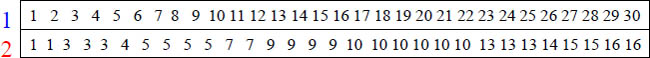
Syntax for using REGR_COUNT:
REGR_COUNT(dependent-expression, independent-expression)
SELECT REGR_COUNT(col1, col2) AS RSCol1_2
FROM Stats_Table;
RSCol1_2
30
The REGR_COUNT is the number of input rows in which both expressions are non-null.
A REGR_COUNT Example

The REGR_R2 Function

Syntax for using REGR__R2:
REGR_R2(Y, X)
SELECT REGR_R2(col1, col2) AS RSCol1_2
FROM Stats_Table;
RSCol1_2
0
The REGR_R2 is the square of the correlation coefficient.
A REGR_R2 Example

The REGR_SXX Function

Syntax for using REGR_SXX:
REGR_SXX(Y, X)
SELECT REGR_SXX(col1, col2) AS RSCol1_2
FROM Stats_Table;
RSCol1_2
2248
The REGR_SXX is the sum(X^2) - sum(X)^2/N ("sum of squares" of the independent variable).
A REGR_SXX Example

The REGR_SXY Function

Syntax for using REGR_SXY:
REGR_SXY(Y, X)
SELECT REGR_SXY(col1, col2) AS RSCol1_2
FROM Stats_Table;
RSCol1_2
1125
The REGR_SXY is the sum(X*Y) - sum(X) * sum(Y)/N ("sum of products" of independent times dependent variable).
A REGR_SXY Example

The REGR_SYY Function

Syntax for using REGR_SYY:
REGR_SYY(Y, X)
SELECT REGR_SYY(col1, col2) AS RSCol1_2
FROM Stats_Table;
RSCol1_2
579
The REGR_SYY is the sum(Y^2) - sum(Y)^2/N ("sum of squares" of the dependent variable).
A REGR_SYY Example

Using GROUP BY
SELECT
col3
,count(*) |
AS Cnt |
,avg(col1) |
AS Avg1 |
,stddev_pop(col1) |
AS SD1 |
,var_pop(col1) |
AS VP1 |
,avg(col4) |
AS Avg4 |
,stddev_pop(col4) |
AS SD4 |
,var_pop(col4) |
AS VP4 |
,avg(col6) |
AS Avg6 |
,stddev_pop(col6) |
AS SD6 |
,var_pop(col6) |
AS VP6 |
FROM Stats_Table GROUP BY 1 ORDER BY 1;

