
CHAPTER 12
Social Selling in 140 Characters or Less
Even if you have never used Twitter, you most likely have spotted the iconic blue cartoon bird that represents the site. The symbol for the social networking platform shows up frequently on websites, email signatures, and even on television shows. The bird is used as a reminder and a call to action, asking you to flock to Twitter and share your thoughts. Technically referred to as a “microblogging” site, Twitter provides users the ability to publish updates, similar to a blog post, but much shorter. An update, called a tweet, is restricted to a maximum of 140 characters (including spaces and symbols), or the same length as this sentence.
Figure 12–1 shows you what a typical tweet looks like, in an example taken from my personal Twitter feed, found at www.Twitter.com/ShannonBelew. (Your Twitter handle is displayed by putting the @ symbol in front of whatever name you choose. My Twitter handle is @ShannonBelew.) It may seem challenging to construct short and meaningful messages, but more than 400 million tweets are sent daily—and they are influencing a lot of people worldwide, including both B2C and B2B buyers.1
FIGURE 12–1
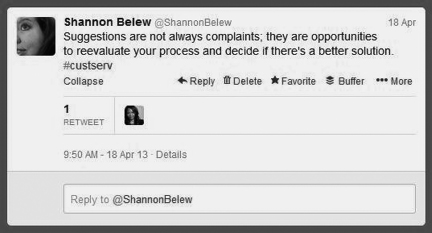
A tweet may be short, but it can still say plenty.
INFLUENTIAL TWEETS
There are always skeptics who view the 140-character microposts that show up on Twitter as unimportant and filled only with personal status updates and rants. However, Twitter's ability to disseminate information quickly to the masses is increasingly being recognized for its influence on matters from politics to the stock market, and everything in between. In fact, Twitter was widely credited by the media and world political leaders for its role in helping protestors respond to a repressive government in Tunisia in 2011 (and later in other countries), taking its place as a leading platform to aid social activism.
The platform is equally persuasive in the entertainment world, partly as a result of its ability to integrate new and traditional media. As testament to this, a Nielsen Twitter TV Rating was established in 2012 to help measure how much social engagement occurs on Twitter when focused around particular television programs. The measurement, or rating, was warranted because there is often so much real-time chatter happening on Twitter about a TV program as it is being aired. What if you happen to have a product or service that shares a target audience with a popular TV show or live event? Then this type of interactive or participatory viewing behavior through Twitter could provide you with easy, no-cost access to hundreds of thousands of prospective customers.
Gaining access to actively engaged consumers is certainly one of the reasons the business world has taken note of Twitter's growing influence. Even the stock market has officially recognized it as a credible, influential source. The Securities and Exchange Commission announced in early 2013 that it would allow public companies to make disclosures of key corporate information on Twitter and other social media sites. Not long after the announcement, the world saw exactly how much power Twitter has on the stock market when a fake tweet about a bomb at the White House turned into a few moments of market panic. The hoax “caused the Dow to drop 140 points and wiped $136 billion from the S&P 500.”2
Following events such as this, even the skeptics are finding it increasingly hard to argue about the social networking site's level of persuasion in everything from stocks and bonds to pop culture to business. The same wide-reaching influence is also what makes Twitter so appealing for use in social selling.
TWITTER BASICS FOR BUSINESS
Usage updates from the social networking site indicate there are more than 200 million registered, active users on Twitter, and the numbers continue to grow. Already available in 20 languages, the real-time flow of tweets worldwide means that information spreads at a lightning-fast speed to a vast number of people. Even if you don't have millions of followers in your network, your tweets can still be seen far and wide thanks to Twitter's multiplier effect that allows one tweet to be seen and resent by any number of people. Before discussing the details of how to reach all those prospective customers, there are a few basics you need to understand, especially if you're not familiar with Twitter.
To begin, when you become a registered user, you choose a Twitter handle, which is displayed each time you tweet. It uses the @ symbol in front of whatever name you choose. You can change your handle at any time and it can be completely different from the name associated with the account. For example, Jane Smith may be on your account but your Twitter handle is @B2Bexpert or @salesguru. In my case, I used my actual name for my handle, so it looks like this: @ShannonBelew. In addition to selecting a Twitter handle, you also have a home page that displays your feed of tweets, and from which you have access to various features and account controls. Your feed, or Twitter stream, is made up of tweets published from everyone that you follow. Each time someone you follow posts an update, it shows up in your feed. As you might expect, the more people you follow, the more active your stream of tweets.
Any time you see a tweet of particular interest, you have the opportunity to engage with the person that sent it by doing one of the following:
- Favorite: This is the equivalent of a Like, and it uses a star symbol which shows up to others, including the person who sent the tweet, as having been marked as a favorite. I often use this as a way to bookmark a tweet that contains an interesting article or statistic, or that needs follow-up at a later time. I also use it to acknowledge a final comment to bring a Twitter conversation to a close, following an exchange of tweets.
- Retweet: Represented by the shortened symbol “RT,” this option means you are simply sharing the tweet with others in your network, and within the network of anyone else mentioned in the original tweet. The RT is responsible for that multiplier effect I mentioned earlier. You may only have 300 followers, but each person mentioned in your tweet may have several hundred followers. That means your RT is now potentially seen by tens of thousands of people instead of only the 300 in your network.
- Reply: You can respond to or make a comment directly back to the person who first sent the tweet. A reply shows up in the public stream, like a retweet, but it doesn't repeat the contents of the first tweet. Your reply will also go to everyone mentioned in the tweet, unless you manually remove their names, or Twitter handles.
Keep in mind that each time you engage with someone else's tweet, whether yours is a reply or a retweet, your handle is attached to that tweet for all to see. This is another reason your exposure is increased. If a potential customer sends a tweet asking a question and you answer it, your response is spread well outside your network.
Another basic but important element of tweeting is the use of the hashtag, which is represented by the pound symbol (#). Using a hashtag is a way to draw attention to an important phrase or keyword, or to help make sure that term can be more easily tracked and searched. Hashtags can also be used to call attention to certain live events, like tradeshows. So an annual technology healthcare tradeshow may use the hashtag #MedIT2013 to draw attention to the show before, during, or after it! In almost every industry, there are common terms or abbreviations and these are used as hashtags on Twitter. Knowing these industry-specific hashtags is a great way for you to find conversations related to your business, whether used by peers or customers. For instance, in my industry VoIP (#VoIP) and Unified Communications (#UC) are common hashtags that are often used, so I search for conversations using those hashtags. As you may have guessed, a single hashtag can potentially represent multiple topics, so you have to use common sense to make sure the tweet is indeed relevant to your business.
In addition to these basic but most-used functions of Twitter, any time a particular tweet appeals to you, there are also options to embed a particular tweet on your website, or to email a tweet (it will be sent from the email address you have associated with your account). Emailing comes in handy for sending yourself a copy of a tweet to refer to later; or for sending a particular tweet to someone in your customer support team or sales team. And you can do all of this without having to leave the platform!
Remember that unless your account is locked or made private (which it never should be, for social selling purposes), your tweets will almost always be public. Should you ever want to send a private tweet, there's a Twitter function for that, too! You can use the Direct Message (DM) function to contact anyone who follows you. Simply put “DM” in front of your follower's Twitter handle and it will send a message only to that person. As you engage with potential customers and the conversation or relationship progresses, using the DM function is a great way to start moving the conversation off Twitter. You can, for example, DM your phone number or a link to a product demo to encourage the next level of engagement for the sales process. As always, use this function with discretion. Twitter users are sensitive to random or inappropriate DMs and often get mad if you blast automated DMs to everyone in your network—it's the equivalent of email spam. It's also considered a no-no to make a blatant sales pitch using DM before there is enough of a relationship or cause to warrant it.
THE ADVANTAGES OF USING TWITTER FOR YOUR BUSINESS
As you can see, even with some of the cautionary tales, the ability to interact with prospective prospects on Twitter is substantial. Add that to the number of people potentially being exposed to your messages and the ability for those messages to be shared outside your network, and you have a big advantage when trying to reach and influence your target audience. In fact, you will quickly discover that is one of the great advantages of this social networking site. It lets you follow and interact directly with other Twitter users without having to be accepted as a “friend” or without agreeing to be “connected.” Unlike Facebook and LinkedIn, for example, Twitter is a very open platform, which makes it easy to engage with people you may not know on a personal level; and this open network is what has fostered the widespread flow of public information.
The Twitter platform offers other advantages, too—especially when it comes to what you are able to tweet. Whereas you may initially view the requirement of 140-character tweets as severely limiting, they can actually be expanded to include more than just static text. You are also able to attach images and videos that can be viewed within Twitter, as you see in Figure 12–2. Plus, you can always include links to other websites or articles to access more in-depth information. (Be sure to use an abbreviated URL, as discussed in Chapter 7, so that you use fewer characters when including external links in your tweets.) Expanding your tweets in this way makes it easy to attach product photos and how-to videos, or to use links to drive prospects back to your website or a landing page that contains special offers—although it's best to use pure promotional tweets sparingly. As I mention over and again (and probably can't say often enough!), you want to balance how much you talk about your company, especially if it comes across as a sales pitch, by sending information that educates or entertains versus sells. A 1:10 or 1:5 ratio is often recommended. I prefer the latter and send only one promotional type of tweet for every five non-promotional tweets.
Beyond the ability to send lots of engaging content, another reason Twitter is attractive to businesses as part of the social selling process is that it has made it possible to identify and follow trending topics, the most popular information being discussed on the social media platform at any given moment, as seen in real-time. A list of trending topics is always viewable directly from your Twitter home page, appearing in the sidebar next to your feed of tweets. The topics are typically identified and tracked by the use of the hashtag symbol (#Trends). However, you may have some names or terms that are used in such mass quantities that they don't require having the hashtag symbol next to the trending word or phrase. You can also adjust your profile settings for trending topics so that you see all global topics, or you see topics based only in a certain geographic region (country). You can also choose to have Twitter tailor trending topics to you. It tries to line up with your interests, followers, and keywords that most often occur in your feed. The tailored trends are my preference because it further automates information and users that I am most likely to want to see.
FIGURE 12–2

Tweets can include photos, videos, and links to more information.
However you set your topics, if you happen to have a business tie-in to an issue or keyword that is trending, you can join in the conversation and immediately get exposure to people participating in a large, active discussion thread. For example, if you sell designer sunglasses and a trending topic is “summer,” then this is an opportunity to enter the discussion stream. Participating in the conversation is a matter of coming up with a message that pertains to the topic and then adding the trending topic (with a hashtag) to the end of your tweet. In the example of the trending topic #summer, you might want to create a tweet that says: “It's almost #summer! How many pairs of sunglasses do you use each season? Take the poll!” Then you could add a link back to a poll on your website where visitors could vote on how many pairs of sunglasses they like to have during the summer.
Another example of a tweet you could use would be something like this: “How would you complete this sentence? ‘I wear my sunglasses at—————.’ #summer”—and notice that the trending topic with the hashtag is placed at the end of the sentence to make sure the tweet gets associated with the popular topic. You could include a hashtag within a sentence, but it's cleaner to place it at the end. And it's recommended that you use no more than two hashtags with one tweet. You can also work it into the sentence, as in the first example. The goal is to include the trending topic, with or without the hashtag, somewhere in your tweet so it gets fed into the trending stream of tweets.
That said, there is a big caution flag I want to raise when discussing this opportunity. There is a big difference between joining a conversation about a trending topic because you truly have something relevant or applicable to say and randomly jumping into a trending topic only because you want to try to get your name in front of a lot of people. Before sending out the first tweet in response to a trending topic, it's highly advisable that you do a little research. Check out the Twitter stream and see exactly what people are talking about in relation to the popular topic. In our example, the #summer might be in response to the death of Summer Sanders, a one-time popular kids' show host on Nickelodeon television. If that were the case, you wouldn't want to post lighthearted or frivolous tweets about #summer and sunglasses because you would be considered insensitive and rude! Every so often, brands make the mistake of jumping in on a trending topic only to later discover it had a negative connotation, was political, or otherwise volatile. Always make your tweets appropriate to the conversation.
It's not only in trending topics that you will want to engage prospective customers; there are lots of existing conversations happening on Twitter that are focused on a customer's need or desire. People—and businesses—are constantly tweeting about their problems and seeking solutions. You can search Twitter for keywords or hashtags used in conversations that may relate to the products or services your company offers. As discussed in Chapter 7, you can also use social media tools that automatically track certain keywords so that you can more easily identify conversations in which you might want to comment or respond. Twitter also has a built-in search function that allows you to do basic or advanced searches. The advanced tool allows you to search for specific phrases (an exact match) or individual keywords. You can even search by language, location, user, and sentiment (positive or negative comments, for example). Searching for negative sentiments associated with industry keywords or names of your competitors, for instance, is a smart way to identify tweets by potential prospects who may be unhappy with an existing product or service and in need of an alternate solution. It's advantageous to use monitoring tools that reduce the risk of missing important opportunities to respond and engage.
It's important to point out that some of the same benefits of Twitter can also become negatives for businesses that are trying to have positive, timely interactions with customers and prospects. Consider the speed and quantity of tweets. Twitter acts as a continually updating feed of posts or tweets. The volume of data passing through the site can be overwhelming, especially if you follow lots of people or Twitter accounts. You could potentially have dozens of tweets appear in your feed in a matter of one or two seconds. Having so much information flowing so quickly through Twitter means that it can be easy for your tweet to go unnoticed (or for you to miss an important tweet). That's why, as part of your Twitter strategy, it's critical that you post or tweet frequently—but strategically—so you have a better chance of being seen.
It's important to carefully consider your approach to the frequency of your tweets, because you can also tweet too much. For example, if you have followers on Twitter who don't have a large network, you may be only one of twenty-seven people filling their stream of tweets. If you're tweeting fifteen times in a single hour, you are likely going to swamp that person's Twitter stream, which is more than a bit obnoxious. Even if one of your followers is following many people, your constant flurries of less-than-meaningful tweets are not going to be received well—and the person may decide to unfollow you! The best guideline is to make sure you are sending interesting, helpful information that people want to receive; and that you are interacting with people as part of a natural online conversation. If you take this approach, you will end up posting tweets. It's a balancing act.
Oh, there's one more important piece of information when discussing how often you tweet. Twitter itself imposes some limits on the number of tweets you can send—100 per hour or 1,000 per day. If you exceed these limits, your account will be temporarily frozen for a short period of time—this is referred to as being put in Twitter Jail! (And, of course, if you were to send 1,000 tweets in a single day—or a hundred in an hour—you sure wouldn't have time to make any sales!)
The fact that so many people can potentially see tweets about your brand has created a bit of a sore spot for customer support, too. Some businesses see Twitter only as a place where customers publicly complain and try to force a company to resolve problems without going through traditional customer service channels. To add salt to the wound, these complaints are visible to both prospective customers and competitors. As mentioned previously, while this can be a strategic advantage to you if searching for your competition's unhappy customers, this level of exposure can also put you in a more vulnerable position if the unhappy customer belongs to you! As discussed in Chapter 2, this is one reason it's important to have your customer support team in agreement on how to handle social service issues. Because the conversations are open for everyone to see, it's either a great opportunity to show prospects how you treat customers and take care of a problem, or it becomes a reason for prospective customers to seek out your competition.
EQUAL OPPORTUNITIES FOR B2C AND B2B PROSPECTING
Considering the social selling process, one of the important things that sets Twitter apart from other social media platforms is your ability to use it to reach out to prospects in both the B2C and B2B markets. Unlike LinkedIn, which tends to favor the B2B market, or Facebook, which is better known for reaching out to the B2C market, Twitter is a platform that has managed to successfully target a mix of both B2B and B2C audiences! That's not to say that this capability is exclusive to Twitter, but it happens to do a better job at it.
The Grilled Cheese Truck (@grlldcheesetruk), a consumer-focused food company in California, uses Twitter to identify and reach out to customers on a daily basis. A restaurant on wheels, the company tweets updates on where its food truck is stationed throughout the day, and broadcasts information about specials and new menu items. With more than 60,000 followers, the Grilled Cheese Truck uses Twitter's real-time stream to reach hungry patrons at the height of lunch (and dinner) time. Putting the full power of Twitter to use, it further entices customers by sending tweets laden with pictures of their food and locale. With Twitter, you do have the opportunity to target people based on geographic location. One way of doing this is by using a hashtag for a specific city (or other location or landmark). This approach makes it easier for the food truck to reach customers based on location.
Other B2C companies have found Twitter just as appealing. The Greek yogurt company Chobani (@Chobani) used Twitter to help celebrate its five-year anniversary. Chobani created a paper birthday hat that people could print and cut out. The company asked customers to wear the paper hat and take a picture of themselves celebrating with Chobani yogurt and post it to Twitter, along with the hashtag #ItsCHObirthday, for a chance to win a year's supply of yogurt. This is another example of how to use a specific hashtag to promote a campaign and to track when a tweet from a customer is used. Having the hashtag and the picture of the product appear in the tweet meant that Chobani's followers could also potentially see its tweet about how great its yogurt is. This is a great example of using Twitter to encourage existing customers to talk about your product for you, and promoting it to a wider base of prospective customers—their own friends.
Although I've highlighted two food product companies, the potential to sell and market via Twitter is just as great for any other type of B2C company; and I've personally seen great examples of customer engagement from brands such as Sharpie (@sharpie), Volkswagen USA (@VW), and even smaller brands such as Dormify (@dormify), which sells products for college dormitories. In all cases, these brands do a fantastic job of tweeting interesting and helpful content, as well as using a mixture of fun contests, campaigns, and images or video to engage their target audience.
If you are targeting a B2B customer, it may be tempting to think it's just not as easy to find and interact with this type of customer on Twitter. However, NeedTagger, a company offering a social selling tool by the same name, spent more than a year studying B2B opportunities available on Twitter.3 Specifically, NeedTagger looked for tweets that contained “commercially-relevant intent” or business needs. In their report, the company defined a commercially relevant tweet as being one that “an average sales, customer support, or marketing professional would classify the tweet and the person as worthy of further monitoring or worthy of taking some sort of action such as: following, retweeting, sending an outreach message, etc.”
Based on this definition, NeedTagger's research indicates that up to 5 percent of tweets meet this commercial criterion. While that may seem like a low percentage, let's look back at Twitter's published usage figures and do some math. Twitter reports approximately 400 million tweets are sent daily. Five percent of 400 million is 20 million! Okay, of course you can't engage in that many commercially relevant tweets in a single day. Even so, consider the number of opportunities that NeedTagger exposed during their research period. In a single month (March 2013), NeedTagger reported identifying 200 million opportunities that potentially warranted some type of engagement or interaction. They also identified industry-specific opportunities available in an average month. For instance, legal issues had more than 240,000 opportunities that month, whereas insurance had just over 10,000 opportunities.
Being in the telecom industry, I follow lots of technology companies on Twitter. Many of them do a great job using Twitter to identify prospective leads and keep customers informed. For technology companies, in particular, Twitter is a good platform to use for finding companies or people who have problems that your products can solve. For technology sales purposes, Twitter is also a logical place to promote company webinars, invite people to product demonstrations, and share informative content and industry news. In fact, having the right content, as discussed in Chapter 6, is critical when tweeting—and content helps you stand out in that crowd of 400 million tweets each day.
Esri, a geographic information systems mapping company, is a good example of how a B2B-focused company with a seemingly bland or highly complex product offering can use Twitter as part of its social selling strategy. The company, which does geospatial mapping, tweets images of maps that show what the company does and explains how its products can be used in various situations. It also tweets product update messages, instructional tips, and offers its Twitter followers the opportunity to be first to test new products. In an effort to show the innovative ways businesses use the social platform, Twitter promoted a case study discussing how Esri published an interactive map of Japan in the days following the 2011 earthquake. By using Twitter to engage with people from around the world, Esri racked up more than 500,000 page views to their interactive map and caught the attention of national and international media who were also covering the story. The ability to use unique, informative content in response to a trending topic helped draw more attention to the company's capabilities. Any time a tweet was shared or mentioned, it should also have presented a perfect opportunity for a salesperson to engage in the conversation and explain their products.
BEST PRACTICES AND TIPS
Whether you are selling into the B2C or B2B market, Twitter provides a way to engage with an almost unlimited number of prospective customers—if you have the right mix of useful, entertaining, and company-specific content. Here is a list of best practices and tips to make your social selling experience more successful on Twitter.
- Optimize your profile: When other users visit the public version of your home page or look at your handle, they see a Twitter profile, as Figure 12–3 shows. This is your opportunity to immediately tell a user who you are and what you are about. Your Twitter bio is also searchable, on and off Twitter, so it is critical to use keywords that a prospective customer might use when trying to find the type of products or services you offer. A good Twitter profile should contain a memorable, easy-to-see photo of yourself, a description about what you do, and a link to your website. You can include a direct phone number or email address in your profile description as well.
- Background image: Your public profile page can also contain a background image that appears around your feed. Use this as a chance to show images of your products or other descriptive photos that further illustrate who you are and how you can help someone who chooses to follow you.
- Communicate: Twitter is a community of very active, engaged users. One of the best things you can do is start conversations with other users, and thank users who engage with you. Any time someone mentions you in a tweet, retweets you, or follows you—publicly thank them for doing so. The more you communicate and highlight others, the more people will want to connect with and follow you.
- Follow and follow back: Not only should you actively look for and follow Twitter users of interest, but you also want to follow back those who connect with you. This is the best way to start building your reach and potential exposure to a wider network.
- Get involved: In addition to starting and engaging in Twitter conversations, you can step up your activity level by participating in a Twitter Chat. These are regularly scheduled group conversation threads that are based on a particular industry, topic, or interest. It's like a virtual meeting to discuss a shared topic of interest, but it happens publicly on Twitter. To find a Twitter Chat to join, simply search for hashtags of topics that apply to your industry or for “chats.” As you build your own following, you may decide to host your own Twitter Chat! The secret to Twitter Chats is to actively participate in the conversations to be seen. This is a terrific way to meet new people on Twitter—people that are interested in topics related to your business.
- Build Lists: Twitter has a unique feature that allows you to create “lists” that you keep on your home page. These lists can be open and viewable to the public, or private and viewable only by you. A list is helpful for segmenting a group of Twitter users based on a certain attribute. You can then go to the list to quickly see tweets from anyone in that list. You may have a private list made up of your competitors or prospective customers, or you may want to create a list that is made up of analysts or influential tweeters within your industry.
FIGURE 12–3

Your public Twitter profile lets users get to know you, quickly.
Ultimately, the best way to use Twitter as part of your social selling strategy is to participate! Twitter is a superactive social network and you will gain the most from it by being engaged. Tweet interesting content and tweet often. Because Twitter is less formal than LinkedIn, it's also a good platform in which you can have some fun—within reason.
![]()
Of course, LinkedIn and Twitter aren't the only social networks that provide a way to reach prospective customers. In the next chapter, you can see how to use other powerful social media platforms like Google+, Pinterest, and more.
