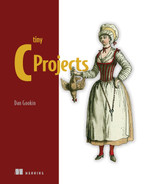contents
1.2 The integrated development environment (IDE)
Reviewing basic shell commands
1.4 Libraries and compiler options
Linking libraries and setting other options in an IDE
Using command-line compiler options
Understanding how the shell fits in
Exploring various shell startup scripts
Editing the shell startup script
Mixing in the general time of day
Writing the moon phase algorithm
Adding the moon phase to your greeting
Creating a pithy phrase repository
Randomly reading a pithy phrase
Adding the phrase to your greeting code
3.2 The NATO translator program
Converting NATO input to character output
Reading NATO input from a file
Working a filter at the command prompt
4.2 On the front lines with Caesar
Devising a more Caesarean cipher
Building the hex output filter
Generating noncharacter output
Playing with ASCII conversion tricks
Writing a simple hex encoder/decoder
Coding a better hex encoder/decoder
Adding a wee bit of error-checking
Knowing all the URL encoding rules
Avoiding basic and useless passwords
6.2 The complex password jumble
Building a silly random password program
Adding conditions to the password program
Generating random words, Mad Libs style
Building a random word password generator
Returning versus modifying directly
Inserting one string into another
Writing the library source and header file
Adding a function to a structure
8.1 Text representation in computers
Evolving into ASCII text and code pages
8.2 Wide character programming
Generating wide character output
Receiving wide character input
Working with wide characters in files
Reviewing storage units and size mayhem
Updating the dumpfile program code
10.2 File and directory details
Exploring file type and permissions
Using directory exploration tools
Pulling out the directory name
11.3 The duplicate file finder
12.1 The operating system wants its vig
Understanding exit status versus the termination status
Using the preset return values
Reviewing holidays in the United States
Discovering holidays in the UK
Reporting regular date holidays
Dealing with irregular holidays
Creating constants and enumerating dates
Calculating the first day of the month
Putting the full year into a grid
Generating a tight-but-colorful calendar
14.1 A tax for those who are bad at math
14.2 Here are your winning numbers
Avoiding repeated numbers, another approach
Approaching the game mathematically
Limiting the input to free squares
Choosing the number of players