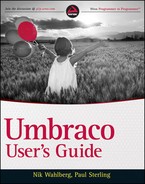USING COURIER
As mentioned earlier in this chapter, Umbraco headquarters have released a licensed product called Courier. This tool takes the pains out of migrating content from a staging or development environment to a production environment. Courier is available for a small license fee. You can download this product, along with other PRO offerings, directly from the Umbraco repository found in the packages node in the Developer section of your Umbraco installation.
 For tips and detailed instructions on how to work with packages, refer to Chapter 10.
For tips and detailed instructions on how to work with packages, refer to Chapter 10.
In a nutshell, Umbraco Courier consists of the following features and benefits:
- Right-click is all you have to learn. Courier lets you deploy content directly from the context menu. All you need to do is right-click the content you want to transfer and select the Transfer to Staging option. Courier will validate all dependencies and make sure that the transfer only happens if there are no conflicts between the two environments.
- Detects all images. Without any configuration needed, Courier will automatically discover any images associated with your content and transfer those without your needing to think about it. It even knows about any variations of the image you use and makes sure that the correct sizes and thumbnails are transferred.
- No more ID conflicts. Although content IDs between environments might change, it's not something you'll need to spend time on. Courier knows about your site structure and will automatically restore links and other ID-based references so they match the new environment.
- Secure content deployment. Courier makes it possible to have your develop and staging environments completely separated from production. This means that you can remove the backoffice from your website completely and manage your website from within the firewall and with a database completely separated from your live website.
- Publish directly from staging. Not only content and media transfer are supported, but secure publishing is in the package as well. This means that when your next big marketing campaign or product launch is ready and approved, it can go live with a single click.
- Completely configurable. Courier comes with a wide set of configurable options, which ensures that even highly sophisticated and custom-built data types can be supported and updated, too. Configuring Courier is as simple as updating an XML file once.
The obvious requirement for using Courier is that you have at least two environments to work with. The first is your source server and the second, where the content is being sent, is the host. Both of these environments must have Courier installed and configured for the transfer to take place. To install the product, simply follow these steps:
- Navigate to the Developers section of the Umbraco backoffice and expand the Packages node.
- Expand the Umbraco package Repository and click Umbraco PRO.
- Click Courier in the resulting right-hand pane.
- Click Download and Install Package and follow the instructions to install the product.
- When the installer finishes, Courier asks you to set up the environment configuration by providing a host name (where the content should be sent) and an identifier of that environment. Figure 13-5 shows a sample setup.
- Click Update Configuration, and you are done.
- Repeat these steps for the production environment, skipping Step 5 because production will be the host and not the source server.
After the installation is complete, all you need to do is right-click the node that you want to deploy to the production environment and click Transfer to Production. Courier takes care of all the associated images and resources, gives you an option to publish the content on the host server, and displays a confirmation when the task is complete, as shown in Figure 13-6. Any transferred content is recorded as an edit and can be rolled back on the host as it would with a manual change.