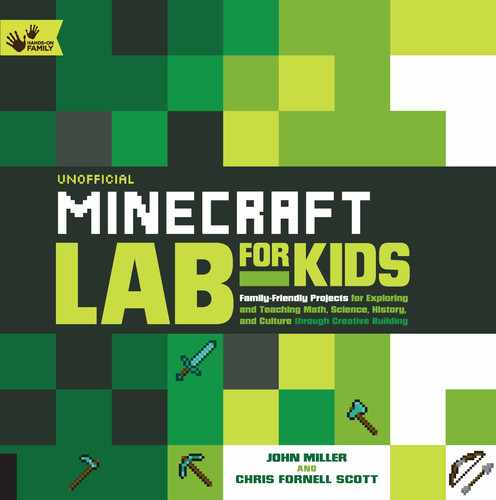QUEST 4
The Arts
In this quest, explore blocks of various colors, textures, and styles to create museum space and fill it with paintings, sculpture, music, and a stage for performances.
LAB 13 CREATING FIGURES
Create a paper model of your favorite Minecraft character and then sculpt yourself or a family member using blocks.
LAB 14 I HEAR MUSIC
Make a guitar and play a tune before using Minecraft note blocks to compose a song.
LAB 15 SETTING THE STAGE
Become a puppeteer and light up a stage, then take a passage from a favorite story or movie, build the set, and perform it.
LAB 16 THE ART OF THE BLOCK
Using colored pencils or markers and graph paper, paint yourself a masterpiece, then recreate your art and place it in your Minecraft museum.
LAB 13
Creating Figures

In the game, you and your family will work together to design a museum or cultural center that you can use for the entire quest. Throughout the space, you’ll need enough room for statues on pedestals, paintings in frames, a stage for performance, and a hall for music.
In the family activity, you’ll create a model of your character, or that of a favorite Minecraft player, to place in your museum. Parents may want to create a custom skin for their character prior to beginning.
Family Activity: Make a Foldable 3-D Paper Character
For this hands-on activity, everyone will be creating their own 3-D version of their character, or that of a favorite Minecraft personality, using the website pixelpapercraft.com.
 APPROXIMATE TIME TO COMPLETE
APPROXIMATE TIME TO COMPLETE
1–2 hours
 MATERIALS
MATERIALS
Access to a color printer
Scissors and glue
Minecraft username for each character you wish to recreate
1. Visit pixelpapercraft.com and choose “Print” from the menu options.
2. Select “Print Your Minecraft Character” and enter your Minecraft username. You’ll see a deconstructed, printable image of your Minecraft character (fig. 1).
Fig. 1: Print out a foldable model of your Minecraft character. This one appears full size shown here.
3. Print out the image and use scissors and glue to cut out and assemble the body parts (fig. 2).
Fig. 2: Cut out and glue the pieces together to create a 3-D paper character.
4. Just for fun, you can also cut out and assemble the print version of one of our Minecraft characters (see here).
Minecraft Play: Design a Museum and Sculpt a Masterpiece
Your challenge is in two parts. First, design the layout for a museum with indoor and outdoor space where you can display your creations. Second, sculpt your character on top of a pedestal for all to admire.
 GAME MODE
GAME MODE
Creative
 APPROXIMATE TIME TO COMPLETE
APPROXIMATE TIME TO COMPLETE
2–3 hours in Minecraft
 PLATFORMS
PLATFORMS
PC/Mac, Consoles, PE
1. Plan and then build the museum space and the pedestals you’ll use to display your completed statues. Graph paper will be useful to designate areas of the museum. Future labs in this quest will ask you to add spaces within your museum to display paintings as well as locations for music and dramatic performance (fig. 1).
Fig. 1: Design your museum on paper first. You’ll need four exhibit spaces for this quest.
2. Locate a suitable biome in your Minecraft world that works best with your design. Perhaps your museum might hover in the sky or float on the ocean. Consider the location of the rising and setting sun, water features, and especially pretty views before building. Flatten out any area that needs it, lay out your floor plan, and build your pedestals (fig. 2).
Fig. 2: Create an attractive pedestal. You’ll need an 8x4 space to support the legs.
3. Determine the size of each sculpture based on skill level. Beginners may wish to sculpt a bust of the head while more advanced players should recreate the entire body.
4. Use the 3-D character you created in the family activity as a model and prepare your palette. Choose blocks that closely match your character’s colors and add them to your toolbar and backpack for quick access (fig. 3).
Fig. 3: Load up your toolbar and backpack with appropriate colors and textures.
5. Sculpt your character from the ground up to eliminate mistakes later (fig. 4).
Fig. 4: Build your sculpture from the ground up.
6. Add lighting (glowstone) to illuminate your masterpiece at night (fig. 5). Create walkways and viewing platforms between each sculpture.
Fig. 5: Use glowstone to light up pathways and your sculpture at night.
 ONLINE RESOURCES
ONLINE RESOURCES
The Tate Modern Museum in London commissioned Minecraft builders and artists to create amazing interactive Minecraft worlds based on works of art in their collection. You can download these worlds for free by visiting: http://goo.gl/Nvg2DB
 SHARE YOUR WORK
SHARE YOUR WORK
Share this lab online or in print by creating a collage combining images taken of your 3D characters with your Minecraft build. Be sure to include multiple angles and images of your work taken at night and caption each image. Use the hashtag #minecrafterbook when sharing.
LAB 14
I Hear Music

In the first lab of this quest, you created a museum space to showcase the four labs you will be completing. You also created sculptures of your favorite Minecraft characters. Now it’s time to expand your museum by adding a music hall!
In this lab, you’ll be learning how to use note blocks in Minecraft to create musical notes. In the family activity, you’ll first recreate a famous tune for practice, then each player will create a five-note (or more) tune of his or her own. Finally, everyone will link their tunes together with redstone to create a song and place it in your museum.
Family Activity: Matchbox Guitar
 APPROXIMATE TIME TO COMPLETE
APPROXIMATE TIME TO COMPLETE
1 hour
 MATERIALS (for 1 guitar; make 1 per family member)
MATERIALS (for 1 guitar; make 1 per family member)
An empty matchbox
Tape
Several rubber bands
A pencil
1. Open the empty matchbox slightly and apply tape to the underside to keep it open. You’ll use the open side to make your guitar (fig. 1).
Fig. 1: Apply tape to the sides of the open matchbox to prevent it from closing.
2. Stretch and equally space three rubber bands over the length of the matchbox. If using a small matchbox, use one rubber band and twist it twice on the back. The bands need to run parallel on the top of the box (fig. 2).
Fig. 2: Space three rubber bands out equally.
3. Insert the pencil under the rubber bands and at an angle across the top of the box (fig. 3). The pencil will act as a bridge and let you adjust the pitch of each note.
Fig. 3: Inserting the pencil at different angles will produce different notes.
4. Slide the pencil up and down the box and pluck each rubber band until you find a pleasant combination of notes. Each person should create an instrument that produces different notes.
5. Create a simple tune by plucking each band and combining each person’s instrument in a sequence (fig 4).
Minecraft Play: Musical Blocks
In this part of the lab, you’ll be recreating one of the most recognizable tunes in history—the opening of Beethoven’s 5th Symphony. Dah-Dah-Dah-DUH . . .
Read the sidebar Lab Prep (right) before you begin.
 GAME MODE
GAME MODE
Creative
 APPROXIMATE TIME TO COMPLETE
APPROXIMATE TIME TO COMPLETE
2–3 hours
 PLATFORMS
PLATFORMS
PC/Mac, Consoles
1. Place four note blocks in a row, one space apart from each other. Beginning with the first block, place one repeater between it and the next block. Repeat until you have placed three repeaters. Right-click on each repeater twice to slow the signal traveling between each block (fig. 1).
Fig. 1: Adjust the repeater switches to slow the signal passing through them.
2. Now connect the first block to a button or pressure plate using redstone and tune each block. The notes you need are G-G-G-Eb (E flat). For each of the first three blocks, click thirteen times for G and for the last block, click ten times for Eb. Play your first composition by activating the pressure plate or button (figs. 2–5).

Fig. 3: The second block should also be tuned thirteen times.

Fig. 4: Adjust the third block thirteen times as well.

Fig. 5: The final block in the sequence needs to be clicked ten times to create an Eb.
3. Now it is time to compose your own tune in the Minecraft Museum you created in the first lab of this quest. Use the information in steps 1 and 2 to set up your note blocks. This time you will need at least five. Experiment with different instruments by placing wood, glass, stone, or sand blocks beneath each note block and adjusting the pitch. Use one or more repeaters between blocks to slow the tempo.
4. When everyone is finished with his or her individual tune, merge them together to create a melody. There are at least two options for doing this. The easiest is to begin with the first tune and then ask everyone to attach his or her tune in one long sequence (fig. 6).
Fig. 6: To create a long sequence of notes, place note blocks on top of other common blocks. For illustration purposes, blocks have been placed both under and adjacent to each note block.
5. A more challenging way is to create an array of blocks side by side. See the main image shown here, which shows a final array of note blocks in an outdoor symphony hall. Can you think of a creative way to build your array in your museum?
 SHARE YOUR WORK
SHARE YOUR WORK
Share your collaborative creation by making a short video and posting it to YouTube. Don’t forget to give credit to everyone who helped create the melody and use the hashtag #minecrafterbook when sharing.
 ONLINE RESOURCES
ONLINE RESOURCES
▪ Watch this video for one way to play multiple notes at a time: https://goo.gl/1pYPsh
▪ There are many dedicated note block composers on YouTube, and one of the best is ValcanGaming. Perhaps he has recreated a favorite song of yours? Check it out here: https://goo.gl/OTj5m8
LAB 15
Setting the Stage

In this lab, you’ll first recreate a favorite scene from a book or story using Minecraft shadow puppets in the family activity. Then you’ll take what you’ve learned and recreate that same scene or a new one inside your Minecraft museum. It’s a chance for the whole family to perform under the bright glowstone lights on stage!
 ONLINE RESOURCES
ONLINE RESOURCES
▪ Read about the legend of The Butterfly Lovers here: https://goo.gl/YPX8Rc
▪ For help making a shadow puppet, watch this video created by a professional puppeteer: https://goo.gl/4RVGhI
Family Activity: Shadow Puppets
To begin this lab, you’ll make shadow puppets and perform a scene from a favorite story. Shadow plays have a long tradition in China and Southeast Asia. We were inspired by the traditional Chinese story of The Butterfly Lovers, considered to be one of China’s great folktales. Like Shakespeare’s Romeo and Juliet, the legend of The Butterfly Lovers is about two tragic lovers.
 APPROXIMATE TIME TO COMPLETE
APPROXIMATE TIME TO COMPLETE
1–2 hours
 MATERIALS
MATERIALS
A short story with enough characters for each family member
Construction paper in a dark color, such as black or brown
Scissors
Tape
Long sticks
Focused light source, such as a small spot lamp or bright flashlight
1. Everyone will create a character from the scene you’ve selected. Sketch the outline of the character on the black construction paper. Use Minecraft-inspired mobs and characters, or create original puppets to tell your story. We created butterflies to represent our characters (fig. 1). See here for a full-size template.
Fig. 1: Sketch your character before cutting it out. Use the template shown here to make a butterfly.
2. Cut out each character and tape it to the long stick to make it come alive (fig. 2).
Fig. 2: Attach each puppet to a stick with tape.
3. Traditionally, shadow plays involve a thin, light-colored fabric on which the puppeteers project their puppets’ shadows from behind. You’ll need to hang a sheet if you wish to perform your play this way; otherwise, you can project your story from the front onto a blank wall using a focused light source (fig. 3).
Fig. 3: Perform your play by casting your puppets’ shadows onto a wall or other surface.
Minecraft Play: Lights, Camera, Action
Using Minecraft to animate short stories is widely popular. Kids and adults are producing and sharing thousands of hours of original stories they create in Minecraft on YouTube. In this part of the lab, you’ll take a scene from a story or movie that you like, build replica sets, write dialogue, perform, and record the scene before posting it on YouTube.
Before you start, take a few moments to watch the video by YouTuber Adam Clarke, a.k.a. Wizard Keen, called When Stampy Came to Tea, a retelling of the story When Tiger Came to Tea by Judith Kerr (see the link opposite).
 GAME MODE
GAME MODE
Creative
 APPROXIMATE TIME TO COMPLETE
APPROXIMATE TIME TO COMPLETE
2–3 hours in Minecraft
 PLATFORMS
PLATFORMS
PC/Mac, Xbox, PlayStation, PE
1. Decide on a short scene to recreate. It should be under five minutes. Before filming any scenes of a movie, directors draw a quick and simple sketch of what they want each scene to look like using paper (fig. 1). A movie where the camera angle never changes can be boring. By changing the position of your camera, your viewers will get a different perspective of the action.
Fig. 1: Using a storyboard lets you see what each scene will look like before you film it.
2. Now that you know what you need your set to look like, it’s time to build it into your museum complex. Consider building it outdoors and turning it into a proper theater, but not too far away from the music hall and sculpture garden (fig. 2). If you need help, check out the link found opposite to get a behind-the-scenes look at When Stampy Came to Tea.
Fig. 2: Create a stage for your performance and dress it with items from your inventory.
3. Write the dialogue for each character in the scene and have each player practice reading aloud. Your script might look something like this:
Villager: Have you been to our village before, Witch Claire? It seems I recognize you.
Witch: Thank you for asking me to tea. Even though I have flown by often, I’ve never actually visited this village before.
Villager: Perhaps we met somewhere else. Have you ever been to Mushroom Park near Middlebury? I am a regular visitor. I collect mushrooms there for my stew.
4. Rehearse the scene with all the actors and determine the camera angles you’ll use (fig. 3).
Fig. 3: Rehearse to determine your camera angles.
5. It’s time to film the scene (fig. 4). Refer to here for tips on filming or screencasting your video.
Fig. 4: Dig yourself a hole and hop in it to get a more interesting camera angle.
6. When you’ve completed your video, it may need a bit of editing. If that’s the case, you can edit it after you upload to your YouTube channel. Use the video editor (see here) to combine your scenes, add music and titles, and publish your masterpiece.
 ONLINE RESOURCES
ONLINE RESOURCES
▪ Adam Clarke is a very talented Minecraft YouTuber. To see his movie When Stampy Came to Tea, check out this link: https://goo.gl/BEssTn
▪ After Adam finished producing When Stampy Came to Tea, he wanted to share how he created the video in hopes of inspiring others to do the same. To learn how to tell a story using Minecraft, watch his video: https://goo.gl/2PYeKp
 SHARE YOUR WORK
SHARE YOUR WORK
Post your completed video on your YouTube channel and share it online using the hashtag #minecrafterbook
LAB 16
The Art of the Block

Minecraft’s blocky look, patterns, and textures have inspired players of all ages to create amazing works of “pixel art.”
In the family activity portion of this lab, you’ll use graph paper to make a pixel art masterpiece. Then you’ll use the suggested resources to create one or more pixel art canvases to hang in your Minecraft Museum and conclude Quest 4.
Family Activity: Pixel Art Design
Creating art by replacing computer pixels with blocks is a very popular activity in the Minecraft community. To begin this lab, each family member will design a piece of pixel art.
 APPROXIMATE TIME TO COMPLETE
APPROXIMATE TIME TO COMPLETE
1 hour
 MATERIALS
MATERIALS
Graph paper
Colored pencils, crayons, or markers
1. Select an image you would like to recreate in Minecraft. If you don’t know what to draw, do a web image search for “8 bit art” and find an image you like, or visit the Minecraft PixelArt website (see Online Resource, below, left) for examples and inspiration.
2. Using graph paper and colored pencils, crayons, or markers, color in each box to create an original design (fig. 1). We designed a funky alien dog (fig. 2).
Fig. 1: Use colored pencils to sketch your Minecraft pixel art on graph paper.
 ONLINE RESOURCE
ONLINE RESOURCE
The Minecraft PixelArt website has many examples and lots of inspiration to get you started: http://goo.gl/gCPbOE
Minecraft Play: Paint a Picture with Blocks
 GAME MODE
GAME MODE
Creative
 APPROXIMATE TIME TO COMPLETE
APPROXIMATE TIME TO COMPLETE
2–3 hours in Minecraft
 PLATFORMS
PLATFORMS
PC/Mac, Consoles, PE
1. Determine a location in your museum to “paint” your masterpiece. Will you view your gallery from above? On a platform? If so, you can create your work of art on a flat space near the viewing area. Alternatively, you can choose to have your masterpiece hover in the air. To do this, you’ll need to build a temporary pillar in the air to which you can attach the bottom row of blocks (fig. 1).
Fig. 1: To place blocks in midair, first build a tall pillar, place your bottom row of blocks atop it, then remove the pillar.
2. Search for blocks that match or are similar to the colors in the image you created in the family activity part of this lab. Drag potentially useful blocks onto your toolbar and into your backpack. If you need more storage, place a chest atop a pillar near your canvas and fill it with more blocks as needed (fig. 2).
Fig. 2: Your inventory and backpack can hold dozens of blocks. If you need more space, place a storage chest near your painting as you work.
3. It’s often easiest to begin with the center or most difficult section of the image and work your way out. Take your time here and look for symmetry on each side, which will make placing later blocks easier (fig. 3). Don’t bite off more than you can chew. Work as a team if you want to create something larger.
Fig. 3: Carefully build your image block by block.
4. Display each pixel art painting in a frame within your gallery. Explore the different Minecraft blocks until you find one or more that you would like to use as a frame. Consider different colors and textures and add glowstone blocks to the edges of your frame for backlighting at night (fig. 4).
Fig. 4: Add a frame, then fill in the gaps around your image. Fly back a few blocks and admire everyone’s work.
 ONLINE RESOURCE
ONLINE RESOURCE
Websites like printcraft.org let you print your Minecraft creations using a 3-D printer. Did you make something in this quest that you are really proud of? Print it!
 SHARE YOUR WORK
SHARE YOUR WORK
Share your pixel art with the world by taking screenshots of your family artwork and creating a “gallery walk” slideshow. Publish it online and use the hashtag #minecrafterbook when sharing.