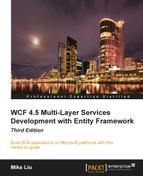The last step is to create the service interface layer. Again, the steps here are very similar to the steps in Chapter 4, Implementing a WCF Service in the Real World, so you can refer to that chapter for more details.
- Right-click on the solution item and select Add | New Project.... Add a WCF service library project with the name of
LINQNorthwindService. - Add a project reference to
LINQNorthwindLogicandLINQNorthwindBDOto this new service interface project. - Change the service interface file
IService1.cs, as follows:a. Change its filename from
IService1.cstoIProductService.cs.b. Change the interface name from
IService1toIProductService, if it is not done for you.c. Remove the original two service operations and add the following two new operations:
[OperationContract] [FaultContract(typeof(ProductFault))] Product GetProduct(int id); [OperationContract] [FaultContract(typeof(ProductFault))] bool UpdateProduct(ref Product product, ref string message);
d. Remove the original
CompositeTypeand add the following data contract classes:[DataContract] public class Product { [DataMember] public int ProductID { get; set; } [DataMember] public string ProductName { get; set; } [DataMember] public string QuantityPerUnit { get; set; } [DataMember] public decimal UnitPrice { get; set; } [DataMember] public bool Discontinued { get; set; } [DataMember] public byte[] RowVersion { get; set; } } [DataContract] public class ProductFault { public ProductFault(string msg) { FaultMessage = msg; } [DataMember] public string FaultMessage; }e. The following is the content of the
IProductService.csfile:using System; using System.Collections.Generic; using System.Linq; using System.Runtime.Serialization; using System.ServiceModel; using System.Text; namespace LINQNorthwindService { [ServiceContract] public interface IProductService { [OperationContract] [FaultContract(typeof(ProductFault))] Product GetProduct(int id); [OperationContract] [FaultContract(typeof(ProductFault))] bool UpdateProduct(ref Product product, ref string message); } [DataContract] public class Product { [DataMember] public int ProductID { get; set; } [DataMember] public string ProductName { get; set; } [DataMember] public string QuantityPerUnit { get; set; } [DataMember] public decimal UnitPrice { get; set; } [DataMember] public bool Discontinued { get; set; } [DataMember] public byte[] RowVersion { get; set; } } [DataContract] public class ProductFault { public ProductFault(string msg) { FaultMessage = msg; } [DataMember] public string FaultMessage; } } - Change the service implementation file
Service1.cs, as follows:a. Change its filename from
Service1.cstoProductService.cs.b. Change its class name from
Service1toProductService, if it is not done for you.c. Add the following two
usingstatements to theProductService.csfile:using LINQNorthwindLogic; using LINQNorthwindBDO;
d. Add the following class member variable:
ProductLogic productLogic = new ProductLogic();
e. Remove the original two methods and add following two methods:
public Product GetProduct(int id) { ProductBDO productBDO = null; try { productBDO = productLogic.GetProduct(id); } catch (Exception e) { string msg = e.Message; string reason = "GetProduct Exception"; throw new FaultException<ProductFault> (new ProductFault(msg), reason); } if (productBDO == null) { string msg = string.Format("No product found for id {0}", id); string reason = "GetProduct Empty Product"; throw new FaultException<ProductFault> (new ProductFault(msg), reason); } Product product = new Product(); TranslateProductBDOToProductDTO(productBDO, product); return product; } public bool UpdateProduct(ref Product product, ref string message) { bool result = true; // first check to see if it is a valid price if (product.UnitPrice <= 0) { message = "Price cannot be <= 0"; result = false; } // ProductName can't be empty else if (string.IsNullOrEmpty(product.ProductName)) { message = "Product name cannot be empty"; result = false; } // QuantityPerUnit can't be empty else if (string.IsNullOrEmpty(product.QuantityPerUnit)) { message = "Quantity cannot be empty"; result = false; } else { try { var productBDO = new ProductBDO(); TranslateProductDTOToProductBDO(product, productBDO); result = productLogic.UpdateProduct( ref productBDO, ref message); product.RowVersion = productBDO.RowVersion; } catch (Exception e) { string msg = e.Message; throw new FaultException<ProductFault> (new ProductFault(msg), msg); } } return result; } - Because we have to convert between the data contract objects and the business domain objects, we need to add the following two methods:
private void TranslateProductBDOToProductDTO( ProductBDO productBDO, Product product) { product.ProductID = productBDO.ProductID; product.ProductName = productBDO.ProductName; product.QuantityPerUnit = productBDO.QuantityPerUnit; product.UnitPrice = productBDO.UnitPrice; product.Discontinued = productBDO.Discontinued; product.RowVersion = productBDO.RowVersion; } private void TranslateProductDTOToProductBDO( Product product, ProductBDO productBDO) { productBDO.ProductID = product.ProductID; productBDO.ProductName = product.ProductName; productBDO.QuantityPerUnit = product.QuantityPerUnit; productBDO.UnitPrice = product.UnitPrice; productBDO.Discontinued = product.Discontinued; productBDO.RowVersion = product.RowVersion; } - Change the config file
App.config, as follows:a. Change
Service1toProductService.b. Remove the word
Design_Time_Addresses.c. Change the port to
8080.d. Now,
BaseAddressshould be as follows:http://localhost:8080/LINQNorthwindService/ProductService/
e. Copy the connection string from the
App.configfile in theLINQNorthwindDALproject to the followingApp.configfile:<connectionStrings> <add name="NorthwindEntities" connectionString="metadata=res://*/Northwind.csdl|res://*/Northwind.ssdl|res://*/Northwind.msl;provider=System.Data.SqlClient;provider connection string="data source=localhost;initial catalog=Northwind;integrated security=True;MultipleActiveResultSets=True;App=EntityFramework"" providerName="System.Data.EntityClient" /> </connectionStrings>Note
You should leave the original connection string untouched in the
App.configfile in the data access layer project. This connection string is used by the Entity Model Designer at design time. It is not used at all during runtime, but if you remove it, whenever you open the entity model designer in Visual Studio, you will be prompted to specify a connection to your database.