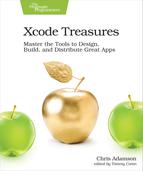Wrap-Up
This chapter has shown off some of the interesting ways that Xcode supports unit testing. After you’ve added test targets—either when creating your project or by adding testing bundles later—you can run specific tests from the source editor or from the test navigator, or just run all your tests with Product > Test. Once you’ve run tests from inside Xcode, the code coverage tool gives you a visual representation in the source editor of how much (or how little!) of your code is exposed to tests.
You can also run tests from the command line or from a shell script, which is essential for configuring full-on continuous integration systems for your app. And for consistency, you can use app data bundles to pre-load an app with local files prior to running tests on it.
Testing keeps your app running, but apps also need to be kept secure from external threats you might not have even thought of. In the next chapter, you’ll see how those systems work, and the steps you need to take to hold up your end of the arrangement.