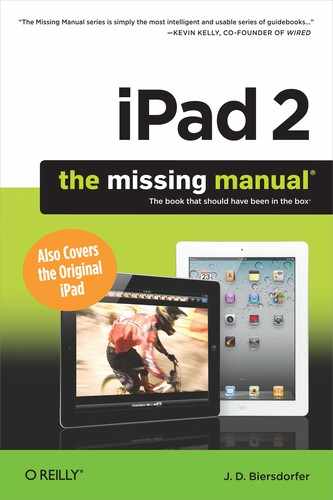Index
A note on the digital index
A link in an index entry is displayed as the section title in which that entry appears. Because some sections have multiple index markers, it is not unusual for an entry to have several links to the same section. Clicking on any link will take you directly to the place in the text in which the marker appears.
Symbols
- 3G
- 3G network option, Use the 3G Data Network
- cellular network, Use the 3G Data Network
- data usage, General
- iPad settings, Tour the iPad’s Settings
- service
- signing up for, Sign Up for 3G Service
- versus WiFi, Should You Use WiFi or 3G?
A
- AAC files, Make Music With GarageBand
- About (iPad’s vital statistics), General
- AC adapter, charging battery with, Charge the iPad Battery
- accented characters (keyboard shortcut), iPad Keyboard Shortcuts
- accessibility
- configuring Universal Access, Work with iTunes
- accessories, Protect Your iPad
- address book, Maintain Contacts–Maintain Contacts, Maintain Contacts, Maintain Contacts
- Adobe Photoshop Express for iPad, Edit Photos on the iPad
- AIFF files, Change a Song’s File Format
- AIM, Social Networking on the iPad
- Airplane Mode, Airplane Mode
- AirPlay, The iTunes Window
- AirPrint, Print With Your iPad–Managing Print Jobs, Managing Print Jobs
- album art, Get Album Art in iTunes
- Album List View (iTunes), Four Ways to Browse Your Collection
- Albums (Photos), Find Pictures on Your iPad
- alcohol-based cleansers, Keep the iPad Screen Clean
- Always Show Bookmarks Bar (Safari), Safari
- Amazon, Add Other eBooks to the iPad
- Android operating system games, Sign Up for Game Center
- Aneesoft iPad Video Converter, Video Formats That Work on the iPad
- Angry Birds, An iPad Games Gallery
- AOL, setting up account, Set up mail accounts on the iPad
- AP News, Use Newspaper and Magazine Apps
- apostrophes (keyboard shortcut), iPad Keyboard Shortcuts
- App Store, Shop the App Store–Troubleshoot Apps, Go to the App Store, Tour the App Store, Set Up an iTunes/App Store Account, Set Up an iTunes/App Store Account, Buy, Download, and Install Apps, Uninstall Apps, Search for Apps, Scale Up iPhone Apps, Organize Apps, Organize Apps, Adjust App Preferences, Update Apps, Troubleshoot Apps, Troubleshoot Apps
- Create New Account, Set Up an iTunes/App Store Account–Sign Up Without a Credit Card, Set Up an iTunes/App Store Account, Sign Up Without a Credit Card
- icon, Tour the Home Screen Icons
- iPhone apps, scaling up, Scale Up iPhone Apps
- iWork, Meet iWork
- Apple Account, Set Up an iTunes/App Store Account
- Apple Composite AV Cable, Play iPad Videos on Your TV
- Apple Store, Protect Your iPad
- Apple TV, The iTunes Window
- AppleCare Protection Plan, AppleCare—What It Is and Whether You Need It
- Apple’s, Play iPad Videos on Your TV
- Apple’s Dock Connector-to-VGA adapter, Play iPad Videos on Your TV
- apps
- adjusting preferences, Adjust App Preferences
- frozen, Apple’s iPad Troubleshooting Pages
- getting to inside folders, Make Home Screen App Folders
- iPhone, scaling up, Scale Up iPhone Apps
- iTunes, The iTunes Window
- online, Work with Online Apps–Work with Online Apps, Work with Online Apps, Work with Online Apps
- settings, Apple’s iPad Troubleshooting Pages
- switching apps with Home button, Use the Home Button to Switch Apps
- syncing, Sync Apps and Games
- troubleshooting, Troubleshoot Apps–Troubleshoot Apps, Troubleshoot Apps
- video editing, Video-Editing Apps for the iPad
- video-streaming, Get Video Onto Your iPad
- archive.org, How iTunes Organizes Your Content
- AT&T, Should You Use WiFi or 3G?
- DataConnect plans, Pick an AT&T 3G Service Plan
- hotspots, Use Public WiFi Hotspots
- audio, Get Music and Audio for Your iPad, Explore the iPod Menu, Play Audiobooks and Podcasts, Make Music With GarageBand
- format, Change Import Settings for Better Audio Quality
- quality and bit rate, Change Import Settings for Better Audio Quality
- audiobooks, Play Audiobooks and Podcasts
- Auto-Capitalization, iPad Keyboard Shortcuts
- Auto-correction, iPad Keyboard Shortcuts
- Auto-Lock, General
- Autofill, Use Autofill to Save Time
- Autosync, Automatically Sync the iPad
- AV cables, Play Slideshows on Your TV
B
- backspace, Use the iPad Keyboard
- backups, Use iPad Backup Files
- Barnes & Noble, Add Other eBooks to the iPad
- Basecamp project management site, Work with Online Apps
- battery
- charging, Charge the iPad Battery
- extending life of, Extend Battery Life
- level, Apple’s iPad Troubleshooting Pages
- BBC News, Stream Web Audio and Video, Use Newspaper and Magazine Apps
- Belkin, Protect Your iPad
- bit rate and audio quality, Change Import Settings for Better Audio Quality
- Block Pop-ups, Use Safari Security
- Bluetooth, General
- headphones, Add Earbuds and Earphones
- keyboard, Add an External Keyboard
- Boingo, Use Public WiFi Hotspots
- Bookmark (iBooks), Read an iBook, Create Bookmarks and Margin Notes
- Bookmarks (Safari), Take a Safari Tour
- Add Bookmark, Add New Bookmarks on the iPad
- editing and organizing, Edit and Organize Bookmarks and Folders–Edit and Organize Bookmarks and Folders, Edit and Organize Bookmarks and Folders
- Home screen, Make Home Screen Bookmarks
- syncing, Sync Info
- Brightness & Wallpaper, Change the iPad’s Wallpaper, Brightness & Wallpaper
- browsing iBooks, Browse and Search for Books–Browse and Search for Books, Browse and Search for Books
- built-in apps, Use the iPad’s Built-In Apps–Shop iTunes and the App Store, Make Video Calls with FaceTime, Locate Your Position Using GPS, Shop iTunes and the App Store
- contacts, Maintain Contacts–Maintain Contacts, Maintain Contacts, Maintain Contacts
- FaceTime video calls, Use the iPad’s Built-In Apps, Maintain Contacts, Use the Camera for Photos and Videos, Make Video Calls with FaceTime
- GPS, Locate Your Position Using GPS
- Maps, Find Your Way with Maps–Find Your Way with Maps, Find Your Way with Maps
- Photo Booth, Take Portraits with Photo Booth
- Photos, View Photos
- Videos, Watch Videos
- YouTube, Watch YouTube Clips–Control the Playback of YouTube Videos, Find Videos on YouTube, Control the Playback of YouTube Videos
- Buy (iBooks), Read an iBook
- buying apps, Buy, Download, and Install Apps
C
- cables, Play iPad Videos on Your TV
- CalDAV Account, Subscribe to an Online Calendar
- calendars
- alerts, Set Up an iPad Alert
- Entourage, Maintain Contacts
- Entourage 2004, Set Up Your Calendar
- events, Use the iPad Calendar
- iCal, Set Up Your Calendar
- Outlook Express, Maintain Contacts
- setting up, Set Up Your Calendar–Set Up Your Calendar, Set Up Your Calendar
- settings, General–Safari, Safari
- subscribing to online, Subscribe to an Online Calendar
- syncing, Sync Info
- Call of Duty: World at War: Zombies for iPad, Play Multiplayer Games
- Camera Roll, Share and Upload Photos and Videos, Find Pictures on Your iPad
- cameras, Find the Home Button, Use the Camera for Photos and Videos–Share and Upload Photos and Videos, Taking Still Photos, Share and Upload Photos and Videos
- exposure adjustment, Taking Still Photos
- sharing and uploading photos, Share and Upload Photos and Videos
- shooting videos, Shooting Videos
- taking still photos, Taking Still Photos
- zoom, Taking Still Photos
- caps lock, iPad Keyboard Shortcuts
- CDMA network, Travel Internationally with the iPad
- CDs/DVDs backups, Back Up Your iTunes Files to Disc
- cellular data, Cellular Data (Wi-Fi + 3G iPads Only)
- Cellular Data Account settings, Change or Cancel Data Plans
- characters, accented (keyboard shortcut), iPad Keyboard Shortcuts
- Check for Updates, Update Apps
- Check Spelling, iPad Keyboard Shortcuts
- cloud computing, Work with Online Apps–Work with Online Apps, Work with Online Apps, Work with Online Apps
- completely wiping all information off of iPad’s drive, General
- computers
- authorizing iTunes and Home Sharing, Authorize Computers for iTunes and Home Sharing
- deauthorizing iTunes, Deauthorize Your Computer
- disconnecting from, Disconnect from Your Computer
- Contacts, Tour the Home Screen Icons, Maintain Contacts–Maintain Contacts, Maintain Contacts, Maintain Contacts
- Add to Existing Contact, Use Information in Messages
- adding photo, Maintain Contacts
- changing information, Maintain Contacts
- Copy, Use Information in Messages
- Create New Contact, Use Information in Messages
- mapping address, Maintain Contacts
- sending message, Maintain Contacts
- settings, General
- Contents (iBooks), Read an iBook
- Convert to AAC, Change a Song’s File Format
- converting large song files to smaller ones, Work with iTunes
- converting song’s file format, Change a Song’s File Format
- cookies, Use Safari Security
- Cosmopolitan, Use Newspaper and Magazine Apps
- Cover Flow (iTunes), Four Ways to Browse Your Collection
- Create a Document, Get Started with iWork
- Create MP3 Version, Change a Song’s File Format
- Cut, Copy, Paste, and Replace, Cut, Copy, Paste, and Replace–Cut, Copy, Paste, and Replace, Cut, Copy, Paste, and Replace, Cut, Copy, Paste, and Replace
D
- damaged cables, Troubleshoot Syncing Problems
- Data Calculator, Sign Up for 3G Service
- data plans, Pick an AT&T 3G Service Plan–Sign Up for 3G Service, Pick a Verizon Wireless 3G Service Plan, Sign Up for 3G Service, Sign Up for 3G Service
- 3G service, Sign Up for 3G Service
- AT&T DataConnect plans, Pick an AT&T 3G Service Plan
- Cellular Data Account settings, Change or Cancel Data Plans
- changing or cancelling, Change or Cancel Data Plans
- Verizon Wireless 3G service plan, Pick a Verizon Wireless 3G Service Plan
- Date & Time, General
- Deauthorize Computer (iTunes), Deauthorize Your Computer
- Dictionary (iBooks), Use the Dictionary
- Digital AV Adapter, Play Slideshows on Your TV
- Display Duplicates (iTunes), Change a Song’s File Format
- Dock Connector, Connect Through iPad Jacks and Ports, Connect to Your Computer
- Dock Connector to VGA Adapter, Play Slideshows on Your TV
- Done button (videos), Find and Play Videos on the iPad
- double-tap (finger move), Finger Moves for the iPad
- downloading apps, Buy, Download, and Install Apps
- Downloads (iTunes), The iTunes Window
- drag (finger move), Finger Moves for the iPad
- DropBox, Work with Online Apps
- Duplicate Document, Get Started with iWork
E
- earbuds, Add Earbuds and Earphones
- earphones, Add Earbuds and Earphones
- EDGE, Use the 3G Data Network
- Eject icon, Disconnect from Your Computer
- Elle, Subscribe to ePublications
- email, Keep in Touch with Email–POP3 and IMAP Accounts on the iPad, Set Up an Email Account (or Two), Set up mail accounts on the iPad, Tour the iPad’s Mail Program, Read Mail, Use Information in Messages, Write and Send Email, Take Control of Your Email, Adjust Mail Settings, Webmail on the iPad, POP3 and IMAP Accounts on the iPad, POP3 and IMAP Accounts on the iPad
- adjusting mail setings, Adjust Mail Settings
- changing minimum font size, Adjust Mail Settings
- custom signature, Adjust Mail Settings
- default mail account, Adjust Mail Settings
- deleting all the junk at once, Take Control of Your Email
- deleting unwanted mail accounts, Adjust Mail Settings
- file attachments, File Attachments
- filing messages in different folders, Take Control of Your Email
- IMAP accounts, POP3 and IMAP Accounts on the iPad
- iPad’s Mail program, Tour the iPad’s Mail Program–Tour the iPad’s Mail Program, Tour the iPad’s Mail Program, Tour the iPad’s Mail Program
- Check Mail, Tour the iPad’s Mail Program
- Compose New Message, Tour the iPad’s Mail Program
- Delete, Tour the iPad’s Mail Program
- Forward, Reply, Print, Tour the iPad’s Mail Program
- Move to Folder, Tour the iPad’s Mail Program
- Previous Message, Next Message, Tour the iPad’s Mail Program
- Reply, Reply All, or Forward, Write and Send Email
- scanning for spam, Take Control of Your Email
- loading remote images, Adjust Mail Settings
- organizing by thread, Adjust Mail Settings
- photos, Share and Upload Photos and Videos, Email and Print Photos
- reading, Read Mail–Use Information in Messages, Use Information in Messages, Use Information in Messages
- saving and emailing images from Web, Save and Mail Images From the Web
- sending photos to MobileMe, View Pictures on Your iPad
- setting up accounts, Set Up an Email Account (or Two)–Set up mail accounts on the iPad, Set up mail accounts on the iPad, Set up mail accounts on the iPad
- showing more (or less) preview in your message list, Adjust Mail Settings
- syncing account settings, Sync Info
- syncing with iTunes, Sync mail settings with iTunes
- transferring photos, Transfer Photos from Mail Messages and Web Pages
- Email (iWork), Import, Export, and Share iWork Files
- Enable Caps Lock, iPad Keyboard Shortcuts
- encrypting iPad backup files, Work with iTunes
- Entourage, Maintain Contacts
- Equalizer, Improve Your Tunes with the Graphic Equalizer–Improve Your Tunes with the Graphic Equalizer, Improve Your Tunes with the Graphic Equalizer, Improve Your Tunes with the Graphic Equalizer
- 20 equalizer presets, Improve Your Tunes with the Graphic Equalizer
- Erase Data, General
- Events, Find Pictures on Your iPad
- Exchange, Subscribe to an Online Calendar
- exporting files, iWork, Import, Export, and Share iWork Files–iWork by iTunes Sync, iWork by iTunes Sync, iWork by iTunes Sync
F
- Facebook, Social Networking on the iPad
- Faces, Find Pictures on Your iPad
- FaceTime, Tour the Home Screen Icons, Maintain Contacts, Make Video Calls with FaceTime
- Favorites (YouTube), Find Videos on YouTube
- Featured (iBooks), Browse and Search for Books
- Featured (YouTube), Find Videos on YouTube
- Fetch New Data, MobileMe, Set Up MobileMe on Your iPad
- finding lost iPad, Find a Lost iPad
- finger moves, Finger Moves for the iPad
- fingerprint-resistant oleophobic coating, Keep the iPad Screen Clean
- flick (finger move), Finger Moves for the iPad
- Flick Fishing HD, Play Games
- Flickr, Social Networking on the iPad
- Flight Control HD, Play Games
- fonts, troubleshooting in iWork, Troubleshooting iWork Files
- force quitting frozen app, Apple’s iPad Troubleshooting Pages
- Fraud Warning, Use Safari Security, Safari
- frozen apps, Apple’s iPad Troubleshooting Pages
- Fruit Ninja HD, An iPad Games Gallery
- Full Screen, videos, Find and Play Videos on the iPad
G
- G-Whizz! Social, Social Networking on the iPad
- Game Center network, Tour the Home Screen Icons, Sign Up for Game Center, Sign Up for Game Center
- Friends list, Sign Up for Game Center
- leaderboard scores, Sign Up for Game Center
- games, Play Games–An iPad Games Gallery, Find iPad Games, Play Games, Sign Up for Game Center, Sign Up for Game Center, Play Multiplayer Games, Troubleshoot Games, An iPad Games Gallery, An iPad Games Gallery
- Bluetooth symbol, Play Multiplayer Games
- cheat codes, Play Games
- multiplayer, Play Multiplayer Games
- New & Noteworthy titles, Find iPad Games
- OpenFeint, Sign Up for Game Center
- Search box, Find iPad Games
- syncing, Sync Apps and Games
- Top Charts button, Find iPad Games
- troubleshooting, Troubleshoot Games
- Wi-Fi logo, Play Multiplayer Games
- GarageBand, Play Music and Other Audio, Make Music With GarageBand–Make Music With GarageBand, Make Music With GarageBand
- Genius, The iTunes Window
- Genius playlist, Make Genius Playlists on the iPad
- Now Playing screen, Control the Now Playing Screen
- Get CD Track Names (iTunes), Edit Song Information
- Get Info, Edit Song Information
- getting online, Get Online–Use Skype to Make Internet Calls, Get Your WiFi Connection, Stay Secure: WiFi Network Safety Tips, Use a Mobile Broadband Hotspot, Turn 3G Service Off or On, Use Skype to Make Internet Calls
- 3G
- service, turning on/off, Turn 3G Service Off or On
- AT&T, Should You Use WiFi or 3G?
- Verizon, Should You Use WiFi or 3G?
- Ghostbird Software’s PhotoForge for iPad, Edit Photos on the iPad
- glass touchscreen
- Gmail, Set up mail accounts on the iPad
- Gogo Inflight, Use Public WiFi Hotspots
- Google Buzz, Social Networking on the iPad
- Google Docs, Work with Online Apps–Work with Online Apps, Work with Online Apps, Work with Online Apps
- Google Talk, Social Networking on the iPad
- Google’s Android operating system, games, Sign Up for Game Center
- GPS, Locate Your Position Using GPS
- graphic equalizer (EQ), Improve Your Tunes with the Graphic Equalizer–Improve Your Tunes with the Graphic Equalizer, Improve Your Tunes with the Graphic Equalizer, Improve Your Tunes with the Graphic Equalizer
- 20 equalizer presets, Improve Your Tunes with the Graphic Equalizer
- Grid View (iTunes), Four Ways to Browse Your Collection
- Griffin Technology, Protect Your iPad
- gyroscope, Find the Home Button
H
- HandBrake, Video Formats That Work on the iPad
- HDMI cable, Play iPad Videos on Your TV, Play Slideshows on Your TV
- headphone jack, Connect Through iPad Jacks and Ports
- headphones, Add Earbuds and Earphones
- History (Safari), erasing, Call Up Your History List
- History (YouTube), Find Videos on YouTube
- Home button, Find the Home Button
- home networks, Stay Secure: WiFi Network Safety Tips
- Home screens
- folders, Make Home Screen App Folders
- icons, Tour the Home Screen Icons
- tricks, More Home-Screen Tricks
- Home Sharing
- authorizing computers, Authorize Computers for iTunes and Home Sharing
- iTunes, Use iTunes Home Sharing on Your iPad
- network, The iTunes Window
- hotspots, Use Public WiFi Hotspots
- iOS 4.3’s Personal Hotspot, Use an iOS Personal Hotspot
- mobile broadband, Use a Mobile Broadband Hotspot
I
- iBooks, Download the iBooks App–Delete or Rearrange iBooks, Go to the iBookstore, Browse and Search for Books, Find Free iBooks, Sync Books with iTunes, Add Other eBooks to the iPad, Read an iBook, Change the Type in an iBook, Create Bookmarks and Margin Notes, Delete or Rearrange iBooks
- adding other eBooks to iPad, Add Other eBooks to the iPad
- Amazon, Add Other eBooks to the iPad
- Barnes & Noble, Add Other eBooks to the iPad
- browsing, Browse and Search for Books–Browse and Search for Books, Browse and Search for Books
- Buy, Read an iBook
- buying and downloading books, Buy and Download a Book
- Dictionary, Use the Dictionary
- downloading app, Download the iBooks App
- free, Find Free iBooks
- getting information about title, Browse and Search for Books
- Library, Read an iBook
- margin notes, Create Bookmarks and Margin Notes
- newspaper and magazine apps, Use Newspaper and Magazine Apps–Use Newspaper and Magazine Apps, Use Newspaper and Magazine Apps
- PDF files, Sync Books with iTunes
- Project Gutenberg, Add Other eBooks to the iPad
- Purchased, Browse and Search for Books
- reading, Read an iBook–Read an iBook, Read an iBook, Read an iBook
- searching, Browse and Search for Books
- Subscriptions, Subscribe to ePublications
- syncing, Sync Books
- syncing with iTunes, Sync Books with iTunes
- Top Charts, Browse and Search for Books
- Type, Read an iBook
- Write a Review link, Browse and Search for Books
- iBookstore, Download the iBooks App–Read an iBook, Go to the iBookstore, Browse and Search for Books, Buy and Download a Book, Find Free iBooks, Sync Books with iTunes, Add Other eBooks to the iPad, Read an iBook, Read an iBook
- iCal, Set Up Your Calendar
- iCalShare.com, Subscribe to an Online Calendar
- iDisk, Use iDisk–The iDisk App on Your iPad, The iDisk App on Your iPad
- IMAP accounts, POP3 and IMAP Accounts on the iPad
- Import a Document, Get Started with iWork
- importing
- files in iWork, iWork by Email–iWork by iTunes Sync, iWork by iTunes Sync
- iTunes import settings, Change Import Settings for Better Audio Quality
- Info, syncing iTunes, Sync Info
- installing apps, Buy, Download, and Install Apps
- installing iTunes, Install iTunes on Your Computer
- International, General
- international keyboard, Use an International Keyboard–Delete a Keyboard, Delete a Keyboard, Delete a Keyboard
- iOS4.3’s Personal Hotspot, Use an iOS Personal Hotspot
- iPad
- app settings, Apple’s iPad Troubleshooting Pages
- Cover Lock/Unlock, General
- editing videos, Editing Video on the iPad 2
- email photos, Share and Upload Photos and Videos
- FaceTime, Make Video Calls with FaceTime
- protecting, Protect Your iPad
- setting up MobileMe, Set Up MobileMe on Your iPad
- Switch Cameras icon, Taking Still Photos
- transferring photos with Camera Connection Kit, Transfer Photos with the iPad Camera Connection Kit
- vital statistics, General
- with 3G service from AT&T, Connect to Your Computer
- iPad Keyboard Dock, iPad Keyboard Dock
- iPod app, Explore the iPod Menu
- bottom bar, Explore the iPod Menu
- controls & search bar, Explore the iPod Menu
- icon, Tour the Home Screen Icons
- Library, Explore the iPod Menu
- main window, Explore the iPod Menu
- menu, Explore the iPod Menu
- using iPad as iPod, Use the iPad as an iPod
- iResQ, Find an iPad Repair Shop
- iTunes, Master iTunes–Back Up Your iTunes Files to Disc, Change the Look of the iTunes Window, Change the Size of the iTunes Window, Change Import Settings for Better Audio Quality, Four Ways to Browse Your Collection, Search for Songs in iTunes, Change a Song’s File Format, Improve Your Tunes with the Graphic Equalizer, Improve Your Tunes with the Graphic Equalizer, Edit Song Information, Edit Album Information and Song Gaps, Make a New Playlist in iTunes, Playlist-Making Method #2, Change or Delete an Existing Playlist, Make a Genius Playlist in iTunes, Genius Mixes in iTunes, You’re the Critic: Rate Your Music, Smart Playlists: Another Way for iTunes to Assemble Song Sets, Smart Playlists: Another Way for iTunes to Assemble Song Sets, Ping Your Way to New Music, Ping Your Way to New Music, Set Up Multiple iTunes Libraries, See Your iTunes Purchase History and Get iTunes Store Help, Move the iTunes Music/Media Folder to an External Drive, Back Up Your iTunes Files to Disc
- Account and Billing Support link, See Your iTunes Purchase History and Get iTunes Store Help
- album art, Get Album Art in iTunes
- Album List View, Four Ways to Browse Your Collection
- albums
- editing information, Edit Album Information and Song Gaps
- Apps, The iTunes Window
- audio format and quality, Change Import Settings for Better Audio Quality
- browsing collection, Four Ways to Browse Your Collection
- buttons and controls, The iTunes Window
- Check for Available Downloads, Check for Downloads
- Create New Account, Set Up an iTunes/App Store Account–Sign Up Without a Credit Card, Sign Up Without a Credit Card
- deauthorizing computers, Deauthorize Your Computer
- Devices area, The iTunes Window
- downloading and reinstalling, Download and Reinstall iTunes and iTunes Updates–Download and Reinstall iTunes and iTunes Updates, Download and Reinstall iTunes and iTunes Updates, Download and Reinstall iTunes and iTunes Updates
- Downloads, Check for Downloads
- Facebook, Ping Your Way to New Music–Ping Your Way to New Music, Ping Your Way to New Music
- file storage, Where iTunes Stores Your Files
- Flickr, Ping Your Way to New Music–Ping Your Way to New Music, Ping Your Way to New Music
- Genius, The iTunes Window, Make a Genius Playlist in iTunes
- Mixes, Genius Mixes in iTunes
- Get Info, Edit Song Information
- Home Sharing, The iTunes Window, Use iTunes Home Sharing on Your iPad
- how content is organized, How iTunes Organizes Your Content
- icon, Tour the Home Screen Icons
- import settings, Change Import Settings for Better Audio Quality
- importing music from, Get Music and Audio for Your iPad
- library file, Where iTunes Stores Your Files
- Library group, The iTunes Window
- List View, Four Ways to Browse Your Collection
- lyrics, Add Lyrics in iTunes
- MobileMe sign up, Sign Up for MobileMe
- moving Music/Media folder, Move the iTunes Music/Media Folder to an External Drive
- multiple libraries, Set Up Multiple iTunes Libraries
- MySpace, Ping Your Way to New Music–Ping Your Way to New Music, Ping Your Way to New Music
- Now Playing window, You’re the Critic: Rate Your Music
- Ping, The iTunes Window, Ping Your Way to New Music–Ping Your Way to New Music, Ping Your Way to New Music, Ping Your Way to New Music
- Playlists, The iTunes Window
- playlists, Make a New Playlist in iTunes–Playlist-Making Method #3, Playlist-Making Method #2, Playlist-Making Method #3
- changing or deleting, Change or Delete an Existing Playlist
- Plus songs, Authorize Computers for iTunes and Home Sharing
- Preferences menu, The iTunes Window
- Purchase History, See Your iTunes Purchase History and Get iTunes Store Help
- ratings, You’re the Critic: Rate Your Music
- setting up iPad in, Set Up Your iPad in iTunes
- Smart Playlists, Smart Playlists: Another Way for iTunes to Assemble Song Sets–Smart Playlists: Another Way for iTunes to Assemble Song Sets, Smart Playlists: Another Way for iTunes to Assemble Song Sets
- songs
- converting file format, Change a Song’s File Format
- editing gaps, Edit Album Information and Song Gaps
- editing information, Edit Song Information
- searching for, Search for Songs in iTunes
- Source list, Work with iTunes
- Source panel, The iTunes Window
- Summary screen, Work with iTunes
- syncing
- apps, Organize Apps, Sync Apps and Games
- Bookmarks, Sync Info
- Calendar, Sync Info
- email account settings, Sync Info
- Entourage, Sync Info
- manually, Manually Sync to Your iPad
- Music, Sync Music
- Notes, Sync Info
- Photos, Sync Photos
- Podcasts, Sync Podcasts
- transferring videos, Transfer Video from iTunes to iPad
- troubleshooting
- error messages while syncing, Troubleshoot Syncing Problems
- iPad does not show up, Troubleshoot Syncing Problems
- some items didn’t sync to iPad, Troubleshoot Syncing Problems
- Twitter, Ping Your Way to New Music–Ping Your Way to New Music, Ping Your Way to New Music
- where files are stored, Where iTunes Stores Your Files
- window, The iTunes Window–The iTunes Window, The iTunes Window, The iTunes Window
- iTunes Store, The iTunes Store
- buying music, Get Music and Audio for Your iPad
- getting apps, Buy, Download, and Install Apps
- videos, Get Video Onto Your iPad
- wireless, The Wireless iTunes Store
- iTunes window
- changing look, Change the Look of the iTunes Window
- changing size, Change the Size of the iTunes Window
- mini-player, Change the Size of the iTunes Window
- iWork, Get Productive with iWork–Getting Help with iWork, Meet iWork, Meet iWork, Get Started with iWork, Tips for Working with Text and Photos, Create Presentations in Keynote, Import, Export, and Share iWork Files, iWork by Email, Troubleshooting iWork Files, Getting Help with iWork
- App Store, Meet iWork
- Email, iWork by Email
- fonts, Troubleshooting iWork Files
- iTunes Sync, iWork by iTunes Sync
- troubleshooting, Troubleshooting iWork Files–Getting Help with iWork, Getting Help with iWork
- iWork.com, iWork by Online Server
K
- Keep Mini Player on top of all other windows, Change the Size of the iTunes Window
- keyboard, Use the iPad Keyboard–Delete a Keyboard, iPad Keyboard Shortcuts, iPad Keyboard Shortcuts, Use an International Keyboard, Use an International Keyboard, Delete a Keyboard
- adding external, Add an External Keyboard
- Bluetooth, Bluetooth Keyboard
- international, Use an International Keyboard–Delete a Keyboard, Delete a Keyboard, Delete a Keyboard
- iPad Keyboard Dock, iPad Keyboard Dock
- settings, General
- shortcuts, iPad Keyboard Shortcuts–iPad Keyboard Shortcuts, iPad Keyboard Shortcuts, iPad Keyboard Shortcuts
- Keynote, Meet iWork
- creating presentations, Create Presentations in Keynote–Create Presentations in Keynote, Create Presentations in Keynote
- adding animated transitions, Create Presentations in Keynote
- adding images and graphics, Create Presentations in Keynote
- adding slides, Create Presentations in Keynote
- changing settings, Create Presentations in Keynote
- styling text, Create Presentations in Keynote
- Kindle, Add Other eBooks to the iPad
L
- Le Monde, Use Newspaper and Magazine Apps
- libraries
- Library (iBooks), Read an iBook
- linked files, troubleshooting in iWork, Troubleshooting iWork Files
- Location Services, Location Services
- Lock Rotation, Use the Mute/Lock and Volume Buttons
- Lock Screen, General
- lyrics, Add Lyrics in iTunes
- Lyrics & Podcast Info (iPod), iPod
M
- .m4v files, Video Formats That Work on the iPad
- Mail, Contacts, Calendars
- icon, Tour the Home Screen Icons
- MobileMe, Sync Using MobileMe
- settings, General, Safari
- Maps, Tour the Home Screen Icons, Find Your Way with Maps–Find Your Way with Maps, Find Your Way with Maps, Find Your Way with Maps
- finding address, Find Your Way with Maps
- getting directions, Get Directions on the Map
- GPS, Locate Your Position Using GPS
- marking spot, Find Your Way with Maps
- picking view, Find Your Way with Maps
- Meet the Press audio stream, Stream Web Audio and Video
- Microsoft Exchange, Set up mail accounts on the iPad
- Milliamp, Find an iPad Repair Shop
- mini-iTunes window, Change the Size of the iTunes Window
- Mirror’s Edge, An iPad Games Gallery
- mobile broadband hotspot, Use a Mobile Broadband Hotspot
- MobileMe
- emailing photos to, View Pictures on Your iPad
- Fetch New Data, Set Up MobileMe on Your iPad
- iDisk, Use iDisk–The iDisk App on Your iPad, The iDisk App on Your iPad
- iTunes, Sign Up for MobileMe
- setting up on iPad, Sync Using MobileMe
- signing up, Sign Up for MobileMe
- MobileMe Gallery, Use the MobileMe Gallery–Use the MobileMe Gallery, Use the MobileMe Gallery, Use the MobileMe Gallery
- Monster Ball HD, Play Multiplayer Games
- Most Viewed (YouTube), Find Videos on YouTube
- .mov files, Video Formats That Work on the iPad
- Movies
- library’s contents, The iTunes Window
- syncing iTunes, Sync Video
- MP3 files, Create MP3 Version, Change a Song’s File Format
- .mp4 files, Video Formats That Work on the iPad
- multitasking, Find the Home Button
- Music, Play Music and Other Audio–Make Music With GarageBand, Get Music and Audio for Your iPad, Explore the iPod Menu, Play Music, Play Audiobooks and Podcasts, Control the Now Playing Screen, Control the Now Playing Screen, Make Playlists, Make Genius Playlists on the iPad, Make Music With GarageBand, Make Music With GarageBand
- album art, Get Album Art in iTunes
- GarageBand, Make Music With GarageBand–Make Music With GarageBand, Make Music With GarageBand
- importing CD, Import a CD
- importing from iTunes, Import a CD
- iPod app menu, Explore the iPod Menu
- library’s contents, The iTunes Window
- lyrics, Add Lyrics in iTunes
- Now Playing screen, Control the Now Playing Screen–Control the Now Playing Screen, Control the Now Playing Screen
- playing, Play Music
- syncing iTunes, Sync Music
- Music (Photos), Play Slideshows on Your iPad
- Music folder (iTunes), Where iTunes Stores Your Files
- Mute, Use the Mute/Lock and Volume Buttons
- My Documents (Pages), Get Started with iWork–Get Started with iWork, Get Started with iWork
- My Network Places, Use iDisk
- My Videos (YouTube), Find Videos on YouTube
- MySpace, Social Networking on the iPad
N
- National Geographic, Use Newspaper and Magazine Apps
- National Public Radio, Stream Web Audio and Video, Use Newspaper and Magazine Apps
- Network (seeing what WiFi network you’re currently connected to), General
- network options, Use the 3G Data Network
- network safety tips, Stay Secure: WiFi Network Safety Tips
- New Playlist From Selection (iTunes), Playlist-Making Method #3
- New York Times podcasts, Stream Web Audio and Video
- New/Duplicate Document, Get Started with iWork
- Nook, Add Other eBooks to the iPad
- Note (iBooks), Create Bookmarks and Margin Notes
- Notes, Tour the Home Screen Icons, Take Notes–Take Notes, Take Notes, Take Notes
- flipping between collected notes, Take Notes
- starting new, Take Notes
- stashing text, Cut, Copy, Paste, and Replace
- Notifications, Notifications
- Novatel’s MiFi, Use a Mobile Broadband Hotspot
- Now Playing, You’re the Critic: Rate Your Music, Control the Now Playing Screen, Control the Now Playing Screen
- Genius playlist, Control the Now Playing Screen
- Loop button, Control the Now Playing Screen
- Play/Pause button, Control the Now Playing Screen
- Previous, Next, Control the Now Playing Screen
- scroll slider, Control the Now Playing Screen
- Shuffle button, Control the Now Playing Screen
- volume, Control the Now Playing Screen
- Numbers, Meet iWork
- creating spreadsheets, Create Spreadsheets in Numbers–Create Spreadsheets in Numbers, Create Spreadsheets in Numbers
- adding images and graphics, Create Spreadsheets in Numbers
- changing settings, Create Spreadsheets in Numbers
- fullscreen view, Create Spreadsheets in Numbers
- styling text, rows, and cells, Create Spreadsheets in Numbers
- Plot Rows as Series or Plot Columns as Series, Create Spreadsheets in Numbers
- NYTimes (iBooks), Browse and Search for Books
O
- oleophobic coating, Keep the iPad Screen Clean
- On/Off button, Turn the iPad On and Off
- online apps, Work with Online Apps–Work with Online Apps, Work with Online Apps, Work with Online Apps
- OpenFeint, Sign Up for Game Center
- Organize Library (iTunes), Where iTunes Stores Your Files
- Outlook Express, Maintain Contacts
- Overdrive from Sierra Wireless, Use a Mobile Broadband Hotspot
P
- Pac-Man, Play Games
- Page Navigator (iBooks), Read an iBook
- Pages, Meet iWork
- creating documents, Create Documents in Pages–Tips for Working with Text and Photos, Create Documents in Pages, Tips for Working with Text and Photos
- adding images and graphics, Create Documents in Pages
- full-screen view, Create Documents in Pages
- styling text, Create Documents in Pages
- tips for working with text and photos, Tips for Working with Text and Photos
- tools, Create Documents in Pages
- My Documents, Get Started with iWork–Get Started with iWork, Get Started with iWork
- Passcode Lock, General
- password protecting network, Stay Secure: WiFi Network Safety Tips
- Paste, Cut, Copy, Paste, and Replace–Cut, Copy, Paste, and Replace, Cut, Copy, Paste, and Replace, Cut, Copy, Paste, and Replace
- PDF files
- Open in iBooks, Sync Books with iTunes
- syncing, Sync Books
- phishing, Use Safari Security
- Photo Booth, Find the Home Button, Tour the Home Screen Icons, Take Portraits with Photo Booth
- Photos, Find Pictures on Your iPad
- icon, Tour the Home Screen Icons
- syncing iTunes, Sync Photos
- photos, View, Edit, and Manage Photos–Turn the iPad into a Picture Frame, Transfer Photos with iTunes, Transfer Photos from Mail Messages and Web Pages, Find Pictures on Your iPad, Find Pictures on Your iPad, View Pictures on Your iPad, Email and Print Photos, Edit Photos on the iPad, Edit Photos on the iPad, Play Slideshows on Your iPad, Play Slideshows on Your iPad, Play Slideshows on Your TV, Change the iPad’s Wallpaper, Turn the iPad into a Picture Frame
- contrast, Edit Photos on the iPad
- converting color to black-and-white, Edit Photos on the iPad
- editing, Edit Photos on the iPad–Edit Photos on the iPad, Edit Photos on the iPad, Edit Photos on the iPad
- exposure, Taking Still Photos, Edit Photos on the iPad
- finding on iPad, Find Pictures on Your iPad–Find Pictures on Your iPad, Find Pictures on Your iPad, Find Pictures on Your iPad
- MobileMe, Share and Upload Photos and Videos
- printing, Email and Print Photos
- saturation, Edit Photos on the iPad
- transferring
- from email and web, Transfer Photos from Mail Messages and Web Pages
- from iPhone, Transfer Photos with the iPad Camera Connection Kit
- to computer, Share and Upload Photos and Videos
- with iPad Camera Connection Kit, Transfer Photos with the iPad Camera Connection Kit
- with iTunes, Transfer Photos with iTunes
- YouTube, Share and Upload Photos and Videos
- Picture Frame, Turn the iPad into a Picture Frame, Picture Frame
- pinch (finger move), Finger Moves for the iPad
- Ping, Ping Your Way to New Music–Ping Your Way to New Music, Ping Your Way to New Music, Ping Your Way to New Music
- finding friends, Ping Your Way to New Music
- iTunes, The iTunes Window
- Places, Find Pictures on Your iPad
- Plants vs. Zombies HD, An iPad Games Gallery
- Play Each Slide For… (Photos), Play Slideshows on Your iPad
- Podcasts
- library’s contents, The iTunes Window
- podcasts
- playing, Play Audiobooks and Podcasts
- POP accounts, POP3 and IMAP Accounts on the iPad
- Popular Science, Subscribe to ePublications
- Portrait Mode, Zoom and Scroll Through Web Pages
- printing, Print With Your iPad–Managing Print Jobs, Managing Print Jobs
- photos, Email and Print Photos
- privacy settings, Ping, Ping Your Way to New Music
- Project Gutenberg, Add Other eBooks to the iPad
- protecting iPad, Protect Your iPad
- punctuation (keyboard shortcut), iPad Keyboard Shortcuts
- Purchase History (iTunes), See Your iTunes Purchase History and Get iTunes Store Help
- Purchased (iBooks), Browse and Search for Books
- Purchased on iPad list, The iTunes Window
Q
- QuickOffice Connect app, Work with Online Apps
- QuickTime Pro, Troubleshoot Syncing Problems, Video Formats That Work on the iPad
R
- ratings (iTunes), You’re the Critic: Rate Your Music
- Real Racing HD, Play Games
- removing apps, Uninstall Apps
- repair shops, Find an iPad Repair Shop
- Repeat (Photos), Play Slideshows on Your iPad
- Replace, Cut, Copy, Paste, and Replace–Cut, Copy, Paste, and Replace, Cut, Copy, Paste, and Replace, Cut, Copy, Paste, and Replace
- Reset, General
- resetting iPad, Reset Your iPad
- restarting, Apple’s iPad Troubleshooting Pages
- restoring software, Start Over: Restore Your iPad’s Software–Start Over: Restore Your iPad’s Software, Start Over: Restore Your iPad’s Software, Start Over: Restore Your iPad’s Software
- Restrictions, General
S
- Safari, General
- Action menu, Take a Safari Tour
- address bar, Take a Safari Tour
- Back, Forward, Take a Safari Tour
- Bookmarks, Take a Safari Tour
- History, erasing, Call Up Your History List
- icon, Tour the Home Screen Icons
- JavaScript, Use Safari Security
- multiple web pages, Use Multiple Web Pages
- opening a new page, Use Multiple Web Pages
- Pages, Take a Safari Tour
- screen elements, Take a Safari Tour–Take a Safari Tour, Take a Safari Tour
- Search box, Take a Safari Tour
- security, Use Safari Security–Use Safari Security, Use Safari Security
- Settings, Safari
- Stop, Reload, Take a Safari Tour
- switching to another open page, Use Multiple Web Pages
- Saved Photos album, deleting photos, Delete Photos
- Screen Brightness (iBooks), Read an iBook
- Screen Orientation Lock, Use the Mute/Lock and Volume Buttons
- screenshots, Find Pictures on Your iPad
- searching
- iBooks, Read an iBook
- Select a Wireless Network, Get Your WiFi Connection
- Set Up Personal Hotspot, Use an iOS Personal Hotspot
- Settings, iPad Settings–App Preferences, Tour the iPad’s Settings, WiFi, Cellular Data (Wi-Fi + 3G iPads Only), General, General, General, Safari, App Preferences
- 3G iPads, Airplane Mode
- apps, Apple’s iPad Troubleshooting Pages
- Brightness & Wallpaper, Brightness & Wallpaper
- Calendars, Mail, Contacts, Calendars
- Contacts, Mail, Contacts, Calendars
- General, General–Mail, Contacts, Calendars, General, General, General, Mail, Contacts, Calendars
- Mail, Contacts, Calendars, Mail, Contacts, Calendars–Safari, Safari
- Notifications, Notifications
- Picture Frame, Picture Frame
- Safari, Safari
- Shared (iTunes), The iTunes Window
- sharing files, iWork, Import, Export, and Share iWork Files–iWork by iTunes Sync, iWork by iTunes Sync, iWork by iTunes Sync
- shift, Use the iPad Keyboard
- Show in Playlist (iTunes), Change or Delete an Existing Playlist
- Shuffle (Photos), Play Slideshows on Your iPad
- Side Switch, Use the Mute/Lock and Volume Buttons, General
- Sierra Wireless, Use a Mobile Broadband Hotspot
- SIM cards, Connect to Your Computer
- Skype, Use Skype to Make Internet Calls
- Sleep, Turn the iPad On and Off
- slide (finger move), Finger Moves for the iPad
- slideshows
- Smart Playlists (iTunes), Smart Playlists: Another Way for iTunes to Assemble Song Sets–Smart Playlists: Another Way for iTunes to Assemble Song Sets, Smart Playlists: Another Way for iTunes to Assemble Song Sets, Smart Playlists: Another Way for iTunes to Assemble Song Sets
- social networking, Social Networking on the iPad–Social Networking on the iPad, Social Networking on the iPad, Social Networking on the iPad
- software
- Solitaire, An iPad Games Gallery
- Sound Check (iPod), iPod
- Sounds (iPad’s audio level), General
- Speak Auto-text, iPad Keyboard Shortcuts
- spelling, iPad Keyboard Shortcuts
- Spotlight Search, Search the iPad, General
- spread (finger move), Finger Moves for the iPad
- Store, settings, Store
- streaming apps and websites, Get Video Onto Your iPad
- streaming audio and video, Stream Web Audio and Video–Stream Web Audio and Video, Stream Web Audio and Video, Stream Web Audio and Video
- streaming files with AirPlay, Stream iPad Files With AirPlay
- Subscriptions (ePublications), Subscribe to ePublications
- Subscriptions (YouTube), Find Videos on YouTube
- support site, Apple’s iPad Troubleshooting Pages
- Sync Calendars with Outlook, Set Up Your Calendar
- Sync iCal Calendars, Set Up Your Calendar
- syncing
- Bookmarks, Sync Your Bookmarks–Special Instructions for Firefox Fans, Special Instructions for Firefox Fans, Special Instructions for Firefox Fans
- disconnecting from computer, Disconnect from Your Computer
- iTunes
- manually syncing, Manual Method #2
- iTunes with iBooks, Sync Books with iTunes
- MobileMe, Sync Up with MobileMe–The iDisk App on Your iPad, Sign Up for MobileMe, Sync Using MobileMe, Use the MobileMe Gallery, Use the MobileMe Gallery, Use iDisk, The iDisk App on Your iPad
T
- T-Mobile hotspots, Use Public WiFi Hotspots
- The Daily, Use Newspaper and Magazine Apps, Subscribe to ePublications
- The Economist, Use Newspaper and Magazine Apps
- The New York Times, Use Newspaper and Magazine Apps
- The Sporting News, Use Newspaper and Magazine Apps
- The Wall Street Journal, Use Newspaper and Magazine Apps
- Top Charts (iBooks), Browse and Search for Books
- Top Rated (YouTube), Find Videos on YouTube
- tracking changes, troubleshooting in iWork, Troubleshooting iWork Files
- transferring
- videos from iTunes, Transfer Video from iTunes to iPad
- transitions between photos, Play Slideshows on Your iPad
- Trash, Get Started with iWork
- travelling internationally, Travel Internationally with the iPad
- troubleshooting, Apple’s iPad Troubleshooting Pages, Reset Your iPad, Start Over: Restore Your iPad’s Software
- apps, Troubleshoot Apps–Troubleshoot Apps, Troubleshoot Apps
- backup files, Use iPad Backup Files
- battery level, Apple’s iPad Troubleshooting Pages
- games, Troubleshoot Games
- iTunes, downloading and reinstalling, Download and Reinstall iTunes and iTunes Updates–Download and Reinstall iTunes and iTunes Updates, Download and Reinstall iTunes and iTunes Updates, Download and Reinstall iTunes and iTunes Updates
- iWork, Troubleshooting iWork Files–Getting Help with iWork, Getting Help with iWork
- resetting iPad, Apple’s iPad Troubleshooting Pages
- syncing, Troubleshoot Syncing Problems–Troubleshoot Syncing Problems, Troubleshoot Syncing Problems, Troubleshoot Syncing Problems
- Tumblr, Ping Your Way to New Music–Ping Your Way to New Music, Ping Your Way to New Music
- TV
- cables, Play iPad Videos on Your TV
- connecting iPad to, Play Slideshows on Your TV
- finding and playing videos, Play iPad Videos on Your TV–Play iPad Videos on Your TV, Play iPad Videos on Your TV, Play iPad Videos on Your TV
- HDMI cables, Play iPad Videos on Your TV
- libraries, Video Formats That Work on the iPad
- TV Shows library’s contents, The iTunes Window
- TV Signal, Play Slideshows on Your TV
- Twitter, Social Networking on the iPad
- Type (iBooks), Read an iBook
U
- uninstalling apps, Uninstall Apps
- Universal Access, Set Up Your iPad in iTunes
- Update Genius (iTunes), Make a Genius Playlist in iTunes
- updating software, Update the iPad’s Software
- Upgrade to iTunes Media organization, Where iTunes Stores Your Files
- USA Today, Use Newspaper and Magazine Apps
- Usage (battery/3G data), General
- Use Side Switch, Use the Mute/Lock and Volume Buttons, General
V
- Verizon, Should You Use WiFi or 3G?
- hotspots, Use Public WiFi Hotspots
- Wireless 3G Service Plan, Pick a Verizon Wireless 3G Service Plan
- videos, Watch and Edit Videos–Delete Videos, Get Video Onto Your iPad, Transfer Video from iTunes to iPad, Find and Play Videos on the iPad, Play iPad Videos on Your TV, Play iPad Videos on Your TV, Edit Videos on the iPad, Video-Editing Apps for the iPad, Video Formats That Work on the iPad, Delete Videos
- editing, Editing Video on the iPad 2–Video-Editing Apps for the iPad, Video-Editing Apps for the iPad, Video-Editing Apps for the iPad
- finding and playing
- formats, Video Formats That Work on the iPad
- HandBrake, Video Formats That Work on the iPad
- iTunes Store, Get Video Onto Your iPad
- libraries, Video Formats That Work on the iPad
- Play/Pause, Find and Play Videos on the iPad
- Previous, Next, Find and Play Videos on the iPad
- scroll slider, Find and Play Videos on the iPad
- transferring from iTunes, Transfer Video from iTunes to iPad
- volume, Find and Play Videos on the iPad
- Widescreen/Full Screen, Find and Play Videos on the iPad
- YouTube, watching, Watch YouTube Clips
- Zoom/Unzoom, Find and Play Videos on the iPad
- Videos app, Tour the Home Screen Icons
- virtual private network (VPN), Stay Secure: WiFi Network Safety Tips, General
- VoiceOver feature, Set Up Your iPad in iTunes
- VoIP, Use Skype to Make Internet Calls
- volume, Use the Mute/Lock and Volume Buttons
- Volume Limit (iPod), iPod
W
- Wake, Turn the iPad On and Off
- wallpaper, View Pictures on Your iPad, Change the iPad’s Wallpaper
- Web, Surf the Web–Use Safari Security, Take a Safari Tour, Zoom and Scroll Through Web Pages, Zoom and Scroll Through Web Pages, Create and Use Bookmarks, Add New Bookmarks on the iPad, Jump to Other Web Pages, Edit and Organize Bookmarks and Folders, Special Instructions for Firefox Fans, Call Up Your History List, Save and Mail Images From the Web, Stream Web Audio and Video, Stream Web Audio and Video, Work with Online Apps, Work with Online Apps, Use Autofill to Save Time, Use Multiple Web Pages, Use Safari Security, Use Safari Security
- double-tap, Zoom and Scroll Through Web Pages
- jumping to other Web pages, Jump to Other Web Pages
- scrolling, Zoom and Scroll Through Web Pages–Zoom and Scroll Through Web Pages, Zoom and Scroll Through Web Pages, Zoom and Scroll Through Web Pages
- security, Use Safari Security–Use Safari Security, Use Safari Security
- social networking, Social Networking on the iPad–Social Networking on the iPad, Social Networking on the iPad
- zooming, Zoom and Scroll Through Web Pages
- Web addresses (keyboard shortcut), iPad Keyboard Shortcuts
- Web-based email accounts, Webmail on the iPad
- Widescreen (videos), Find and Play Videos on the iPad
- WiFi, Use the 3G Data Network, WiFi
- connection, Get Your WiFi Connection
- hotspots, Use Public WiFi Hotspots
- versus 3G, Should You Use WiFi or 3G?
- Windex, Keep the iPad Screen Clean
- Windows Address Book, Maintain Contacts
- Windows Contacts, Maintain Contacts
- Winnie-the-Pooh, Go to the iBookstore
- wired headphones, Add Earbuds and Earphones
- Wondershare iPad Video Converter, Video Formats That Work on the iPad
Y
- Yahoo, setting up account, Set up mail accounts on the iPad
- YouTube, Tour the Home Screen Icons
- controlling playback, Control the Playback of YouTube Videos
- finding videos, Watch YouTube Clips
- watching, Control the Playback of YouTube Videos
Z
- Zinio Magazine Newsstand, Use Newspaper and Magazine Apps
- Zoho, Work with Online Apps
- Zoom/Unzoom
..................Content has been hidden....................
You can't read the all page of ebook, please click here login for view all page.