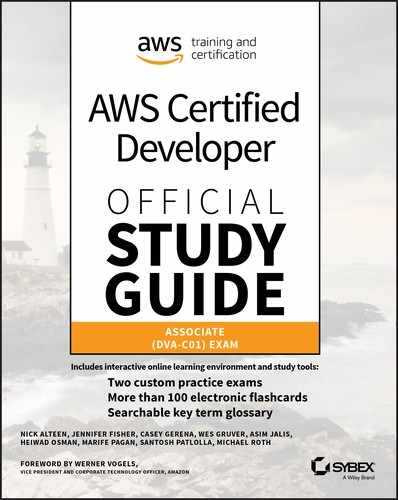Table of Exercises
Exercise 1.1 Sign Up for an Account
Exercise 1.2 Create an IAM Administrators Group and User
Exercise 1.3 Install and Configure the AWS CLI
Exercise 1.4 Download the Code Samples
Exercise 1.5 Run a Python Script that Makes AWS API Calls
Exercise 1.6 Working with Multiple Regions
Exercise 1.7 Working with Additional Profiles
Exercise 2.1 Create an Amazon EC2 Key Pair
Exercise 2.2 Create an Amazon VPC with Public and Private Subnets
Exercise 2.3 Use an IAM Role for API Calls from Amazon EC2 Instances
Exercise 2.4 Launch an Amazon EC2 Instance as a Web Server
Exercise 2.5 Connect to the Amazon EC2 Instance
Exercise 2.6 Configure NAT for Instances in the Private Subnet
Exercise 2.7 Launch an Amazon EC2 Instance into the Private Subnet
Exercise 2.8 Make Requests to Private Instance
Exercise 2.9 Launch an AWS Cloud9 Instance
Exercise 2.10 Perform Partial Cleanup
Exercise 2.11 (Optional) Complete Cleanup
Exercise 3.1 Create an Amazon Simple Storage Service (Amazon S3) Bucket
Exercise 3.2 Upload an Object to a Bucket
Exercise 3.3 Emptying and Deleting a Bucket
Exercise 4.1 Create a Security Group for the Database Tier on Amazon RDS
Exercise 4.2 Spin Up the MariaDB Database Instance
Exercise 4.3 Obtain the Endpoint Value for the Amazon RDS Instance
Exercise 4.4 Create a SQL Table and Add Records to It
Exercise 4.5 Query the Items in the SQL Table
Exercise 4.6 Remove Amazon RDS Database and Security Group
Exercise 4.7 Create an Amazon DynamoDB Table
Exercise 4.8 Add Users to the Amazon DynamoDB Table
Exercise 4.9 Look Up a User in the Amazon DynamoDB Table
Exercise 4.10 Write Data to the Table as a Batch Process
Exercise 4.11 Scan the Amazon DynamoDB Table
Exercise 4.12 Remove the Amazon DynamoDB Table
Exercise 5.1 Configure an Amazon S3 Bucket to Deny Unencrypted Uploads
Exercise 5.2 Create and Disable an AWS Key Management Service (AWS KMS) Key
Exercise 5.3 Create an AWS KMS Customer Master Key with the Python SDK
Exercise 6.1 Deploy Your Application
Exercise 6.2 Deploy a Blue/Green Solution
Exercise 6.3 Change Your Environment Configuration on AWS Elastic Beanstalk
Exercise 6.4 Update an Application Version on AWS Elastic Beanstalk
Exercise 7.1 Create an AWS CodeCommit Repository and Submit a Pull Request
Exercise 7.2 Create an Application in AWS CodeDeploy
Exercise 7.3 Create an AWS CodeBuild Project
Exercise 8.1 Write Your Own AWS CloudFormation Template
Exercise 8.2 Troubleshoot a Failed Stack Deletion
Exercise 8.3 Monitor Stack Update Activity
Exercise 9.1 Launch a Sample AWS OpsWorks Stacks Environment
Exercise 9.2 Launch an Amazon ECS Cluster and Containers
Exercise 9.3 Migrate an Amazon RDS Database
Exercise 9.4 Configure Auto Healing Event Notifications in AWS OpsWorks Stacks
Exercise 10.1 Setting Up a Simple Active Directory
Exercise 10.2 Setting Up an AWS Managed Microsoft AD
Exercise 10.3 Setting Up an Amazon Cloud Directory
Exercise 10.4 Setting Up Amazon Cognito
Exercise 11.1 Create an Amazon SQS Queue, Add Messages, and Receive Messages
Exercise 11.2 Send an SMS Text Message to Your Mobile Phone with Amazon SNS
Exercise 11.3 Create an Amazon Kinesis Data Stream and Write/Read Data
Exercise 11.4 Create an AWS Step Functions State Machine 1
Exercise 11.5 Create an AWS Step Functions State Machine 2
Exercise 12.1 Create an Amazon S3 Bucket for CSV Ingestion
Exercise 12.2 Create an Amazon S3 Bucket for Final Output JSON
Exercise 12.3 Verify List Buckets
Exercise 12.4 Prepare the AWS Lambda Function
Exercise 12.5 Create AWS IAM Roles
Exercise 12.6 Create the AWS Lambda Function
Exercise 12.7 Give Amazon S3 Permission to Invoke an AWS Lambda Function
Exercise 12.8 Add the Amazon S3 Event Trigger
Exercise 12.9 Test the AWS Lambda Function
Exercise 13.1 Create an Amazon S3 Bucket for the Swagger Template
Exercise 13.2 Edit the HTML Files
Exercise 13.3 Define an AWS SAM Template
Exercise 13.4 Define an AWS Lambda Function Locally
Exercise 13.5 Generate an Event Source
Exercise 13.6 Run the AWS Lambda Function
Exercise 13.7 Modify the AWS SAM template to Include an API Locally
Exercise 13.8 Modify Your AWS Lambda Function for the API
Exercise 13.9 Run Amazon API Gateway Locally
Exercise 14.1 Create an Amazon ElastiCache Cluster Running Memcached
Exercise 14.2 Expand the Size of a Memcached Cluster
Exercise 14.3 Create and Attach an Amazon EFS Volume
Exercise 14.4 Create and Upload to an Amazon S3 Bucket
Exercise 14.5 Create an Amazon DynamoDB Table
Exercise 14.6 Enable Amazon S3 Versioning
Exercise 14.7 Create an Amazon DynamoDB Global Table
Exercise 14.8 Enable Cross-Region Replication
Exercise 14.9 Create an Amazon DynamoDB Backup Table
Exercise 14.10 Restoring an Amazon DynamoDB Table from a Backup
Exercise 15.1 Create an Amazon CloudWatch Alarm on an Amazon S3 Bucket
Exercise 15.2 Enable an AWS CloudTrail Trail on an Amazon S3 Bucket
Exercise 15.3 Create an Amazon CloudWatch Dashboard
Exercise 16.1 Set Up a CPU Usage Alarm Using AWS CLI
Exercise 16.2 Modify Amazon EBS Optimization for a Running Instance