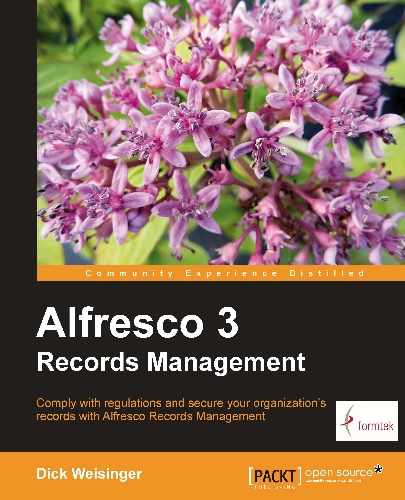- Alfresco 3 Records Management
- Alfresco 3 Records Management
- Credits
- About the Author
- About the Reviewer
- www.PacktPub.com
- Preface
- 1. Records Management
- What is a record?
- What is Records Management?
- Record lifecycles
- Benefits of Records Management
- Records Management is about complying with legal requirements
- Records Management is about ensuring accountability
- Records Management is about preserving assets
- Records Management is about efficiency
- Records Management is about being prepared
- Records Management is about coming to grips with data volumes
- Records Management is about security
- Records Management is about good business
- Summary
- What is a record?
- 2. Getting Started with the Alfresco Records Management Module
- The Alfresco stack
- Alfresco software
- How does it work?
- The Records Management AMP Files
- The Records Management Console dashlet
- The flow of Alfresco webscripts
- The flow of the Records Management webscript dashlet
- The Records Management dashlet files
- The Records Management dashlet files in the MVC Pattern
- The Records Management descriptor file
- The Records Management dashlet controller
- The Records Management dashlet view
- The Records Management dashlet URL
- The Records Management console client-side JavaScript
- Creation of the Records Management site
- Web development within Share
- Summary
- 3. Introduction to the Alfresco Share Records Management Site
- The Share environment
- The Records Management site
- How does it work?
- Share configuration files
- Dashboards
- Creating a new Share theme
- Share site top navigation toolbar
- Summary
- 4. Metadata and the Alfresco Content Model
- 5. Creating the File Plan
- The File Plan — a definition
- Best practice for creating the File Plan
- Creating the File Plan
- File Plan container metadata
- Copy and move of File Plan containers
- How does it work?
- Summary
- 6. Creating Disposition Schedules
- 7. Filing Records
- Filing — more than one way
- Filing an electronic record from Share
- Filing a non-electronic record from Share
- Filing from another Share site
- Filing a record from a CIFS mounted drive
- Filing from an e-mail client with IMAP
- Filing to Alfresco via FTP
- Bulk import
- Filing by scanning
- Other ways to file
- How does it work?
- Summary
- 8. Managing Records
- Records Details
- How does it work?
- The Details page
- The JavaScript controller for the Details page
- The FreeMarker template for the Details page
- The Details page
- Summary
- 9. Following the Lifecycle of a Record
- Undeclared records
- Specifying mandatory metadata
- Declaring the record
- Record review
- Closing a Folder
- Cutoff
- Transfer
- Accession
- Destruction
- Audit log
- Hold or freeze
- The File Plan report
- How does it work?
- Summary
- 10. Searching Records and Running Audits
- 11. Configuring Security and Permissions
- 12. Configuring Records Management Parameters
We just saw that when filing into a Folder, a dialog first prompts to see whether an electronic or non-electronic record is to be filed. In the last section, we then saw how an electronic record is filed. In this section, we will look at the case of a non-electronic record.
When we select Non-electronic record filing, we are presented with a form to collect metadata associated with the record we are about to file. By filing a non-electronic document, we create a stub entry that references a physical document within the Records Management site that contains no file content. The non-electronic record typically refers to a paper record, but the record could be stored on any type of media, including, for example, older, but popular, archival media types like microfilm, aperture cards, and microfiche:
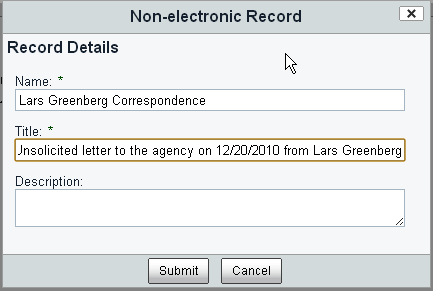
After completing the metadata for the Non-electronic record, we click on the Submit button. After doing that, a new Undeclared Record entry is added to the Folder. The thumbnails for all non-electronic records are represented with the same icon:
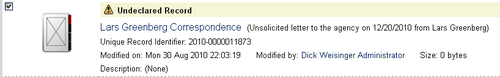
After filing the record, additional information about it can be entered by editing the metadata to include information such as the location of the physical record, the media type it is stored on, and the format.
-
No Comment