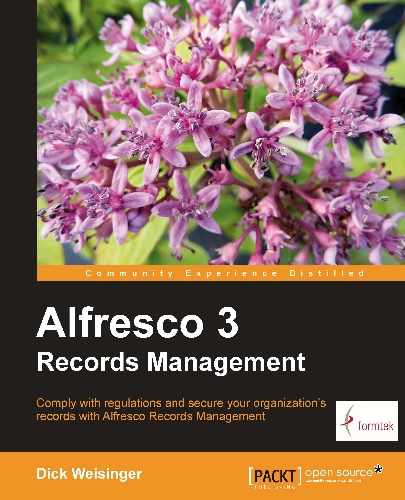Following in the same theme of being able to access Alfresco without needing to start up the Share application, Alfresco's IMAP integration, available since version 3.2, allows users to access the Alfresco repository via their e-mail client.
IMAP or Internet Message Access Protocol is a standard Internet protocol that allows an e-mail client to access e-mail on a remote mail server. IMAP is a feature available on most popular modern e-mail clients, such as Outlook, Outlook Express, Apple Mail, and Thunderbird.
IMAP allows the e-mail client to be able to interact with the Alfresco repository. Folders within Alfresco can be exposed as IMAP folders and grouped within the e-mail client folder list, for example, appearing under the list of folders with entries such as the user's inbox or sent folders.
Filing into Alfresco via the Alfresco IMAP folder is easy. It is just a matter of locating the folder to which we want to file within the Alfresco folder hierarchy and then dragging the e-mail into that folder.
Similarly, we can also file by right-clicking on an item in the inbox and then selecting the option of Move to Folder. Doing that will display a list of all available folders in Outlook, including the Alfresco IMAP folder, and from that list, the correct Alfresco folder can be selected in which to file:
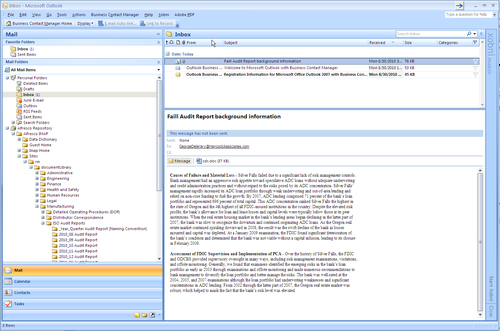
For users to access Alfresco using IMAP, there are configurations that need to be made on both the server and the client.
The Alfresco IMAP server can be turned on by configuring the tomcatsharedclassesalfresco-global.properties file. It isn't available by default. Adding the following lines to the global properties file will enable it:
imap.server.enabled=true imap.server.port=143 imap.server.host=formtek.com
Here imap.server.host is the name of our network server. The value used for the host name should be the IP address or the DNS address for the outward-facing network. After adding these lines to the alfresco-global.properties file, recycle the Alfresco server. During startup, in the Alfresco log file, we will notice an entry that should confirm that the IMAP server successfully started:
11:09:44,203 INFO [repo.imap.AlfrescoImapServer] IMAP service started on host:port formtek.com:143.
Next, log in to Share as the user admin and, from the My Sites dashlet on the home page, notice that there are two stars to the left of the Records Management site name. Click on the one on the right with the tiny e-mail image. Doing this will make the Records Management site visible to privileged users as IMAP folders from their e-mail clients:
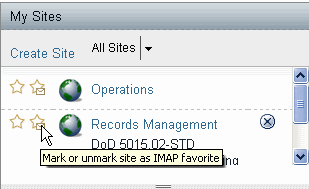
The Alfresco IMAP server is now ready to communicate with e-mail clients. The default repository mount location for the IMAP server is the Company Home directory of Alfresco.
There are variations to this default configuration that can be made. The mount point can be configured to be at a different folder in the repository, and it is also possible to define more than a single mount point.
For example, adding these three lines to the previous configuration will restrict the mount point to being at the top of the File Plan:
imap.config.server.mountPoints.default.rootPath=/${spaces.company_home.childname}/st:sites/cm:rm/cm:documentLibrary
imap.config.server.mountPoints.value.AlfrescoIMAP.mountPointName=Records
imap.config.server.mountPoints.value.AlfrescoIMAP.modeName=MIXED
Note
A description of all the available configuration settings for the IMAP server can be found on the Alfresco wiki at http://wiki.alfresco.com/wiki/The_IMAP_Subsystem.
Getting the IMAP server to run is relatively painless, but getting it to work on individual e-mail clients is a bit more work, with the method for configuring each client being slightly different. Let's look here to see what is necessary to configure Outlook 2007 to recognize Alfresco as a mount point.
Outlook is probably one of the most common e-mail clients. Let's look to see how an Outlook 2007 client can be set up to connect to the Alfresco repository.
From the Outlook client, select the Tools | Account Settings menu item. After doing that, the Account Settings dialog should display. Stay on the left-most tab labeled E-mail. Below that tab, click on the New option. If an Auto Account Setup screen appears, select the option to Manually configure server settings near the bottom of that dialog.
At that point, our screen should look something like the following screenshot:
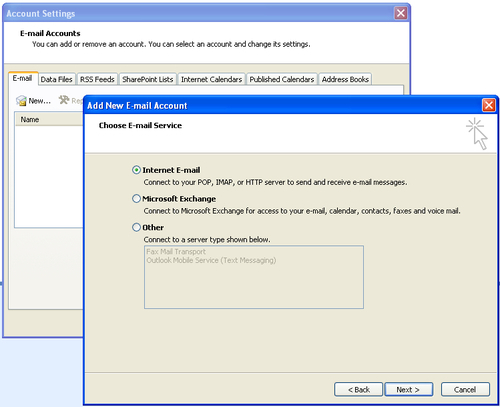
On the Choose E-mail Service dialog, select the top option for specifying an Internet E-Mail account:
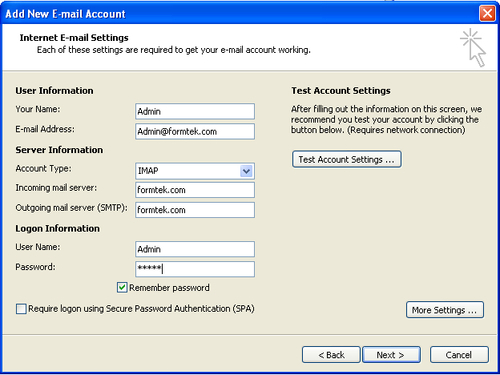
Then on the Add E-mail Account screen, define the information for connecting to the Alfresco IMAP server.
Click on More Settings, and we can then enter the name that will be displayed for the IMAP folder in Outlook. After entering the name, click on OK and go back to the parent dialog:
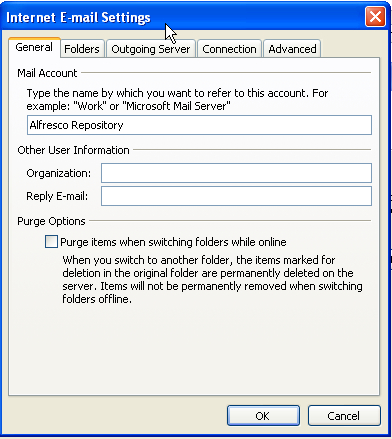
We can now test the connection. After doing that, the configuration is finished. We can click on Next and then on Finish to create the new e-mail account.
Immediately after doing that, the IMAP mapping becomes active and we see the mounted Alfresco repository show up in the left-hand panel of the Outlook window. Let's try dragging something into one of the File Plan folders, and after doing that, we can verify in Share that we have indeed successfully filed an e-mail from Outlook.
It's also possible to drag an e-mail from the File Plan back into the inbox or another folder in Outlook. When browsing through the File Plan folders, all e-mails filed into the repository display within Outlook as normal e-mail documents, showing the body and attachments. The Alfresco IMAP folder functions like any other Outlook folder.
Outlook is also able to browse records that are not e-mails but which are filed in the File Plan. When we browse to a record that is not an e-mail, we see the metadata for the record displayed as the body of the e-mail. The body of the e-mail also contains links to the record content. For example, clicking on the Content URL link will launch the file content for the record.
Note
It is possible to configure the template that is used to display the metadata in the e-mail body. By changing the template, the layout format can be customized. The template can be found stored in the repository in the directory /Company Home/Data Dictionary/Imap Configs/Templates.
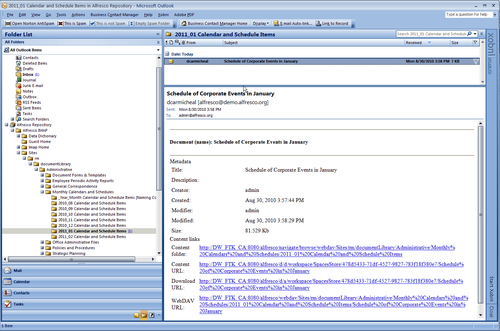
Note
Additional information about configuring Outlook and other IMAP e-mail clients that can connect to the Alfresco repository can be found on the Alfresco wiki: http://wiki.alfresco.com/wiki/IMAP