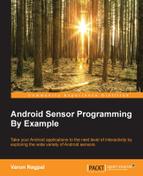Samsung was the first to introduce the fingerprint sensor in their Android devices, and they also provided support for it in their Pass SDK. The official support for fingerprint sensors was provided in the Android platform from Android 6.0 (API Level 23). The fingerprint sensor is a hardware sensor; generally it is found either at the back of the Android phone, or at the bottom of the screen. Typically, two types of fingerprint sensor are found today: the first one is a capacitive sensor, and the second one is an optical sensor. An optical sensor works by shining a bright light over your fingerprint and taking a digital photograph. This digital image is compared with the original fingerprint digital image to get the authentication results. The capacitive sensor is found in most iPhones and Android phones today. It works by passing a mild electric current through the outer skin of your finger. When your finger is placed on the surface of the sensor, the ridges in your fingerprints touch the surface while the hollows between the ridges stand clear of it. The capacitive sensor captures these varying distances between ridges and hollow places and builds a digital image of the fingerprint. This digital image is then verified with the original fingerprint. We will look at the fingerprint APIs and implementation details in the next section.