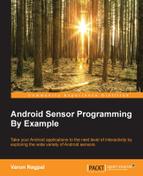This section is dedicated to the implementation of the type of step detection algorithm discussed in the previous section. Our implementation for the algorithm will consist of four major components of android: first is android service, which will stay in the background, second is a set of two threads using the ScheduledExecutorService, and third is the activity to show the pedometer application data. The last component is the SQLite database to store the steps' information. The following is the high-level class diagram of the application; we will discuss each class in detail in their own sections. Now, let's explore the first component in detail:

- The first component of the algorithm is the
StepsTrackerServiceservice, which will remain in the background and provide a container for execution. Inside this service, we create theStepDetectorListenerandAccelerometerListenerclasses and implement them with theSensorEventListenerinterface so that they can receive the sensor events. In theonCreate()method of the service, we initiateSensorManagerand the step detector sensor object after checking its availability. We register theStepDetectorListenerwithSensorManageras soon as the service is created. As discussed earlier, in order to make the algorithm battery and CPU efficient, we will only register the accelerometer listener and start processing the data when any step is detected using the step detector sensor.Hence, we only create the accelerometer
Sensorobject in theonCreate()method and wait for any step detection before creating the object of theAccelerometerListenerand registering it with theSensorManager. We also create the object of theStepsTrackerDBHelperclass, which is our SQLite database utility for handling all the database operations:public class StepsTrackerService extends Service{ private SensorManager mSensorManager; private Sensor mStepDetectorSensor; private Sensor mAccelerometerSensor; private AccelerometerListener mAccelerometerListener; private StepDetectorListener mStepDetectorListener; StepsTrackerDBHelper mStepsTrackerDBHelper; @Override public void onCreate() { super.onCreate(); mSensorManager = (SensorManager) this.getSystemService(Context.SENSOR_SERVICE); if(mSensorManager.getDefaultSensor (Sensor.TYPE_STEP_DETECTOR) != null) { mStepDetectorSensor = mSensorManager.getDefaultSensor (Sensor.TYPE_STEP_DETECTOR); mStepDetectorListener = new StepDetectorListener(); mSensorManager.registerListener (mStepDetectorListener, mStepDetectorSensor, SensorManager.SENSOR_DELAY_FASTEST); } if(mSensorManager.getDefaultSensor (Sensor.TYPE_ACCELEROMETER) != null) { mAccelerometerSensor = mSensorManager.getDefaultSensor (Sensor.TYPE_ACCELEROMETER); } mStepsTrackerDBHelper = new StepsTrackerDBHelper(this); } - The second component that plays an important part in developing the algorithm is a set of two threads using the
ScheduledExecutorService. It is the system level Android thread executor service that provides the required number of threads from its available pool of threads for execution. We initiate the object of theScheduledExecutorServicewith only two threads, using theExecutors.newScheduledThreadPool(2)method, and we use it to schedule the execution of our two threads. TheScheduledFutureclass instance is used to store the reference of the scheduled thread obtained by scheduling it using theScheduledExecutorService.schedule()method.The
ScheduledFutureinstance will also be used to cancel the execution of a scheduled thread using theScheduledFuture.cancel()method. For the step detection algorithm, we use two threads: first is theUnregisterAcceleromterTaskthread, which implements the runnable interface and is responsible for unregistering the accelerometer sensor, and second isProcessDataTask, which also implements the runnable interface and is used to process the accelerometer data periodically. We use themScheduledUnregisterAccelerometerTaskinstance of theScheduledFutureclass to store the reference of scheduled execution of theUnregisterAcceleromterTaskthread, and similarly, we store the reference of the scheduled execution of theProcessDataTaskthread inmScheduledProcessDataTask, which is also the instance of theScheduledFutureclass.As the first part to the logic, we want to only register the accelerometer listener and start processing the accelerometer data when we detect any steps and this is achieved inside the
onSensorChanged()method of theStepDetectorListenerclass, where we create the object ofAccelerometerListenerand register it withSensorManager. We only registerAccelerometerListenerif it is has not been registered earlier, and we check this by using a Boolean variable calledisAccelerometerRegistered. When theAccelerometerListeneris registered, we make it true and when it unregisters inside therun()methodUnregisterAcceleromterTaskthread, we make it false.Before registering, we also make sure that the
mAccelerometerSensoris not null, that is, the accelerometer sensor is present on the device. Now, the second part of the logic is to unregister the accelerometer listener and stop processing the accelerometer data when no steps have been detected for the last 20 seconds. This is achieved by scheduling the execution of a new instance of theUnregisterAcceleromterTaskthread after 20 seconds every time that a new step is detected, and cancelling the last scheduled execution of instance of theUnregisterAcceleromterTaskthread, if present. This keeps on postponing the un-registration of the accelerometer listener until no step is detected for the last 20 seconds.We use the
isScheduleUnregisteredBoolean variable to check whether there is any old scheduled execution instances of theUnregisterAcceleromterTaskthread pending for execution; if yes, then we cancel its execution using thecancel()method of themScheduledUnregisterAccelerometerTask. As soon as theUnregisterAcceleromterTaskthread is scheduled for future execution, we make theisScheduleUnregisteredBoolean variable true, and after the successful execution of theUnregisterAcceleromterTaskthread, we make it false. Inside therun()method of theUnregisterAcceleromterTaskthread, we also stop the processing of accelerometer data by stopping the execution of theProcessDataTaskthread using thecancel()method ofmScheduledProcessDataTask, which stores its scheduled execution reference:ScheduledExecutorService mScheduledExecutorService = Executors.newScheduledThreadPool(2); private ScheduledFuture mScheduledUnregisterAccelerometerTask; private ScheduledFuture mScheduledProcessDataTask; private UnregisterAcceleromterTask mUnregisterAcceleromterTask; private ProcessDataTask mProcessDataTask; private boolean isScheduleUnregistered = false; private boolean isAccelerometerRegistered = false; class StepDetectorListener implements SensorEventListener{ @Override public void onSensorChanged(SensorEvent event) { if(!isAccelerometerRegistered && mAccelerometerSensor!=null) { mAccelerometerListener = new AccelerometerListener(); mSensorManager.registerListener (mAccelerometerListener, mAccelerometerSensor, SensorManager.SENSOR_DELAY_FASTEST); isAccelerometerRegistered = true; } if(isScheduleUnregistered) { mScheduledUnregisterAccelerometerTask .cancel(true); } mUnregisterAcceleromterTask = new UnregisterAcceleromterTask(); mScheduledUnregisterAccelerometerTask = mScheduledExecutorService.schedule (mUnregisterAcceleromterTask, 20000, TimeUnit.MILLISECONDS); isScheduleUnregistered = true; } } class UnregisterAcceleromterTask implements Runnable { @Override public void run() { isAccelerometerRegistered = false; mSensorManager.unregisterListener (mAccelerometerListener); isScheduleUnregistered = false; mScheduledProcessDataTask.cancel(false); } } - We create an
AccelerometerData(POJO) class to hold the accelerometer data together. It has the float x, y, and z variables to hold the acceleration values on the x, y, and z axes. A double value holds the square root of the sum of the squares of the acceleration acting on all the three axes, and long time is used for storing the timestamp of the event. The Boolean variableisTruePeakis initiated to true and is helpful in finding the peak values corresponding to each step. (More on this in the next section). We create four instances ofArrayListon theAccelerometerDataobjects to process the accelerometer data.Each of them will be discussed as we use them. In the
AccelerometerListenerconstructor, we schedule the periodic execution of theProcessDataTaskthread to execute every 10 seconds with an initial delay of 10 seconds using thescheduleWithFixedDelay()method ofScheduledExecutorService. TheProcessDataTaskthread contains all the logic needed to process the raw accelerometer data and find the type of steps through it. Going back toAccelerometerListener, it's only responsible for two tasks: the first is scheduling the period execution of theProcessDataTaskthread, and the second is collecting the raw accelerometer data in theonSensorChanged()method and storing it inmAccelerometerDataList, which is theArrayListof theAccelerometerDataobjects.Now, let's discuss the
ProcessDataTaskthread in detail, which executes every 10 seconds and processes the last 10 seconds of accelerometer data, which is stored in themAccelerometerDataList. Inside therun()method of theProcessDataTaskthread, the first task we do is copy all the elements of themAccelerometerDataListinto a newArrayListofAccelerometerDataobjects calledmRawDataList. After coping, we empty themAccelerometerDataListby calling itsclear()method. This is done to avoid the concurrent access ofmAccelerometerDataListfrom theOnSensorChanged()method ofAccelerometerListener, which tries to add values to it, and from theProcessDataTaskthread'srun()method, which reads values from it.After this step, we calculate the square root of the sum of the squares of the acceleration on the x, y, and z axes and store it in the double
valuevariable using aforloop, and we also update theSensorEventtimestamp to the current epoch timestamp in milliseconds in the same loop. By default, the timestamp of anySensorEventis the time in nanoseconds from the system's boot time and not the epoch time (also called the Unix timestamp). A simple way to convert it to epoch time is to first divide theSensorEventtimestamp by 1,000,000 (to convert from nanoseconds to milliseconds) and then add the offset value. The offset value is the time in milliseconds from the start of the epoch time until the phone boot up time, and this can be calculated by subtracting theSystemClock.elapsedtime()fromSystem.currentTimeMillis(). The remaining steps are discussed in the next section:class AccelerometerData { public double value; public float x; public float y; public float z; public long time; public boolean isTruePeak = true; } private long timeOffsetValue; ArrayList<AccelerometerData> mAccelerometerDataList = new ArrayList<AccelerometerData>(); ArrayList<AccelerometerData> mRawDataList = new ArrayList<AccelerometerData>(); ArrayList<AccelerometerData> mAboveThresholdValuesList = new ArrayList<AccelerometerData>(); ArrayList<AccelerometerData> mHighestPeakList = new ArrayList<AccelerometerData>(); class AccelerometerListener implements SensorEventListener{ public AccelerometerListener() { mProcessDataTask = new ProcessDataTask(); mScheduledProcessDataTask = mScheduledExecutorService.scheduleWithFixedDelay (mProcessDataTask, 10000, 10000, TimeUnit.MILLISECONDS); } @Override public void onSensorChanged(SensorEvent event) { AccelerometerData mAccelerometerData = new AccelerometerData(); mAccelerometerData.x = event.values[0]; mAccelerometerData.y = event.values[1]; mAccelerometerData.z = event.values[2]; mAccelerometerData.time = event.timestamp; mAccelerometerDataList.add(mAccelerometerData); } } class ProcessDataTask implements Runnable { @Override public void run() { //Copy accelerometer data from main sensor array in separate array for processing mRawDataList.addAll(mAccelerometerDataList); mAccelerometerDataList.clear(); //Calculating the magnitude (Square root of sum of squares of x, y, z) & converting time from nano seconds from boot time to epoc time timeOffsetValue = System.currentTimeMillis() - SystemClock.elapsedRealtime(); int dataSize = mRawDataList.size(); for (int i = 0; i < dataSize; i++) { mRawDataList.get(i).value = Math.sqrt(Math.pow(mRawDataList.get(i).x, 2) + Math.pow(mRawDataList.get(i).y, 2) + Math.pow(mRawDataList.get(i).z, 2)); mRawDataList.get(i).time = (mRawDataList.get(i).time/1000000L) + timeOffsetValue; } //Calculating the High Peaks findHighPeaks(); //Remove high peaks close to each other which are within range of 0.4 seconds removeClosePeaks(); //Find the type of step (Running, jogging, walking) & store in Database findStepTypeAndStoreInDB(); mRawDataList.clear(); mAboveThresholdValuesList.clear(); mHighestPeakList.clear(); } - Until now, we have just been preparing the infrastructure required to write the step detection algorithm. In this section, we will write the core logic of the algorithm. As derived in the analysis of the step detection algorithm, we have to count the highest peaks above the walking threshold value, which corresponds to the highest acceleration registered on the accelerometer sensor when an individual step hits the ground. We can easily observe in the following graph that for every individual step, there is a corresponding highest peak, which is coupled with a lowest trough value. The algorithm simply boils down to counting the unique highest peak values (marked with a green circle), which are above the threshold value (plotted with the orange line), and coupling them with the lowest trough values (marked with a red circle).
In the algorithm, we also have to deal with the false positive values (marked with a yellow circle). These false positive values are registered very close to the highest peak values.

The first step in the algorithm is to find all the values that are above the walking threshold value and store them in
mAboveThresholdValuesListArrayListof theAccelerometerDataobjects. We do this inside aforloop using theifcondition, which is executed over the entire 10 seconds of accelerometer data stored inmRawDataList. The second step in the algorithm is to find all the potential highest peak values from the preceding threshold values. This is achieved by only adding above the threshold values in themAboveThresholdValuesListuntil any value lower than the threshold value is received. As soon as any value lower than the threshold is found, we take the values collected thus far in themAboveThresholdValuesListand sort them to find the highest potential peak among the values collected until that point that are above the threshold.We use a custom
DataSortercollection comparator class to sort themAboveThresholdValuesListvalues. Now, this highest potential peak found among the above threshold values could be either a false positive (marked with a yellow circle in the figure), or a true highest peak value (marked with a green circle) corresponding to one step. We save this highest potential peak value in a separatemHighestPeakListArrayList. Before moving to the next group of above-threshold values, we clear all the data from themAboveThresholdValuesListArrayList. After executing theforloop over the entiremRawDataList, we will get all the highest potential peaks, which consist of both false positive peak values (marked with the yellow circle in the figure) and the true highest peak values (marked with the green circle) in themHighestPeakList.Now, the third step of the algorithm is to filter out the false positive peak values from the true highest peak values. We know from the analysis of the data that these false positive values are pretty close to the true highest peak values, and also, their magnitude is less than the true highest peak's magnitude. We use the same logic in
forloop to filter out the false positive values. We assume, by default, that all the values collected in themHighestPeakListare true peaks. We do this using the Boolean variable,isTruePeak, in theAccelerometerDatamodel class and initializing it to true. Insideforloop, we check the time difference between the two consecutive values; if the time difference is less than 0.4 seconds, then we assume that they are pretty close to each other and one of them is a false positive, and after this, we further compare their magnitude of length of vector, and whichever is smaller, we mark that value as a false positive.After executing the
forloop over the entiremHighestPeakList, we are able to filter out all the false positive values that have a lower magnitude and are near the highest peak values by setting theirisTruePeakBoolean variable tofalse. Now, the final step in the algorithm is to detect the type of steps and save it in the database. This is done using aforloop over themHighestPeakListinside thefindStepTypeAndStoreInDB()method. Each type of step (running, jogging, and walking) is assigned a peak constant threshold value, which we have derived from the experimental data. For our algorithm, we are using the running peak value as 30, jogging peak value as 25, and walking peak value as 15. We execute aforloop only on those values of themHighestPeakListthat have theisTruePeakBoolean value astrue. We categorize the elements of themHighestPeakListby comparing the magnitude (length of vector) with the peak values of running, jogging, and walking, and also, we use themStepsTrackerDBHelper.createStepsEntry()method to save the type and time of the step in the SQLite database:public void findHighPeaks(){ //Calculating the High Peaks boolean isAboveMeanLastValueTrue = false; int dataSize = mRawDataList.size(); for (int i = 0; i < dataSize; i++) { if(mRawDataList.get(i).value > WALKINGPEAK) { mAboveThresholdValuesList.add (mRawDataList.get(i)); isAboveMeanLastValueTrue = false; } else { if(!isAboveMeanLastValueTrue && mAboveThresholdValuesList.size()>0) { Collections.sort(mAboveThresholdValuesList, new DataSorter()); mHighestPeakList.add(mAboveThresholdValuesList .get(mAboveThresholdValuesList.size()-1)); mAboveThresholdValuesList.clear(); } isAboveMeanLastValueTrue = true; } } } public void removeClosePeaks() { int dataSize = mHighestPeakList.size(); for (int i = 0; i < dataSize-1; i++) { if(mHighestPeakList.get(i).isTruePeak) { if(mHighestPeakList.get(i+1).time - mHighestPeakList.get(i).time < 400) { if(mHighestPeakList.get(i+1).value > mHighestPeakList.get(i).value) { mHighestPeakList.get(i).isTruePeak = false; } else { mHighestPeakList.get(i+1).isTruePeak = false; } } } } } public void findStepTypeAndStoreInDB() { int size = mHighestPeakList.size(); for (int i = 0; i < size; i++) { if(mHighestPeakList.get(i).isTruePeak) { if(mHighestPeakList.get(i).value > RUNNINGPEAK) { mStepsTrackerDBHelper.createStepsEntry (mHighestPeakList.get(i).time, RUNNING); } else { if(mHighestPeakList.get(i).value > JOGGINGPEAK) { mStepsTrackerDBHelper.createStepsEntry (mHighestPeakList.get(i).time, JOGGING); } else { mStepsTrackerDBHelper.createStepsEntry (mHighestPeakList.get(i).time, WALKING); } } } } } public class DataSorter implements Comparator<AccelerometerData>{ public int compare(AccelerometerData obj1, AccelerometerData obj2){ int returnVal = 0; if(obj1.value < obj2.value){ returnVal = -1; }else if(obj1.value > obj2.value){ returnVal = 1; } return returnVal; } } - We create a
StepsTrackerDBHelperclass to handle all the database operations and extend it from the Android SQLite built in theSQLiteOpenHelperutility class, which provides access to the database. Inside the class, we create a database calledStepsTrackerDatabase, and it has only one tableStepsTrackerSummary, which consists of the following four columns (id,steptype,steptime, andstepdate):- The first column,
id, is the unique integer identifier for each row of the table and is incremented automatically on the creation of every new row. - The second column,
steptype, is used to store the type of step (running, jogging, or walking). - The third column is
steptime, which is used to store the time in milliseconds. - The fourth column is
stepdate, which is used to store the date in themm/dd/yyyystring format.
This class has a
createStepsEntry()method that saves every step's information (the type, time, and date of every step) in a new row of the table. This method is called fromStepTrackerServiceevery time a new step is processed. There is another method of this class calledgetStepsByDate(), which is responsible for reading the total count of each type of step taken on a particular date, provided as the input parameter. ThisgetStepsByDate()is called from theCustomAlgoResultsActivity, to display the pedometer data matrix. More on this in the next section:public class StepsTrackerDBHelper extends SQLiteOpenHelper { private static final String DATABASE_NAME = "StepsTrackerDatabase"; private static final String TABLE_STEPS_SUMMARY = "StepsTrackerSummary"; private static final String ID = "id"; private static final String STEP_TYPE = "steptype"; private static final String STEP_TIME = "steptime";//time is in milliseconds Epoch Time private static final String STEP_DATE = "stepdate";//Date format is mm/dd/yyyy private static final String CREATE_TABLE_STEPS_SUMMARY = "CREATE TABLE " + TABLE_STEPS_SUMMARY + "(" + ID + " INTEGER PRIMARY KEY AUTOINCREMENT," + STEP_DATE + " TEXT,"+ STEP_TIME + " INTEGER,"+ STEP_TYPE + " TEXT"+")"; public boolean createStepsEntry(long timeStamp, int stepType) { boolean createSuccessful = false; Calendar mCalendar = Calendar.getInstance(); String todayDate = String.valueOf(mCalendar.get(Calendar.MONTH)+1)+"/" + String.valueOf(mCalendar.get(Calendar.DAY_OF_MONTH))+"/" + String.valueOf(mCalendar.get(Calendar.YEAR)); try { SQLiteDatabase db = this.getWritableDatabase(); ContentValues values = new ContentValues(); values.put(STEP_TIME, timeStamp); values.put(STEP_DATE, todayDate); values.put(STEP_TYPE, stepType); long row = db.insert(TABLE_STEPS_SUMMARY, null, values); if(row!=-1) { createSuccessful = true; } db.close(); } catch (Exception e) { e.printStackTrace(); } return createSuccessful; } public int [] getStepsByDate(String date) { int stepType[] = new int[3]; String selectQuery = "SELECT " + STEP_TYPE + " FROM " + TABLE_STEPS_SUMMARY +" WHERE " + STEP_DATE +" = '"+ date + "'"; try { SQLiteDatabase db = this.getReadableDatabase(); Cursor c = db.rawQuery(selectQuery, null); if (c.moveToFirst()) { do { switch(c.getInt((c.getColumnIndex(STEP_TYPE)))) { case WALKING: ++stepType[0]; break; case JOGGING: ++stepType[1]; break; case RUNNING: ++stepType[2]; break; } } while (c.moveToNext()); } db.close(); } catch (Exception e) { e.printStackTrace(); } return stepType; } } - The first column,
- The last component of our application is to derive and display the pedometer data matrix (total steps, distance, duration, average speed, average step frequency, calories burned, and type of steps) on the user interface. We do this inside the
CustomAlgoResultsActivityclass. In theonCreate()method of the activity, we initiate seven instances ofTextViewto display the seven data matrix points (total steps, distance, duration, average speed, average step frequency, calorie burned, and type of steps). We also initiate the object of theStepsTrackerDBHelperclass, which is used to read the steps' data from the database. ThecalculateDataMatrix()method, which is called from theonCreate()method and is responsible for calculating the data matrix and assigning the values to respectiveTextViewon the user interface. Now, let's discuss how we can calculate each data point in the data matrix.
- The total numbers of steps are calculated by adding all the three types of steps (running, jogging, and walking) for a particular date. For our example, we use the current date for all the calculations. We use the
getStepsByDate()method of theStepsTrackerDBHelperclass to get the number of each type of step. - The total number of each type of step is directly given by the
getStepsByDate()method of theStepsTrackerDBHelperclass.which returns the total number of each type of step in an integer array of capacity 3. - The total distance is calculated by adding the distance travelled by all the three types of steps (running, jogging, and walking). With our experimental data, we found that walking a single step covers 0.5 meters, jogging a single step covers 1 meter, and running a single step covers close to 1.5 meters. Hence, we multiply the distance covered by each type of step with their respective numbers to get the total distance travelled.
- The total duration is also calculated by adding the time taken by all the three types of steps (running, jogging, and walking), and with the experimental sample data, we found that on average, a single walking step takes 1 second, a single jogging step takes 0.75 second, and a single running step takes 0.5 second. We multiply their individual step timings with the number of each type of step and add them together to get the total duration.
- We found that, on average, 1 calorie is burned by walking 20 steps (from various health resources such as http://www.livestrong.com/article/320124-how-many-calories-does-the-average-person-use-per-step/). Similarly, 1 calorie is burned by jogging 10 steps, and for running, 1 calorie is burned by five steps. Now, by multiplying the respective number of each step with the inverse of each number of steps required to burn 1 calorie, will give us the total number of calories burned.
- The average speed is calculated by dividing the total distance travelled by the total duration.
- The average step frequency is calculated by dividing the total number of steps taken by the total duration in minutes:
public class CustomAlgoResultsActivity extends
Activity{
private TextView mTotalStepsTextView;
private TextView mTotalDistanceTextView;
private TextView mTotalDurationTextView;
private TextView mAverageSpeedTextView;
private TextView mAveragFrequencyTextView;
private TextView mTotalCalorieBurnedTextView;
private TextView mPhysicalActivityTypeTextView;
StepsTrackerDBHelper mStepsTrackerDBHelper;
@Override
protected void onCreate(Bundle savedInstanceState)
{
super.onCreate(savedInstanceState);
setContentView(R.layout.capability_layout);
mTotalStepsTextView =
(TextView)findViewById(R.id.total_steps);
mTotalDistanceTextView =
(TextView)findViewById(R.id.total_distance);
mTotalDurationTextView =
(TextView)findViewById(R.id.total_duration);
mAverageSpeedTextView =
(TextView)findViewById(R.id.average_speed);
mAveragFrequencyTextView =
(TextView)findViewById(R.id.average_frequency);
mTotalCalorieBurnedTextView =
(TextView)findViewById(R.id.calories_burned);
mPhysicalActivityTypeTextView =
(TextView)findViewById
(R.id.physical_activitytype);
mStepsTrackerDBHelper = new
StepsTrackerDBHelper(this);
Intent mStepsAnalysisIntent = new
Intent(getApplicationContext(),
StepsTrackerService.class);
startService(mStepsAnalysisIntent);
calculateDataMatrix();
}
public void calculateDataMatrix()
{
Calendar mCalendar = Calendar.getInstance();
String todayDate =
String.valueOf(mCalendar.get(Calendar.MONTH))
+"/" + String.valueOf(mCalendar.get
(Calendar.DAY_OF_MONTH)+1) +"/"+ String.valueOf
(mCalendar.get(Calendar.YEAR));
int stepType[] =
mStepsTrackerDBHelper.getStepsByDate(todayDate);
int walkingSteps = stepType[0];
int joggingSteps = stepType[1];
int runningSteps = stepType[2];
//Calculating total steps
int totalStepTaken = walkingSteps + joggingSteps
+ runningSteps;
mTotalStepsTextView.setText
(String.valueOf(totalStepTaken)+ " Steps");
//Calculating total distance travelled
float totalDistance = walkingSteps*0.5f +
joggingSteps * 1.0f + runningSteps * 1.5f;
mTotalDistanceTextView.setText
(String.valueOf(totalDistance)+" meters");
//Calculating total duration
float totalDuration = walkingSteps*1.0f +
joggingSteps * 0.75f + runningSteps * 0.5f;
float hours = totalDuration / 3600;
float minutes = (totalDuration % 3600) / 60;
float seconds = totalDuration % 60;
mTotalDurationTextView.setText
(String.format("%.0f",hours) + " hrs " +
String.format("%.0f",minutes) + " mins " +
String.format("%.0f",seconds)+ " secs");
//Calculating average speed
if(totalDistance>0)
{
mAverageSpeedTextView.setText
(String.format("%.2f",
totalDistance/totalDuration)+" meter per
seconds");
}
else
{
mAverageSpeedTextView.setText
("0 meter per seconds");
}
//Calculating average step frequency
if(totalStepTaken>0)
{
mAveragFrequencyTextView.setText
(String.format("%.0f",totalStepTaken/minutes)+"
steps per minute");
}
else
{
mAveragFrequencyTextView.setText
("0 steps per minute");
}
//Calculating total calories burned
float totalCaloriesBurned = walkingSteps * 0.05f
+ joggingSteps * 0.1f + runningSteps * 0.2f;
mTotalCalorieBurnedTextView.setText
(String.format("%.0f",totalCaloriesBurned)+"
Calories");
//Calculating type of physical activity
mPhysicalActivityTypeTextView.setText
(String.valueOf(walkingSteps) + " Walking Steps "
+ "
"+String.valueOf(joggingSteps) + " Jogging
Steps " + "
"+String.valueOf(runningSteps)+ "
Running Steps");
}
The following is the screenshot of the pedometer app showing the pedometer data matrix (total steps, distance, duration, average speed, average step frequency, calories burned, and type of steps (walking, jogging, running)) active since the app was installed on the phone:

We did some really interesting developmental work for this pedometer application. First, we analyzed the accelerometer data to figure out the common pattern in the signatures of the walking, jogging, and running accelerometer sensor data. After that, we developed the type of step detection algorithm using this analysis. We also figured out how to use threads inside the service to process the accelerometer data in the background, and how to combine the step detector sensor with the accelerometer sensor to achieve battery optimization. We used our experimental data to derive the pedometer data matrix (total steps, distance, duration, average speed, average step frequency, calories burned, and type of steps) using the total number of each type of step detected by our algorithm.