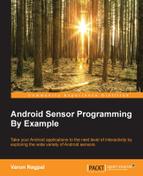The Recording API allows your app to request automated storage of sensor data in a battery-efficient manner by creating subscriptions. Once you add a subscription for a data type, then it's Google Play services' responsibility to start recording the data for the requested data type in the background. This recorded data is stored in the Google fitness store and can be queried by History API. The Recording API only decides which data type to record; everything else is managed by the Google fitness platform. The Recording API is part of Google play services. The steps for connecting to Google play services via the GoogleApiClient class are exactly the same as for the Sensors API, discussed in the previous section. In our example, inside SubscriptionActivity we will perform four important tasks with subscriptions. First, we will get authorization to read history data from the fitness store using the History API. Second, we will list all the existing subscriptions. Third, we will add subscriptions from the spinner drop-down. Finally, we will delete an already added subscription. Now let's look at the individual tasks performed by SubscriptionActivity.
- The first task performed by
SubscriptionActivityis to get authorization from the user to read history fitness data using the History API. This authorization has to be requested for the first time only. The code and process for getting authorization is exactly the same as for Sensors API, which we discussed in the previous section. The only difference is that we have to addRECORDING_APIin place ofSENSORS_APIin theaddApi()method of theGoogleApiClientclass.Even though authorization has already been given in theSensorActivityclass, we still have to get authorization for two reasons: we are using a different API (History API) and the user might go directly toSubscriptionActivityinstead of going toSensorActivityfirst. The code used inSubscriptionActivitycan be downloaded from the code bundle for this chapter:public class SubscriptionActivity extends Activity implements ConnectionCallbacks, OnConnectionFailedListener, OnItemSelectedListener, OnItemClickListener { @Override protected void onCreate(Bundle savedInstanceState) { super.onCreate(savedInstanceState); setContentView(R.layout.subscriptiondata_layout); mClient = new GoogleApiClient.Builder(this) .addApi(Fitness.RECORDING_API) .addScope(new Scope(Scopes.FITNESS_ACTIVITY_READ)) .addScope(new Scope(Scopes.FITNESS_BODY_READ)) .addScope(new Scope(Scopes.FITNESS_LOCATION_READ)) .addScope(new Scope(Scopes.FITNESS_NUTRITION_READ)) .addConnectionCallbacks(this) .addOnConnectionFailedListener(this).build(); setUpSpinnerDropDown(); setUpListView(); } - The second task performed by
SubscriptionActivityis to list all the existing active subscriptions. We show the entire active subscriptions list of the data type in theListView, which is set up inside thesetUpListView()method (this method is the same as in the previousSensorActivityclass) and is called from theonCreate()method of the activity. As soon as we get connected to the Google play services through theGoogleApiClientobject, we call thelistExistingSubscription()method to get the list of active subscriptions. Inside thelistExistingSubscription()method, we use thelistSubscriptions()method of Recording API to get the list of all active subscriptions asynchronously inside the object ofResultCallback<ListSubscriptionsResult>, which is set using thesetResultCallback()method of the API. We receive a list of Subscription objects, which contains all the details of the active subscription. To display the results in theListView, we only take the data type of the subscription and add it to themDataTypeList, which acts a source for theListView. We set the item click listener on theListViewto receive the clicked subscription item index. The implementation details ofListAdaptercan be found in the code that comes with this chapter:@Override public void onConnected(Bundle bundle) { listExistingSubscription(); } public void listExistingSubscription() { Fitness.RecordingApi.listSubscriptions(mClient) setResultCallback(new ResultCallback<ListSubscriptionsResult>() { @Override public void onResult(ListSubscriptionsResult listSubscriptionsResult) { mDataTypeList.clear(); for (Subscription sc : listSubscriptionsResult.getSubscriptions()) { mDataTypeList.add(sc.getDataType()); } runOnUiThread(new Runnable() { @Override public void run() { mListAdapter.notifyDataSetChanged(); } }); } }); } - The third important task performed by
SubscriptionActivityis to add subscriptions. We can add subscriptions based either on a data source or a data type. For our example, we add it using a data type. We use the spinner drop-down to let the user select a particular data type. In thesetUpSpinnerDropDown()method (this method is the same as in the previousSensorActivityclass) we set up the spinner and set its selected listener. We get all the human readable strings values for all the available data types from thegetDataTypeReadableValues()method of theDataHelperutility singleton class. After the user has selected a data type from the spinner drop-down value, we add the subscription for that particular data type. In theonItemSelected()spinner callback, we get the selected item position and by using thegetDataTypeRawValues()method of theDataHelperutility class, we get its correspondingDataTypeobject value, which is then passed to theaddSubscription()method for adding a subscription. Inside theaddSubscription()method, we use thesubscribe()method of Recording API to add the subscription. Once the subscription is successfully added, then we refresh the active subscription list by calling thelistExistingSubscription()method:@Override public void onItemSelected(AdapterView<?> parent, View view, int position, long id) { if(position!=0 && mClient.isConnected()) { addSubscription(DataHelper.getInstance() .getDataTypeRawValues().get(position)); } } public void addSubscription(DataType mDataType) { Fitness.RecordingApi.subscribe(mClient, mDataType) .setResultCallback(new ResultCallback<Status>() { @Override public void onResult(Status status) { if (status.isSuccess()) { listExistingSubscription(); } else { Log.i(TAG, "There was a problem subscribing."); } } }); } - The fourth and final task performed by
SubscriptionActivityis to remove any active subscriptions. This is done by taking the clicked index of displayed active subscription data types onListViewinsideonItemClick()and sending the corresponding data type to theremoveSubscription()method. Inside theremoveSubscription()method, we use theunsubscribe()method of Recording API to remove the active subscription. Theunsubscribe()API accepts the object of theGoogleApiClientclass and the data type to be removed. Once the subscription has been removed successfully, we remove the subscribed data type frommDataTypeListand refresh theListView:
@Override
public void onItemClick(AdapterView<?> parent, View
view, int position, long id) {
removeSubscription(mDataTypeList.get(position));
}
public void removeSubscription(DataType mDataType) {
Fitness.RecordingApi.unsubscribe(mClient, mDataType)
.setResultCallback(new ResultCallback<Status>() {
@Override
public void onResult(Status status) {
if (status.isSuccess()) {
runOnUiThread(new Runnable() {
@Override
public void run() {
mDataTypeList.remove
(lastRemovedPosition);
mListAdapter.notifyDataSetChanged();
}
});
} else {
Log.i(TAG, "Failed to unsubscribe ");
}
}
});
}
In the SubscriptionActivity, we developed a utility that deals with all the operations (adding, removing, listing) for subscriptions. Subscriptions are really helpful when you don't want your application to manage the collection and storage of fitness data by staying in the background forever. All subscribed data is collected and stored in the Google Fitness Store and can be retrieved using History API, which we will discuss in the next section. The following is a screenshot from a Nexus 5X device showing the list of active subscriptions: