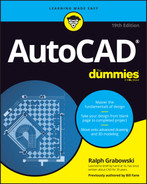Index
A
- absolute Cartesian coordinates, 129, 428, 429
- acad.dwt template, 39, 69
- acadiso.dwt template, 69
- acceleration, hardware, 424, 425
- accuracy versus precision, 126
- actions of dynamic blocks, defining, 373–377
- Adaptive Grid check box, 75
- Add-a-Plot Style Table Wizard, 314–315
- Add-a-Plotter Wizard, 307
- add-ons, downloading, 21
- Advanced Render Settings palette, 427
- aliases, 4, 30
- Align Below Previous Attribute Definition check box, Attribute Definition dialog box, 342
- ALign command, 460
- aligned dimensional constraint, 396
- aligning 3D objects, 460
- ALL object selection, 170
- Allow Exploding check box, Block Definition dialog box, 334
- Allow Subdivision Below Grid Spacing check box, 75
- Alternate Units tab, New/Modify Dimension Style dialog boxes, 274
- Angle button, Hatch Creation tab, 289
- angle units, 63–64, 73
- angled brackets, 33
- angular dimensional constraint, 396
- angular precision setting, 73
- ANIPATH command, 484
- Annotation panel, Ribbon, 26
- Annotation Scale setting, 76, 159
- annotational dimensional constraints, 403–405
- Annotative check box, Block Definition dialog box, 334
- annotative dimensions, 255, 265, 273, 275
- annotative hatching, 291–292
- annotative objects, 224, 226, 233, 244–247
- Annotative option, Hatch Creation tab, 290
- anonymous blocks, 471
- ANSI31 hatch pattern, 53–54
- APERTURE system variable, 504
- APParent Intersection mode, Object Snap, 135
- Application menu, 18–19, 22–24
- Arc command, 110, 111–112
- Arc option, ELlipse command, 114, 115
- arc segment, adding to polyline, 102–104
- arcball, 437
- architectural drawing scales, 67
- Architectural units, 63, 72
- arcs
- area selections, 171
- ARray command, 192, 349, 350–351
- Array Creation contextual tab, Ribbon, 352–354
- Array option, COpy command, 181–182
- ARRAYCLASSIC command, 350
- ARRAYEDIT command, 176, 351, 357
- ARRAYPATH command, 176, 355–356
- ARRAYPOLAR command, 176, 354
- ARRAYRECT command, 176, 349
- arrays, 350–351. See also associative arrays
- arrowheads, 266
- artifacts, 486
- associative arrays
- associative center lines, 263
- associative dimensions, 267, 281, 383
- associative hatching, 285, 291
- Associative option, Hatch Creation tab, 290
- ATCs (Authorized Training Centers), 501
- Attach External Reference dialog box, 360–361
- Attach Image dialog box, 369–370
- Attach PDF Underlay dialog box, 372, 373
- attaching
- ATTdef command, 341
- ATTDIA system variable, 344
- Attribute Definition dialog box, 341
- attributes, block
- AU (Autodesk University), 500
- AUGI (Autodesk User Group International), 502
- Authorized Training Centers (ATCs), 501
- Auto Constrain, 394–395
- AutoCAD
- AutoComplete feature, 30, 31
- Autodesk accounts, signing in to, 21
- Autodesk collections, 513
- Autodesk resources, 499–502
- Autodesk University (AU), 500
- Autodesk User Group International (AUGI), 502
- AutoLISP programming language, 513
- automatic update feature of xrefs, 360
- Automatically Add Scales option, 291
B
- .bak file extension, 206
- base plate and column drawing
- copying objects, 49
- creating layers, 43–45
- crosshatching, adding, 53–54
- drawing bolts, 46–47
- drawing column, 50–51
- drawing hexagon nut, 47–48
- drawing plate, 46
- freezing layers, 60
- mirroring objects, 49
- moving objects, 48–49
- overview, 37–38
- plotting, 57–60
- saving drawing, 51
- setting up new drawing, 38–43
- stretching objects, 54–57
- zooming and panning, 52
- base points, 56, 178–179, 333
- base view, defining, 468
- BATTMAN command, 343
- BEdit command, 340
- bicycle drawing, 11–14
- binding xrefs, 365–366
- bitmapped images, 367, 487
- black-and-white plotting, 300–304
- BLEND command, 176, 197, 199
- Block Attribute Manager, 343
- block authoring, 349
- Block Definition dialog box, 332–335
- block definitions
- Block Editor window, 374–376
- blocks. See also dynamic blocks
- blogs, Autodesk, 499
- bolts, drawing, 46–47, 49
- Boolean editing operations, 454, 461–462
- borders, choosing, 69
- boundaries, of hatches, 288
- Boundaries panel, Hatch Creation tab, 288
- Boundary options, for views, 90
- BOX command, 431
- brackets, 33
- BReak command, 176, 196–197
- b-reps, 423
- B-splines, 115
- bulleted lists, 239–241
- BURST command, 345
- By Layer button, Hatch Creation tab, 289
- ByLayer approach, 142–144
C
- Cartesian coordinate system, 15–16, 428
- center lines, 262, 263
- Center Marks setting, New/Modify Dimension Style dialog boxes, 272
- CENter mode, Object Snap, 135, 137
- Center option, ELlipse command, 114
- Center the Plot check box, Plot dialog box, 302
- CENTERLINES command, 263
- CENTERMARK command, 263
- CHAmfer command, 176, 197–199, 463
- CHAMFEREDGE command, 463
- chamfering 3D solids, 463
- Check Spelling dialog box, 243–244
- child drawing, 339
- CHSPACE command, 202
- Circle command, 13, 47, 110–112
- circles
- circular arcs, 103
- Circumscribed option, POLygon command, 47–48
- Classic Array dialog box, 350
- CLIP command, 366
- Clipboard, Windows, 182
- clipping
- cloning hatches, 293
- Close command, Application menu, 23
- CLOSEALLOTHER command, 23
- closed 2D objects
- cloud computing, 414–415
- cloud storage, 414–417
- coincident geometric constraint, 387, 390, 392
- Collaborate panel, Ribbon, 26
- collinear geometric constraint, 387
- color
- color-dependent plot style tables (CTBs), 313–316, 318, 319
- color-dependent plot styles, 71, 311, 312, 313, 316
- Column Settings dialog box, 242
- columns, text, 236–237, 242–243
- command line
- accessing, 12
- AutoComplete feature, 30, 31
- bail out of operation, 32
- brackets in, 33
- coordinate entry, 96
- default actions, accepting, 33
- drawing techniques, 96
- general discussion, 29–30
- keyboard, entering commands with, 30–34
- locating, 20
- option keyword message, 32
- overview, 3–4, 12
- pasting text into, 182
- searching for layers on, 155
- text window, enlarging, 32
- command options, 33
- command previews, 193
- command-first editing, 164, 165, 170–173, 175. See also specific commands
- commands. See also specific commands
- commas, as X,Y separator, 12, 16
- COMPARE command, 207–208, 414
- compatibility of file formats, 494–495
- complex solids, 454
- compound solids, 454
- computing, cloud, 414–415
- concentric geometric constraint, 387, 391–392
- Conceptual visual style, 441
- configuring printers, 304–307
- Constrained mode, 3DOrbit, 438
- constraint bar, 383, 390
- Constraint Settings dialog box, 394–395, 399–400
- constraints, 381, 384. See also dimensional constraints; geometric constraints
- construction lines, 97–98
- Continuous mode, 3DOrbit, 438
- convert dimensional constraint, 396
- Convert to Block radio button, Block Definition dialog box, 335
- CONVERTPSTYLES command, 313
- coordinate input, 96, 125, 428–429
- coordinate systems, 127–131
- COpy command, 49, 176, 178–179, 181–182
- COPYCLIP command, 182
- copying objects, 49, 181–182
- CPolygon object selection, 170
- Crosshatch command, 53–54
- crosshatches. See hatches
- crossing object selection, 168, 169, 170
- crossing selection boxes, 54–55, 183–186
- crossing-polygon selection, 171, 186
- CTBs (color-dependent plot style tables), 313–316, 318, 319
- CUI (Customizable User Interface) file, 144
- culling, 459
- CULLINGOBJ system variable, 459
- CULLINGOBJSELECTION system variable, 459
- current layers, 155
- current properties, 145
- curves, drawing
- custom grips, 379–380
- custom hatch patterns, 289
- custom linetypes, 154
- custom templates, 77–81
- custom tool palettes, 512
- Customizable User Interface (CUI) file, 144
- cylindrical coordinates, 429
D
- dash-dot linetypes, 64, 76
- Data Extraction Wizard, 344–345
- DATAEXTRACTION command, 251, 514
- DATALINK commands, 251
- DDE (Direct distance entry) mode, 125, 138
- DDPTYPE command, 121
- Decimal Degrees, 63
- decimal delimiter, 12, 16
- Decimal units, 63
- default actions, accepting, 33
- default display configuration, 20
- default drawing templates, 69–71
- default first break point, 196
- default lighting, 475–476
- default value or option, 33
- DEFAULTLIGHTING system variable, 476
- deferred object snaps, 134
- defined working area, 41
- definition points, 266
- definitions, attribute
- definitions, block
- Deg/Min/Sec units, 64
- Delete Duplicate Objects tool, 202
- Delete radio button, Block Definition dialog box, 335
- DELOBJ system variable, 456
- Descartes, René, 15–16
- design intent, maintaining, 382–386, 399–400
- Design Web Format (DWF) files
- DesignCenter palette, 161–162, 338
- detaching xrefs, 365
- DGN files, 348
- diameter dimensional constraint, 396
- Diameter setting for circles, 110
- diazo machines, 300
- DIESEL programming language, 513
- digital signatures, 414
- DIM command, 256–257
- DimALigned command, 261
- DimANgle command, 261
- DimARc command, 262
- DIMASSOC system variable, 281, 505
- DimBaseline command, 263
- DIMBREAK command, 278, 281
- DIMCENTER command, 262
- DimCOntinue command, 263
- DimDIameter command, 261–262
- DimDisAssociate command, 281
- Dimension Style Manager dialog box, 269, 270, 271
- dimensional constraints
- dimensions
- adding to drawings, 256–257
- annotative, 255, 265, 273, 275
- associative, 267, 281, 383
- commands for, 260–264
- DimLInear command, 257–260
- editing, 278–281
- exploded, 267–268, 280
- on layers, 282
- lines, 266
- non-associative, 267
- overview, 225–226, 255
- parts of, 266
- placing, 264–265
- reasons to use, 259
- scaling for output, 275–277
- styles, 266–274
- substyles, 271
- subunits, 274
- system variables, using with, 267
- text, 266, 281
- DimJOgged command, 262
- DIMJOGLINE command, 279
- DimLInear command, 257–260
- DimORdinate command, 262
- DimRAdius command, 261–262
- DIMREASSOCiate command, 281
- DIMREGEN command, 281
- DIMSCALE system variable, 273
- DIMSPACE command, 279
- Dimstyle command, 269
- Direct distance entry (DDE) mode, 125, 138
- direct-object editing, 164–165
- discussion groups, Autodesk, 499–500
- displacements, 56, 178–179
- Display Dotted Grid in 2D Model Space check box, 75
- Display Grid Beyond Limits check box, 76
- distant lights, 477
- dithering, 320
- DLine command, 103
- document tabs, 19
- DOnut command, 110, 117–118
- DOS screen menu, 509
- double floating-point precision, 91
- double period (..), 364
- downloading add-ons, 21
- Drafting & Annotation workspace, 21, 26–27
- Drafting Settings dialog box, 41–42, 74–76
- dragging and dropping blocks, 338
- Draw panel, Ribbon, 97, 110
- drawing. See also setup, drawing; specific objects; specific tools
- base plate and column example
- drawing area, 34–35
- drawing limits, setting, 40–41
- drawing properties, for model space setup, 77
- drawing scale
- drawing scale factor, 66, 190, 230, 231, 292
- Drawing Units dialog box, 63, 72–73
- Drawing Utilities command, Application menu, 23
- Drawing View Creation tab, Ribbon, 467–468
- Drawing View Editor tab, Ribbon, 469
- drawing window, 18, 19
- DRaworder command, 370
- driven dimensions, 395
- driving dimensions, 395, 396
- Dropbox Professional, 411
- DWF files. See Design Web Format files
- DWFFORMAT command, 490
- DWFx files, 371, 490
- DWG Compare palette, 208
- DWG files
- dynamic blocks
- dynamic columns, 242, 243
- dynamic dimensional constraints, 403–405
- Dynamic Input, 28–29, 39, 96
- Dynamic UCS, 431–432
E
- EATTEDIT command, 344
- edges of 3D models, 423
- Edit Attributes dialog box, 343–344
- Edit Block Definition dialog box, 334, 374, 377–379
- Edit Drawing Scales dialog box, 214, 246
- editing. See also grip editing; specific commands
- associative arrays, 351, 356–358
- attribute values, 344
- choosing style, 165–166
- command-first, 164, 165, 170–173, 175
- dimensional constraints, 400–403
- dimensions, 278–281
- direct-object, 164–165
- group selection, 173
- hatches, 296–297
- object properties, 201–202
- in other file formats, 491–495
- overview, 163
- PDF files, 491–494
- selecting objects, 166–170
- selection-first, 164
- solid 3D objects, 461–464
- tables, 249–251
- text, 235
- toolkit for, 175–178
- visibility of objects, controlling, 173–174
- xrefs, 362–363
- electronic paper, 65
- ELEVATION system variable, 430
- ELlipse command, 110, 114
- ellipses, drawing, 114–115
- elliptical arcs, 114, 115, 205
- ENDpoint mode, Object Snap, 135, 137
- Engineering units, 63, 72
- enhanced secondary window (ESW), 339
- equal geometric constraint, 387, 391
- Equal X and Y Spacing check box, 75
- Erase command, 171, 173, 176
- ETRANSMIT command, 409–411
- ex-lines, 97–98
- EXPLODE command, 176, 197
- exploding
- EXPort command, 22, 487
- EXPORTDWF command, 490
- exporting files, 485–491
- Express Tools, 25, 27
- EXtend command, 176, 194–196
- extension lines, 266
- EXTension mode, Object Snap, 135
- extents, 87–88
- Extents option, Zoom command, 87–88
- External Reference tab, Ribbon, 363
- external reference (xref) files
- External References palette, 348, 365–366, 370
- extracting data, 344–345, 514
- EXTrude command, 455–456
F
- F1 key, 35–36
- faces of 3D models, 423, 482
- fading objects on locked layers, 157
- Feedback Community portal, Autodesk, 502
- feet, entering numeric values in, 130–131
- Fence object selection, 170
- file formats. See also specific file formats
- file management, 21–22
- File Transfer Protocol (FTP), 411
- files
- FILlet command, 50, 176, 197–199, 463
- FILLETEDGE command, 463
- filleting 3D solids, 463
- filtering parameters, 402–403
- filters, layer, 157
- Find and Replace dialog box, 243–244
- Fit tab, New/Modify Dimension Style dialog boxes, 273
- Fit to Paper option, Plot dialog box, 68, 302
- Fit to Paper scale, 308, 311
- fix geometric constraint, 387, 389
- fixed height, 229–230
- FLATSHOT command, 473
- floating viewports, 446
- folder for AutoCAD drawing templates, 78
- Folders tab, DesignCenter palette, 161
- Follow Dynamic UCS check box, 76
- fonts, 226, 227–228, 411–412, 493–494
- fractional units, 63
- Free mode, 3DOrbit, 437
- freezing layers, 60, 156, 220
- FTP (File Transfer Protocol), 411
- Full Navigation wheel, 440
- full path, xref, 363
- full-screen mode, 10
G
- generic user-defined lights, 476
- geographic data, 339
- Geometric CEnter mode, Object Snap, 135
- geometric constraints
- geometric tolerances, 274
- gizmos, working with, 459–460
- glyphs, 477
- Google Drive, 411
- gradient fills, 296
- grads, 64
- graphic screen, 10, 20
- GRAPHICSCONFIG command, 425
- Grid Behavior settings, 75–76
- Grid display mode, 124
- grid settings, 41–42, 73–76
- grip editing
- grips, 164–165, 203
- group filter, 157
- group selection, 173
- grouping, with blocks, 330, 331
H
- half-size plots, 308, 311
- handles, 165
- hardware acceleration, 424, 425
- Hatch and Gradient dialog box, 294–295
- Hatch command, 285, 297
- Hatch Creation tab, Ribbon, 53, 284, 287–290
- Hatch Editor contextual tab, Ribbon, 296–297
- Hatch Gap option, 136
- Hatch Transparency button, Hatch Creation tab, 289
- hatches
- adding style to, 293–294
- associative hatching, 285
- background masking, 238–239
- in base plate and column drawing, 53–54
- creating, 284–286, 293–294
- editing, 296–297
- Hatch Creation tab, using, 287–290
- Hatch Gap option, 136
- overview, 283–284
- patterns, 288–289, 295–296
- placing on layer, 285, 287
- scaling, 290–292
- solid fills, 296
- unit types in, 64
- HELIX command, 452
- Help menu, 35–36
- hexagon nut, drawing, 47–48, 49
- Hidden visual style, 441
- HIDEOBJECTS command, 157, 174
- History tab, DesignCenter palette, 162
- Home panel, Ribbon, 26
- Home tab, 3D Modeling workspace, 426
- home view, 439–440
- horizontal (X) coordinate, 16
- horizontal dimensional constraint, 396, 399
- horizontal geometric constraint, 387, 390
- host drawing, 359
I
- icons, used in book, 4–5
- imperial units, 38–43, 62–63, 270
- implied windowing, 167–168, 169
- Import command, Application menu, 22
- Import PDF dialog box, 492, 493
- in-canvas viewport control, 446
- inches, entering numeric values in, 130–131
- inferred constraints, 124, 131, 393–394
- InfoCenter, 21
- In-Place Text Editor, 235, 237, 240
- Inscribed option, POLygon command, 47–48
- Insert dialog box, 336–337
- Insert Field option, mText command, 239
- Insert panel, Ribbon, 26
- Insert Table dialog box, 249–250
- inserting blocks, 330, 336–340
- INSertion mode, Object Snap, 135
- Insertion Scale setting, 73
- Internet features
- cloud services, 414–417
- ETRANSMIT command, 409–411
- FTP, 411
- mobile devices, 417–418
- overview, 407–408
- preparing files to send, 408–409
- receiving files, 407–408, 411–412
- Reference Manager utility, 412–413
- securing files, 413–414
- sending files, 407–408
- types of files DWG files commonly referenced, 409
- Internet resources for AutoCAD, 500–501
- INtersect command, 461, 462
- INTersection mode, Object Snap, 135
- Inventor files, 338, 472–474
- island detection, 288
- ISOLATEobjects command, 157, 174
- isolating layers, 157
- isolating objects, 174
- isometric projection, 470
- isometric views, 436–437, 450, 470
J
K
L
- language packs, 513–514
- Last object selection, 170
- launching AutoCAD, 10–11
- Layer Properties Manager palette, 44, 46, 143, 149, 150–154, 156, 220
- layer states, 156–157
- Layer States Manager dialog box, 157
- layers
- assigning materials by, 481
- ByLayer properties, 142–144
- color settings, 44–45
- creating, 43–45, 149–155
- dimensions on, 282
- filters, creating, 157
- freezing, 60, 156, 220
- hatches, placing on, 285, 287
- isolating, 157
- locking, 156, 157
- manipulating, 156
- named objects, 160
- names of, 150
- organizing objects on, 97
- overview, 43, 45, 146–148
- revision clouds, 119–120
- searching on command line, 155
- standards, 146
- switching between, 47
- toggling on/off, 156
- working effectively with, 155
- xref, 362
- LAYISO command, 157
- LAYLOCKFADECTL system variable, 157
- layout tabs, 20, 215
- LEADER command, 252
- leader landing, 252
- leaders
- Length Precision setting, 73
- length units, 63, 72
- LENgthen command, 177, 196
- lighting, in 3D models, 475–479
- Lighting setting, 73
- LIGHTINGUNITS system variable, 476
- Lights in Model palette, 427, 478
- limits, 87
- Line command
- linear dimensional constraint, 396, 397, 399
- lines, drawing
- Lines tab, New/Modify Dimension Style dialog boxes, 272
- linetypes
- Lineweight dialog box, 152–153, 155
- lineweights
- LIVESECTION command, 473
- local user groups, 501
- Lock Position check box, Attribute Definition dialog box, 341, 342
- locking
- LOFT command, 456–457
M
- M2P mode, Object Snap, 135, 137
- Macro Recorder, 512–513
- Manage panel, Ribbon, 26
- manipulating layers, 156
- masking, background, 238–239, 280
- Match properties option, Hatch Creation tab, 201, 290, 293, 297
- materials, in 3D models, 479–482
- Materials Browser palette, 427, 479–481
- Materials Editor palette, 427, 480–481
- MBUTTONPAN system variable, 85
- MEASUREINIT system variable, 64–65, 270
- MEASUREMENT system variable, 64–65, 270
- medium, 480
- MENUBAR system variable, 505
- mesh surfaces, 422
- Mesh tab, 3D Modeling workspace, 427
- MIDpoint mode, Object Snap, 135, 137
- MIRRHATCH system variable, 297
- MIrror command, 49, 177, 186–187, 297
- MIRROR3D command, 461
- mirroring objects, 49, 461
- MIRRTEXT system variable, 187, 505–506
- MLeaDer command, 251–253
- MLeaderAlign command, 254
- MLeaderCollect command, 254
- MLeaderEdit command, 254
- mleaders, 251–254
- MLeaderStyle command, 254
- MLine command, 103
- mobile devices, 417–418
- model geometry, 209
- model space
- Model tab, 215
- modify commands, 175–178, 206–207. See also specific commands
- Modify Dimension Style dialog box, 271–274
- monochrome plotting, 300–304
- monochrome.ctb plot style table, 58
- Move command, 48, 177–181
- moving objects, 48–49
- MREDO command, 206
- mText command
- Mtext Edit option, 243
- MTJIGSTRING system variable, 509
- multiline leaders, 251–254
- multilines, 103
- Multiple Lines check box, Attribute Definition dialog box, 341
- multiscale drawings, 276–277
- MVSETUP command, 473
N
- .NET programming language, 513
- NEW command, 22, 69, 71
- New Dimension Style dialog box, 270–274
- New Page Setup dialog box, 212
- New Table Style dialog box, 248
- New View/Shot Properties dialog box, 89–90
- NODe mode, Object Snap, 135
- non-annotative hatches, 292
- non-associative array, 190
- non-associative dimensions, 267
- None button, Hatch Creation tab, 289
- non-orthogonal line, 256
- non-system drivers, 305, 307, 326
- Non-Uniform Rational B-Spline curve, 115
- noun-verb editing, 164
- nudging, 178
- numbered lists, 239–241
- NURBS curve, 115
- NURBS surfaces, 422
- nuts, drawing, 47–48, 49
O
- Object ARX programming language, 513
- object lineweights, controlling plotted lineweights with, 317
- Object option, Zoom command, 88
- object properties. See also layers
- object snap tracking, 125, 138–139, 429–430
- object snaps (osnaps)
- objects
- offset, plot, 324
- OFFset command, 50–51, 103, 177, 192–194
- offset distance, 192
- one-by-one selection, 167
- OOPS command, 173, 206
- open 2D objects
- Open command, Application menu, 22
- Open Documents feature, 23
- Open Drawings tab, DesignCenter palette, 162
- option keyword, 32
- Options dialog box, 23, 86, 165–166, 305–306
- orbiting 3D models, 437–438
- Origin option, Hatch Creation tab, 290
- Ortho mode, 125, 137–138, 184, 185
- orthographic views, 436–437, 450
- osnaps
- OSNAPZ system variable, 430, 506
- Output panel, Ribbon, 26
- Output tab, 3D Modeling workspace, 427
- OVERKILL command, 177, 202
- Overlay option, xrefs, 361–362
P
- Page Setup dialog box, 213, 313
- Page Setup Manager dialog box, 212, 321–322
- page setups, 321–322
- PAGESETUP command, 212–213
- palettes, 34
- Pan command, 85
- panning, 52, 83–85
- paper size, 301
- paper space
- paper text height, 230–231
- paper versus electronic drafting, scale in, 65
- Paragraph dialog box, 241
- paragraph text, 232
- parallel geometric constraint, 387, 391
- PARallel mode, Object Snap, 135
- parallel projection, 438
- parallel views, 437
- parameter, defined, 384
- Parameters Manager, 400–403
- parameters of dynamic blocks, defining, 373–377
- parametric drawing. See also dimensional constraints; geometric constraints
- Parametric panel, Ribbon, 26, 383
- parent drawing, 339
- password protection, 413–414
- PASTEBLOCK command, 182
- PASTECLIP command, 182
- path arrays, 355–356, 357
- paths, xref, 361, 363–365, 366
- Pattern panel, Hatch Creation tab, 288–289
- patterns, hatch, 288–289, 295–296
- PC3 files, 323
- PDF files
- PDFIMPORT command, 492
- PDMODE system variable, 122
- PDSIZE system variable, 122
- PEdit (Polyline Edit) command, 116, 177, 203
- period (.), as decimal delimiter, 12, 16
- perpendicular geometric constraint, 387, 391
- PERpendicular mode, Object Snap, 135
- perspective projection, 438
- PERSPECTIVE system variable, 437
- perspective views, 437
- photometric user-defined lights, 476
- PICKBOX system variable, 506
- pixels, 14–15
- plan view, 437
- PLine command
- PLINEREVERSEWIDTHS system variable, 202
- p-lines. See polylines
- PLOT command, 65, 66, 487
- Plot dialog box
- Plot Object Lineweights check box, 317
- plot offset, 324
- Plot Scale Confirm dialog box, 58
- plot stamps, 324
- Plot Style Table Editor dialog box, 314–315
- plot style tables, 313
- plot styles, 71, 148, 153, 311–316
- plotted text height, 230–231
- Plotter Configuration Editor dialog box, 323
- plotting
- base plate and column drawing, 57–60
- in color, 320–321
- configuring printers, 304–307
- lineweights, 316–320
- in model space, 300–304
- overview, 299
- page setups, 321–322
- paper space layout, 309–311
- in paper versus model space layouts, 219
- Plot dialog box options, 322–325
- plot styles, 311–316
- previewing, 307
- printing versus, 300
- scaling for, 307–309
- sending to service bureaus, 318–319
- troubleshooting, 325–326
- plotting convention, 325
- PNG files, 323, 486–488
- point filters, 429
- point lights, 477
- point objects, 120–122
- Point Style dialog box, 121–122
- points, 120
- polar arrays, 354–355
- Polar tracking mode, 125, 139, 184
- PolarSnap mode, 124, 139
- POLygon command, 47–48, 97, 106–107
- Polyline Edit (PEdit) command, 116, 177, 203
- polylines
- precision
- accuracy versus, 126
- additional techniques, 137–140
- deferred object snaps, 134
- importance of precision, 124
- object snap modes, 135
- object snap overrides, 131, 132–134
- object snap tools, 125–127
- overview, 96, 123, 124–125
- parametric drawing, 385–386
- running object snaps, 135–137
- world coordinate system, 127–131
- predefined hatch patterns, 295
- presets, render, 484
- PRESSPULL command, 456
- preview feature, 307
- Previous object selection, 170
- Previous option, Zoom command, 88
- Primary Units tab, New/Modify Dimension Style dialog boxes, 273–274
- primitive solids, 454
- Print command, Application menu, 23
- printers
- printing, 299. See also plotting
- programming languages, 512–513
- projection modes, 438
- properties, object. See object properties
- properties, of hatches, 289
- Properties palette, 144–145, 201, 243, 278
- Properties panel, Hatch Creation tab, 289
- property filter, 157
- Publish command, Application menu, 22
- Publish dialog box, 371
- PUrge command, 160, 345–346
- Purge dialog box, 160, 346
Q
R
- radial dimensional constraint, 396
- radians, 64
- Radius setting for circles, 110
- raster images
- RAY command, 97–98
- Realistic visual style, 441
- Realtime option, Zoom command, 88
- real-time panning, 84
- receiving files, 407–408, 411–412
- Recent Documents feature, 23
- RECtang command, 50, 97, 105
- rectangular array, 349
- Redo button, Quick Access menu, 207
- REDO command, 206
- Reference Manager utility, 412–413
- REgen command, 91–92
- REgenAll command, 92
- regenerating drawings, 91–92
- REGENMODE system variable, 92
- regular polygons, 97, 106–107
- relative Cartesian coordinates, 129, 428
- Relative Path option, 364
- relative polar coordinates, 129, 428, 429
- reloading xrefs, 365
- remember icon, 5
- REMEMBERFOLDERS system variable, 507
- RENDER command, 484
- RENDERCROP command, 484
- rendering
- restoring named views, 90–91
- Retain radio button, Block Definition dialog box, 335
- REVCLOUD command, 110, 118–119
- REVERSE command, 177, 202
- revision clouds, 118–120, 208
- revision numbers, 120
- revolving 2D objects, 458
- Rewind tool, 440
- Ribbon. See also specific tabs and options
- rollover highlighting, 171
- ROLLOVERTIPS system variable, 507
- ROtate command, 177, 188–189
- Rotation option, ELlipse command, 114
- running object snaps, 131, 132, 135–137, 257
S
- Save As command, Application menu, 22
- Save Changes to Layout check box, Plot dialog box, 303
- Save command, Application menu, 22
- Save Drawing As dialog box, 77–79
- saving drawing setup, 42–43
- scale, drawing. See drawing scale
- SCale command, 67, 177, 189–190
- scale factor, 66, 190, 230, 231, 292
- Scale Uniformly check box, Block Definition dialog box, 334
- scaling
- scientific units, 63
- screening, 311, 312
- scroll bars, turning on, 86
- scroll wheel, zooming and panning with, 84–85
- Search feature, 24
- second point, 179
- SECTIONPLANE command, 473
- SECTIONPLANEJOG command, 473
- SECTIONPLANETOBLOCK command, 473
- security features, 413–414, 416–417
- Select Color dialog box, 44–45, 150–151
- Select Linetype dialog box, 151–152
- Select Template dialog box, 69, 70, 71
- selecting objects, 166–170
- Selection Cycling button, 173
- selection preview features, 171
- selection set, 167, 169–170
- selection window, 167–168, 169
- selection-first editing, 164
- self-scaling annotations, 495
- sending files
- service bureaus, 318–319
- SETBYLAYER command, 144
- setup, drawing, 38–43
- borders, choosing, 69
- custom templates, 77–81
- default drawing templates, 69–71
- drawing properties, 77
- drawing scale, 65–68, 76
- drawing scale factor, 66
- linetypes, setting, 76
- model space setup, 72–77
- model space versus paper space layout, 68
- overview, 61–62
- snap and grid settings, 73–76
- units types, choosing, 62–65, 72–73
- Shaded visual style, 441
- Shaded with Edges visual style, 441
- Shades of Gray visual style, 441
- shadows, 478
- sheet sets, 325, 511–512
- shortcut icon, customizing, 514
- SHX fonts, 227, 493–494
- single period (.), 364
- single-line text, 232
- sketches, 455
- Sketchy visual style, 442
- SLice command, 463–464
- smart breaks, 278
- smooth geometric constraint, 387
- Snap and Grid tab, Drafting Settings dialog box, 74
- Snap mode, 124, 137, 140, 259
- snap settings, 41–42, 73–76
- social networks links, 21
- SOLDRAW command, 473
- solid fills, 296
- solid modeling
- Solid tab, 3D Modeling workspace, 427
- SOLPROF command, 473
- SOLVIEW command, 473
- source object, 200
- spacebar, pressing, 12
- spaces, 34–35
- special effects, 226
- Spell Check, 243–244
- spherical coordinates, 429
- SPLine command, 110, 116, 452
- splines, 115–117, 452
- spotlights, 477
- square brackets, 33
- stamps, plot, 324
- standardization through customization, 294
- Start screen, 18
- static columns, 242, 243
- status bar, 20, 28, 57, 127, 130, 359
- STBs (named plot style tables), 313–316
- SteeringWheels, 440
- STereoLithography (STL) file format, 490–491
- Still option, for views, 90
- Stretch command, 54–57, 177, 178–179, 183–186
- styles
- sub-d modeling, 422
- subobject selection, 423, 459
- substyles, dimension, 271
- SUbtract command, 461, 462
- subunits, dimension, 274
- Sun Properties palette, 427, 479
- surface modeling, 422
- Surface tab, 3D Modeling workspace, 427
- Surveyor's Units, 64
- .sv$ file extension, 207
- SWEEP command, 457
- symbol library, 335
- Symbols and Arrows tab, New/Modify Dimension Style dialog boxes, 272
- symmetric geometric constraint, 387
- system printers, 213, 305, 325–326
- system variables
- APERTURE, 504
- ATTDIA, 344
- CULLINGOBJ, 459
- CULLINGOBJSELECTION, 459
- DEFAULTLIGHTING, 476
- DELOBJ, 456
- DIMASSOC, 281, 505
- DIMSCALE, 273
- ELEVATION, 430
- LAYLOCKFADECTL, 157
- LIGHTINGUNITS, 476
- MBUTTONPAN, 85
- MEASUREINIT, 64–65, 270
- MEASUREMENT, 64–65, 270
- MENUBAR, 505
- MIRRHATCH, 297
- MIRRTEXT, 187, 505–506
- MTJIGSTRING, 509
- OSNAPZ, 430, 506
- overview, 503–504
- PDMODE, 122
- PDSIZE, 122
- PERSPECTIVE, 437
- PICKBOX, 506
- PLINEREVERSEWIDTHS, 202
- REGENMODE, 92
- REMEMBERFOLDERS, 507
- ROLLOVERTIPS, 507
- TASKBAR, 508
- TOOLTIPS, 507–508
- using with dimensions, 267
- VISRETAIN, 508
T
- TABLE command, 249–250
- Table Style dialog box, 247–248
- tables
- TABLESTYLE command, 247
- tags, attribute, 342
- tangent geometric constraint, 387
- TANgent mode, Object Snap, 135
- Tangent-Tangent-Radius (Ttr) setting for circles, 111
- Tangent-Tangent-Tangent setting for circles, 111
- TASKBAR system variable, 508
- technical stuff icon, 5
- Template Options dialog box, 78
- templates
- temporary override, 140
- Test Block tool, 377
- text. See also dimensions; mText command
- adding to drawing, 224–225
- annotative objects, 224, 226, 233, 244–247
- block attributes, 340–345
- commands for, 232
- dimension, editing, 280–281
- drawing scale, 230–231
- geometric constraints, 388
- justification, 232
- multiline leaders, 251–254
- overview, 223–224
- scale and, 66
- stretching, 186
- styles, 226–230, 233
- tables, 247–251
- TEXT command, 232–235
- TEXT command, 224, 232–235
- text fields, 239
- text height, 226, 229–231, 236, 272–273
- Text Style dialog box, 226, 228–230, 272–273
- Text tab, New/Modify Dimension Style dialog boxes, 272–273
- text window, enlarging, 32
- TEXTTOFRONT command, 239
- thickness property, 455
- thousands delimiter, 12, 16
- 3D Basics workspace, 424
- 3D modeling
- from 2D objects, 455–458
- aligning objects, 460
- background, 482–483
- compatibility issues, 494
- coordinate input, 428–429
- drawing basic 3D objects, 452–453
- editing solids, 461–464
- generating 2D drawings from, 466–471
- gizmos, working with, 459–460
- hardware acceleration, 424, 425
- Inventor files, 472–474
- lighting, 475–479
- materials, 479–482
- mirroring, 461
- model space viewports, 445–450
- modification techniques, 458
- object snaps and object snap tracking, 429–430
- older commands, 473
- orbiting, 437–438
- overview, 417–418, 443–445, 451–452, 465–466
- point filters, 429
- rendering, 442, 474–475, 484
- solid modeling, 453–454
- SteeringWheels, 440
- subobject selection, 423, 459
- templates, 426
- 3D Modeling workspace, switching to, 425–426
- tools for, 424, 426–427
- types of 3D models, 422–423
- UCS, managing, 430–436
- ViewCube tool, 436, 438–440
- viewing capabilities, 436–440, 471–472
- viewpoints, 445, 450–451
- visual styles, 440–442
- 3D Modeling workspace, 424, 425–427, 447
- 3D Object Snap, 125, 429
- 3D polyline, 452, 453
- 3D printing, 490–491
- 3DALign command, 460
- 3DARRAY command, 461
- 3DMOVE command, 459–460
- 3DOrbit, 437–438
- 3DPOLY command, 452, 453
- 3DROTATE command, 459–460
- 3DSCALE command, 459–460
- 3-Point setting for circles, 111
- tiled viewports, 216, 446–450
- tip icon, 5
- title block, creating, 69
- TOLerance command, 274
- Tolerances tab, New/Modify Dimension Style dialog boxes, 274
- Tool Palettes palette, 339, 379
- toolsets, specialized, 512
- tooltips, 27, 38–39
- TOOLTIPS system variable, 507–508
- Tour Building wheel, 440
- transmittal setups, 410
- transparency
- TRim command, 177, 194–196
- TrueType fonts, 227, 412, 493
- Type options, for revision clouds, 119
U
- U command, 206
- UCS command, 433
- UCS dialog box, 433–434, 435
- UCS icon, 218, 424, 430–431, 434–435
- Undo button, 207
- UNDO command, 206
- Undo option
- UNIon command, 461, 462
- UNISOLATEobjects command, 174
- units types, 62–65, 72–73
- unloading xrefs, 365
- user coordinate system (UCS), 128–129, 262, 430–436
- user folder, finding, 80–81
- user groups, AutoCAD, 501
- user interface, 17, 20, 21–22. See also specific user interface elements
- user-defined lighting, 475, 476–478
V
- values, attribute, 340, 344
- variable height, 229–230
- VBA programming language, 513
- vector files, 14–15, 368, 486
- verb-noun editing, 164, 175
- vertex, 423
- vertical (Y) coordinate, 16
- vertical dimensional constraint, 396, 399
- vertical geometric constraint, 387, 390–391
- View Manager dialog box, 89–91, 483–484
- View Object wheel, 440
- View panel, Ribbon, 26
- View tab, 3D Modeling workspace, 427, 450
- VIEWBASE command, 467, 471, 472
- ViewCube, 86, 436, 438–440, 448–449, 450
- VIEWDETAIL command, 474
- Viewpoint Presets dialog box, 437, 451
- viewpoints, 445, 450–451
- viewports
- Viewports dialog box, 447, 448
- VIEWPROJ command, 468, 471
- VIEWRES command, 92
- views
- VIEWSECTION command, 474
- visibility
- VISRETAIN system variable, 508
- visual styles, 440–442, 448
- Visual Styles Manager palette, 427, 442
- Visualize tab, 3D Modeling workspace, 427
W
- warning icon, 5
- Wblock command, 335
- WCS (world coordinate system), 127–131, 431
- web resources for AutoCAD, 500–501
- weblights, 477
- wheel mouse, zooming and panning with, 52, 84–85
- width, of polylines, 99, 101–102
- window object selection, 168, 169, 170
- Window option, Zoom command, 88
- Windows Clipboard, 182
- Windows metafile (WMF), 487, 488
- Windows user folder, finding, 80–81
- wireframe models, 422
- Wireframe visual style, 442
- workspaces, 21, 40
- world coordinate system (WCS), 127–131, 431
- WPolygon object selection, 170, 172
X
Y
Z
..................Content has been hidden....................
You can't read the all page of ebook, please click here login for view all page.