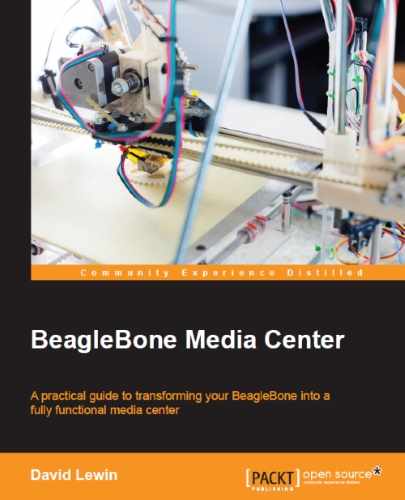This can be you in both the roles, or in many cases there is a dedicated person. In all the cases, administrator approval is required before the video is to be published.
The administrator who is connected to the dashboard page can see that some uploads are awaiting review.
Note
As you have seen in Chapter 1, Transforming Your BeagleBone Black Into a Media Server, this phase is related to the rights that each user has been granted.
You can also edit and publish as a user with administrator privileges.
The administrator is someone who is often busy with different tasks, and it's his responsibility to react in time to one's post. Professionals define this as Quality of Service. For example, this could be your daughter awaiting approval because she's sent a post from her iPad. No problem, even from the garden, you will be able to manage administration just from your tab.
Note
In Chapter 1, Transforming Your BeagleBone Black Into a Media Server, we saw how you can configure notifications, so you don't have to fix the dashboard all day to handle reviews.
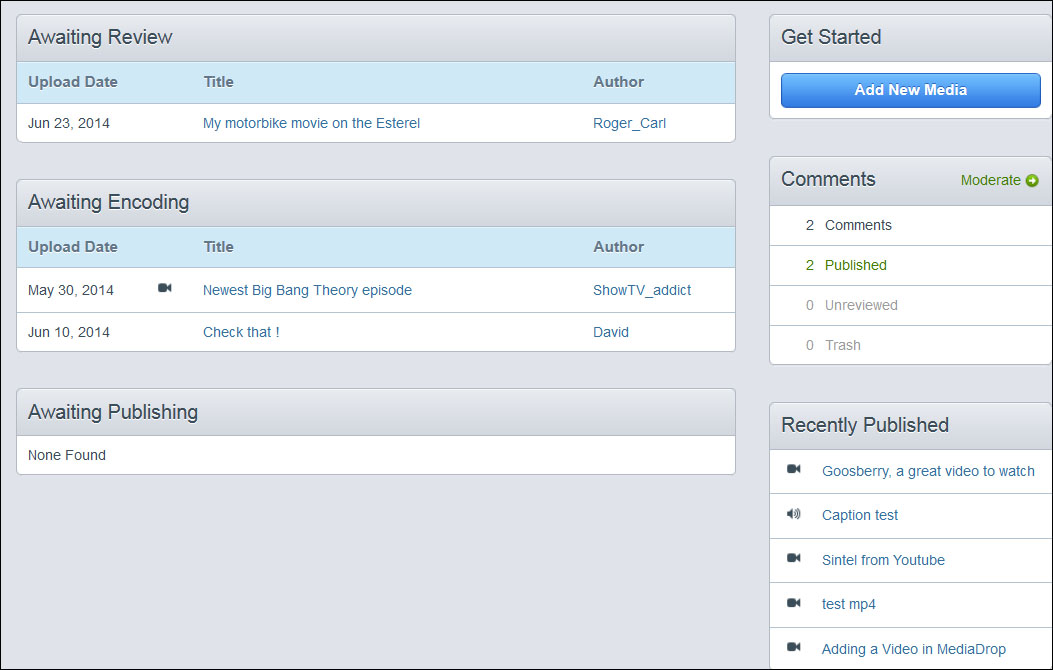
Each item that you click on from the Awaiting Review or Awaiting Encoding list will guide you to set this post's status to Review Pending (refer to the next screenshot). This is how you can manage the contents and set categories as tags for it.
Your post might require some information, such as description, tags, and categories. Do keep in mind that when this post will be read, these details will help your readers to find and understand your content. So, while it is not mandatory, it's worthwhile having this completed. An example of one such description can be seen in the following screenshot:
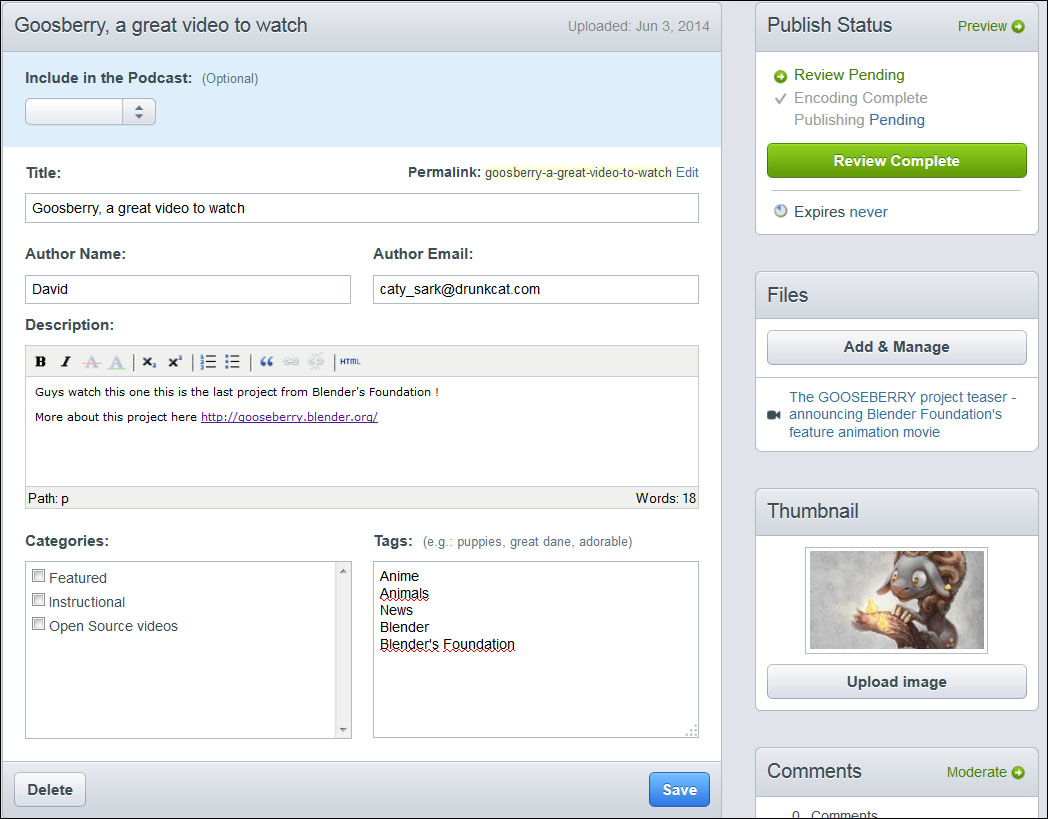
You can click on Save—which is confirmed afterwards—and then validate with Review Complete. Finally, you can click on Publish now for the post to be published and can define it as Published for it to be available, as shown in the following screenshot:
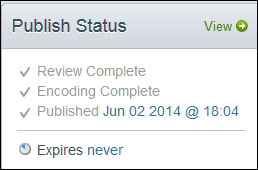
There are more options to explore; for instance, you can define whether a file must be removed from publication (equivalent to unpublished) on a particular date, or you can even define the uploaded file's duration, resulting in an extract from the whole video.
Now, go to the MediaDrop listbox and select View site; and check whether as a user, you have obtained what you were expecting.