Chapter 14
Diving into Vlogging
In This Chapter
![]() Defining vlogging
Defining vlogging
![]() Creating the right vlogging environment
Creating the right vlogging environment
![]() Polishing your vlog with editing
Polishing your vlog with editing
![]() Sharing your vlog with the world
Sharing your vlog with the world
Mentioned briefly in Chapter 13, vlogging has grown from just an occasional enhancement to a blog post to become a type of blogging all its own. Vlogging, or video blogging, allows bloggers to communicate with readers beyond the written word. Interested in monetizing your blog? Vlogging also provides you with new opportunities to turn your hobby into a money-making proposition. (Stop by Chapter 20 for more about making money with your blog.)
In this chapter, you find out the reasons to consider adding vlogging to your blogging repertoire as well as how to get started, from selecting the right vlogging platform for you to choosing the best equipment. This chapter also walks you through ways to promote your content and find viewers.
Defining Vlogging
Although vlogging is a strange word to type and an even stranger word to pronounce, when you understand its source, it makes sense. Just as blog grew out of the word weblog (pronounced web-log), vlogging is the shortened word for video blogging or video logging, and is pronounced just like blogging, but with a v. With vlogging, rather than share your content with the world through words on a page, you share the same types of content through uploaded videos.
Understanding why you should vlog
Even with the presence of online communities, meet-ups, and blogging conferences, the fact is that blogging remains a medium that allows participants to hide behind the computer screen, sharing only what they're willing to share in carefully chosen words. Some bloggers, in fact, enjoy blogging for that reason alone — the ability to hide behind their blogging mask.
So why vlog and expose yourself by coming through the screen and into your readers’ homes and phones through the power of video? The answer lies not in the readers that you have but the viewers that you don't. Although fewer new readers are exploring blog content than were in the initial blogging boom, video continues to bring more viewers to their content. In fact, according to Cisco's Visual Networking Index (http://www.cisco.com/en/US/solutions/collateral/ns341/ns525/ns537/ns705/ns827/white_paper_c11-481360_ns827_Networking_Solutions_White_Paper.html), more than 85 percent of U.S. Internet users view online videos, with more than 50 percent of all Internet traffic tied to online video viewing by 2014. Video is booming, and now may be the time for you to get a piece of the action.
Beyond following the turning tide of Internet use, you can realize other benefits of adding vlogs to your blogging repertoire:
- Providing your readers with an opportunity to connect with you on a more personal level, connecting a voice and face with a blog
- Increasing traffic to your existing blog
- Enhancing already highly visual content such as demonstrations or product reviews
- Helping you get through a period of writer’s block
- Connecting with additional bloggers through a shared interest — vlogging!
- Potentially saving time
Unless you're blogging professionally or hoping to do so, your blog is all about you. This means that if vlogging sounds like an absolutely horrifying pursuit to you, it's perfectly fine to ignore the research and never upload a moment of video ever!
Discovering available vlogging platforms
By now, you've likely at least paged through the chapters in Part II and have become familiar with available blogging platforms. The great news is that blog platforms recognize the importance of video in today's blogging landscape. Everything from a basic, free Blogger site to a self-hosted WordPress blog offers the ability to upload video. However, you may find yourself highly restricted in terms of file size. For that reason as well as vlog promotion, which I discuss later in the chapter, it's worth taking a look at some of the available vlogging platforms.
YouTube
By far and away, the most popular video platform is YouTube (www.YouTube.com), shown in Figure 14-1. In fact, as of September 2013, YouTube claimed to have 1 billion users, with 100 hours of video uploaded every minute. Creating your own YouTube vlogging channel — which is free and relatively simple — allows you to tap into an existing audience that is simply mindblowing. Unfortunately, with the vast amount of content uploaded every second of the day, it may be tough for your content to grab the attention of that audience.

Figure 14-1: YouTube (www.youtube.com) is a highly popular — and free — vlogging platform.
Even if you don't choose to create and promote a vlogging channel on YouTube, you may want to upload your content to that platform for a couple of reasons:
- File size: Uploading your content to YouTube rather than to your blog directly helps you clear the file size hurdle on most blog platforms.
- Ease: Most blog platforms provide you with an option to upload video content directly from YouTube.
- Organization: Perhaps you’d like to just occasionally upload a vlog post to your current site. By uploading them to YouTube first, you’ve also created a place that holds all your video content in one easy-to-find location.
Blip.tv
Another vlogging platform worth a look is Blip.tv (www.blip.tv). This is an especially good option if you're planning to create a series of webisodes or want to make your vlog into a regular content series. Worried about missing out on that huge audience hanging out on YouTube? Blip.tv actually allows you to distribute your content through YouTube.
Vimeo
Vimeo (www.vimeo.com) is another highly popular video platform that has less of the junk content than you'll find on YouTube. Ideally, this means that your content has a higher probability of being viewed and a smaller chance of receiving the kind of inappropriate feedback that users sometimes experience on YouTube.
Other sources for vlogging
For a more comprehensive list of video platforms, I suggest checking out Mashable's article, “7 YouTube Alternatives & Why They Make Sense” (http://mashable.com/2011/05/11/youtube-alternatives/).
Setting the Stage
One of the great things about vlogging is how quickly you can hit the ground running. Most cameras include a video function, computers typically include a webcam that records video, and free vlogging platforms provide anyone in the world with a location to upload content. However, you shouldn't necessarily just grab your old digital camera and begin recording and uploading content willy-nilly. As with any other form of blogging, putting in a bit of time and care provides you with incredible benefits. Want to present a polished, finished product? You need to begin by setting your vlogging stage.
Choosing the right equipment
Any vlogger will tell you that your final product is only as good as your video equipment. If your audience can't see or hear you, it doesn't make much difference what content you're sharing. The good news is that you may already have the equipment you need, and if not, it's now less expensive than ever to obtain quality video equipment.
If you plan to film all your vlogging content within reach of your computer, you may want to get started by using your computer's internal webcam. For better quality, consider investing in an external webcam that provides you with more flexibility.
You may want to film on the go, on-site at events, or in locations that prevent filming with a webcam from being a viable option. Investing in the following can take your video quality to the next level:
- External lighting
- External microphone
- Tripod
Creating a vlogging space
You know those moments in reality television shows when the stars answer questions or provide additional commentary? The background is always the same: the furniture comfy but perfect; the decorations trendy yet not distracting. The secret is that those areas aren't just a quiet corner in the homes of the reality TV stars. They are actually staged sets created specifically for the purpose of shooting that footage.
Now, I'm not suggesting that you do away with your children's playroom so that you have space to create a vlogging set, but I do suggest that it's a good idea to designate one area of your home or office where you typically film your videos. Take the time to look at the following before you decide to film:
- Lighting: Are you in good, natural light? If not, can you bring in additional light without too much hassle?
- Sound: Life doesn’t stop while you vlog. Be sure not to choose a location too close to noisemakers such as the dishwasher or laundry room.
- Decor: Before clicking Record, look behind you and to the sides to see what your viewers will also see. Although it’s nice to think that they’ll be looking only at you as they hang on your every word, the truth is that they may be zooming in to figure out where you are in that family vacation photo over your right shoulder.
Editing Your Vlog
By now you've thought about your video equipment, the vlogging platform you'd like to use, and where you're likely to film your vlogs. You're ready to go! But wait. What about editing that raw footage before sharing it with the world?
Certainly, many vlogs are filmed on the go and posted to the Internet with no editing whatsoever — and that is absolutely okay! But should you wish to polish your content before putting it out there, tons of tools are available to you to do so.
Start by checking out the computer you already own. Your computer might have come with a program such as Windows Live Movie Maker (shown in Figure 14-2) or iMovie. These types of video editing programs are typically incredibly user friendly, with drag-and-drop features and even the ability to upload directly to YouTube. These standard editing programs also feature some nonstandard tools, such as ones that give you the ability to share directly to social media and add an underlying soundtrack. With just a bit of time and practice, your vlogs can feature captions, credits, and more!
As you begin to play around with video editing for your blog, keep these tips in mind:
- Focus on audio over video if forced to choose.
- Don’t go overboard with special features such as transitions.
- Keep your video length to an easily consumable period of time.
- Know how you want your video to look and sound before you begin the editing process.
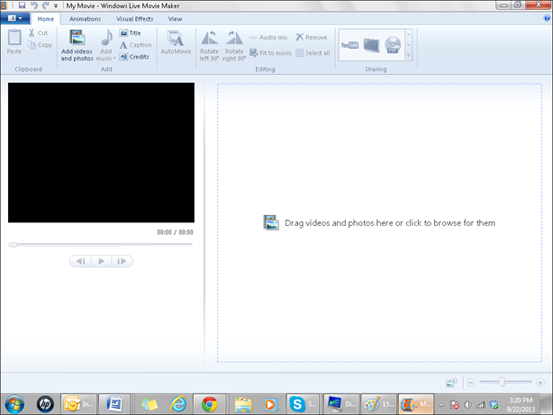
Figure 14-2: Windows Live Movie Maker is one example of a video editing program that you may already have installed on your computer.
Promoting Your Vlog
After you've created your video content, it is time to promote that content and, with luck, bring a new audience to your blog or vlog channel. If you've already begun blogging, the first place to start is your own blog. Even if you choose to host your vlog on an additional platform such as YouTube, your blog still creates a prime opportunity to promote your new vlog content:
- Use sidebar promotion: Let anyone stopping by your site know that additional video content is available by featuring that content in your sidebar. Post an image letting readers know about your vlog and asking them to click through to your vlogging platform. Better yet, install a video viewer so that readers can view your vlogging content right there on your site.
- Write an announcement post: Do you have an established readership who may have no idea that you’ve also begun vlogging? Let them know by writing a post announcing your new venture into the world of video. They’ll likely be excited to check out the new offerings from one of their favorite bloggers.
- Write a round-up post: One of the best ways for bloggers to promote any additional content they’re posting elsewhere on the Internet is through a weekly, bi-weekly, or even monthly round-up post. Rather than let your readers know every time you post new video content, tell them periodically with short summaries and links to that content.
Social media is likely to become your best friend when it's time to promote your video content. Most vlog platforms — and certainly all blogs — provide you with ways to directly and immediately share your new video content with the world through some of the most popular social media platforms. Consider taking all the steps to promote your vlog that you would with a written blog, such as creating a unique Twitter account or Facebook page for your vlog channel or webisode series.
As with all content promotion, community is key. Check out a bit more about building your own community with forums, RSS feeds, and social media in the upcoming chapters. One of the best ways to get your community to promote your content is to spend more time promoting theirs than promoting your own. It may seem counterintuitive, but the truth is that if you're a good steward of the relationships you're building online rather than taking advantage of your connections, those community members will step up to promote you when the time comes — such as the launch of your fantastic new vlog!
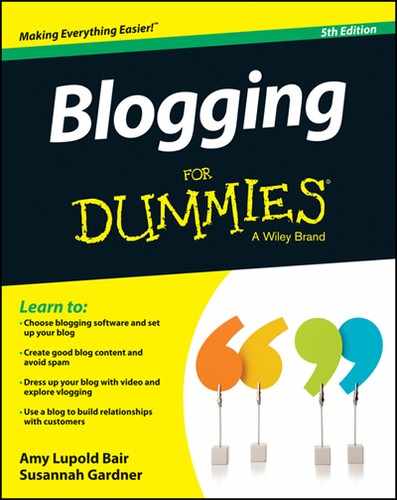
 In Chapter
In Chapter