Chapter 2
Entering the Blogosphere
In This Chapter
![]() Knowing what you're getting into
Knowing what you're getting into
![]() Realizing what happens when you publish
Realizing what happens when you publish
![]() Blogging with standards
Blogging with standards
![]() Keeping your job while blogging
Keeping your job while blogging
![]() Staying out of hot water with Mom
Staying out of hot water with Mom
![]() Protecting your identity online
Protecting your identity online
If you put something on a public blog, anyone can read it. Blogs, like all public websites, are accessible anywhere in the world at any time, and anyone with access to the Internet can read it. (Many blog platforms do allow privacy settings or password protection; if you use these options, you have more assurance of privacy.)
And, as with all public websites, people can print, duplicate, and fax blog posts, tape them to lampposts, distribute them to a class, or post them on social networking websites such as Facebook. A reader of your blog can even copy and paste the text of your blog posts into a text editor or e-mail message, sending that text buzzing around the world in the blink of an eye.
Even with available tracking software, you can't know for certain who's reading your blog, why they're reading it, or what they might do with what you post. Often bloggers believe that only their friends and family are reading their sites, so they don't worry much about what they're writing. Don't make the mistake of assuming that you know who is and isn't reading your blog! Even if you believe that your blog is seen only by friends and family, there's no way to know that for sure.
In rare instances, an entire blog is password-protected and therefore readable only by visitors who know the login information for the site. As long as that login information stays private, the blog is private. All the points about people being able to copy and paste or print the post still apply, however. As well, if someone shares a password or reads your blog from a public computer, you may have unwelcome guests.
In this chapter, I drive home the point that you shouldn't post anything to your blog that you don't want anyone in the world to read — and yes, that includes your best friend, your significant other, your mother, your coworkers, your boss, your landlord, your neighbor . . . you get the idea. After you've shared your thoughts in the digital space, you have no guarantees of privacy regardless of blog settings.
Assessing Your Involvement
Any productivity guru will tell you that individuals who are looking for advice think with their short-term brains. When you start a new project, you rarely think beyond the end of the calendar year — and even that can be a somewhat generous assumption. New bloggers aren't any different.
Thinking about where you want your blog to be in five years is a difficult undertaking. The blogging world changes rapidly. With that said, do you hope to still actively blog five years from now, or will blogging likely be a short-term pursuit? Recognizing your level of commitment helps establish a clear vision about the resources that you should put into the blog.
- What level of commitment are you willing to make to blogging? Take a moment to visualize your level of commitment. On a list of your general priorities, where does blogging fall? If it's at the absolute bottom of the list, becoming a blogger may not work out well. On the other hand, if you're thinking about how many ways you can use your blog to enhance your business visibility or to keep your family up to date about what you're doing, you might want to try blogging.
The best starting point in determining your commitment is deciding how many posts you're planning to write per day or week. Many popular bloggers tend to post about once per day, but at that stage, the blogs are usually providing a little income to the blogger. Posting once per week is typical for many personal blogs.
- Do you like writing? How's your typing? Being able to write is one skill, but being able to write interesting, fun prose that people actually want to read is entirely different. You can't pick up blogging overnight; you must figure out how to do it by practicing. A good way to do this is to create a test blog on a free blogging service like Blogger (
www.blogger.com) and try posting for a period of time. If you have any fear of writing or don't know whether writing on a regular basis will work for you, you don't need to invest a lot of time and money until you know the answers to these questions.Knowing how to type is an important skill that some new bloggers might not be very good at. If you don't like to write (or type!), consider a podcast or vlogging (video blogging). I talk about those formats in Chapters 13 and 14.
- What will the blog be about? Is your blog personal or professional? If you think of your blog as a personal space, you should spend less time on it than you do on your paying work or occupation — and you should definitely keep your budget lower than your income! Choose a design solution and write content to suit your budget and time.
However, if you want the blog to serve a business purpose or promote your professional acumen, keep in mind that a company or consultancy needs to present a polished, professional image online with a professional-looking design — ideally, one that's integrated into any existing branding and identity. Also, rather than squeeze in time for writing the blog, designate time for blogging just as you would for a meeting, project task, or other work-related responsibility.
- Do you think that your new blog might grow into a new career, lead to new clients and business, or help build connections with peers and colleagues? Websites can really help you make connections (just like joining social networks and finding old classmates), and I presume that, in part, you're starting a blog to reach out to a community. If the community is a professional one or a group whose respect you must earn, your blog can send unspoken messages about who you are and what you stand for. But you don't need to get all corporate!
Most popular bloggers have developed careers based on their blogs unintentionally, all thanks to the quality of the blog. Bloggers have used blogs as starting points for book deals, television shows, and even direct sources of revenue. Think about the needs of your audience members and how to appeal to them, even when you consider what software to use. If you want to build an empire, choose the software that has the bells and whistles necessary to make that empire possible. Chapter 3 has more information about software.
- How comfortable are you with sharing information about yourself or about your business or industry? The Internet is a public space. Don't forget that anyone, not just the people you're trying to reach, can read what you reveal about yourself on your blog. Occasionally, bloggers find themselves the recipients of unwanted attention and discover that they need to blog more anonymously than they'd planned.
What Happens When You Publish?
Blogging is a very immediate medium: When you publish a post, it usually goes live on your blog right away. In fact, several things typically happen the moment you click the Publish button:
- The post appears at the top of your blog's home page.
- The blogging software adds the post to your blog's archive, usually by both date and subject, and to your RSS feed, which gets updated in newsreaders.
- Anyone who signed up for e-mail notifications receives an e-mail about your post.
- If your blog software pings blog search engines and services, those search engines and services receive a notice from your blog software that you've updated your blog and put that information into their catalogs. (A ping is simply an electronic notification.) Users of search engine websites can then get your blog post as a result of a search.
- A search-engine crawler indexes the post the next time it visits your blog.
All these changes happen regardless of whether you think about them. The fact that blog posts are quickly distributed with a minimum of effort on the part of the blogger is part of the beauty and effectiveness of this format. Blog software and services are designed to deliver your content quickly.
The content you publish on a blog or web page can live on in other unintended ways as well:
- Other bloggers might quote your post and expand on it on their blogs, creating partial copies of your deathless prose.
- Blog services might point to, and even partially excerpt, your blog post.
- Search engines might cache or otherwise archive the content temporarily or permanently.
- An Internet archive, such as the Wayback Machine (
www.archive.org/web/web.php), might add your blog post to its permanent database.
You can see these effects demonstrated in Figure 2-1; a Google search (www.google.com) for the phrase what happens when you drink coke turned up not only a blog post but also several references to that same post on other blogs and websites, and on the news-sharing site Digg (http://digg.com). Google linked to the original blog post and a cached version archived by Google.

Figure 2-1: Searching for the topic of a post turns up the post, references to it, and links to the search engine's cached version.
I don't want to scare you. After all, publishing to your blog is a good thing! You want each of these processes to happen because they bring readers to your blog and present your content to potential readers. But be sure about what you're posting before you start the ball rolling.
Blogging Ethically
The best defense, as they say, is a good offense. As a blogger, you should think about what you write before you publish it, as well as afterwards.
What I'm about to say might shock you, so prepare yourself: Bloggers have a code of ethics.
Okay, what I really mean is that some bloggers have a code of ethics. This loose set of ethics and standards, to which many serious bloggers adhere, developed as blogs matured from a new medium into a more established one. For most old-school bloggers, the word to think about is transparency, which represents a whole range of ideas. I introduce transparency here and explain in more detail in the following sections:
- Truth-telling and honesty: In keeping with the diary format of a blog, being transparent on your blog has a lot to do with telling the truth about who you are, why you're blogging, and what you want to accomplish with your blog. You want to communicate openly and honestly on a blog, dealing straightforwardly with your topics and ideas, and with your readers.
This idea of honesty doesn't mean you need to reveal information that you're not comfortable disclosing online — quite the contrary. But it does mean that you don't intentionally mislead your readers, as I explain in the upcoming section, “Telling the truth.”
- Admitting mistakes: No one's perfect, and you'll eventually make a mistake. Whether you post something that you heard that turns out not to be true, or you blog while angry, the real test is how you respond to making a mistake. In the blogosphere, you need to own up to your words, apologizing if you need to and making corrections when they're necessary.
- Maintaining a dialogue: A good blogger is aware of, and responsive to, his or her readers via the comments that those readers leave on blog posts. A blog isn't created in a vacuum. In fact, many bloggers feel that you can use a blog to build real relationships with people.
Of course, a blog isn't necessarily great literature — and that's fine. But transparency comprises worthy ideas, especially if you plan to blog about personal and sensitive topics. Read on for more details.
Telling the truth
Honesty in blogging is different from honesty in real-life relationships or even journalism or advertising, because knowing who someone is or what she represents online is complex. Consider the following:
- Blogging anonymously: Blogging under a pen name is okay. For many bloggers, telling the truth is first about emotional honesty and second — or perhaps not at all — about revealing who they are. For example, a personal blogger may connect with a community over a sensitive topic and thus want to use a pen name.
 The blogosphere doesn't like poseurs. If you choose to blog about your life and do so anonymously, be prepared for readers to challenge whether you're even a real person. Know that your true identity may be revealed, either publicly or among people who know you in real life. Be prepared to defend your writing as your own, especially if your anonymous blog could create conflict in your offline life or career.
The blogosphere doesn't like poseurs. If you choose to blog about your life and do so anonymously, be prepared for readers to challenge whether you're even a real person. Know that your true identity may be revealed, either publicly or among people who know you in real life. Be prepared to defend your writing as your own, especially if your anonymous blog could create conflict in your offline life or career.A famous incident from 2001 concerning the blog of Kaycee Nicole, a young teenager who had just died of leukemia, demonstrates the kind of thing I'm talking about. People all over the world followed her blog, chatted with her online, even spoke with her on the phone during her illness. In fact, the life and death of Kaycee was the product of imagination. After some suspicious anomalies surfaced, several savvy bloggers tracked down real-world evidence that she not only hadn't died, but didn't even exist.
If you're set on blogging anonymously — and there are many reasons to choose this approach — be sure to check out Chapter 11 to learn what to watch out for.
- Blogging about products and services at the behest of the product or service provider: The online community has slammed bloggers for blogging about products and services for money without revealing that they were paid to do so. A blog scandal in 2003 put Dr Pepper into the public eye for soliciting blog posts from a group of teenagers about a new product called Raging Cow. The teens received trips, samples of the product, and gift certificates, and the company asked them to promote the drink on their personal blogs. Many of the teens did so without revealing that they basically received compensation for promoting the product, and when the arrangement became public, a blogosphere boycott of the company and a lot of anger against the bloggers ensued.
Since then, the FTC has ruled that these kinds of endorsement relationships must be disclosed, so this is no longer simply an ethical issue. You can review the updated 2013 FTC guidelines at
www.ftc.gov/os/2013/03/130312dotcomdisclosures.pdf. - Blogging as a fictional character: Interestingly, Dr Pepper also started a blog ostensibly written by the Raging Cow herself during her travels around the country, as shown in Figure 2-2. Bloggers roundly criticized this blog at the time (for being fake, of course). But the idea of creating fictional characters that write blogs has stuck around, and many bloggers have used it successfully since then. The format is still controversial, but it's also highly effective!
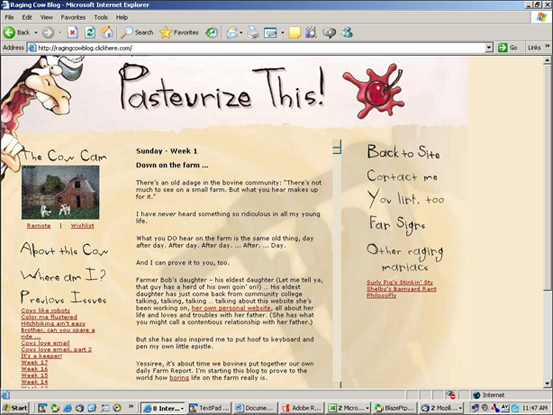
Figure 2-2: The Raging Cow blog was an early example of a fake blog written by a fictional character.
- Explain who you are and why you're blogging.
- If you need to hide your identity or those of people you mention, indicate that you're doing so and why.
- If you start a fake blog, make sure that you disclose somewhere on the site that it is, in fact, fake. (You'd think that a blog written by a bovine is obviously fake, but it doesn't hurt to say so.)
- If you're making money from your blog posts, explain the arrangement and how you're allowing it to influence (or not influence) what you write. U.S.-based bloggers should review the FTC guidelines around endorsements and material considerations at
www.ftc.gov/os/2013/03/130312dotcomdisclosures.pdf. - If you mention a fact or story that you got from someone else, explain who. If you can link to the source, do. Observe copyrights at all times, including copyright rules regarding images and graphics. Only use artwork and photographs that you have express permission to use!
- Take responsibility for what's on your blog, no matter where else you might have heard or read about what you write.
Making mistakes
If you make a mistake on your blog, admit it. Apologize, if necessary. Above all, don't try to deny it or hide it.
In general, most bloggers try to avoid editing posts after they publish those posts, which is part of the transparency I discuss earlier in the section “Blogging Ethically.” Sometimes, however, you need to correct the original post when you make a factual or grammatical error. Fortunately, bloggers have evolved ways to indicate corrections in blog posts, such as using strikethrough text on the original error and following it with the correction, like this:
President Bill Clinton played his trumpet saxophone on The Arsenio Hall Show.
Blogger Darren Barefoot uses this technique on his blog (www.darrenbarefoot.com). In Figure 2-3, he corrects a grammatical error that changes the meaning of a sentence. Other bloggers use italics or bold, or make notes at the top or bottom of the blog post, to make these kinds of corrections. The strikethrough style, however, has the advantage of letting you indicate the original error clearly.

Figure 2-3: On his blog, Darren Barefoot uses strikethrough text to cross out an error.
You can handle updates that you want to make to a blog post in two ways:
- Expand on your original post: If you change your mind about something, or simply need to expand on what you first said, you may want to do so in the original blog post, instead of starting a new post. Updating the original blog post ensures that readers see your original post at the same time as the update.
For very important updates that change the intention or meaning of a post, Darren Barefoot (
www.darrenbarefoot.com) posts the update at the end of the original post labeled UPDATE, as shown in Figure 2-4. In this case, the update expands on the original post by pointing out new resources. Some bloggers preface the new content with the acronym ETA (which stands for Edited to Add).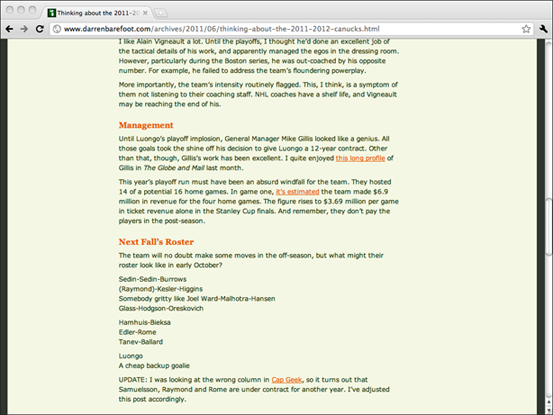
Figure 2-4: When he has new information to add to a blog post, Darren Barefoot adds an update to the bottom of the original post.
- Start a new post: When you really mess up, you might also choose to add a new blog post that explains what went wrong and how you might be able to avoid similar mistakes in the future (assuming that's possible!) or that just clarifies the whole situation. You don't always need to go this far, but if it helps clear the air, why not? Plus, you can use the extra post to apologize if you need to.
If you start a new post to explain a mistake, link to the old post and also go into the old post to create a link to the new one so all your readers get a chance to see all the details.
Handling dialogue
Most bloggers write their blogs with the hope that others will not only read their content but also respond. One mechanism for interacting with your readers is blog post comments. Comments are both a boon and a bane for bloggers: They provide a source of much interesting dialogue, but they can also likely provide an area for people to post spam and other unwanted material.
A blogger who neglects to read and respond to comments in a timely manner risks losing that community of readers as they become frustrated and feel they're not being heard. On the flip side, reading and replying to commenters helps a blogger build a larger, more engaged audience. You don't need to keep all the comments on a blog, however. Pay attention to the conversation others generate on your blog; when necessary, exercise your judgment about removing personal attacks, libel, obscenity, spam, or other undesirable content. Remember that your blog is your space. You get to decide what behavior is appropriate and what types of comments will be tolerated. You may wish to set clear guidelines for readers prior to accepting comments and use moderation tools, which differ by platform, as a way to approve comments before they appear on your site.
In Chapter 9, I cover building a strong community dialogue by using the comments on your blog. I also cover alternative ways to create engagement on your blog through comments, including social media plug-ins that bring comments from other platforms to your site.
Keeping Your Job While Blogging
Although turning blogging into a full-time job is a possibility, it is still an incredibly rare accomplishment when you consider the vast number of people who blog. According to a 2012 study by Blogging.org, the United States alone has approximately 31 million bloggers. Most bloggers must maintain a job outside of blogging in order to receive an income. Because you spend so much of your day at work, it may seem natural to include work stories in your blog. In fact, the characters and chaos you encounter every day may provide great blog fodder! However, keep in mind that blogging about work may get you in trouble, and that even blogs meant to be anonymous can't really guarantee protection or anonymity. You should also find out whether your place of work has a privacy policy that includes blogging and social media before you begin blogging, especially if you're considering including work stories on your site.
Some bloggers identify both themselves and their employers on their personal blogs. Doing so is certainly transparent — after all, work is a big part of your life — but it isn't necessarily wise. As noted earlier, some places of business have policies against employee blogging and use of social media. Including information about your job and place of work may also give the wrong impression to your readers that you are blogging on behalf of your employer. It is wise to include a disclaimer on your site stating that all opinions are your own and not that of your employer. Generally speaking, employers don't want people to associate the business with the political agendas, family relationships, or dating habits of their employees.
Employers today know that blogs exist, and they're fully capable of typing your name, their name, or the company name into a search engine and finding blogs that talk about them or their company. Blogging anonymously — although a good idea if you want to criticize your employer — doesn't really guarantee that you won't get caught, particularly if other people in your office know about your blog.
- Regardless of what you blog about, don't blog while you are at work. Using company time and resources to write a personal blog is a clear violation of most employment contracts and can get you disciplined or fired, even if all you do on your blog is sing your boss's praises.
- Find out whether your workplace has a blogging policy. If your boss doesn't know, consult with the HR department. In some cases, a policy might be in place that makes certain requests of your blogging behavior, and you can choose whether to comply with them. •Ask questions about your employer's blogging policy if it's unclear or incomplete. Find out whether certain subjects are off limits and whether you can identify yourself as an employee.
- Be smart about what you choose to say about your work and your colleagues. If you wouldn't feel comfortable saying what you write in public, don't put it on your blog. Remember, anonymity is never guaranteed!
- Don't reveal trade secrets. Trade secrets include confidential information about how your employer does business that can impact revenue or reputation. If you aren't sure whether you can blog about something, run it by your boss first.
- Review other rules and regulations that might impact what you can blog about. For example, some employers have policies about taking photographs of the workplace or revealing addresses of buildings.
- Consider including a disclosure statement on your blog that says you're blogging for personal expression and not as a representative of your employer. Thomas Duff makes his blogging position clear in his very thorough disclosure statement on Duffbert's Random Musings (
www.duffbert.com/duffbert/blog.nsf/htdocs/TDUF63Z2TS.htm), which is shown in Figure 2-5.
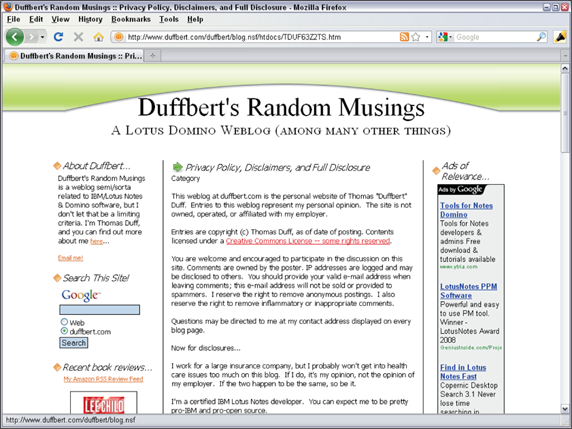
Figure 2-5: Disclosure statements, such as Thomas Duff's, help make it clear that you blog for yourself and not for your company.
Blogging without Embarrassing Your Mother or Losing Friends
You might think that it goes without saying that if you can lose your job over opinions that you express on your blog, you can also damage your personal relationships with friends and family. It's worth saying it anyway.
Many bloggers get caught up in the confessional mood and post content that they later regret — though perhaps not as much as a friend or relative regrets it.
Understanding what's at stake
Successful blogger Heather Armstrong alienated her family early in her blogging career when she posted her views on the religion in which she was raised. Her parents, who were still firm believers in that religion, read the post and were hurt, as was her extended family and the community in which they lived. (I'm sure she also received plenty of e-mails from people outside of family who also felt strongly about their religion.) Heather calls herself a poster child for what not to do on a blog, though, in fact, the process has resulted in Dooce (www.dooce.com), a blog that's both well-known and profitable today.
In an interview with Rebecca Blood (who studies blogs), Heather cautions that criticizing others might make great posts, but the chances are good that the person you criticize will read what you've written and feel hurt. You can read the full interview on Rebecca Blood's website at www.rebeccablood.net/bloggerson/heatherarmstrong.html. Even if you never criticize others, you might possibly reveal information about others — their conversations with you or their interactions in your life. It is nearly impossible to blog about your personal life without at least vaguely referencing others.
Protecting others in your life
Some bloggers choose to apply the Mom Test to a post before clicking Publish: Will your mom approve of your post? Although this approach works for many bloggers, I quite frankly worry more about local friends and work clients when deciding to publish a post. Decide what appropriateness litmus test works for you before you begin blogging, or even decide that you're willing to take a no-holds-barred approach to blogging and put it all out there.
If you'd like to consider others before creating content on your blog, think about the following:
- Don't blog about topics that you think might hurt others.
- Don't blog about others without their permission, even about topics that you consider inconsequential. Don't identify friends, family, and romantic interests by name without their permission.
- Remember that your blog software archives your blog posts, so someone might read what you say today at a later time. For instance, if you write a report on an unsuccessful relationship, the next person you want to date might read it.
Protecting Your Privacy and Reputation
Your blog might not reflect your employer's viewpoints or your family's, but it certainly reflects your own. Don't forget that what you put on your blog today might stick around for a long time to come and that the reader might not always have your best interests at heart.
Many bloggers solve the issues discussed in this chapter by choosing to blog anonymously or by using a handle — a phrase or moniker that doesn't personally identify the writer.
Don't forget that many of your online identities are linked. For example, if you use a nickname when you leave comments on other blogs, and then use that same nickname on a bulletin board or when you sign up for a social-networking service, people can easily connect the dots. In fact, many of these services already work together. Most social media platforms are now connected. For example, posts on Instagram can also appear simultaneously on Facebook and Twitter. If you identify yourself on any of these sites or tools and then tie them together in some way, others can easily follow the trail to figure out who you are.
Anonymity gives you a great way to protect yourself on your own blog, but it doesn't keep you from showing up on other people's blogs or Flickr photo streams. If your friends and family have blogs, consider setting ground rules with them about situations and topics that you want excluded as subjects on their blogs. Be willing to accept the same kinds of requests about your own blog writing.
If you want to find out more about controlling your online identity or protecting your privacy, review some of these great online resources:
- Visit the Electronic Frontier Foundation's (EFF) guide “How to Blog Safely (About Work or Anything Else)” at
www.eff.org/wp/blog-safelyfor advice on blogging anonymously, and be sure to read Chapter 10 of this book. - The EFF's “Legal Guide for Bloggers” is a great resource on a number of issues, including defamation, privacy rights, and legal liability:
www.eff.org/issues/bloggers/legal. - Reputation.com (
www.reputation.com) is the first business dedicated to online reputation management and provides a variety of resources for those concerned with how they appear online. - Wikipedia's entry on Online Identity is informative and useful, and covers more than just blogging:
http://en.wikipedia.org/wiki/Online_identity.
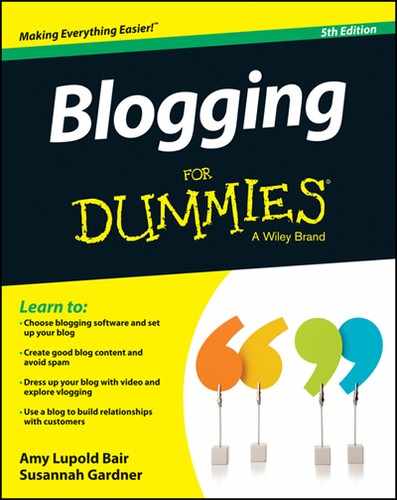
 Making decisions about the future of a blog can be a tricky business, but here are a few questions to answer (maybe in your new blog!) about where your blog will take you:
Making decisions about the future of a blog can be a tricky business, but here are a few questions to answer (maybe in your new blog!) about where your blog will take you:  Of course, you can edit your blog posts after you post them, and many bloggers make changes when necessary (see the “Making mistakes” section, later in this chapter, for some suggestions about changing your blog posts appropriately). However, editing after you post is a pretty ineffective way to control your message, because visitors might read or e-mail the original post before you make your edits.
Of course, you can edit your blog posts after you post them, and many bloggers make changes when necessary (see the “Making mistakes” section, later in this chapter, for some suggestions about changing your blog posts appropriately). However, editing after you post is a pretty ineffective way to control your message, because visitors might read or e-mail the original post before you make your edits.