Chapter 10
Building Community with Comments
In This Chapter
![]() Discovering what comments are and how to use them
Discovering what comments are and how to use them
![]() Maintaining and managing your blogging community
Maintaining and managing your blogging community
![]() Dealing with spammy comments on your blog
Dealing with spammy comments on your blog
![]() Handling negative comments on other blogs
Handling negative comments on other blogs
Every blog should have comments. Love them or hate them, they're an integral part of blogging. Comments provide the main source of interaction between you and your readers. Visitors to your blog can ask you questions, correct your writing, suggest your next blog topic, or leave a note to say hello.
Unfortunately, as interesting and thought-provoking as comment conversations can be, they're not without their challenges. Comment spam and negative commentary can take the joy out of blogging and make managing comments on your blog feel like a full-time job.
How you handle your blog community determines your level of stress and success. In this chapter, I talk about how you can set your own comment rules and monitor your community. I also give you tips about how to make your blog a positive place for conversation, as well as provide strategies for dealing with spammers and negativity.
Getting Interaction Going with Comments
Comments are an important part of a blog. When a blogger opts, through choice or necessity, to turn off commenting, the blogger loses some of what makes blogging such a dynamic, exciting medium: the interaction between blogger and readers. But it's not only the blogger who loses out when he or she removes comments: Most blog readers enjoy the comments left by others and often form a strong community feeling for fellow visitors, even interacting with each other within the comments.
Other bloggers’ main issue with comments is often related to time. A popular blogger can get hundreds of comments on a single blog post, and it takes time to read and respond to those comments, much less remove any inappropriate comments. Spam can also lead a blogger to restrict comments. Just as with e-mail, spammers have discovered that they can throw their unwanted commercial messages (anyone need a refinance?) into blog comments, using the user profile forms to drop spamming links. Even with the best blog software, some spam messages may still end up on the blog.
Still, the vast majority of blogs allows comments, and those blogs benefit hugely from the interaction and fun that comments can generate. On a blog such as Grey Matter (www.greyswriters.com), from the writers of the TV show Grey's Anatomy, readers really get involved with the show's writers. In the comments, readers share their thoughts on the show, offering feedback and suggestions.
Getting involved
Just because your blog posts have a comment form, though, doesn't necessarily mean that people just jump in and start commenting. You need to tailor your posts to elicit dialogue and feedback, perhaps even by going so far as to ask specifically for responses.
Of course, the problem might lie with your content or approach, so don't be afraid to experiment with your topic or style to try to get better results from your comment forms.
Clearly building a community of readers on your blog is important to you if you plan to include a comment function on your posts. Here's a quick checklist of tips for cultivating comments on your blog:
- Make it easy for your readers to comment. Sometimes readers find locating the comments area of a blog difficult. Make sure that your blog design not only provides a highly visible area for existing comments but also clearly leads readers to the area to submit new comments. Consider choosing a format that asks for new comments at the top of the Comments section rather than requiring readers to scroll through all existing comments before being allowed to respond.
- Ask questions of your readers. Get your readers to start participating by requesting advice, seeking information, asking them to suggest a related item (such as a recipe), or responding to a question you pose at the end of a post. The simple act of asking can do wonders for comments. Ask your visitors to tell you stories, answer inquiries, or give advice. For instance, if you're blogging about a frustrating travel experience, you might ask your readers for tips for the future. Or, if you're looking for a new laptop bag, ask your readers to recommend bags that they like.
 Specific, rather than general, questions work best to start a conversation.
Specific, rather than general, questions work best to start a conversation.- Request topics or ideas. Requesting ideas about your blog topics can generate an amazing response. You may also invite readers to send in blog posts they write that could benefit the community of your site. (If you make this invitation, make sure that you're clear about who owns the copyright! As the publisher of the content, you probably want to have the guest bloggers assign copyright to you.)
 A word of caution about allowing guest posts: Post a clear guest post policy on your site, and be prepared for advertisers to try to take advantage of your generosity by asking you to post their promotional content for free. Allowing guest posts can create a slippery blogging slope.
A word of caution about allowing guest posts: Post a clear guest post policy on your site, and be prepared for advertisers to try to take advantage of your generosity by asking you to post their promotional content for free. Allowing guest posts can create a slippery blogging slope.- Communicate with your readers. Make sure you're actively talking to your readers by responding to the comments that they leave on your blog. If you use comment moderation features, try not to leave comments pending for too many days.
- Blog about timely or controversial topics. Readers tend to have opinions about current events or polarizing topics. Blogging about these themes cashes in on the likelihood that your readers will have something to say.
Also, get involved with your blogging community. Visit other blogs and use their comment systems to get involved with their readers. In return, if you're active enough with your comments, those readers visit you, as well.
Enabling comments
Most modern blog software, regardless of whether it's hosted or installed on your own web server (see Chapter 3), has tools that allow your visitors to comment and tools that allow you to handle the comments you receive. Check your documentation to figure out what functionality the software you're using offers — and don't forget that you may be able to customize the way in which your comment tools are configured to better suit your preferences and audience.
If you use blog software that doesn't allow comments and you don't want to change software, third-party comment solutions may be available. In fact, many bloggers who use top-of-the-line blog software opt to use another tool for comments because they want specific functionality or design.
One such tool is DISQUS (www.disqus.com), which offers a truly impressive range of functionality options — plus, it's free! You can use it to
- Allow visitors to track comments via e-mail or RSS.
- Allow visitors to rank comments on the site or reply to a comment directly.
- Allow visitors to flag comments as inappropriate or spam.
- Sort how the comments appear, either by date or popularity.
- Moderate comments to remove, edit, and screen out unwanted content.
Another popular and free comment plug-in is Livefyre (www.livefyre.com). Livefyre includes a variety of unique and helpful functions, including
- Automatically import comments about your post left on Facebook and Twitter.
- Allow readers to add photos and videos to their comments.
- Allow readers to like comments left by other readers.
- Allow users to flag questionable comments.
Two other popular comment plug-ins are Commentluv and Facebook Comments. Both plugins are available in a free version. Commentluv is popular with readers because it allows them to link to their most recent blog post, encouraging them to leave a comment in order to build traffic to their own blogs. Facebook Comments requires readers to connect with their Facebook accounts in order to leave a comment, and each comment will appear not only on your blog but also on the commenter's Facebook Timeline. Although this plug-in exposes your blog to new readership via readers’ Facebook profiles, it can be bothersome and even prohibitive to some readers who don't want to share their blog reading habits with their Facebook community. If you choose to use Facebook Comments, consider offering readers an alternative commenting method.
Managing Comments
If all goes well and readers begin to leave comments on your posts (success!), you will need to budget time to manage and respond to these comments. Although I believe the resulting community dialogue makes that effort worthwhile, I can't deny that managing comments involves real work and time. In the following sections, I talk about ways you can set up your blog for comments, prevent possible problems, and deal with problems if they do crop up.
Establishing community guidelines
You want comments, but you want the right comments for your site. Ideally, your visitors provide on-topic and interesting feedback that encourages conversation with other readers. Of course, we don't live in an ideal world, so setting some community guidelines for participation on your site can help clarify your expectations to your readers. Make those guidelines straightforward and clear. Your rules may exclude anything you want. Common blog rules outlaw comments that include
- Racist or bigoted speech
- Sexually explicit content
- Discussions or descriptions of violent or criminal acts
- Unlicensed copyrighted material
- Threats, harassment, or personal privacy violations
You have to enforce these rules, but simply having them in place can deter troublemakers from posting at all, particularly if you're scrupulous in enforcing your guidelines quickly.
The blogging software solution that you use might also have a set of standards in place with which both you and your visitors must comply. For example, Wordpress.com (http//wordpress.com), a hosted blogging solution, places responsibility for content found within comments on the blogger (see Figure 10-1). Every hosted blogging service has its own set of rules that you should be aware of. Don't get caught breaking the rules!

Figure 10-1: Wordpress.com includes comment content guidelines in the blogger Terms of Service.
Figure 10-2 shows the blog comment policy on Pistol Packin’ Dad (www.pistolpackindad.com), a site about one man's passion for gun ownership. The site's author makes it very clear to his readers that although debate is welcome, respect is required. He also expresses his right to delete comments at any time. Remember, your blog is yours! If a comment makes you uncomfortable, you do not need to allow it to remain on your site.

Figure 10-2: Pistol Packin’ Dad displays a very clear blog comment policy for its readers to follow when responding to blog posts.
Like Jason from Pistol Packin’ Dad, Amy from Selfish Mom (www.selfishmom.com) makes it clear to her readers that their comments are welcome but she maintains the final say regarding what remains posted on her site. As she states in her policy, “Play nice, or else.” You can read her entire comment policy at http://selfishmom.com/full-disclosure/.
Editing comments
Sometimes, a reader posts a legitimate comment that you need to alter in some way. For example, you might prefer to remove profanity from otherwise legitimate comments or edit a long web link that's breaking a page layout. Whatever the situation, edit a reader's comments delicately.
Some of your readers might react poorly to having their words edited, and of course, the last thing you intend is to insult a reader by pointing out spelling or grammar issues. Use a sensitive hand, but remember that a comment on your blog is as much a part of the conversational give-and-take as your original blog posts. Not only that, but you're also responsible for the words on your blog and may feel that you have a duty to remove hateful or offensive language, especially if young audiences read your blog.
Of course, when you choose to edit a comment, you might want to alert readers that you have done so and why, as has been done in comment #7 on Buzz Marketing with Blogs (www.buzzmarketingwithblogs.com), shown in Figure 10-3. You may also want to lay out in your blog comment policy circumstances in which you'll edit comments. Both these techniques can head off accusations of censorship.

Figure 10-3: If you need to edit comments, let people know that you've done so and why.
Deleting comments
Unfortunately, not all the comments on your blog are fun to read or even should stay on your blog. When it comes right down to it, you control which comments appear on your blog, whether you moderate them ahead of time or afterward. You need to moderate comments because quite a few of your blog's comments probably come from spammers and add nothing to the conversation. But sometimes you may need to delete comments from real people that are even on topic. Despite potential criticism from readers, every blogger has to make a choice about what kinds of comments to delete.
Bloggers choose to delete comments for several reasons:
- Comments are off-topic for the post to which they're attached (a common issue with spam comments).
- Comments make personal attacks on the blogger or other readers. For example, many bloggers draw the line at comments that contain racial slurs, name-calling, hate language, or speculation about things such as sexual orientation. People who leave these types of comments are often called trolls.
- Comments left anonymously or by using a fake name and e-mail address.
- Comments feature a URL apparently included for marketing purposes.
- Comments are libelous.
- Comments are obscene.
- Comments contain private information (which you don't want to make public).
- Comments contain plagiarized material.
Moderating comments
The single best solution for keeping spam off your blog is to read each and every comment left on your blog individually, removing the comments that are spam or inappropriate. Sifting through your blog's comments is called moderating. Moderating your blog comments can add overhead to your blogging time, but if you're dedicated to making your blog successful and useful to your readers, it's time well spent.
You have several options for how you manage the time that you spend looking through comment lists, but the method you choose as your primary line of defense depends on how your community grows.
You, your community, your software, or a combination of all three can moderate your blog. Table 10-1 covers the pros and cons of three approaches that you can try. Some bloggers have strong preferences at the outset, but you can experiment with the best setup for your blog and readers.
Table 10-1 Comment Moderation Options
|
Approach |
Pro |
Con |
|
Review all comments before they're posted on your blog. |
No spam ever appears on your blog unless you choose to allow it. |
Comments are delayed before they're posted, making your blog not very spontaneous and rather slow-paced. |
|
Review all comments after they're posted on your blog. |
Comments appear on your blog more quickly, making conversation quick-paced. |
You must review and remove unwanted comments frequently, probably daily. |
|
Ask your readers to notify you of inappropriate comments. |
Cuts down on your comment moderation hours by pointing you to problem comments quickly. |
Turns your readers into police, a role that they might enjoy too much or not at all, changing the conversational tenor. |
|
Let software weed out the bad stuff. |
Using a combination of blacklists and whitelists (see more on these technologies in the section “Blacklists and whitelists,” later in this chapter) means that you don't have to read through a lot of spam yourself. |
You need to keep the software up to date because spammers always work out new ways to cheat the system, so budget time for behind-the-scenes technical work; software is ineffective against personal attacks or flames. |
You can most easily maintain your sanity by using a combination of the methods in Table 10-1 to control spam. If your site becomes a popular location for online discussion, experiment with these methods to find one that suits you and your readers while letting you keep enough time in your schedule for actually writing new blog posts!
Recognizing Spam Comments
Spam! It's everywhere, lurking in your e-mail inbox, waiting to pounce on an unsuspecting click. It also hangs out on your blog, hiding in the comments — you might never escape it! Fortunately, you can slow the stream of spam messages and even block most of them from appearing on your blog.
The first time you see a spam comment on your blog, you might not recognize it. Long ago, you could easily pick out the spam posts on blogs: They consisted of incomprehensible text, inappropriate images, and links to pornographic websites. But while the blogs evolved, so did the spammers, and today's spam comments might look like anything from a sincere compliment to a request for more information. Figure 10-4 shows a spam comment that was left on a blog.
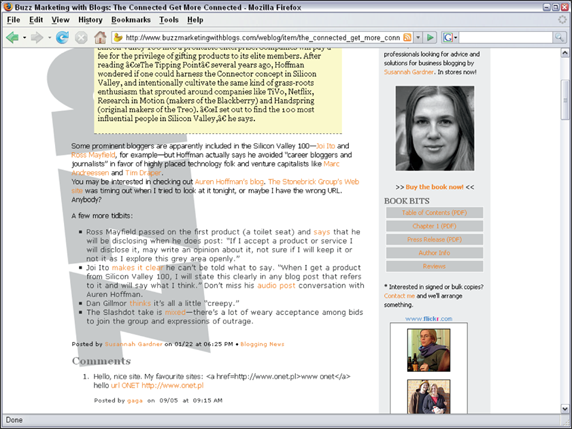
Figure 10-4: A spam comment disguised as a real comment.
Because you're the first line of defense, you need to get a feel for the comments that are legitimately posted on your site. Take some time to see what your community is like. If your blog community needs time to grow, venture out onto other blogs and see what people are saying:
- Look at real comments and see how they're written.
- Get involved and add your own commentary to other blogs. The more experience you have at posting comments, the better you can identify the spam on your site.
When you take the time to read real comments, you can more easily spot the spam.
Spam has certain styles. Spammers attempt to weasel into your site by looking as though they have personal or generally harmless content. Sometimes you can't tell a legitimate comment that has poor grammar and spelling from a spam comment that has similar attributes. Spammers count on this confusion. You may find sorting the wheat from the chaff a tricky bit of business, but by following a few tips, you can get through the spam onslaught with as little frustration as possible. Examine the following types of comments with skepticism:
- Personalized and customized messages: A real human being creates this type of spam, as opposed to an automated bit of programming. Usually a human being, paid by a spam company, visits your blog, reads a few posts and a few comments, and then customizes messages that fit in with the tone and style of the site. Often, the spammers even direct these messages to you by name. You can easily miss these messages when you're watching for spam comments.
If the link that's included with a comment isn't related to the subject of the comment or the topics on your blog, the comment is suspect no matter how on-topic it might seem.
- Generic commentary or questions: The generic message spam either requests that you do something or makes a very nonspecific remark. You often see comments such as You've got the same name as I do, Have you seen the new video?, Check out my blog?, Need you to do something for me, or Your blog is broken you need to see this.
- Flattery: Finally, spammers use flattery. Spammers may send comments such as Your blog is awesome or I like your blog, click to read mine. As a general rule, regard these kinds of brief praise with suspicion (well, unless your blog really is awesome, of course!). Real fans usually elaborate more about what they like about your writing.
Many comment spammers are annoyingly ingenious about finding ways to disguise their messages. (Some aren't — you can easily recognize as spam the comments about Viagra or the ones that contain gibberish.) But the generic nature of comments gives them away. Keep your wits about you so that you can identify new trends and formats in comment spam techniques when they appear. The techniques described in this chapter can help you prevent or remove spam, but the human brain is endlessly inventive, which keeps the spammers a step ahead of any software solution to the problem.
Unfortunately, spam isn't the only unwanted comment material you might deal with. Some of your legitimate commenters may use language that you don't want on your blog or post personal, offensive flames (or attacks) aimed at you or other readers. You're just as entitled to remove this kind of comment as you are to remove spam. In most cases, you can use the techniques described in the following section to handle flames and spam comments alike.
Fighting Spam with Software
Spam is a pain. But consider how much spam you really have to deal with: Do you get three spam messages every few weeks, or are you getting 500 an hour? If you're receiving only a few every month, you might not need to install any software because you can moderate the few problem comments yourself pretty easily. If your blog gets dozens of comments every day, however, spam fighting can take up a lot of your time. The following sections explore some of the many blog software solutions available to make this task a little faster and easier.
Protecting your comment form
The tools described in the following sections are designed to give spammers trouble filling out the comment form on your blog. These tools try to prevent the spam from ever reaching your blog so that you don't need to deal with reading and deleting it.
CAPTCHAs
A CAPTCHA (an acronym for something really long and boring) is a challenge-response test, meaning it's a question that your reader must answer correctly in order to post a comment. On a blog, CAPTCHAs are most commonly implemented in such a way that humans can complete them but computers can't. A CAPTCHA on the World Hum travel site (www.worldhum.com) requires the would-be commenter to duplicate the letters and numbers shown in an image in order to submit a comment, as shown in Figure 10-5.

Figure 10-5: On World Hum, the visual CAPTCHA is designed to let humans leave comments and block spam scripts.
CAPTCHAs were created to stop spammers from adding comments to blogs by using automated scripts that try to fill out any web form that they find, especially blog comment forms. But spammers are inventive: Some blog comment scripts can now recognize letters and numbers in an image, so many sites that use CAPTCHAs distort the text by stretching it, or layering it with graphic random graphic elements.
Other sites use CAPTCHA questions that are simple for humans to answer, such as trivia or mathematical questions. For example, “What color is a red balloon?” These kinds of CAPTCHAs are an updated version of the original CAPTCHAs and have become a fairly popular tool for bloggers.
Your blog software may have CAPTCHA technology built in, or you might be able to add one by using a plug-in. Check your blog software's documentation and support tools for suggestions on installing and configuring a CAPTCHA system.
User registration
Registration is a popular option with larger communities, especially online forums. The community requests or even requires that users who want to leave comments sign up for a user account. These accounts are typically free, but to complete the registration process, you must provide a name and valid e-mail address, thereby cutting down on the number of spam scripts that can create an account and therefore post comments. Sites that require registration actually prevent anyone who isn't registered from leaving a comment; sites that simply request registration reward registering by recognizing members or by marking a registered user's comments in some highlighted way.
This setup lets you keep a record of everything that a particular poster adds to the system, easily identifying your most frequent contributors and visitors. Also, if a poster gets out of hand, or an automated spam system acquires an account and posts by using that username, you can simply close the account and stop the poster from posting again by using that account.
Blog software is increasingly offering registration, so be sure to check your documentation. If your software doesn't offer registration, look for a plug-in that does.
Screening for spam
Software that filters the incoming comments in various ways can provide a defense against spammers by identifying and removing comments that look like spam. These filters give a blogger great tools: They run all hours of the day and they don't require any effort on your part. But an automated process is never as smart as a human, so you might occasionally lose a valid comment if you use a filtering system.
A third-party software solution called Automattic Akismet (see the sidebar “Akismet,” later in this chapter) is the clear leader when it comes to spam filtering, though many blogging software applications have added their own internal tools, as well. Check to see whether your blog software has any of these technologies in place for you to use; you can probably find some of them available. If you don't, check www.akismet.com to see whether you can add Akismet to your blog.
Keyword filtering
Keyword filters can help you identify incoming comment spam. This kind of filtering is probably the oldest type of protection for blog comments. It might not work all the time because spammers have become much smarter since this technology was first used. Spam filtering usually works by comparing incoming comments against lists of words and/or phrases associated with spam. Matches indicate spam, and the filter yanks those comments.
Keyword filters are typically updated frequently to keep up with the ploys that spammers use. Some of these lists contain web addresses and other computer identification information as well as keywords. Users also can submit and maintain their own lists in case custom spelling or other methods of tricking the antispam system come into use (for example, using V1agra rather than Viagra).
Several services over the years have allowed different blog tools and platforms to take advantage of a central keyword listing. These lists are maintained and updated by a third-party company. Today's most popular antispam system, Akismet (see the sidebar “Akismet,” later in this chapter) falls into this category.
Blacklists and whitelists
A blog blacklist is a method of keeping spam off your website by preventing certain known spam systems from accessing your comment system or your website as a whole. By specifically identifying spammers from certain addresses, countries, or computers, or by using certain URLs, you can block those individual spammers, keeping your blog much safer.
Most blogging software comes with a blacklist system built in or a system that you can easily add by using a plug-in or third-party solution. Consult your blog software documentation to be sure that you understand how to keep your blacklist up to date and how you can contribute to the blacklist.
Whitelists perform the opposite action of a blacklist by specifically permitting certain visitors or types of visitors. A whitelist is a preselected list of visitors whom you know won't post spam on your blog. Bloggers use a whitelist in conjunction with a blacklist. Whitelists can allow you to accept comments from visitors who have been misidentified as spammers in the past. Essentially, you're making your blog accessible to certain people or computer networks. If you want to guarantee that your mother, for instance, can always post to your blog — or even if you want to set it up so that she doesn't have to comply with a CAPTCHA or other antispam techniques — add her to the whitelist so that she can post with impunity. Whitelists are uncommon, so if your blogging software doesn't offer this functionality, you probably can't find a good third-party solution.
IP banning
Similarly to blacklists, IP banning prevents certain IP addresses or a range of IP networks from accessing your website. IP banning is probably the oldest method of protecting blogs.
Many blog software solutions offer lists of banned IP addresses that they collect from other users of the same software who have identified spammers, and you can automatically update your own list to prevent those spammers from posting to your site.
A potential problem with banning networks or certain IP addresses is that the offending poster may connect via a different IP address the next time that he or she posts something. Banning by IP address can work for known spam companies, but it's highly fallible because so many computers regularly obtain new IP addresses through their Internet Service Providers (ISPs). IP banning can also affect people whom you don't actually want to block. For instance, if you block a computer on a particular network, others who use the same network but are blameless might end up using the offending IP address at some point and be blocked. Many bloggers discount IP banning, saying that it has no real usefulness in today's mobile world.
Dealing with Coverage on Other Blogs
You can't do much about negative blog posts or comments about you on other blogs, although many a blogger has stayed awake all night worrying. (It doesn't seem to help.) You can easily post a comment that responds, but you may not want to respond when you're feeling angry and emotional because you may post something you would regret.
Here are four ways that you can handle a case in which another blogger posts a negative statement about you or your blog:
- Point to the negative coverage on your own blog and get some other opinions on the issue without taking a position yourself.
- Ignore the post and comment about it only when someone specifically requests your opinion.
- Post respectful comments on the blog in question and constructively add to the conversation there.
- Counter the criticism, in a respectful manner, on your own blog.
Whichever path you choose, make sure that you deal with the comment in a respectful manner. You can easily escalate a conflict online because you don't have to deal with people face to face. The anonymous feeling people get when they're on the Internet can lead them to behave in ways that they wouldn't in person. Try to take the high road as much as possible, if only because an uninvolved reader is more likely to see you as right if you handle things more courteously than your critic.
In some cases, criticism of an individual or business on a blog has led to legal ramifications, from copyright violation to libel. If you feel that the negative comments about you online might fall into the legal realm, consult with a lawyer about the best course of action.
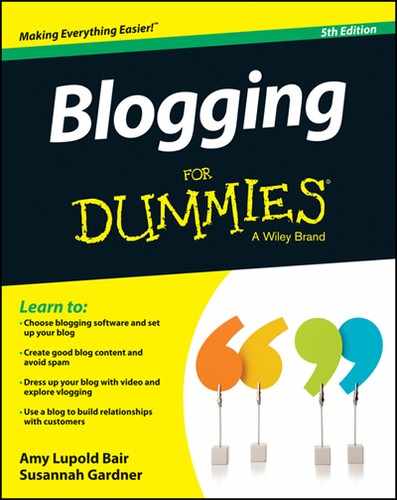
 If you want to have a dialogue with your readers, you need to allow comments on your blog, whether you're reaching out to your parents or to your customers.
If you want to have a dialogue with your readers, you need to allow comments on your blog, whether you're reaching out to your parents or to your customers. An IP (Internet Protocol) address is a series of numbers that identifies a network, a computer, or any networked electronic device within a computer network. Devices such as printers, fax machines, desktop and laptop computers, and some telephones can have their own IP addresses.
An IP (Internet Protocol) address is a series of numbers that identifies a network, a computer, or any networked electronic device within a computer network. Devices such as printers, fax machines, desktop and laptop computers, and some telephones can have their own IP addresses.