Chapter 15
Leveraging Community with Forums
In This Chapter
![]() Differentiating between comments and forums
Differentiating between comments and forums
![]() Deciding whether to use free or paid forum software
Deciding whether to use free or paid forum software
![]() Finding the features you want
Finding the features you want
![]() Installing forum software
Installing forum software
![]() Establishing community guidelines
Establishing community guidelines
Imagine your blogging career five years in the future. Your blog has thousands of visitors every single day. Comments are being left on your blog posts by the hundreds every hour. A blogging career couldn't get any better, could it? You've reached the big time! People love you!
But wait! You also have a problem: You can't keep up with the conversation, and now that you think about it, a lot of your contributors are talking to each other. Although you love reading what they have to say, these conversations aren't really directed at you anymore. One possible solution to this awesome dilemma is to add a forum to your blog. On the Internet, a forum — which might also be called a message board or bulletin board — is software that permits date-sorted conversations between members, generally organized around topics. Members can reply to messages posted by others, or start their own topics. Unlike blog posts, forums are typically not maintained by an author. Members are all on an equal playing field when it comes to the conversation.
Sounds good, right? But should you do it? Is it a good idea? What if members talk about things unrelated to the topics you normally discuss on your blog?
In this chapter, I discuss the benefits of setting up a forum, what types of forum software are available, and how forums differ from your blog's comment system. I also tell you about common features of a typical forum package and how you can add a forum to your blog without disturbing the natural flow of the blog itself.
Deciding Whether Forums Will Work for You
The neuroscientist and author Sam Harris has a blog combined with a forum on his website at www.samharris.org. Sam is sometimes known as “America's leading atheist,” and his writings cover the intersection of religion and science. As you can imagine, this is a set of topics that generates a huge amount of discussion, and Sam has responded by housing some of this conversation on the forums of his website (www.samharris.org/forum), shown in Figure 15-1. This neatly solves one of Sam's biggest problems — as a single individual, he simply can't respond to the sheer volume of conversation that his chosen field generates, but discussion of which he encourages.

Figure 15-1: Sam Harris's website offers visitors both a blog and a forum.
There are many reasons to add a forum to your blog. The first and most common reason is that your frequent visitors may ask you to add one, but you may also see the need for it yourself.
The second most common reason is that discussions have simply outgrown the blog commenting system. This isn't a bad thing; it just means your blog is incredibly popular. You should be pleased that visitors enjoy what you are doing so much!
Some bloggers find that comments are great ways for dialogue to start, and that forums allow that discussion to expand. But how does a forum benefit your blog itself? How can you use a forum to grow your community? Here are a few examples of what a forum can do besides give your readers a way to chat:
- Increase traffic to and page views on your blog: By offering a place where people can exchange ideas and chat directly with one another, you can reap the rewards of additional content. Each posting on your blog is an individual page that people can find by searching the Internet. The same thing applies to forum posts. The more discussions you facilitate, the more pages and locations search engines can index. This means that you can use your forum as a place for friendly conversation and to generate more traffic and page views.
- Find a new type of audience: A forum may attract a whole new type of readership. People who like to leave comments on blog posts may not be invested enough to carry on longer chats with other commenting visitors. Providing them with a platform where they can expand on their comments and offer additional opinions can, however, help build a new audience by tapping into a larger audience that enjoys participating in wider discussions that are not specific to individual blog posts. People may be attracted to your forum and then start participating in the comments.
- Keep tabs on your audience's interests: Even though you write your blog to put your ideas out into the blogosphere, you may run dry from time to time. You can look through the comments on your blog to find new ideas or expand on existing posts, but a forum can generate a whole new set of ideas. This is a great tool for taking the pulse of what your community finds compelling or interesting and what its members have questions about, all of which can feed directly back into what you choose to discuss on your blog.
- Build additional credibility: If you are already blogging and attracting readers, you are likely developing some visible expertise with your community. Forums can help build that reputation with a larger audience, and on a broader set of topics. (You may even learn a thing or two from your community members while you're at it!)
- Have more “you” time: Comments on blogs tend to be directed toward you, the blogger. This means that people who leave comments want to hear your reaction to their thoughts. You need to spend a lot of your time not just writing your blog but also responding to comments. Adding a forum gives your community members the chance to help each other out, taking a bit of the pressure off you to be the only source of information.
Does it sound as though adding a forum to your blog is worthwhile? Don't worry if the answer is “No,” “I'm not sure,” or “Not right now.” Forums aren't for every blog, or every blogger, but they can naturally evolve from online discussions and commentary. No stock answer exists — the final call is up to you! If you're on the fence, you might want to write a blog post and see what your readers think.
If your answer is “Yes, let's go!” jump to the next section for answers to what I'm sure your question is now — what kind of forum software is available?
Researching Software Options
A set of “out of the box” features comes with most forum software packages, but it's worth reviewing the basics to make sure that you're meeting your audience's needs when making your selection.
The website is dedicated to providing demonstrations of blog software, forum software, and general content-management systems. It's a great place to try out forum packages without installing them yourself.
Another option to consider before you start installing software is to find some online forums (whether or not they are on a blog) and spend some time using them. You can often find out what software is being used by looking near the bottom of the home page of the forum. You can then make your choice based on the user experience.
Choosing between Free and Commercial Forum Software
One of the first decisions you must make is between free forum software and commercial software. Both categories offer great options.
Budget is, of course, one of the biggest differences. There's free . . . and not free. If you have zero budget, well, the choice is pretty simple! But if you do have some money to spend, commercial forum software generally offers some level of customer service and technical support that free software lacks. If something goes wrong or the forum does not perform correctly, answers can be a little easier to come by. If you aren't terribly technical yourself, having reliable technical support may be cheap, whatever the cost.
Selecting the software that will benefit both you and your audience is paramount to the success of your forum, so be sure to thoroughly kick the tires before you make your final choice.
In addition to forum software you install on a web server, you can also use hosted software that runs elsewhere. See the “Hosted forum solutions” sidebar, later in this chapter, for information about these lighter-weight options.
Browsing commercial forum software
Here are three of the most popular packages with commercial support:
- vBulletin (
www.vbulletin.com): This feature-rich forum software offers commercial support and a variety of licensing models. Cost starts at $249 and increases based on additional features and support levels. - UBB.Threads (
www.ubbcentral.com): Available since 1997, UBB pricing starts at $139, and you can pay to have the software installed. - IP.Board (
www.invisionpower.com): Part of a suite of website tools, this forum software can be purchased on its own from ten dollars per month.
Perusing open source forum software
Here are a few open source alternatives:
- phpBB (
www.phpbb.com): This very popular open source package has been available since 2000 and you can find good user-created resources. - Vanilla Forums (
www.vanillaforums.org): This tool promises a high degree of flexibility and integration with existing websites and blogs. - miniBB (
www.minibb.com): miniBB is a lightweight forum package that prides itself on being small and fast.
Getting Finicky about Features
Of course, it isn't all about the cost! Features matter when it comes to forums, particularly those that need to host a high volume of messages, users, or both. It's worth noting that although you can migrate from one forum software package to another, the process is notoriously complicated, so you can save yourself time if you think through the options up front.
- Availability: Some blog software actually offers forum software, or integrates easily with a particular forum software package. Check your blog documentation. If you're lucky and the blog platform you selected has forum features built in, all you have to do is turn them on. If it doesn't, check to see whether there is a forum software package commonly used by others who blog on the same platform, or if there are compatibility recommendations. bbPress, for example, was created by the makers of WordPress and can be easily implemented on WordPress blogs (
www.bbpress.org). - Threading: One of the most important forum features is whether conversations on the forum are flat or threaded. Threading groups sets messages together, relating them. For example, if you post something on a forum and someone replies to you, a threaded conversation displays a visual cue that indicates that the forum postings are part of the same conversation. You can track which conversations are which and who is replying to what postings. You can see an example of a threaded forum in Figure 15-2.

Figure 15-2: Threaded comments display conversations so that they appear to be visually related.
- Look and feel: Forum software is incredibly visual, and typically a software package comes with several default themes, or design packages. Many offer additional themes, for free or for a fee. You may also be interested in creating a custom theme that matches the design of the blog you're adding the forum to.
- Ignore lists: Not everyone on the same forum is the best of friends. Unlike the comment system, in which users always know who is writing the comment (unless they post anonymously, but those types of people don't really want to have real discussions), you want to give a little bit of control to your users to make sure that their experience on your forum is a good one. Ignore lists allow a forum member to hide other users and their posts. This is somewhat like blocking someone on a social network and is a handy feature that lets your community members aggressively dislike another member and still have a positive experience.
- Signatures (sigs): Forum users are addicted to signatures. A signature is a lot like it sounds — a way for users to append identifying information to the posts they make on the forum. Signatures generally allow for imagery, links to external websites, famous quotes, and even some good old-fashioned silliness. As you might expect, forum members are quite attached to them.
- Emoticons: Who doesn't love emoticons? Don't answer that. ☺ Emoticons are whimsical text or visual icons intended to convey emotion. Many forum users use them to indicate the tone of their message and prevent misinterpretation. Emoticon options differ from software package to software package but are usually appreciated by the forum members.
- Polls: Polls are a nice feature that allows visitors to vote on questions that other users create. Questions can be asked, and answers can be preselected by the user asking the question. The answers are then calculated and a graph is produced.
- Membership tools: Most forum software offers a set of membership tools, such as registration, profiles, avatars, and so on. Membership allows the software to understand that posts come from the same user and keep track of the user's activity across the life span of the forum. Membership requirements decrease the amount of spam on a forum as well as allow moderators to remove or block problematic users.
 If your blog already has registration turned on for comment posting, you may want to look for forum software that can be tied into your existing membership database so that visitors don't have to create and remember two different accounts.
If your blog already has registration turned on for comment posting, you may want to look for forum software that can be tied into your existing membership database so that visitors don't have to create and remember two different accounts. - Spam controls: If you thought that spammers would leave a forum alone, think again. I'm sorry to say that spam is as big a problem on a forum as it is on a blog. Membership (see the preceding bullet) can help, but a good forum software package should offer you some options for identifying, preventing, and removing spam posts and users.
- Images and rich media: Some forum software allows users the capability to post images, upload files, and embed rich media from other locations on the web. This can make postings and discussions more vibrant.
At the end of the day, the features you choose help your users communicate better — more quickly, easily, and effectively. So do your homework!
Installing Forum Software
After you decide to press ahead with installing a forum for your readers, it's time to think about what you need to run it. If you already have web hosting for your blog, this process may be quite simple. In fact, check with your web host; it may have a forum software package available as an add-in or may even be able to take care of the installation for you.
If you don't have web hosting, it's time to find some. I talk about web hosting in Chapter 3.
Consult with your web host to see what the best options are, or if they have any guidelines for where and how software of this kind should be installed.
The installation process for your forum software will vary from package to package, but they all come with installation instructions. Refer to those in order to complete the installation of the package you've chosen.
A typical installation process, however, looks a lot like this:
- Download the forum software from the web.
- Decompress the file on your computer.
- Upload the forum software files to your web hosting account.
- When the files are in the correct location, go to the installation script page in your browser and click the Install button to be walked through the installation procedure.
- When the forums are installed, visit them and test all the common tasks your users need to accomplish, such as registering, logging in, resetting a password, formatting a member profile, and of course, posting!
Cultivating Community Standards
As Chapter 10 mentions, building community standards is important. Establishing a good set of rules will encourage readers to get involved and add their own ideas to the conversations. Ideally, the dialogue on your forum stays civil, respectful, and on-topic. However, sometimes your community may need a little push in the right direction. Establishing your expectations regarding behavior up front can help set the tone for the kinds of conversations that occur on the forum — and give you a way to remove members who don't follow the rules without being accused of censorship.
Typically, forum guidelines should direct members to conform to some basic standards:
- Be polite: Being rude on a forum is tempting for some people. You probably want to make sure that politeness is one of your first and foremost rules.
- “No flaming, no trolls.” Many forum owners explicitly indicate that flaming and trolls aren't allowed. Flaming someone is the act of posting hostile messages. Flames are often posted by trolls, people who participate in a forum with the purpose of sowing havoc with off-topic or offensive content.
- User accounts: You may want to make it clear that the user accounts you provide to all of those who chat in your forums exist on your terms, and that people who violate terms lose their accounts.
- Links: Some communities restrict their users and do not allow linking to other websites. Others allow users to post links, but only after members have been active for some time. Because some links can take people to unwanted material, spam, and malware websites, links can become problematic.
- Pictures: If your software allows users to post photos, either as part of their member profile or within the body of posts, you need to specify whether particular types of imagery are acceptable. Nudity, for example, is typically excluded.
- Legal stuff: A mention about copyright is worth including. Forum software lets users post images, audio, and text, but the users must be held to a standard that means they are not posting the work of others.
Some of this stuff sounds a little daunting, I know. But most people appreciate the additional resource of a forum and aren't actually out to post troublesome content. If you're thinking about guidelines, visit some existing forums and review their terms of use for additional ideas and considerations. Forums that have been around for some time may be especially useful for this purpose because their guidelines probably evolved as the community ran into particular kinds of problems.
When it comes to community guidelines of any sort, they are entirely up to you. As with comments, you may consider it your duty to protect everyone who posts on your blog and your forums, or you may feel that the community should police itself. You can encourage a very structured conversation, or you can let it be a written “wild west.”
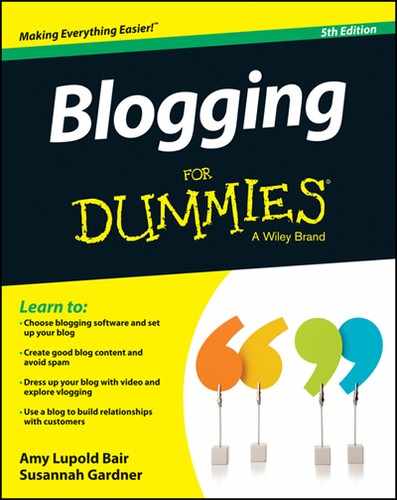
 As well as establishing web hosting, you must think about the URL for your forum. Your blog, for example, may have a URL like
As well as establishing web hosting, you must think about the URL for your forum. Your blog, for example, may have a URL like  If you have any problems with the installation procedure, make notes about any error messages you see and where the failure occurred in the installation process so that you can ask good questions using whatever support tools are available to you. And if you've opted not to spring for support, a search engine query on the error may help you track down the problem.
If you have any problems with the installation procedure, make notes about any error messages you see and where the failure occurred in the installation process so that you can ask good questions using whatever support tools are available to you. And if you've opted not to spring for support, a search engine query on the error may help you track down the problem.