Chapter 22
Ten Ways to Grow Community
Every online community needs leaders or facilitators to keep the discussions lively, upbeat, and on topic. Taking on the role of community leader or even founder can be a tough job, and sometimes the rewards come slowly. Don't let these realities discourage you, though. Encouraging growth in any community requires a certain level of patience, persistence, and attention — but when it works, it really works.
This chapter offers ten simple tools for developing your blog from your soapbox into a real community, with true interaction between you and your readers, and among the readers themselves.
If you're lucky, in the process of getting people to read and comment on your posts and on each other's comments, you even discover how to convert readers into community evangelists who can make the community larger, more fun, and more active.
Write Often
Get writing! (Or podcasting, or posting photos, or whatever it is you're doing on your blog.)
Establish a regular schedule for maintaining your blog. A schedule really helps readers know what to expect and when. A regular schedule can even build anticipation and excitement. Be open to ideas, provide a welcoming environment, and keep yourself on topic so that interested, engaged readers get what they're looking for when they visit.
Listen and Respond to Readers
One of the best things that you can do for the community is to make sure that everyone's having the best time he or she can. How do you know whether your readers enjoy their time on your blog? Why not just ask?
Give people a way to let you know whether the community aspects of your site work for them by including a Contact Me page. But if you really want to hear about how things are going, try just posting a blog entry asking people for their thoughts and constructive criticism about what you're doing.
You may not even need to open the lines of communication with your readers. In fact, they may already be reaching out to you! If someone asks you a question, either in the comments or through e-mail, make sure to reply. Acknowledge what the person says in your reply and take the time to answer properly, even if only to thank him or her for the comment. Thoughtful responses to questions and comments about your blog can do as much to build your community as original blog posts can.
Keep on top of what people are saying within your blog domain and don't be a stranger to those who like what you do. Embrace their enthusiasm for your blog. Give them a reason to keep coming back. Interaction can make those who might shy away feel that they're really part of the community that you're developing.
Visit and Participate
Join other communities. It's that simple. If you want to build a community around your blog, you need to participate in others. Find blogs that are related to the topic areas of your blog. Jump in to the conversation by offering a different perspective or some feedback to the blogger or to the folks who leave comments. Mentioning your site on other blogs is fine, as long as you make sure that your comments relate to the subject at hand and add to the conversation.
Also, don't just write and leave. Keep active in the communities in which you're a member and use that time to connect with others. Take what you can from the community, but also give back what you think can benefit everyone as a whole. Remember that participating in these communities might even give you ideas for your own blog, so you're likely to benefit in several ways from the time you spend on these blogs.
You can also share links between your blog community and related blogs that you want to support. Offer to set up a type of network where you can share content between sites. Anything is possible; you only need to ask.
Guest Blog and Invite Guest Bloggers
If your blog readership is up and running and you're attracting a significant number of daily readers, you can request that members of your community help you out by guest-blogging on your site. Depending on the software you're using, you can either set up secondary blogs or allow guest bloggers to post to the main blog of your site. Getting other perspectives and comments from your community “experts” is incredibly cool, and you might be able to build a series of posts from other bloggers into your site.
This kind of blogging trade-off can let you have multiple voices fill out the content on your site and provide a richer experience for your readers.
It's also a great idea to look for opportunities to write on other websites as well. See whether other blogs might need a little help with a few additional posts. Also, help keep the conversations going on other blogs that you enjoy. Each time you comment on another blog, you get exposure to a few more potential readers for your own blog and build links back to your blog.
Communicate with E-mail and Newsletters
As spam-ridden as electronic mail can be, you can still use it to stay in contact with your community. Offering newsletter delivery through e-mail of some or all of your blog content to your readers can attract users who aren't comfortable with some of the fancier technologies, such as RSS. Try these three tactics:
- Offer readers the chance to subscribe to bonus content that does not appear on your blog.
- Allow your users to sign up for e-mail notifications when you post something new to your blog.
- Let your readers sign up for an e-mail newsletter that recaps recent blog posts of interest.
Many blog software programs have built-in Tell a Friend or Email a Friend functionality. If you turn this feature on, every blog post includes a small icon or link that, when clicked, lets your reader fill out the name and e-mail address of a friend and send an e-mail notification about your blog post to that friend. It's like free marketing. Figure 22-1 shows an Email to a Friend form on the Improv Everywhere blog (www.improveverywhere.com).
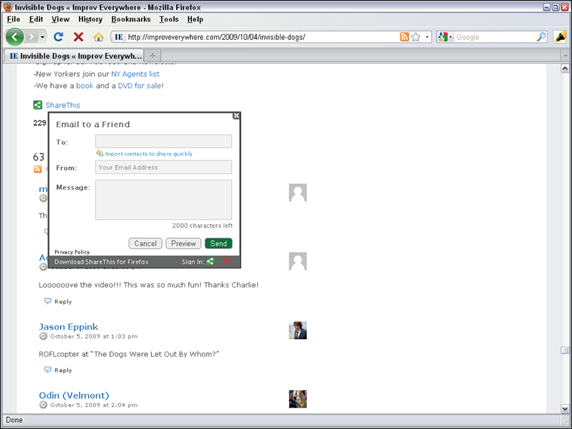
Figure 22-1: The Email to a Friend feature lets you clue in friends about a great blog post.
You can easily reach users who have mastered e-mail but aren't up on newsreaders and RSS by setting up your blog to allow users to sign up for e-mail notifications when you post a new blog entry. Allowing them to sign up and also remove themselves from your e-mail system puts them in control of the situation, which means that you don't contribute to the spam problem. The FeedBurner site (http://feedburner.google.com) lets you set up an e-mail notification/subscription tool.
Taking the time to create some kind of additional e-mail newsletter can also get people interested in your website. You can take a little time at the end of each calendar month to pick out your best or most popular blog posts. You can include the links to your blog posting, or you can copy and paste the blog post into an e-mail and send it off. You may even want to highlight the top blog posts of some of your friends!
You can create this kind of newsletter in several ways, but it's most effective if you sign up for an e-mail service provider such as Constant Contact (www.constantcontact.com), Topica (www.topica.com), Emma (www.myemma.com), MailChimp (www.mailchimp.com), or Lyris HQ (www.lyris.com/solutions/lyris-hq/email-marketing), to name a few. These services can handle subscription requests, unsubscribe requests, and changes of e-mail addresses, all without needing you to do anything. In addition, most of them offer you the capability to track click-throughs on links in your newsletters and track whom you e-mail and when.
Get Social
One of the best ways to build your blog's community is to plug in to communities that already exist, including social media platforms. Social media sites like Twitter and Facebook are home to millions of potential blog readers who may want to make your site one of their favorite online destinations.
If you haven't already created social media accounts related to your blog, it's time to get started. Turn back to Chapters 17 and 18 for information on Twitter and social media in general. Find the niche groups that apply to your own interests and begin connecting. Look for Facebook groups that may be a fit, including local blogger groups or promotions groups in which members share each other's blog content.
Involve Your Readers
What does your community like to read? Do the members like your posts about your personal life, or are they more interested in what you're doing in your daily job? Or do they want your opinion about some other topic that you've discussed?
Watch to see what element of your content is most popular and what gets the most comments and responses. Consider periodically polling your readership or using a survey creation tool such as Survey Monkey (www.surveymonkey.com) to find out what your readers would like to see on your blog.
Knowing what's popular in your blog can help you when you write later on because you can draw on this knowledge to create more posts that get responses. Keep an eye on those posts that get lots of comments, and understand their appeal to your audience as you make decisions about what to post about in the future. You can find out more about understanding your audience in Chapter 10, and get some help with content in Chapter 9.
You may also want to involve your readers by asking a leader in your online community to be in charge of responding to comments or leading forums. Check out Chapter 15 to learn more about online forums. Guest posts are another great way to allow your readers to become more involved in your blog so that they begin to feel a connection to your online community.
Connect Offline
It may sound counterintuitive to work on building an online community by connecting offline, but making connections in real life rather than just on your computer screen can go a long way in building your online community.
Do you have a local readership that is growing in leaps and bounds? Consider holding a local meet-up, even reaching out to a local restaurant to suggest a sponsor partnership. You may also want to find local blogger groups or social media clubs holding events and make plans to attend. The blogging community is notably supportive, and connecting with your fellow bloggers offline is likely to help you build your online networks as well.
Finally, look into blog conferences, typically held around the country throughout the year, and find an event that may be a fit for you. Not only will you learn tons of tips and tricks that will help your blog in general, you'll also make connections with bloggers who have their own well-established communities who may just want to get to know your blog next.
Go Mobile
According to a Pew Internet report (http://www.pewinternet.org/Reports/2012/Cell-Internet-Use-2012.aspx), more than half of Americans reported using their smartphones to access the Internet in 2012. With the rise of readership on mobile devices, it's critical that your blog be mobile ready.
Many WordPress themes are mobile ready, but for those of you whose platforms or themes are not mobile compatible, it's important to take the steps necessary to make accessing your blog on a mobile device possible. To find out whether your blog is mobile compatible, check out Google's website How to Go Mo (http://www.howtogomo.com/en/d/), which allows you to test your blog for mobile compatibility.
Some bloggers choose to create a second version of their blog, created just for mobile. It probably makes more sense for you, however, to either select a mobile-optimized blog theme or install a plug-in to bring your site up to speed for mobile access.
Diversify
Unless you are writing a hyper-niche blog, it's a good idea to mix things up every now and then to reach new audiences and build your community. Consider periodically creating new content themes in your editorial calendar from time to time to pull in readers looking to read about different topics. For example, do you write mostly about crafts for kids? Consider branching out and occasionally posting recipes that are family friendly and get the kids involved in the kitchen. Maybe you write mostly about travel. Have you thought about also starting a series for readers looking to get the most out of their local attractions? The bigger your potential audience, the bigger your audience's potential!
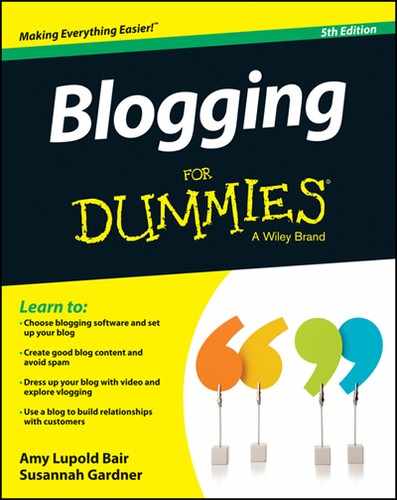
 These relationships are great to have when you get sick or want to take a vacation. Tap your guest-blogging community for help covering your blog when you aren't around to do it.
These relationships are great to have when you get sick or want to take a vacation. Tap your guest-blogging community for help covering your blog when you aren't around to do it. Be sure to have a guest blogging policy in place for your site, covering topics such as length of post, topics to be covered, and payment. Make sure that the site you're guest blogging for has a policy as well, and that you understand the rules before committing to the post.
Be sure to have a guest blogging policy in place for your site, covering topics such as length of post, topics to be covered, and payment. Make sure that the site you're guest blogging for has a policy as well, and that you understand the rules before committing to the post.