3. Creating a Blogging Strategy
Blogging Platforms
You can produce your blog in one of two ways. You can host your blog for free on a site that lets anyone create a blog using a set of stock templates (or an HTML template if you want to have your own look). These sites include the name of the blogging site in the URL, such as http://zenoferox.blogspot.com, which is the Web site for the Zeno Ferox blog site on Blogger that we referenced in Chapter 1, “Why Are Blogs So Important?” If you want a blog to be on your own site, you can download software that you can install on your Web server and configure it. Some download options are free, but others are not, depending on the features you want on your blog.
If you want to start blogging quickly and get your name out there right away, hosting your blog on a blogging site is the best way to go. The following sections discuss some of the more popular blogging sites.
WordPress.com
WordPress started as open source software for people to publish blogs on their own Web sites in 2003, but in 2005, WordPress decided to host its own blogs for the Web public at www.wordpress.com, which is shown in Figure 3.1 (http://en.wikipedia.org/wiki/Wordpress.com).
Figure 3.1 The WordPress.com Web site.

You might notice that we used WordPress instead of WordPress.com. That’s because there are two separate WordPress sites: one with the address www.wordpress.com and another with the address www.wordpress.org. The difference between the two is that the WordPress.com site hosts blogs on its site—all you have to do is go through a few steps to create your blog.
WordPress.org, on the other hand, is a site shown in Figure 3.2 that lets you download the WordPress blogging system so that you can install it on your server, configure it, and then post blog entries.
The difference is that on WordPress.com you create your blog from a set of stock templates as discussed earlier in this chapter and the URL has wordpress.com in it. With WordPress.org, you download and configure the WordPress system so that you can have greater control over how the blog looks and have a custom URL.
Is the WordPress site best for your blog? And if that’s true, should you use WordPress.com or WordPress.org?
To answer the first question, WordPress is a popular blogging system, and its blogs are rated highly by Google and other major search engines. The downside is that you have the WordPress.com site name in the URL, so your blog won’t look like it comes from your business. Unless you pay for WordPress premium features, your readers will occasionally see Google text ads on your blog (which help WordPress offer free accounts).
Figure 3.2 The WordPress.org Web site.

You can download the WordPress system free from WordPress.org. You just need the open source Web language PHP and open source database MySQL installed to install it. WordPress is customizable, and despite the fact that WordPress provides excellent instructions for setting up a system (and even suggests offering hosting services if you need them), it will take time for your team to get a blog up and running.
If you’ve got the manpower to create a blog and branding its URL under your own name is important to you, consider downloading and using WordPress to power your blog.
TypePad
Like WordPress, Six Apart’s TypePad sprouted from the company’s blog publishing software, Movable Type. Like WordPress, TypePad is a blog that is hosted on its site. TypePad, shown in Figure 3.3, has become a popular paid service that many mainstream media companies use, including ABC, MSNBC, the BBC, and Sky News (http://en.wikipedia.org/wiki/TypePad). TypePad prides itself on being a full-service blogging site that’s also reasonably priced; as of this writing, the Basic plan costs $4.95 per month, and TypePad offers four other plans up to Business Class at $89.95 per month per blog.
Figure 3.3 The TypePad Web site.
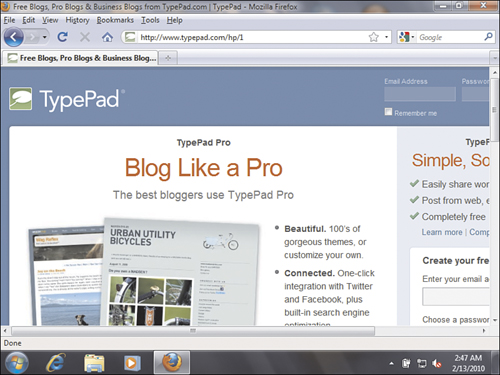
So why do businesses use TypePad? According to the TypePad site, you can do a lot of things in TypePad that you either can’t do in Blogger or WordPress or that cost extra in WordPress. For example, you can password-protect your blog, which costs extra in WordPress. However, the blog platforms are constantly improving. So, what some sites tell you is an advantage really isn’t. For example, the TypePad site’s comparison page states that TypePad easily connects to your social networking profiles, but recently WordPress and LinkedIn (as well as other sites) have become much more proficient at connecting with each other. So, do your research.
Speaking of research, TypePad does give you a free 14-day trial so that you can learn whether it is right for you. If you like it, you can view the TypePad pricing page to determine what features you need in your blog that correspond to the plan TypePad offers.
Vox
If you don’t want to pay for TypePad, Six Apart offers the free Vox blogging service shown in Figure 3.4. The Vox service prides itself on letting users create blogs more quickly using different features (including audio and video), add new blog posts quickly, and send blogs only to specific groups. These groups can be the entire world, your family/friends, or you only. By “friends,” we mean someone you’ve identified as a trusted person who’s also a Vox user. (If you’re familiar with friends on Facebook or other social networking sites, Vox works in the same way.)
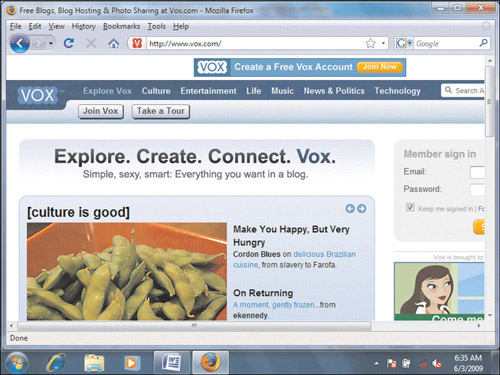
Only people who can view your blog post can comment on it. For example, if you write a blog post that only your friends can view, only your friends can comment on your post. Keep this in mind if you want to test Vox as a blogging platform.
Blogger
Blogger, shown in Figure 3.5, was created in 2000 by Pyra Labs, and was one of the earliest blog publishing systems available on the Web (http://en.wikipedia.org/wiki/ Blogger_(service)). Blogger’s popularity got the attention of Google, which bought Pyra Labs in 2003, and Google’s increased popularity over the years has resulted in more popularity for Blogger. What’s more, the connectivity between Blogger and Google place Blogger blogs higher in Google search results, and that’s one good reason for your business to consider Blogger.
Figure 3.5 The Blogger Web site.

LiveJournal
LiveJournal, shown in Figure 3.6, claims on its Web site that it is a “community publishing platform” that combines blogging and a social network. Like MySpace and some other social networking sites, you can add and connect to other “friends” in the system. Like Vox, only people who can view your blog post can comment on it. So if your post is only visible to your friends, only your friends can comment.
Figure 3.6 The LiveJournal Web site.

Blog Software
You might decide that you want your own Web server to host your blog, to keep all your pages under the same URL (your Web site address). For example, if you have a Web site called www.nancysnursery.com, you might want the blog to have the URL blog.nancysnursery.com rather than something like nancysnursery.wordpress.com. You might also want to have a blog development platform so that you can customize it to your needs. A number of free and commercial blog packages are available, some of which are offered by companies that also host their own Web-based blogs for others to use. We’ll take a brief tour of some of these sites, starting with the free blogging systems.
TypePad, WordPress, and LiveJournal all have their own server software that you can download from their sites for free, but the LiveJournal and WordPress blog systems have different names. LiveJournal lets you download its server code from its Web site for free. If you want to download the WordPress platform, you have to visit http://www.wordpress.org and download the application from the download page, as shown in Figure 3.7.
Figure 3.7 The WordPress.org Web site download page.

The downloadable version of TypePad is called Movable Type. You can download the Movable Type Developer or Movable Type Pro Blogger versions of Movable Type for free, as shown in Figure 3.8. However, if you want even more functionality, you must download the Business or Enterprise versions and pay for those services.
Figure 3.8 The Movable Type Web site.
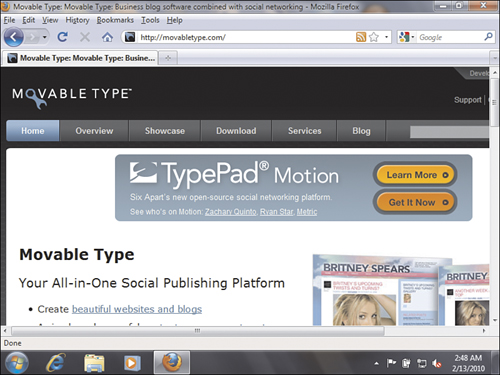
A couple of other interesting free blogging applications take a somewhat different approach. Thingamablog, with the Web site shown in Figure 3.9, doesn’t require a third-party host, and it doesn’t require you to configure any programming languages or a database to get your blog up and running. You need the Java programming language installed on your computer (available free from Oracle), and all you have to do is install the Thingamablog application to your computer and go through the installation procedure.
Figure 3.9 The Thingamablog Web site.

Drupal goes even further: It’s a flexible content management system that can be modified for a number of requirements. As the Drupal Web site’s About page explains, there are a number of applications for the free Drupal system, from discussion Web sites to e-commerce applications to social networking Web sites (see Figure 3.10).
Figure 3.10 The Drupal Web site About page.
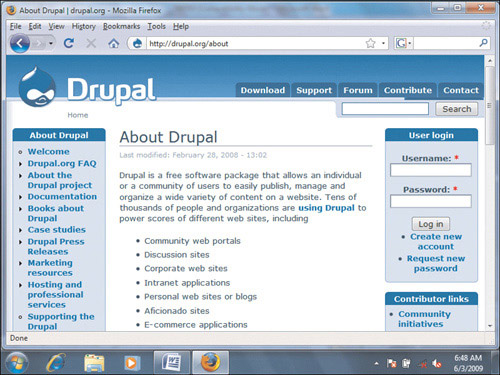
Finding the Blog Best for Your Business
In the beginning, there was the text blog, and it was good. As blogging became more popular and multimedia objects exploded on the Web, blogging sites and software kept up and eventually created different types of blogging that fall into many different categories.
Vlogs
Vlogs, which is a conflation of video blogs, include video clips that you can view in the blog. Some sites, such as YouTube, let you post videos on their site for others to view. Blogging sites also let you import video objects into blog posts. Some blogs, like the Bleeding Edge TV blog shown in Figure 3.11, also let you download the video so that you can see the latest and greatest tech gadgets offline.
Figure 3.11 The Bleeding Edge TV blog.

For example, Nancy’s Lullaby Nursery (mentioned earlier in this chapter) started off with a text blog about infant and toddler care. But Nancy, the owner, decided that she wanted to put together a video showing some care techniques. Her husband recorded the video for the blog, edited the blog on his computer, saved the file in the appropriate format for the blog, and posted the video along with a little text in a new blog post. To avoid any permission issues with putting photos and videos of babies on their blog, Nancy uses several different sized dummies in her examples.
Photoblogs
Photoblogs are self-explanatory: They are blogs that use photos as their primary means of communication. Kathleen Connally’s photoblog of Durham Township, Pennsylvania, shown in Figure 3.12, won the 2007 Best American Photoblog (www.photobloggies.org).
Figure 3.12 The Kathleen Connally photoblog.

In the case of Nancy’s Lullaby Nursery, Nancy decided she wanted to take pictures of babies that had “graduated” from her program. (Nancy cares for babies and toddlers only up to 18 months of age.) So, Nancy put her husband to work again and had him take pictures of her with happy toddlers upon their “graduation.” She then added them to the latest blog post.
Podcast Blogs
Soon after Apple’s iPod became a sensation, people learned how to record audio files and have them download onto iPods for listening. Thus, the term podcasting was coined. Today, the New Oxford American Dictionary defines podcasting as “a digital recording of a radio broadcast or similar program, made available on the Internet for downloading to a personal audio player.” As newer iPod models became capable of displaying videos, and blogs were able to do that, the definition of a podcast expanded to include video as well. The This Week in Tech blog produced by Leo Laporte, as shown in Figure 3.13, is an example of a blog with an audio podcast in MP3 format.
Figure 3.13 The This Week in Tech blog with podcast.
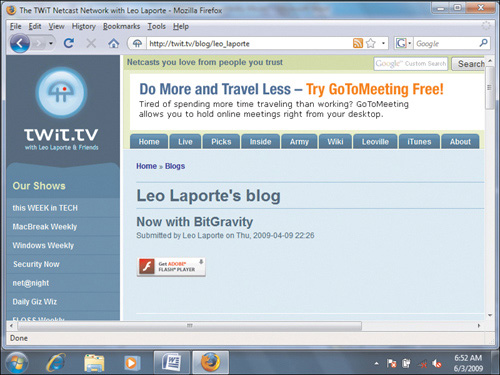
For Nancy’s Lullaby Nursery, she found that she was starting to become a trusted resource and people began asking her for more information. She decided to entice people to receive an e-mail newsletter by offering access to a members’ area of her Web site that included free podcasts that she recorded using her husband’s computer, headset, and the free, open source Audacity sound recorder. Podcast topics Nancy has talked about include how to calm a teething baby, when to feed your baby different types of foods, and how to select the right daycare provider. Nancy also made the latter podcast available to the public on her Web site so interested customers could hear Nancy talk about finding the right provider.
Tumblelogs
The term tumblelog describes a blog that includes a wide variety of blogging types, such as video, audio, and photos, along with text. The Projectionist blog shown in Figure 3.14 is a good example of a tumblelog.
Figure 3.14 The Projectionist tumblelog.

As you can tell from the figure, tumblelogs are primarily lighter on text and heavier on multimedia elements such as photos and video. Usually the text describes the photo or video shown in the tumblelog. In the case of Nancy’s Lullaby Nursery, the addition of videos and photos has turned her blog into a tumblelog, and as her blog has become more popular with the addition of multimedia elements, she’s focused on that more than writing text.
Microblogs
A recent trend in blogging is called microblogging, where people don’t have to type much to communicate. Indeed, microblogging sites such as Twitter only let you post 140 characters in each blog post, so you must be brief. Eric’s Twitter site, shown in Figure 3.15, has a lot of updates from people he follows on Twitter.
A related feature of microblogging is sideblogging, where you can post little snippets of information that don’t require a lot of thought. For example, in the Alex King blog shown in Figure 3.16, the information in the Twittering section is considered a sideblog because it is little snippets of information presented as bullet points. Sideblogs have become so popular on blog sites that you can add your own sideblog widgets on blogging platform sites such as WordPress.
Figure 3.15 Eric Butow’s Twitter page.

Figure 3.16 Sideblogs on the Alex King blog.
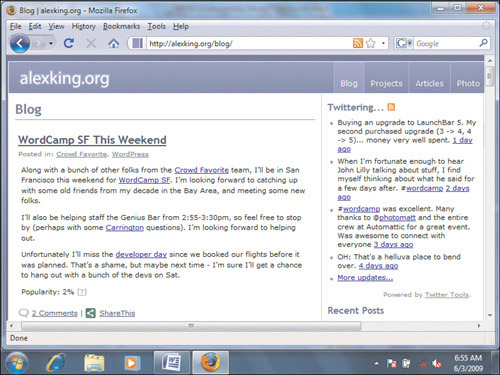
Moblogs
As cell phones and PDAs started merging into complete communications devices with which you could talk to people, get your e-mail, listen to music, and surf the Web, blogging sites such as SingTel’s Moblog (mobile log = mblog) made it easy for people to upload text and photos to their blog. People can then log on to the Moblog Web site, as shown in Figure 3.17, and view your latest photos.
Figure 3.17 The Moblog Web site.

![]() Tip
Tip
If you’re not sure where to start, the plethora of blogging options to choose from can seem rather daunting. The best thing to do in this case is to just go back to the basics and listen to your customers. If you ask them where they congregate online, how they do so, and what information they’d like from you, you’ll have a better idea of how to build your blog. For example, if your clients tell you they primarily use their smartphones to travel and share information, you might want to create a moblog to invite your customers to upload their photos and videos from their smartphones to share with other blog readers. You may also want to include videos in your blog, such as showing people how a new product works. It’s all part of responsible blogging that you’ll learn about in Chapter 4, “Blogging Responsibly.”
Combining Blogs with Other Networking Sites
Your business may want to participate in a number of other social networking sites. For example, if you market one or more products to people in the 18 to 29 age range, you might be interested in marketing on social networking sites such as MySpace, Facebook, and Twitter. If you market products/services to the business community, LinkedIn may be the site you target instead.
Social networking and blogging sites have become much tighter in the past year, and now it’s easy for you to post a new blog entry and have it post on all your social networking sites so that viewers can read it and also link back to your blog and Web site. MySpace, Facebook, Twitter, and LinkedIn are the big-four social networking sites when it comes to businesses trying to get in front of their customers, so we’ll focus on how to combine blogs with those sites in this section.
MySpace
The first Web site that sparked the social networking craze in the early 2000s was MySpace. Teenagers and young adults discovered the site first as a means to connect with each other, and later, adults discovered the value in connecting with others through MySpace. Although MySpace was the most popular social networking site for several years, Facebook has recently surpassed MySpace’s growth and total user numbers. Even so, MySpace maintains a strong following.
MySpace was an early adopter of combining a blog in its social networking system, and you can easily add a blog to your MySpace profile. For example, Figure 3.18 shows the blog entry page within Eric’s MySpace page. Over the years, as MySpace has tried to keep up with its competitors, the system has added the capability of adding audio and video files to MySpace profiles that act as audio blogs and vlogs, respectively.
Figure 3.18 Eric Butow’s MySpace blog page.
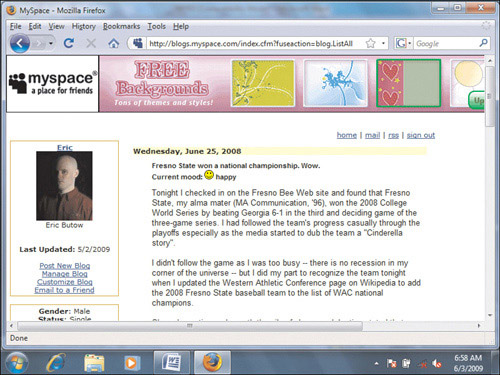
Facebook was originally popular with college students who didn’t want to deal with the younger crowd on MySpace and preferred Facebook’s cleaner interface. Eventually, more users of all ages and from many countries worldwide came to Facebook to make it the largest social networking site in the world as of this writing.
Both Facebook and LinkedIn have built-in applications for you to link your blog, which is either hosted on a Web site or hosted on your own server, to your Facebook or LinkedIn profiles so that you can update simultaneously to all your blogging sites.
It takes some doing to get to the list of Facebook blog applications for you to review. In the lower-left corner of the page, click Applications, Browse More Applications. In the Search box near the top of the page, type blog and then press Enter. You’ll see the first of four pages of search results with blog applications you can use (see Figure 3.19). Each blog application has different features and ratings, so you can choose the application that’s right for you.
Figure 3.19 Page 1 of the list of blog applications on Facebook.
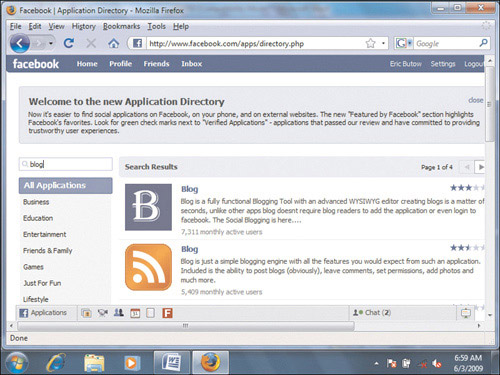
LinkedIn launched in 2003 as a social networking site designed solely for business professionals. The site has continued to grow in popularity because it’s not only a place for business people to connect, but also for people to search for jobs and for recruiters to find potential job candidates.
LinkedIn introduced its suite of applications in 2008, and one of them is a direct link between your WordPress blog and LinkedIn. Open the Applications in the LinkedIn home page by clicking the Applications link in the left-side navigation bar. You’ll see two blog applications, as shown in Figure 3.20.
One is for linking your blog on the WordPress.com site, and the other, Blog Link, connects not only your WordPress.com blog but also any blogging platform produced by Six Apart (WordPress.org, Vox, TypePad, and Movable Type) and to other blogging platforms such as Blogger and LiveJournal.
Figure 3.20 The LinkedIn Applications page with the WordPress and Blog Link applications.
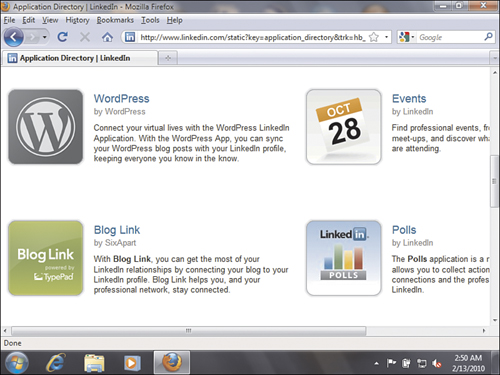
The Twitter Web site is the most popular Web site in the microblogging category. Twitter lets you send microblogs, or “tweets,” of 140 characters or less to your Twitter friends. You can also add cross-reference tags to a specific topic so that you can see all tweets from all Twitter users that are related to that topic.
At the bottom of the Twitter home page is an Apps link. When you click that link, you can view several popular Twitter applications developed by third-party companies. You can also view a list of many other applications, but the problem is that this list is too long and it’s very hard to find blogging applications short of searching for the word blog in your browser.
To avoid undue hassle, head to the twitterfeed site shown in Figure 3.21 (www.twitterfeed.com). This site checks your blog for new feeds at an interval you specify and then posts the information to your Twitter feed so that your followers can click the blog link and read your latest posts.
Figure 3.21 The twitterfeed Web site.

Case Studies
It’s easy to integrate blogs and social networking sites together because the various sites make it easy. However, social networks are not the only way to push people to read your blog. Your Web site also needs to integrate your different blogs and social networking sites. This isn’t only important, it’s vital.
Okay, so how do you go about it? Let’s take a couple of examples from the real world and see what BusinessWeek magazine and KCBS radio in San Francisco are doing to stay connected online with their readership.
BusinessWeek
It’s not news that the print media isn’t doing well, but magazines have been building a strong online presence for some time. The BusinessWeek Web site (www.businessweek.com) has led the way (for magazines) in providing updated business information and opinion quickly. As you can see in Figure 3.22, the site is busy, but segmented.
Figure 3.22 The BusinessWeek Web site.

When you scroll down the page, the left side of the site (below the menu bar) has the same features: news at the top followed by featured news, and then a quote from the featured blog of the day. In the Featured Blogs section, you can view many other BusinessWeek blogs or leave a comment about the quote.
BusinessWeek doesn’t rely only on blogs. At the bottom of the page, you’ll see a section called Business Tools, as shown in Figure 3.23. Here you can download podcasts, have people receive e-mail newsletters and alerts, set up the BusinessWeek Mobile site to receive BusinessWeek updates on your mobile phone, and more.
Figure 3.23 The BusinessWeek’s Business Tools section.
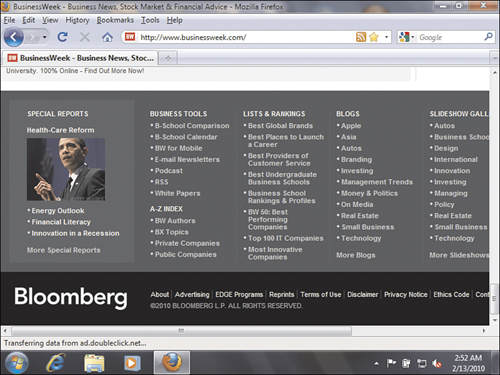
KCBS Radio, San Francisco
In 2009, KCBS, the first ever broadcasting radio station, celebrated its centennial. Obviously, the station has gone through quite a few changes since it was founded, and it has been an all-news station since 1968. For most of its history, KCBS and its predecessors were on the AM dial only (not available on the FM dial, not available on computer, not available on the Web, and not available on any social networking sites).
Over the past few years, KCBS has been working to build its online presence. As of this writing, KCBS can be listened to on computers through its online player accessible via its Web site at http://www.kcbs.com. At the top of the page are podcasts that you can download or subscribe to, as shown in Figure 3.24.
When you scroll down the page below all the news of the day, you’ll see a pair of links to the KCBS Facebook and Twitter pages. When you subscribe to the Twitter feed, you’ll get news updates (in case you prefer not to listen on your computer). When you open the KCBS Facebook page, you can link to the KCBS Web site (and its podcasts), as shown in Figure 3.25, and listeners can leave feedback.
Figure 3.24 The KCBS Web site, with podcasts available for download.

Figure 3.25 The KCBS Facebook page.

Summary
You have many different options when it comes to the types of blogs you can create and the blog platforms you can choose from. This chapter gave you an overview of several different types of popular blog platforms, and also discussed how to use different types of blog platforms. The case studies in this chapter could get your own creative juices flowing and provide inspiration about how to create blogs, what type of blogs to create, and how to integrate them with your other online offerings.
Before you do that, however, it’s important to know how to blog responsibly, so let’s continue on to Chapter 4.
