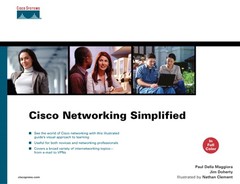Businesses and home users are moving more of their network activities to the Internet. At a minimum, most users have a dialup connection to the Internet, but broadband technologies such as DSL and cable modems enable users to watch online movies, purchase items online, exchange digital photos, download software, and listen to online music over the Internet.
With more home computers and business networks connecting to the Internet, there is considerably more opportunity for malicious attacks from hackers and saboteurs. The same danger applies to internal corporate networks in that companies must protect their data centers and computing resources from internal and external attack.
News stories are common of website invasions, erased hard drives, stolen corporate data, and lethal viruses. And with home users migrating to broadband “always-on” networks, hackers have a whole playground of unsuspecting exposed home networks. Users accessing their corporate networks from home also creates the potential for compromising the corporate network.
Network attacks occur for a variety of reasons: extortion, fraud, espionage, sabotage, or simple curiosity. The acts themselves involve a range of activities, including misuse of authorized systems, system break-ins, equipment theft, interception of network traffic, and reconfiguration of computer systems to allow for future access. Because of the nature of global networks, these attacks can (and often do) cross network and national boundaries.
How can home users and corporations protect themselves?
The most secure way to avoid attack is to not connect to a network. Although physical security (such as keeping computers behind locked doors) remains an issue, going off the net is the most secure way to reduce exposure to security risks.
Clearly, removing yourself from the net is not a practical option.
Instead, consider the concept of perimeter security. Traditionally, a firewall provides perimeter security. Firewalls sit between an unsafe, “dirty” side and a safe, “clean” side.
Suppose a home user puts a firewall between his computer and the Internet connection. The side of the firewall that connects to the Internet is the dirty side (meaning the traffic cannot be trusted), and the side of the firewall that connects to the home network is the clean side (where the traffic can be trusted). The firewall inspects packets going in either direction and determines whether it should permit or drop the traffic.
The firewall is the central location to perform any perimeter-related activities.
Firewalls are designed to combat network-related security threats. Examples of such threats include the following:
Passive eavesdropping—. Attackers use packet-capture programs to glean sensitive information or steal username/password combinations.
IP address spoofing—. An attacker pretends to be a trusted computer by using an IP address within the accepted range of internal IP addresses. This tactic is similar to assuming another identity.
Port scans—. Servers “listen” for traffic on different ports. For example, port 80 is where servers listen for web HTTP traffic. Attackers find ways to infiltrate servers through individual server ports.
Denial-of-service attack—. The attacker attempts to block valid users from accessing servers by creating TCP SYN packets that exhaust the server so it cannot handle any valid requests.
Application-layer attack—. These attacks exploit the weaknesses of certain applications to obtain illicit access to the hosting server.
Firewalls provide the ability to block these and other attacks by inspecting traffic, tracking valid sessions, and filtering traffic that looks suspect so it cannot pass.
Firewalls provide a barrier for traffic. However, some traffic might look legitimate, and some traffic might in fact be legitimate but unbeknownst to the user carry devious viruses or attack programs.
Although a firewall is sufficient for home use, corporations tend to have more at risk and choose to invest in extra measures to detect traffic patterns that a firewall can’t catch. Intrusion detection provides this ability.
Intrusion detection systems (IDSs) analyze data in real time to detect, log, and hinder misuse and attacks. Host-based IDSs monitor server operations for any mischievous events, and network-based IDSs monitor network traffic on a specific segment.
Network-based IDSs monitor traffic in real time, looking at each packet for mischievous data profiles. When a particular data flow is suspect, the IDS logs the finding and notifies the receiving router to deny the traffic and any future traffic from that source.
New viruses and new forms of attacks are introduced to networks regularly. For each security measure put in place, motivated attackers always find a way to work around it. There is no such thing as a foolproof security measure.
For that reason, network administrators and home users must be diligent in regularly updating their security software and profiles. Firewall updates can block newly found vulnerabilities. IDS updates can detect new forms of viruses or attacks.
The Internet is anarchy in a good and bad way. Companies and individuals have the burden of protecting themselves from probing individuals.