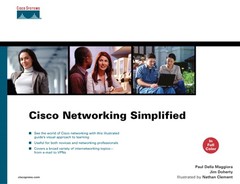E-learning is Internet-enabled learning. E-learning combines content delivery, management of the learning experience, a networked community of learners, content developers, and experts. In networking terms, an e-learning network takes content in the form of video, audio, and presentations and distributes the content reliably across a converged IP network. Combine this setup with applications that allow users to manage their education plans and track their progress for simplified accountability. Finally, combine this arrangement with applications that include forms of video conferencing to provide live, interactive education across a converged IP network.
E-learning technologies permit students to participate in a class on their own schedule or interact in live classrooms without traveling to the instructor. Users can archive classes and view them on demand at later dates. Applications today synchronize the electronic presentation with the “talking-head” video and audio of the instructor. Thus, a student can view the instructor’s video while seeing a clear reproduction of the presentation projection. As an alternative to physically being in a classroom, these tools present an effective facsimile of the actual class.
With usable electronic education such as today’s e-learning applications coupled with an Educational Content Delivery Network (ECDN), corporations benefit through significantly reduced travel costs and increased availability of important training.
E-learning has two main areas:
An ECDN infrastructure that provides services for live and scheduled broadcast, media on demand, and IP videoconferencing
Applications for collaboration, content creation, and learning-management systems
The first component to consider for an ECDN infrastructure is the concept of a converged voice, video, and data network. This network includes the implementation of quality of service (QoS) marking, scheduling, and provisioning; multicast routing; IP services such as routing; and a network design that addresses high availability. Combined, these services ensure e-learning voice, video, and data traffic reach their destination in the most efficient and reliable way available.
The next component is the applications and devices that facilitate the delivery of live broadcasts, media on demand, and IP videoconferencing.
Live broadcasts require that audio and video be captured from the source, such as a microphone, audio recording, video camera, or video recording. You convert the captured audio and video into electronic form, which you then broadcast over the IP network. IP multicast protocols facilitate the efficient delivery of the broadcast to all interested locations, whereas QoS mechanisms ensure the network properly prioritizes the broadcast. A live broadcast is like watching television: It is a one-way, noninteractive process.
Media on demand has slightly different requirements. As opposed to a live broadcast scheduled for a particular time, media on demand allows the user to watch or listen to content at any time. This freedom requires that you store the media such that a user can receive it upon request. Media on demand consists of video on demand, audio on demand, and file transfers.
You must first create the media in a similar fashion used for live broadcast: You must record it and convert it to electronic form. However, with media on demand, you store the content on servers and deliver it to users via unicast streams rather than multicast. This setup is similar to requesting a movie on demand in a hotel room. Users can view training at the their convenience, allowing them not only to view the video recording of the trainer but also to watch the associated slides in context with a part of the presentation.
You “push” the content to distributed locations to place the content as close to the user as possible, thereby reducing the consumption of expensive WAN links. This concept is called content distribution and caching. Like a live broadcast, media on demand is a one-way model: There is no interaction with the presenter.
The final delivery mechanism involves IP videoconferencing (VC). As with live broadcasts, the user can view the presenter and associated slides in real time. However, the viewers can also interact with the presenter through the use of IP-based VC. You use standard VC applications and devices for the delivery of interactive video content. These devices enable all participants to interact with each other both with video and audio, as well as collaborate through electronic whiteboard applications and sharing applications.
With the ability to deliver content reliably across an IP network, the final component is a set of applications that facilitate content creation, learning management (the ability to select content and the ability to track progress), and collaboration.
This section and the following pages discuss e-learning in particular. At the end of this chapter, however, you’ll see two whiteboard illustrations that explain two other popular Internet applications: e-mail and peer-to-peer sharing.