Namespace
 Issues
Issues
You might not think much about namespaces now, but when you start creating large
![]() applications or start to reuse your code from other projects, namespace will become an
applications or start to reuse your code from other projects, namespace will become an
![]() issue. So before you just blow off the namespace description, think hard about what it
issue. So before you just blow off the namespace description, think hard about what it
![]() really means and then give it an appropriate name. Let’s look at an example of where you
really means and then give it an appropriate name. Let’s look at an example of where you
![]() might run into problems.
might run into problems.
When you do run into namespace problems, the first thing you will
![]() probably see is the error message shown in Figure 10.3.
probably see is the error message shown in Figure 10.3.
Figure 10.3. Ambiguous reference error message
 .
.
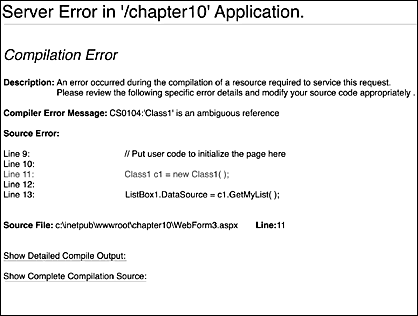
As the message indicates, there is an ambiguous reference. In other words, there are two
![]() classes called Class1 and the compiler does not know which to use.
classes called Class1 and the compiler does not know which to use.
This is where
![]() namespaces come into play. First, you’ll take a look at how we arrived at this point;
namespaces come into play. First, you’ll take a look at how we arrived at this point;
![]() then you’ll see what you need to do to fix the problem. If you want to use these
then you’ll see what you need to do to fix the problem. If you want to use these
![]() snippets of code, you need to start with an existing web project or windows application.
snippets of code, you need to start with an existing web project or windows application.
![]() Then you can add the following snippets to your project to see how they react. Listings
Then you can add the following snippets to your project to see how they react. Listings
![]() 10.8– 10.11 illustrate the problem and show how namespaces enter into its solution.
10.8– 10.11 illustrate the problem and show how namespaces enter into its solution.
![]()
Listing 10.8. MySpace.Class1 (C#)
namespace MySpace
{
public class Class1
{
public Class1()
{
}
public string[] GetMyList()
{
string[] mylist = new string[4];
mylist[0]="cars";
mylist[1]="trucks";
mylist[2]="planes";
mylist[3]="boats";
return mylist;
}
}
} |
Listing 10.9. MySpace.Class1 (Visual Basic .NET)
Namespace MySpace
Public Class Class1
Public Function GetMyList() As String()
Dim mylist As String()
mylist(0) = "cars"
mylist(1) = "trucks"
mylist(2) = "planes"
mylist(3) = "boats"
Return mylist
End Function
End Class
End Namespace |
Listing 10.10. YourSpace.Class1 (C#)
namespace YourSpace
{
public class Class1
{
public Class1()
{
}
public string[] GetMyList()
{
string[] mylist = new string[4];
mylist[0]="eggs";
mylist[1]="bacon";
mylist[2]="milk";
mylist[3]="bread";
return mylist;
}
}
} |
Listing 10.11. YourSpace.Class1 (Visual Basic .NET)
Namespace YourSpace
Public Class Class1
Public Function GetMyList() As String()
Dim mylist As String()
mylist(0) = "cars"
mylist(1) = "trucks"
mylist(2) = "planes"
mylist(3) = "boats"
Return mylist
End Function
End Class
End Namespace |
As you can see from these listings, both classes have the same name and the
![]() same methods. The only thing that differentiates them is their namespace. Now take a look
same methods. The only thing that differentiates them is their namespace. Now take a look
![]() at how we were trying to implement these classes in the web page (see Listing 10.12).
at how we were trying to implement these classes in the web page (see Listing 10.12).
Listing 10.12. aspx
 Code for Implementing the Classes (C#-Incorrect Method)
Code for Implementing the Classes (C#-Incorrect Method)
<%@ Import Namespace="MySpace" %>
<%@ Import Namespace="YourSpace" %>
<script language="C#" runat=server>
private void Page_Load(object sender, System.EventArgs e)
{
// Put user code to initialize the page here
Class1 c1 = new Class1();//Ambiguous Reference
ListBox1.DataSource = c1.GetMyList();
ListBox1.DataSource = c1.GetMyList();
ListBox1.DataBind();
ListBox2.DataBind();
}
</script>
<HTML>
<HEAD>
</HEAD>
<body MS_POSITIONING="GridLayout">
<form id="WebForm3" method="post" runat="server">
<asp:ListBox id=ListBox1 runat="server"></asp:ListBox>
<asp:ListBox id=ListBox2 runat="server"></asp:ListBox>
</form>
</body>
</body>
</HTML> |
As you can see, the namespaces have been included at the beginning of the file so
![]() that the compiler can identify the classes. What you need to do is preface the class with
that the compiler can identify the classes. What you need to do is preface the class with
![]() the namespace that it belongs to; then the compiler knows definitively what you want to do
the namespace that it belongs to; then the compiler knows definitively what you want to do
![]() . Take a look at the code in Listing 10.13 to see the correct implementation for these
. Take a look at the code in Listing 10.13 to see the correct implementation for these
![]() classes.
classes.
Listing 10.13. aspx Code for Correct Implementation of the Classes (C#-Correct Method)
<%@ Import Namespace="MySpace" %>
<%@ Import Namespace="YourSpace" %>
<script language="C#" runat=server>
private void Page_Load(object sender, System.EventArgs e)
{
MySpace.Class1 c1 = new MySpace.Class1();
YourSpace.Class1 c2 = new YourSpace.Class1();
ListBox1.DataSource = c1.GetMyList();
ListBox1.DataSource = c2.GetMyList();
ListBox1.DataBind();
ListBox2.DataBind();
}
</script> |
As you can see here, you need to identify which namespace you are using if there
![]() are naming conflicts like those with Class1.
are naming conflicts like those with Class1.
Next you take a look at XML bindings and some
![]() hurdles that you might run into.
hurdles that you might run into.
