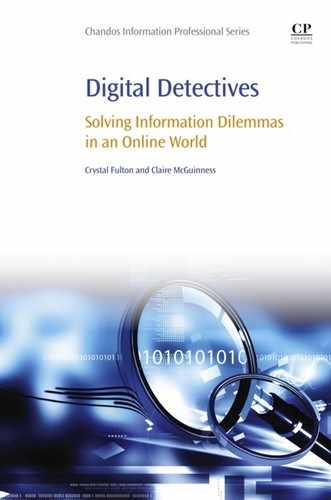Chapter 6
Finders Keepers
Abstract
The tricky question of copyright and intellectual property in the online world is addressed in this chapter. Digital information is easy—almost too easy—to download, copy, and add to our work. Using digital information without acknowledging the origin of the material is considered a form of plagiarism, and the penalties for making this mistake can be severe. To avoid this danger, you will be guided in the ethical use of material that appears online, in particular to recognize the need to give credit to the creators of information you decide to use for your assessment and to provide appropriate attribution for a variety of digital sources of information.
Keywords
Attribution; Copyright; Creative commons; Intellectual property; Licensing; Referencing6.1. The Dilemma: “No Password? No Problem! If I Can Download It, I Can Use It and Share It, Right?”
The online environment often presents challenges around copyright and intellectual property. Information presented online may seem to have no obvious author and, therefore, seem as though it does not require referencing. Journal articles stored in open repositories may be easily downloaded without payment, but does “free” mean the material is no longer anyone’s intellectual property? Regardless of the sort of information located online or elsewhere, all information we adopt for our own purposes must be appropriately attributed.
In this chapter, we explore the ethical use of material that appears online. Issues, such as open access, Creative Commons publishing and restricted use, the use of images and videos, as well as the necessity of accurate attribution, are included here. We examine means of locating information that is safe to use and how to recognize the different forms of licensing that govern the use of online material.
In this chapter, you will:
• explore copyright and intellectual freedom in the online environment.
• consider ethical uses of online materials.
• learn about licensing of online materials.
• learn to attribute different forms of digital materials appropriately and accurately.
• explore bibliographic management software for creating and managing references.
6.2. Who Owns Digital Information?
Digital information can be extremely malleable and, as such, easily sampled, copied, and pasted to other digital spaces and published elsewhere. Tracing authorship under these circumstances can be a challenge. In addition, crowd-sourced information may not reveal a single author, as we have discussed in this text with regard to sources, such as Wikipedia (see Chapter 4).
The same principles that govern copyright in the paper environment apply to the online world. Always give credit to the creator(s) of information you wish to use, regardless of where you locate the information. Where no author can be determined, the source itself should still be cited appropriately. If you did not create the information you wish to use yourself, the use of this information without appropriate attribution is theft.
In university, failure to attribute sources is called “plagiarism,” and the penalties may be severe. Depending on the nature of the plagiarism, consequences may include the loss of a grade on a component of assessment, loss of credit for an overall course, or even expulsion from a program or institution. The risk associated with plagiarism is high; it is better to cite sources carefully, rather than to underestimate the abilities of tutors or computer software to spot potential issues. Most importantly, ensuring appropriate attribution helps you to maintain your intellectual integrity, both on- and offline.
6.3. How Do People Protect Their Digital Creations?
Sending work out into cyberspace is a potentially risky venture. Once any item is online, it can be picked up, modified, and repackaged. Creators of information may take different approaches to protect their work. First, they may publish their work through formal channels, as they would in a nondigital environment. For example, peer-reviewed journals may offer prepublication versions of articles in advance of publication of the final journal issue. A digital marker known as a DOI, or digital object identifier, provides a permanent link to the article in its pre- or final publication state. Copyright applies to the article at all stages of this process, and appropriate attribution must be made to use the piece. Monographs or books may also follow a formal pathway to publication, which involves a unique identifier called an ISBN or international standard book number. All books, whether in hard copy or electronic formats, are assigned this form of identification, if they have been published through this formal process.
Creative Commons licensing is often used to protect material that is published more informally, rather than through the traditional formal publication process. Creative Commons (http://creativecommons.org) is a nonprofit organization that provides standardized copyright licensing for digital information to promote sharing of information. Creative Commons explains that their service does not replace copyright, but rather works with copyright to protect content creators’ work, including music, video, scientific material, and so on, though not software nor hardware.
There are six license types offered through Creative Commons:
1. Attribution
This license lets others distribute, remix, tweak, and build on your work, even commercially, as long as they credit you for the original creation. This is the most accommodating of licenses offered, and it is recommended for maximum dissemination and use of licensed materials.
2. Attribution-NoDerivs
This license allows for redistribution, both commercial and noncommercial, as long as it is passed along unchanged and in whole, with credit to you.
3. Attribution-NonCommercial-ShareAlike
This license lets others remix, tweak, and build on your work noncommercially, as long as they credit you and license their new creations under the identical terms.
4. Attribution-ShareAlike
This license lets others remix, tweak, and build on your work, even for commercial purposes, as long as they credit you and license their new creations under the identical terms. This license is often compared with “copyleft” free and open source software licenses. All new works based on yours will carry the same license, so any derivatives will also allow commercial use. This is the license used by Wikipedia, and is recommended for materials that would benefit from incorporating content from Wikipedia and similarly licensed projects.
5. Attribution-NonCommercial
This license lets others remix, tweak, and build on your work noncommercially, and although their new works must also acknowledge you and be noncommercial, they don’t have to license their derivative works on the same terms.
6. Attribution-NonCommercial-NoDerivs
This license is the most restrictive of the six main licenses, only allowing others to download your works and share them with others as long as they credit you, but they can’t change them in any way or use them commercially.
6.4. How Do I Ethically Use This Information in My Work?
A recent Facebook trend involved account holders changing their profile pictures to a cartoon. Many Facebook users found and posted pictures of their favorite cartoon action heroes, for instance. The cartoon profile pictures helped the account holder make a personal statement and to feel part of a wider group of like-minded people, but nearly none attributed the source of the pictures posted. Technically, these postings could be said to have violated copyright and were, at a minimum, unethical because of the failure to recognize the work of another person(s).
Similarly, copyright breaches have been common in other popular digital contexts, including Pinterest and YouTube. While businesses, such as these, monitor participant activity for copyright issues, it is always possible for copyrighted content to slip through, if it is posted temporarily and removed when identified as breaching copyright. As a result, as users and creators of content, it is essential to be vigilant in the online environment.
Ensuring that you have behaved ethically with digital information can be a challenge. The first step toward ethical use is to acknowledge that information found on the Internet may be owned and covered by copyright legislation. While copyright legislation is common, different countries may have slightly different copyright restrictions; it is important to understand what is and what is not considered to be permitted use in your region. In general, copyright usually allows university students to use copyrighted materials for their own education and research purposes. However, photocopying or downloading the text of entire books, for instance, is usually not permitted. Your university library most likely has paid subscriptions to e-books and journals, and the terms of subscription agreements allow for the downloading of a set amount of material. The full text of a journal article may be downloaded; however, e-books may permit users to download or print only a set number of pages per visit. It is essential that you familiarize yourself with copyright and publishers’ restrictions around the use of materials. You, as an individual student, are responsible for abiding by copyright.
Once you have located content for assessment, you must ensure that you use that material ethically. Plagiarism—that is, using another person’s ideas or their work without attribution—is a constant problem in the university environment. Universities invest significant time and effort communicating to students the perils of plagiarism, yet this form of cheating continues to exist. Plagiarism may result in disciplinary action by the university, including loss of grades, removal from courses, and even expulsion from the institution. The stigma associated with plagiarism should be a strong deterrent from active cheating.
However, plagiarism can be unwittingly committed by students who amass materials and draw from these without appropriate attribution. To ensure that you do not plagiarize, take care with the following steps:
• Add quotation marks “ ” to any text you copy.
Taking this step will remind you that you have downloaded or recorded material that must be appropriately attributed, if used.
• Paraphrase content.
To paraphrase means to “express the meaning of (something written or spoken) using different words, especially to achieve greater clarity” (Oxford Dictionaries, 2015). Essentially, to paraphrase is to reword content in your own words. It is good practice to paraphrase content. This will help you think about and reflect on the message found in the material you have used.
• Note complete reference details when you locate material.
Record the reference details with the content you find. By keeping this information together, there is less risk of forgetting that some content belongs to someone else. In addition, you will avoid the stressful scramble to locate references for a bibliography as your assessment deadline looms.
• Take an antiplagiarism course.
Universities often offer some sort of training around the issue of plagiarism; for instance, the institution’s library may run workshops for students. Take advantage of this sort of help as soon as you register at the university. An antiplagiarism seminar will serve you well for your entire university career, and you may even be awarded credit for taking the course.
• Adopt a referencing style.
First, check with your instructor for the referencing style used in your school or department, for example, APA (American Psychological Association), Chicago, Harvard, and MLA (Modern Language Association). Styles vary by discipline.
Second, once you know the referencing style you must use for assessment, ensure that you understand the peculiarities of that particular style. A reference normally requires information about the author, title, and source, but what other information might be needed? For a digital source, what information is needed about the e-location of that material? A style guide, either in hard copy or as information presented via the Internet, will be indispensable as you prepare citations in your text and a reference list for the end of your work. If you have questions, remember that your instructors or the staff in your university library will be able to assist you.
6.5. Where Can I Find Information That I Can Use Freely?
Finding material online that is not copyrighted can be a challenge. However, this is an important aspect of using material to protect both yourself and the creator of the material. Scholarly articles and books are more familiar to us with regard to clear statements of author, title, and source information. However, what should we do with a scholar’s webpage? How can we be certain that an image is free to use?
Information found online should be treated in the same way as formal scholarly publications. Content, including a report published online, conference papers, presentation slides, and research project pages, should all be inspected for the usual author, title, and source information and then attributed accordingly. Inspect webpages closely for clues about publication date; the last update for the webpage may become critical information in the absence of other publication detail. Likewise, check the About tab on any webpage for information about the creation of the content provided on this site.
Images, including photographs, drawings, or any visual depiction, represent a tricky form of information, and discerning whether they are protected can be a challenge. Even trademarked content (words or symbols) within an image may be subject to restrictions. Paintings are also covered by copyright.
There are different categories of usage rights for images.
• Public domain images
These images are generally free for anyone to use. Examples include images explicitly labeled as free to use and images downloaded from government websites. Take care when identifying images as free to use. All images have an association with copyright since someone created them; however, copyright may have lapsed for older images. An explicit indication of free use will allow you to use particular images without fear of breaching copyright.
• Royalty-free images
Images that are royalty-free are not necessarily free to use. An initial royalty license fee may need to be paid, after which the image may be used. There may be restrictions around how many times the image may be used. Multiple customers may pay to use the same image; in other words, you are not paying for exclusive use of the image.
• Rights-managed images
Images that are rights-managed require payment of a fee for each use of the image. Paid use may be exclusive to the individual who paid the fee or open to multiple customers paying to use the same image.
A variety of sources for images can be used freely. Watch for Creative Commons licensing, which may be provided to explain restrictions, if any, around a given image. A small sample of sources of images for free use in the digital environment includes the following:
• Flickr Commons (www.flickr.com/commons). Flickr is a social media site for uploading and sharing photographs, and the Commons area holds images from various libraries and museums. While images in Flickr Commons are generally in the public domain, institutions specify terms for referencing images when used.
• Free Images (www.freeimages.com) provides images uploaded by site members. Images are largely free to use, although there are some restrictions around nature of use; for example, images may not be used as part of a trademark.
• Google Images Advanced Search (http://www.google.co.uk/advanced_image_search) enables you to specify the type of image by license or restriction. Under the search filter Usage Rights, select one of the following: “not filtered by licence,” “free to use or share,” “free to use or share, even commercially,” “free to use, share, or modify,” or “free to use, share, or modify, even commercially.”
• Image Source (http://www.imagesource.com/royalty-free) provides royalty-free and rights-managed images, which can be identified by search filter.
• Wikimedia Commons (http://commons.wikimedia.org/wiki/Main_Page) is an image database in Wikipedia, providing images that may be used freely.
In addition, a number of institutions are making collections available digitally in the public domain for use. For example, public institutions, such as the British Museum, the New York Public Library, Library of Congress, and NASA, provide digital images for free noncommercial use via their websites.
Even individuals are posting collections. For example, computer programmer Liam Quin has posted digital copies of engravings, illustrations, and so on from old books for which copyright has expired on a website called Liam’s Pictures from Old Books (www.fromoldbooks.org). Use sites created by individuals with caution, taking note of copyright restrictions applicable in your region and any implications for materials you wish to use.
6.6. How Do I Attribute a source to Its Creator?
As students prepare a reference list for the final page of an essay or other assessment, they are often quick to provide references for physical texts. For some reason, however, digital content often poses a stumbling block, and students miss recognizing the need for references for digital materials, as well as the appropriate content for those references. For example, website uniform resource locators (URLs) may be provided, but without a full reference. Just as you would reference hard copies of items used for assessment, it is essential to provide appropriate in-text citations and reference lists for digital content.
To begin, gather the necessary information to prepare a reference. Ask yourself the following basic questions to ensure you attribute digital content appropriately:
• Who created this work? If there is no obvious author, is it possible to determine the author(s)?
• Who published this work? Where was this work published?
• When was this work created or published?
• Where is the digital location of this work? Is this location permanent? That is, is there a DOI, URL, or other identifier?
Next, select the appropriate style guide for your discipline to prepare references. Remember that different disciplines use different referencing styles. For instance, the APA style is used not only in psychology but also in other social science subjects. MLA style is used in humanities subjects, for example. Equally, your discipline or university school/department may use the Chicago Manual of Style or Harvard referencing. Check with your instructor before you begin preparing references.
Once you have identified the appropriate style guide to follow, start preparing references. Let’s explore referencing and the peculiarities of referencing digital items. For the purposes of illustrating how to reference particular types of items in digital format, in this book we use the APA style guide. You will find the APA Style Guide to Electronic References available as a PDF download at https://library.bowdoin.edu/phebe/protected/apa-guide-to-electronic-references.pdf; this manual provides essential reading.
6.7. Referencing Traditional Scholarly Items in Digital Formats
The digital scholarly sources that you will use for assessment, namely, academic books and journal articles, must be referenced just as the printed formats would. However, a reference to a digital item takes account of format. As a result, referencing style guides provide particular rules for attributing digital materials to ensure that references include complete information about an item.
6.8. In-Text References
In APA style, the general format of an in-text reference is as follows:
(Author, Year)
Example: (Gui & Argentin, 2011)
Use this across types of information you need to reference within the text of an assignment. In cases where there is an element missing, consult the APA Style Guide for Electronic References for a substitution; for example, when no author is provided with an item, use the title of that item instead.
Example:
(“Global Digital Literacy Council Charter,” n.d.)
Online information sources, including websites and social media, can present unique challenges, because information creators and posters sometimes post anonymously. Where there is no author noted, use the screen name of this individual, for example:
• YouTube video
(Surname of person who posted video OR Screen name, Year)
• Blog post
(Author Surname OR Author screen name as it appears on the blog, Year)
6.9. A Word About DOIS in Referencing
You will see throughout our referencing examples the use of a DOI, a permanent means of identification assigned to digital publications. Because a DOI is permanent, it is preferable to a URL in a reference. For instance, journals may publish online early versions, as well as a final version, of an article; as a result, the DOI is critical for identifying the penultimate version of the article at this moment.
The DOI, used alone, can also be used to locate the associated content; for example, if you enter into your search engine http://dx.doi.org, followed by the DOI of the item, you can locate the item; for example, use http://dx.doi.org/10.3402/rlt.v22.21440 to locate the 2014 article called “Defining a self-evaluation digital literacy framework for secondary educators: the DigiLit Leicester project.” You can also use the Resolve a DOI Name website (http://dx.doi.org) to search for an item with just the DOI as your search information.
6.10. References to e-Books
When a book is published as or used in e-book format, references to this item follow various formulae under APA style.
6.10.1. Whole e-Book
In the list of references at the end of your essay, there are two ways to refer to an e-book in its entirety:
1. Author Surname, Initial(s). (Date). Title of e-book. Retrieved from URL
Example:
Fulton, C. (2010). Information pathways: A problem-solving approach to information literacy. Retrieved from https://rowman.com
2. Author Surname, Initial(s). (Date). Title of e-book. http://dx.doi.org/xxxxxxxxxxxx
Example:
Lee, N. (2014). Facebook Nation: Total Information Awareness. http://dx.doi.org/10.1007/978-1-4939-1740-2
6.10.2. Chapter in an Edited e-Book
Specify the chapter, as well as information about the editor, in your reference for this item. Again, APA provides two formats for references to chapters in edited e-books with multiple contributors to chapters:
1. Author Surname, Initial(s). (Date). Title of chapter. In Initial(s). Editor Surname (Ed.), Title of e-book (pp. xx–xx). Retrieved from URL
Example:
Galbraith, J. (2011). E-books on the Internet. In S. Polanka (Ed.), No shelf required: E-books in libraries (pp. 1–18). Retrieved from https://www.alastore.ala.org/detail.aspx?ID=2902
6.11. References to Articles
6.11.1. e-Journal Articles
The reference format for an e-journal article is similar to that for a printed journal article:
Author Surname, Initial(s). (Year). Title of article. Title of Journal, Volume, Pages. http://dx.doi.org/xxxxxxxxxxxx
Example:
Pieri, M. (2014). An e-learning Web 2.0 experience at the university. International Journal of Digital Literacy and Digital Competence, 5, 1–9. http://dx.doi.org/10.4018/ijdldc.2014010101
6.11.2. Newspaper Articles
Newspaper articles can be very useful for historical and current events research. Reference a newspaper article as follows:
Author Surname, Initial(s). (Year, Month Day). Title of article. Title of Newspaper. Retrieved from URL
Example:
Lewin, T. (2012, November 2). Digital natives and their customs. New York Times. Retrieved from http://nytimes.com
6.12. References to Social Media
The explosion of information in various forms in social media offers a new challenge in referencing. Some areas of social media easily lend themselves to the form of attribution that is familiar to us; others seem more complicated to reference. Remember to keep in mind the essential elements of any reference that we discussed above, and let these help guide you, if you are uncertain of what information to gather for referencing social media.
The general reference format for websites, message boards, electronic mailing lists, and social media is as follows:
Using this general reference format, we created some examples of how to reference commonly used social media below.
6.12.1. Facebook, Twitter, and Google+
Referencing these three communication tools is still new. However, the both the APA Style Guide to Electronic References and the APA blog (APA Style. Quick Answers, n.d.) offer advice on how to proceed. First, the APA blog explains that social media are not really used in academic writing just yet. The APA Style Guide to Electronic References (2012) reminds us that technology changes rapidly and, as a result, the rules around referencing social media are “an ongoing process.” However, the APA Style Guide to Electronic References does offer an array of examples for citing information found on social networking tools. Remember to consult the APA Style Guide to Electronic References and the APA blog for updates.
Example: Facebook page
Digital literacy and skills. (2010). Study calls for stronger focus on IT and entrepreneurial skills in schools [Facebook page]. Retrieved August 20, 2015, from https://www.facebook.com/DigitalLiteracyAndSkills
Remember to consult the APA guide for substitutions when part of the reference information is missing; in this case, the title of the Facebook page was used in the absence of an author.
Example: Twitter update or tweet
DML Research Hub. (2015, August 1). Digital literacy: Unlocking technology’s potential bit.ly/1AyniTl [Tweet]. Retrieved from https://twitter.com/dmlresearchhub/status/627541954826518529
6.12.2. YouTube and Other Social Media Video-Posting Tools
Video content is increasingly a common feature of learning. While YouTube is very well known, there are other video-hosting sites on the Web, for example, TEDx Talks and Video Jug. When we use a video, we must reference it appropriately. APA style provides the following general reference guidelines for YouTube videos and videos posted via other social media tools:
Example:
TEDx Talks. (2012, March 22). The essential elements of digital literacies: Doug Belshaw at TEDxWarwick [Video file]. Retrieved from https://www.youtube.com/watch?v=A8yQPoTcZ78
It should be noted that, in this case, the APA guide refers to both the author and poster of the video as the same person for retrieval purposes. When only the screen name is known, provide this name without brackets; when both the poster of the video and the screen name of this individual are known, provide both with the screen name in square brackets.
6.12.3. Blogs
A more developed area of referencing social media pertains to blogs, a digital form of a diary or journal. Referencing a blog includes the usual points of attribution information we have discussed; in the case of blogs, an author’s screen name can be used when the author’s name is not provided. References to a blog are arranged in this order:
Author, Initial(s). OR Author screen name as it appears on the blog. (Date). Title of blog post [Format]. Retrieved from URL of specific blog post
Example:
McAdoo, T. (2015, August 4). How to cite online maps in APA style [Blog post]. Retrieved from http://blog.apastyle.org/apastyle/2015/08/how-to-cite-online-maps.html
Note, here, that the title of the blog is not italicized. The APA Style Blog (Lee, 2010) explains that titles of content produced by online communities, such as blogs, newsgroups, and forums, should not be italicized.
6.13. Referencing Other Digital Information Sources
As you will recall from your reading of other chapters in this textbook, there are additional digital sources of information that may be useful. Because all sources of information must be cited, it is important to consider how to approach references for sources that may seem less formal or ephemeral.
6.13.1. Webpages
Should you use a webpage in your assignment, you must provide an appropriate reference for this information. For example, you might need to cite the webpage of a commercial organization for an economics or business report you are writing, The general APA reference format for websites is as follows:
Author, Initial(s). (Year). Title of document. Retrieved from URL of webpage
Example:
National Telecommunications and Information Administration. Digital literacies. Retrieved from http://www.digitalliteracy.gov
Note that the format of an item is only added for unusual items; a website is considered a routine item that does not require a format description.
In-text references to websites differ from other in-text references. The APA style permits you to use the URL alone in parentheses for example, (www.dropbox.com).
6.13.2. Digital Images
Images can add interest to an assignment. For instance, NASA offers public access to digital images that you may find useful for assessment; however, it remains essential to reference this material. NASA provides information and links to information regarding how posted royalty-free images may be used; referencing is important, and this agency explains when to attribute content (NASA, 2015).
The general format for a reference to a photograph is as follows:
Artist, Initial(s). (Copyright Year). Title of Work [Medium]. Retrieved from URL
Example:
NASA. (2015, July 13). Recent Measurements of Pluto and Charon Obtained by New Horizons. [Photograph]. Retrieved from http://www.nasa.gov/image-feature/recent-measurements-of-pluto-and-charon-obtained-by-new-horizons
In this case, there is no photographer listed with the photograph; the photograph is attributed to NASA.
6.13.3. Infographics
Infographics, often found posted in various social media venues, such as Pinterest, or included in newspaper articles, are classified under social media for the purposes of referencing by the APA blog (Lee, 2013). Reference an infographic as follows:
Author, Initial(s). (Year, Month Day). Title of infographic [Format]. Retrieved from URL
Example:
TheVisualCommunicationGuy. (2014). Can I use that picture? The terms, laws, and ethics for using copyrighted images [Infographic]. Retrieved from http://infographics.custominfographics.org/2015/06/17/sample-reference-list-apa-style-subject-guides-at-murdoch-l-a975e58bdafe88f3.jpg
In this example of a reference to an infographic, only the year of copyright is provided.
6.13.4. Wikipedia Articles
In Chapter 4, we explored the potential uses of Wikipedia, an online encyclopedia, as an information source. Remember that not all instructors allow the use of Wikipedia for assessment. If you can and do use Wikipedia, it is essential to provide an appropriate reference. Because Wikipedia authorship is collaborative, that is, community-based as opposed to attributable to a single author, it is unlikely that you will be able to provide author information. However, there will be a title, revision date, and other information by which you can identify this information source. Cite a Wikipedia article as follows:
Wikipedia article title. (Date). In Wikipedia. Retrieved Month day, year, from URL
Example:
Digital identity. (2015, July 29). In Wikipedia. Retrieved August 5, 2015, from https://en.wikipedia.org/wiki/Digital_identity
6.13.5. Online Lecture Notes or Other Slide Presentations
APA referencing distinguishes between lecture notes and presentations that are only available to you from your instructor and lecture notes and presentations that are available to the general public. For example, your instructor may post their notes or lecture slides online in the digital teaching space or learning management system (see Chapter 12) for your course. Always ask your instructor if it is appropriate to use their slides as a source for your assessment. If they agree, then be sure to reference your use of this material. Lecture slides are treated as a form of personal communication for the purposes of referencing. In this case, you would provide only an in-text reference to the lecture notes or presentation, and you would not include this in your reference list.
You may also wish to use lecture notes or slide presentations that are posted publically on the Internet, for example, on SlideRocket or SlideShare. The general APA reference style for a slide presentation that is accessible by the public looks like this:
Author, Initial(s). (Year). Title of presentation [Lecture notes or PowerPoint slides]. Retrieved from URL
Example:
Kemp, S. (2015). Digital statshot China: Key statistical indicators for Internet, mobile, and social media usage in China in August 2015 [PowerPoint slides]. Retrieved from http://www.slideshare.net/wearesocialsg
6.13.6. E-mail Message or SMS/Text Message
E-mail messages and messages sent as text or instant messaging (e.g., WhatsApp messages) are treated as personal communications for the purposes of referencing. Again, consult with your instructor before you decide to include this type of information in your assessment. Instructors may allow some or no personal communication in formal assessment, depending on the nature of the assessment. If you are permitted to cite these forms of communication in assessment, follow the rules for referencing personal communication and include an in-text reference only.
6.14. Bibliographic Management Systems
A bibliographic management system (BMS) is a form of software that enables the collection and management of materials for the purpose of preparing in-text citations and reference lists in varied citation styles. A BMS generally supports the importation of content manually or directly from online journals and websites. Once citation data have been entered into a BMS, references can be generated in the citation style required for a given piece of assessment (e.g., APA, Harvard, MLA).
Your university may subscribe to a particular proprietary BMS, such as Endnote, Papers, Flow, or RefWorks. There are also several BMSs online that are free to access and use. For example, CiteULike (http://www.citeulike.org) is a common BMS that offers free web-based bibliographic data management. Wikipedia maintains a list of various free and proprietary BMSs, including software comparisons that may help you consider the product best suited to your own needs and preferences (https://en.wikipedia.org/wiki/Comparison_of_reference_management_software).
There are also various citation generators available free online. This form of service provides a space for you to enter essential citation information and then generates a citation in a particular style. For example, Citation Machine (http://www.citationmachine.net) generates references in APA, Chicago, Harvard, MLA, and Turabian styles. BibMe (www.bibme.org), Cite This For Me (www.citethisforme.com), and EasyBib (http://www.easybib.com) also generate references for multiple styles. When using any of online reference generator, take care to check the version of the style guide used and ensure that this matches the requirements of your assessment.
..................Content has been hidden....................
You can't read the all page of ebook, please click here login for view all page.