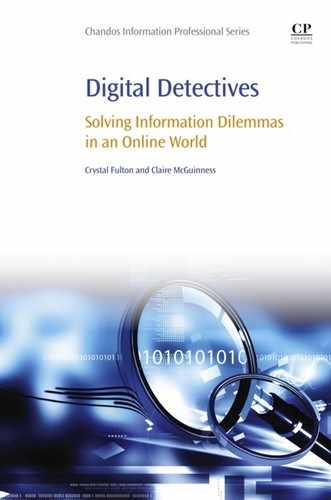Chapter 9
All Play and No Work
Abstract
Social media tools have a constant presence in our daily lives. Regardless of the task at hand, the expression ‘there’s an app for that!’ often seems true. Choosing social media tools to support our learning, particularly with ongoing tasks and learning management, can be a daunting task. How can social media tools best serve your learning? What impact does your digital imprint created through social media participation have on your digital reputation? This chapter introduces you to the plethora of social media tools, resources and apps, and explores the ways in which they can be used to support your learning and research.
Keywords
Apps; Blogs; Digital footprint; File management; File sharing; Personal information management; Social bookmarking; Social media; Social networking; Time management; Wikis9.1. The Dilemma: ‘Social Networking Sites Are Just for Fun and Friends. I Can’t Use Sites for College Work, Can I?’
This chapter introduces you to a plethora of tools, resources, and apps that fall under the banner of social media and explores the ways in which these social media tools can be used to support your learning and research. While social media are often primarily connected with leisure time and your social life, this chapter offers an alternative viewpoint: Formal learning can be enhanced dramatically through the effective use of a range of tools, including social sharing and bookmarking sites, collaborative authoring tools, blogging software, and many more. In addition, you will be asked to consider the issue of your own online presence and the digital footprint you leave behind when you spend time online. Strategies for managing your online reputation will help you to develop a positive digital image.
In this chapter, you will:
• consider the place of social media in academic settings.
• explore a range of social media tools for use in your academic studies.
• briefly consider your own digital footprint.
• develop an online presence to facilitate academic study and future workplace participation.
9.2. What Do We Mean by Social Media?
Social media, now several years old, has become a household term. The phrase social media is used to describe a range of online tools that facilitate interactive and participative data sharing, creation and management, as well as social networking. You have likely used common social media tools, such as Facebook, Twitter, and Instagram to communicate and socialize. There is a multitude of social media tools, each created to offer a particular means of communication, networking, and sharing.
We may think of apps as social media. Apps are actually the software manifestations of social media tools. In other words, an app is a piece of software that you can add to an iOS or Android platform. The app facilitates mobility, enabling you to use a particular piece of software on the go. For instance, you may rely on your personal computer to access a social networking site, such as Twitter, but an app installed on a tablet computing device, such as an iPad, allows you instant access in any location.
9.3. Social Media for Leisure and Learning
While social media often are associated with leisure time, social media tools also have applications that are useful for work and academic study. For instance, social media tools have been applauded for having a potential positive impact on student learning. In fact, a study of first-year undergraduates revealed that students expect their instructors to integrate technologies, including social media tools, into their classroom learning (Gabriel et al., 2012). However, this same study found that students use different technologies in (e.g., most often the Internet, email, word processing, math and science programs, mobile phones, and electronic databases) and outside (e.g., most often email, Internet, social media, SMS and talking on mobile phones, and instant messaging) the classroom, as well as for different purposes. For example, students used technologies in the classroom to collect, select, and store information, but they used technologies outside the classroom to communicate and socialize (Gabriel et al., 2012). Clark et al. (2009, p. 56) similarly found what they termed a digital dissonance—a ‘tension with respect to learners’ appropriation of Web 2.0 technologies in formal contexts.’
It is clear that a variety of technologies, including social media tools, hold an important place in our learning, but how we effectively integrate these technologies to support our learning is a challenge. Social media literacy is increasingly becoming critical to our learning; Rheingold (2010) identifies five essential literacies of social media that accompany learning:
• Attention: This is an ability to know when and where to focus our attention, for example, on our mobile devices or classroom discussion or lectures. Without focus, we may become overwhelmed.
• Participation: This is an ability to participate effectively. Through positive participation, we can move from digital consumer to digital citizen.
• Collaboration: Social media can enhance wide social collaboration, connecting people who are geographically dispersed and including individuals of different age groups, social backgrounds, and so on. This collaboration can enhance the social outcomes of activities, that is, progressing activities in ways that are not achievable by individuals alone.
• Network awareness: This refers to understanding how a social network works and the influence of these social networks in the digital context. Because membership in a social network can mean wide visibility, it is essential to develop literacy around how we can set network boundaries, for example, using privacy settings to set limits.
• Critical consumption: This refers to our evaluation of who to trust and what information to trust in the online environment. Critical consumption returns us to Attention and our selection of where to focus our attention, which Rheingold (2010) refers to as sampling the flow of social media.
Part of our task is to identify which social media tools can support our learning of the social media literacies described by Rheingold (2010). In some cases, tools are directly focussed on learning; other tools are more generic, but may be used in different life contexts for different purposes. Let’s consider some of the tools you might adopt to support your learning needs.
9.4. Using Social Media Tools and Apps to Support My Learning
There are literally dozens of social media tools and apps that can support your learning. While you may already use some social media, now is a good time to explore further options and select the tools that best suit your learning. Remember that one tool is unlikely to address all potential learning needs. And social media tools, while covering a range of topics, are not well integrated—meaning that you need to select tools to cover different aspects of learning.
A key task in this section is to identify the various types of social media tools at your disposal to enable selection of particular tools that may be most useful for your educational purposes. It should be noted that some tools have overlapping functionalities. As a result, selection is not a straightforward task.
9.4.1. Selection Criteria: Your Learning Needs
Before exploring potential social media tools, it is essential to identify now how you want a given tool to assist you in university. To help you achieve academic excellence at university, three key areas of learning must be considered:
1. Time management: Managing your time effectively at university is central to juggling all of your academic responsibilities. Social media tools can help organize daily time commitments, including class scheduling, deadlines, and meetings with project and study teams, among others.
2. Learning acquisition in and outside the classroom: Social media tools that assist with note taking, information storage and management, reading articles, and so on can help you to process information in the academic context, both in the formal classroom and in your studies outside lecture time.
3. Assessment: Assessment may depend on your use of particular pieces of software, for example, statistical software for analysing numerical data. There are various social media apps that can help you, whether you need to analyze numerical or textual data, write essays or prepare visual presentations.
Make a list of the functions you require in a social media tool, given your academic needs, and compare those criteria against the features provided by each social media tool you examine.
9.4.2. Identifying Social Media Tools and Apps
To match learning needs to social media tools and apps, an understanding of the different types of tools and their function(s) is needed. Below is listed a range of social media tools and apps by function. The items noted represent examples only; new social media tools and apps are created continuously. We strongly advise you to start your selection process here, but then to continue to monitor for other software that may be useful for your studies.
9.4.2.1. Time Management Tools
Managing your time effectively is critical to your success at university. Ideally, a balance between academic and personal activities is desirable. Attending to your scholarly needs will help you to achieve good grades. And while a social life at university is often characterized as a more frivolous part of university life, social activities, including clubs and special events, can actually add value to your education, by helping you get to know other people, develop communication skills, and learn skills associated with particular activities. Your challenge is to juggle all of these academic and social commitments. Luckily, there’s an app for that!
A first task here is to organize a calendar of events, deadlines, and commitments. Any calendar application will help, particularly something you can use via computer and mobile device. For instance, GWhizz is a free mobile app that links multiple social media tools in one venue, including Google Calendar, allowing you to move seamlessly from, for example, calendar to email to Google search to Twitter.
Google Calendar on its own has much to offer, integrating into your calendar information from other Google tools, in addition to the items you manually schedule. For example, Google Calendar draws on the information in your Gmail contacts to create automatic calendar dates for birthdays of your contacts and on your email message content to note things like flight times you have organized. In addition, Google Calendar enables you to create multiple calendars, each colour-coded and accessible to an audience you select. As you add events for meetings and deadlines, your classmates with collaborative access to a given calendar can simultaneously add events as well.
Whatever your favoured calendar tool, the important issue here is to create and maintain a calendar. Keeping track of assessment deadlines, lectures, and other events will help you to juggle all of the different university activities that demand your attention. Check your calendar daily. Use functions like Google Calendar’s reminder to receive reminders for immediately scheduled events, as well as a daily digest of events to your Gmail account. Importantly, count backward from final deadlines to identify key points for completion of reading, draft assessment, and so on.
9.4.2.2. Social Networking Sites
Communication through social sharing and networking is at the heart of social sharing sites. Tools, like Facebook, Twitter, and Whatsapp, are great for keeping in touch with others, tracking current events, and sharing information. Although they provide social outlets, these tools can consume hours of valuable time, potentially eroding study time. Sometimes, use of these tools is forbidden in the classroom. Honestly assess your own use of these tools; to what degree is your focus on a task diminished when you are checking your account on these tools at varying intervals? Maintaining complete focus on the work at hand in the classroom or any learning environment is vital. However, this does not preclude incorporating these tools into your learning where appropriate.
Social media networking tools can actually prove quite helpful in particular learning situations. For instance, a Facebook group can be used effectively to manage team collaboration. Students also find the instant messaging offered through WhatsApp, for example, helpful in maintaining lines of group communication and quickly alerting each other to team project needs. Social networking tools are valuable for collaborative learning, because they enable immediate communication, even when team members are geographically dispersed. Free accounts and usage commonly associated with these tools make them even more popular.
9.4.2.3. Social Capturing and Sharing of Content
The content available online is diverse, often free to access and potentially informative. Capturing content varied in form and type and managing that content remains an area of interest among those trying to find the perfect information management system. The concept of personal information management described by Jones (2008) is helpful here. Personal information management embraces the organization and management of information at the individual level. In other words, we construct our own ways to sort, store, and keep or delete information as relevant to our own understanding and categorization of information. Social media tools can be very helpful to us, as we attempt to assert our own version of control over information.
Social bookmarking of websites and Web content has long offered a simple way to capture and organize content thematically. Delicious, formerly called del.icio.us, was founded in 2003 and represents an early social bookmarking tool that provided a means of collecting Web links and organizing this content. Pinterest, launched in 2010, is a more recent social content tool that focusses on the capture and organization of visual material. Following a thumbtack bulletin board approach, Pinterest members ‘pin’ content to ‘boards’ customized thematically by the user. One of the criticisms of Pinterest has been the frequent breach of copyright by pinners, who may not only post content without attribution to its creator, but also share or ‘repin’ this content throughout the Pinterest community. In an academic context, a social bookmarking tool may be useful for monitoring and collecting information on a given topic. Just take care with copyright; ensure you understand the source of the information you collect and reference it appropriately.
Collecting items in their entirety, as opposed to links to content, may be preferable for convenience, although sufficient storage space is needed to maintain this form of collection on your mobile device and elsewhere. Various reader devices, like the very popular the Kindle, and social media apps are available to assist you with managing your selected e-materials, ranging from news feeds to books. For instance, the Kindle reader is a mobile device that is commonly used to download and read e-books. However, the Kindle reader is not necessarily essential for reading books or articles; the Kindle app supports the same e-reading via Android and iOS devices. The choices do not end there. Other apps enable reading of various types of materials. For instance, Pocket allows you to collect, view, and organize news articles, videos and images. Even a commonly known and used software tool, such as the Adobe Reader app, facilitates reading of items in PDF format, as well as marking up text with coloured highlighting.
9.4.2.4. Collaborative Authoring Tools: Wikis
The wiki is a software tool that enables collaborative creation and management of content. Typically, wiki software provides a ‘sandbox’ area where one or multiple people can develop content together. Content creation in this environment is often called ‘collaborative,’ because authorship is shared; as a result, wikis are known also as collaborative authoring tools. Possibly the best known example of a wiki is Wikipedia. Wikipedia is an online encyclopedia for which authorship is collaborative and anonymous. We already explored Wikipedia as a space for participatory content creation and management, as well as its potential as a source of information for university work, in Chapter 4.
One of the tasks you might be asked to do during your university studies is to generate a specified piece of content with others in a team. If your university subscribes to an educational content system, such as Blackboard, you may use the wiki tool provided. Wikispaces also offers a standalone wiki tool that supports collaborative information generation. Wikispaces has useful and easy-to-use features, such as design templates that add colour to information and page linking to facilitate the organization of information. If you have the option to select the wiki tool you use, be sure to explore a range of wiki tools before settling on one. Wikipedia offers a helpful list of wiki tools at http://en.m.wikipedia.org/wiki/List_of_wiki_software; Wikipedia also provides a list of sites using wiki software at http://en.m.wikipedia.org/wiki/List_of_wikis, which is useful for thinking about the different ways in which you might choose to use a wiki.
9.4.2.5. Blogging Software
Blogging is a form of diary keeping that provides an electronic space for people to express themselves. Some use blogs to write about their own life events; however, blogs are also used for a wide array of purposes. For example, in business, blogs may be used to market goods and announce new products. Journalists and writers may use blogs to document news, hobbies, and other far-ranging topics. For instance, a hobbyist who likes to knit may share projects, including step-by-step instructions and pictures, via a blog. A blog may provide useful learning support in an informal context.
Depending on the blog topic, audience, and reader interest, blogs may have significant followers, which can serve to raise the profile of a given blog. Some websites offer annual ranked lists of top blogs, both general blogs and blogs on particular topics, for instance, eBiz/MBA: The eBusiness Guide (http://www.ebizmba.com/articles/blogs). Some well-known blogs include, for instance, the Huffington Post (www.huffingtonpost.co.uk). To identify blogs in your area(s) of interest, try Google’s Blog Finder search tool at www.google.com/blogsearch.
Blogs may be created via various software tools; for example, WordPress (https://WordPress.com) and Google’s Blogger (www.blogger.com)provide free blogging tools; Typepad (www.typepad.com) and Squarespace (www.squarespace.com) offer subscription blogging services. Google’s Blogger represents an early blogging tool specifically set up for blogging. Websites still provide a means of publishing a blog. A website has the advantage of giving the blogger complete control over site appearance and functionality, whereas blogging tools usually offer templates to customize a blog. Blogging software tools do vary in how appearance may be customized, although there are common functionalities across platforms. Experiment and opt for a blogging tool that meets your preferences.
Once you have set up your blogging space, your next task is to start blogging. Normally, a blog entry contains the following elements:
• Header: This is the title for your blog entry. Add a meaningful title for each entry. This is an important first opportunity to attract the reader’s attention.
• Blog Post: This is the main area of your blog entry, where you create content. You may wish to include text as well as content, such as pictures or video.
• Permalink: This is the URL or Web address specifying the location of your blog entry on the Internet.
• Date of posting: This is the time stamp for your blog entry, documenting when you published the post.
• Blog Comments: This is a participative space in which you and your readers may comment on the content of your blog entry.
Figure 9.1 shows a sample blog entry, which has the usual characteristics of a blog outlined above.
9.5. Social Media Apps to Facilitate Information Finding
Various information sources have set up apps to enable you to locate information on the move. With mobile devices, such as iPads and mobile phones, it is possible to keep a range of tools at your fingertips for quick reference. The key for you as a university student is to identify those apps, whether general apps or subject-specific apps, that support your studies.
To identify a core of information sources to support your academic work, consider the types of information needed in your subject area. For instance, film studies students will want the app for the Internet Movie Database (IMDb), which, like the IMDb website, provides information about various performance media, including television and film. Economics and accountancy students may find XE.com’s Currency app useful for working with financial information. Geography students have multiple choices, including Google Maps, available via website or app, Mobius’s Sky Map of celestial bodies, disaster alert maps, travel guides, and so on. There are many apps for students studying languages, including translation websites and apps, sign language tutorials, and specific language-training apps. The possibilities for most subjects are endless.
9.5.1. General Study and Information Finding Tools
Every student should have close at hand a dictionary for study and assessment purposes; various apps provide dictionary access, such as Oxford Dictionaries Quick Search, by the well-known and trusted publisher Oxford University Press. The well-known TED Talks website and app provide video access to short talks and lectures by industry and scholarly experts on a host of topics.
9.5.2. File Management and Sharing Tools
Sharing information holds an important place in learning. For instance, you may wish to share a project between yourself and a co-author. You may also wish to co-edit material stored in the same file. File management and sharing tools facilitate the sharing and editing of files.
Two popular tools stand out among file management and sharing software frequently adopted as support tools: Dropbox and Google Drive. Both enable cloud storage of multiple file formats (that is, digital storage of material and access to that material from any location), organization of items by folder, and sharing with one or more individuals. Both offer varied services via computer login and mobile app; for example, Dropbox allows file sharing, but this function cannot be implemented via mobile app. Both come with free file storage; Dropbox encourages its members to earn space by inviting friends and colleagues to join. Both offer file sharing and editing by file members; Google Drive even allows simultaneous edits by different file members and saves changes automatically so that edits are not lost.
Why use these tools? Storing information in the Cloud or in a virtual location has advantages and disadvantages. This form of file storage offers the benefit of anytime, anywhere access, locally and via the Internet through your computer and via the Internet through your mobile device. There is no need to carry files with you on a memory stick or other physical storage device, which can be easily lost or broken. Remember, however, that computerized devices update Cloud files only when connected to the Internet, meaning that you need to connect to your Internet-based file storage space to ensure that you are working with the latest version of your work or to store the latest version in the Cloud.
9.6. Best Foot Forward: Managing Your Digital Persona
There is currently a tendency for people to live their lives through social media, or so it would seem. While the technologies supporting an Internet presence encourage us to reveal information about ourselves, too many also give up that information without questioning this demand for access to our personal details. Research continues to show that students need and want guidelines around how to create and foster a professional online presence (e.g., Prescott et al., 2012). With so many varied apps and software programmes, the process of establishing a personal comfort zone regarding privacy and access across the board can be a challenge. Your online presence leaves a trail; now is the time to take steps to manage your digital persona.
9.6.1. Controlling Your Digital Footprint
Protecting your online reputation is essential. While it may seem that pictures and posts distributed by you or your friends are harmless, this material can come back to haunt you in future. If you believe that content is lost as new posts push old posts down a viewing list, think again. Out of sight does not mean out of mind.
Some key things to think about BEFORE you press the POST button:
• Consider who will have access to this content once you have posted it on the Internet. Prescott et al. (2012) noted that students often leave default privacy settings in social media tools, such as Facebook, which leaves their content open to the public. Always review the privacy settings for each social media tool you adopt and revise them to protect your digital footprint.
• Stop and reflect on how you may feel about your future self and this content. How could this content potentially affect your future career prospects? While this may not seem important to you while you are a student, later you will be glad you critically assessed the nature of content before posting it.
• Be vigilant about self-protection. Once content has been posted, you no longer have real control over it. Think of all content as forever posted and be selective about what you post.
• Give your posts a time out. Use a social media tool, such as Buffer (www.bufferapp.com), to schedule your postings to other tools, such as Facebook, Twitter, and LinkedIn. By scheduling posts to occur in the future, you allow yourself time to pause and reconsider posts as necessary.
• Choose the venue(s) for your posted content carefully. It is possible to enhance your digital footprint through social media (e.g., Benson & Filippaios, 2010). LinkedIn (www.linkedin.com) provides a space in which you can develop your professional image. Remember that employers increasingly check prospective employees’ Facebook and other social media spaces as well to double check their fit with the organization. Do not let yourself down by posting inappropriate content that may compromise your job prospects. And remember: your future employers know how to use Google, too! Even keeping your personal and professional online spaces separate does not prevent detection of your online trail.
• Think about creating a positive digital footprint. What does the content you wish to post say about you? Choose content that helps to develop a positive image of you.
Digital footprints and online reputation management are discussed more fully in Chapter 11.
9.6.2. Beware! Trolls are No Longer Confined under Bridges
While you are busy posting your thoughts, pictures, and other information to the Internet, others are potentially viewing and commenting on your content. Take care with whom you decide to share or grant access to your digital spaces and information. Trolls and cyberbullies exist and can pose a significant threat to your online persona.
Avoid strangers who are trolls and cyberbullies, by setting your privacy settings in all tools, so that access to your content is limited to people on your friends list. Remember that social media tools are not integrated, meaning that you must perform this action in every social media tool you use. In addition, take care with whom you accept on your friends list. Accept only people you actually know. Decline other friendship requests until you have explored their identities and have determined that you are not dealing with unscrupulous individuals.
Always address trolling and cyberbullying, reporting instances to group mediators or customer relations for a given social media tool. This includes inappropriate postings to your space or about you to other spaces. The issue is serious and can have severe, life-threatening outcomes. Legislation has begun to address some of these trolling and cyberbullying issues to help prevent social harm. For instance, in the United Kingdom, the Criminal Justice and Courts Act includes rules to enable prosecution of individuals who post revenge porn or inappropriate sexual content about others on the Internet (see, for example, Ministry of Justice, 2015).
9.7. Challenges
Having considered various applications of social media tools in the academic setting, now select appropriate social media tools and identify how you might use them effectively to solve the following problems.
1. Locate and evaluate 10 top apps to add to your mobile device. Each app should support your work as a student, whether as a general information tool or as an application tool designed for your particular subject area. For each app you choose, note how you will use this app in your studies and how the app offers something critical and distinct from other similar apps.
2. You have been assigned to a team to complete a collaborative assessment. What social media tool might you suggest to the team for communication between team meetings? How would you integrate this tool into your project work?
4. You have been asked to prepare an assessment that will be graded online. Specifically, you must collect recipes for famous international dishes, linking the recipe instructions to visual content, including pictures and the geographic origins of the recipes. What social media tools might you combine to address the different aspects of your project?
..................Content has been hidden....................
You can't read the all page of ebook, please click here login for view all page.