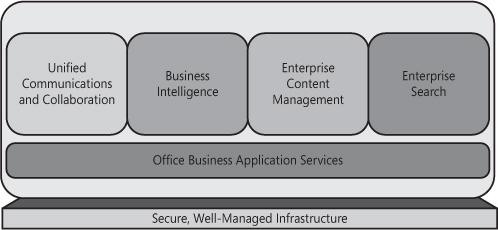Figure 1-2 shows the different pillars of the Office Business Application platform, along with the services and core infrastructure that enable the platform. Each of the individual pillars, services, and core infrastructure will be discussed in detail in the section that follows.
With the 2007 Microsoft Office system, some significant investments were made to enable several different core pillars. Each of the pillars contains different technologies, but in the end they all leverage Microsoft Office SharePoint Server (MOSS) 2007 as part of the core infrastructure. The next several sections will detail the various pillars and the different capabilities they provide to the Office Business Application platform.
Even diverse content across an organization can have a consistent design and process for Web, document, and records management, enabling a categorization of content types with metadata, policies, and workflows. ECM allows searches across multiple repositories and LOB systems. Because functionality from Microsoft Content Management Server (MCMS) 2002 has been incorporated into MOSS, users can take advantage of Web content management features directly from the Office system platform. This integrated Web content management system controls consistency by enabling content types that define certain documents or collections of information, master pages that can define the look and feel of an entire site, and page layouts and logos that provide for consistent branding and images for Web pages.
This single content management and collaborative system eliminates the need for the separate solutions offered by Microsoft SharePoint Portal Server 2003 and MCMS. Thus, it’s possible to create dynamic Web sites, customized for team or individual need, that are centered on the content the site manages.
MOSS 2007 takes traditional portal and dashboard solutions and builds on them, thus providing users with BI portals that can be used for data manipulation and analysis. Users—both information workers and developers—can create dashboards from single or multiple data sources without using code through, for example, the BDC. Key performance indicators (KPIs) can be defined using a variety of sources, including Excel spreadsheets, SharePoint lists, and SQL Server Analysis Services cubes. When information such as this is hosted in MOSS 2007, it is available for other SharePoint services, such as search and workflows.
The BI functionality allows you to:
Combine ETL, OLAP, data mining, and reporting capabilities
Fuse high volumes of LOB business data into your data warehouse with XML, Web services, and RSS sources
Integrate newer data sources with traditional or legacy LOB data
Use Excel with SQL Server Analysis Services to bring clarity to large amounts of data
Tap into LOB data within spreadsheets and reports using the Business Data Catalog (BDC)
We would be remiss if we did not mention Microsoft Office PerformancePoint Server 2007 in addition to the capabilities provided by SharePoint. PerformancePoint Server is built on top of Microsoft SQL Server 2005 and provides an organization the ability to monitor, analyze, and plan its business activities. In addition to a great set of features provided by PerformancePoint, it also integrates well with SharePoint and Microsoft Office 2007 client applications such as Microsoft Office Excel. When considering building business intelligence into your OBA solution, PerformancePoint should be reviewed in conjunction with Microsoft Office SharePoint Server 2007.
In today’s modern workplace, the focus is on the work itself, not the location where work occurs. Individuals collaborate to solve problems, develop plans, and embrace opportunities, but even "coming together" no longer means or implies that a group of people is sitting in the same room or even in the same building or country. The physical and logical barriers that once defined a team or workgroup are disappearing. The 2007 Microsoft Office system supports communication and collaboration through a number of contextual capabilities. Teams can collaborate by using virtual workspaces, for example, which can be large and relatively centralized, supporting entire divisions of business units, or fit the needs of real-time workgroups that need a way to work together quickly.