

Records disposition and basic schedules
Timely records disposal is a critical facet of records management that helps companies and organizations achieve compliance with internal, industry, and governmental regulations and laws. Timely disposal also reduces costs in areas, such as litigation, operations, and records storage. In this chapter, we begin with a focus on the importance of records disposition, and then describe basic disposition schedules. Advanced disposition schedules are covered in the next chapter.
In this chapter, we cover the following topics:
6.1 Introduction to records disposition
As already described in Chapter 3, “Retention and file plans” on page 65, retention rules and policies describe how long records must be retained before disposition. Retention periods are normally defined and derived from the laws, policies, and regulations that apply to the business or organization, by jurisdiction and the geographical regions in which they operate. Additional internal policies and controls can augment these retention periods. Disposition refers to the actions taken on records that have reached the end of their retention periods or schedules.
Even though destruction is the ultimate goal in many record disposition processes, it is only one of several options available. The nature of an organization, the laws, regulations, and policies dictate what an organization is required to do with its records, including the type of action that needs to be taken for proper disposition of records.
The type of record also plays a key role in determining what to do with a record. Record disposition is about timely destruction, but it can also be about the preservation and archiving of certain records. For example, a US government agency might be required to transfer historical records to the National Archives as the final step in the disposition process. Preserving records during the transfer process differs dramatically from preparing to permanently destroy records.
|
Note: The term disposal is often equated with destruction. However, in the context of records management, disposal can refer to any disposition process or action, which can include destruction, transfer for purposes of preservation, or review of permanent records.
|
6.1.1 Importance of records disposition
In the past, many organizations operated under the assumption that they must keep records indefinitely. Without reasons, records were often kept just in case they were ever needed at an indeterminate time in the future. For a variety of reasons, developing and enforcing consistent records management policies, including proper disposal of records at the end of their usefulness, was not viewed by companies as a high priority.
Today, this approach (or lack of approach) to managing records is no longer acceptable. It could easily lead to enormous amounts of information being stored too long, when, instead, the information could and should be disposed of according to the applicable rules. Not only is the amount of information that organizations must manage growing exponentially, but, more importantly, the potential cost and liability associated with eDiscovery and regulatory review also rises.
An organization that either does not have or does not enforce its records management policies is exposing itself to significant liabilities:
•Spoliation charges
•Discovery liabilities
•Discovery costs
•Fines and penalties
Savvy legal counsel for plaintiffs knowingly use high discovery costs as a settlement tactic. They know that the cost and resources associated with searching through a mountain of information are prohibitive. It does not matter if there is nothing relevant in that mountain; you still must look through it. Litigation lawyers also know that, if given the chance to look at everything (unrestricted access to all of the other party’s records), they have a high probability of finding damaging information that will help their cases.
Table 6-1 highlights the key legal and cost factors associated with records management disposal policies that are nonexistent or not enforced.
Table 6-1 Factors related to poor records management practices
|
Behavior or situation
|
Legal factors
|
Cost factors
|
|
Keeping records too long or not destroying them at all
|
•Exposure to liability
•Target for discovery
|
•Costly to discover
•High storage costs
|
|
Destroying records too soon
|
•Potential for spoilation charges
•Inability to produce
|
•Potential fines
•Legal costs
|
|
Lost records
|
•Potential for spoilation charges
•Charges of ineffective records management
•Inability to produce
|
•Potential fines
•Legal costs
|
If there is not a clear legal, regulatory, or business justification for retaining information, you must dispose of the information.
6.2 Implementing records disposition policies
IBM Enterprise Records offers two primary options for implementing the records disposal process: basic schedules and advanced schedules:
•Basic schedules are intended for use cases where the disposition process requires only the simple destruction of electronic records.
•Advanced schedules offer the full set of features and options available for a variety of use cases. including review of vital records, destruction of physical records, record export and transfer, or any disposition process that requires multiple phases or advanced features.
Whether your solution requires basic or advanced disposition, you must schedule sweeps to start the disposition process and, depending on the sweep options that you select, you might be required to add workflow steps to complete the records disposition process. In the remainder of this section, we briefly describe the difference between the basic and advanced disposition schedules and introduce the concepts of disposition sweeps and disposition workflow processing. More detail follows in subsequent sections.
6.2.1 Basic disposition
Basic disposition schedules were introduced into IBM Enterprise Records to allow for more efficient disposition processing where large volumes of records must be processed efficiently without creating a performance drain on the system and where the disposition process was limited to the destruction of electronic records.
A basic schedule is simply a record category that specifies the retention period and the retention trigger property that will be applied to all records contained within that category. Think of the basic schedule as a simple container for all the records that must be grouped together under a single retention rule and processed together for disposition.
The characteristics of basic disposition schedules include:
•A more efficient sweep process to identify and destroy individual records
•A simple and direct destruction process for electronic records
•Support for record level aggregation only
•A process that supports more efficient processing for high volumes
Basic schedules work well when integrating IBM Enterprise Records with a retention policy management tool such as IBM Global Retention Policy and Schedule Management. With such integration, the retention policy layer is completely defined and maintained outside of IBM Enterprise Records and schedules are syndicated automatically to IBM Enterprise Records to implement the policy in a given records repository. Basic schedules can also be useful, and might even be the preferred choice, for a variety of common use cases even without such integration.
6.2.2 Advanced disposition
Advanced disposition schedules are the full-featured disposition schedules that have been part of the IBM Enterprise Records software since its inception. These disposition schedules are defined separately from the record categories to which they are applied and support a more flexible configuration.
The characteristics of advanced disposition schedules include:
•Support for all aggregation levels
•Support for schedule inheritance and propagation
•Support for multiple disposition phases and alternate retention periods
•Support for multi-filing of records
•Support for physical records
•Configuration of separate triggers and actions
•A more complex sweep process
Advanced schedules are appropriate for file plan configurations requiring any of the advanced features not supported by basic schedules.
6.2.3 Scheduling and monitoring disposition sweeps
With IBM Enterprise Records, the Tasks view is used for scheduling and monitoring disposition sweeps for both basic disposition and advanced disposition. The Tasks view is also used for scheduling reports and running hold sweeps. You can filter what is displayed in the Tasks view to show the tasks you are interested in listing.
Figure 6-1 on page 156 shows the Tasks view where you can schedule various sweeps and monitor the progress and results of disposition sweeps.

Figure 6-1 IBM Enterprise Records desktop Tasks view is used to schedule and monitor sweeps
6.2.4 Completing the disposition process
The IBM Enterprise Records desktop provides the Work view for accessing the workflow steps involved in completing the disposition process. Depending on the options that you select for basic or advanced disposition schedules, you might be required to participate in a review or approval process. These optional process steps can be accessed using the Work view and the public inboxes (workflow queues) that are set up to manage both the basic and advanced disposition workflow processes.
Figure 6-2 on page 157 shows the IBM Enterprise Records desktop Work view that was configured to display the public inboxes for records management, which include the Basic Schedule Workflow Reviewer queue and the Records Manager Approval queue.

Figure 6-2 Disposition process is managed in the IBM Enterprise Records desktop Work view
In the sections that follow, we describe basic disposition schedules and processes in more detail.
|
Note: Advanced disposition schedules are described in Chapter 7, “Advanced disposition” on page 175.
|
6.3 Basic disposition schedules
In this section, we describe how to use basic disposition schedules and how the basic disposition process works.
6.3.1 Characteristics of basic disposition schedules
A basic disposition schedule is simply a record category that directly controls the disposition of the records that it contains, based on the specified retention trigger property and the specified retention period. Basic disposition schedules can contain only electronic records, and the records must each have the specified retention trigger property. Disposition processing occurs by scheduling a basic disposition sweep, which directly applies the retention properties to all of the records in the record category to determine which records are ready for disposition. The output of the basic disposition sweep is a simple destruction eligibility report that lists each record that is ready for destruction, based on the specified retention period, as it applies to the specified retention trigger property value of each record. This report is used by the disposition process to automatically destroy each of the eligible records after an optional review period and after an optional approval step.
By its nature, a basic schedule is a leaf node record category in the file plan hierarchy. The parent record category of a basic schedule has no schedule defined. You cannot add any record categories or record folders to a record category that has been configured as a basic schedule. A file plan can contain both basic disposition schedules and record categories with advanced schedules. Therefore, to avoid confusion, it is helpful to organize the file plan hierarchy in a consistent manner.
Figure 6-3 shows one example from our financial institution use case where the record categories for each record series under Banking are configured as basic schedules. The retention trigger property name for each of the categories is shown under the Disposition Instructions column in the list view panel. In this example, all records contained in the BNK100 record category will be processed together under the same basic disposition schedule. This way of organizing basic schedules is sometimes called the “big bucket” approach, where all records that belong to the same record series are placed in the same container.

Figure 6-3 Record categories configured as basic disposition schedules
Another important aspect of basic disposition schedules is the use of the Reviewer property on the record category to group records for processing. The basic disposition sweep uses the Reviewer property from the record category that contains the records rather than using the Reviewer property from each record to group the records eligible for the destruction process. This means that all eligible records contained in the same record category will be processed together and cannot be separated for review or approval if those steps are required.
Figure 6-4 shows an example in which basic schedules are organized by business unit. Separate record categories are established for each business unit for the same record series, in this case, ADM120. By setting a value for the Reviewer property that identifies each business unit, the disposition sweep separates the records based on this property so that the records for each business unit can be reviewed and approved for destruction separately.

Figure 6-4 The Reviewer property for each basic schedule determines how records are grouped for disposition
In this example, each business unit declares and maintains their own ADM120 - Project Management records. In 6.3.5, “Example use cases for basic disposition sweep” on page 167, we illustrate how running a disposition sweep on the ADM120 record category results in separate destruction eligibility reports and separate disposition processes for each basic schedule in this record series.
6.3.2 Creating a basic disposition schedule
You can create schedule by selecting the Basic disposition schedule option when adding a new record category to the file plan. The record category is then synonymous with the basic schedule; they are not separate objects. The basic schedule is the combination of two properties that define the retention for the records in that category.
There are two properties that define the basic schedule for a record category:
Retention trigger property name The symbolic name of the DateTime property that must be available on each record
Retention period The period of time to keep each record from the specified date
Figure 6-5 shows the selection of a basic disposition schedule when adding a new record category.

Figure 6-5 Defining a basic disposition schedule
A record category that has been defined with a basic schedule can then be used to contain records that have the specified retention trigger property. For the schedule to work properly, all records that are declared in that record category must have the specified retention trigger property. The schedule uses the specified property, along with the specified retention period, to determine which records contained in that category are ready for disposition.
Figure 6-6 shows the detail for the ACC120 record category that was configured as a basic schedule.

Figure 6-6 The disposition properties show the retention period and the retention trigger property name
6.3.3 Converting a record category to a basic schedule
Record categories that have either no schedule assigned or that have previously been configured with an advanced disposition schedule can be converted to a basic schedule. To convert a record category to a basic schedule, the record category must meet the following conditions:
•It must be a leaf node in the file plan tree hierarchy.
•It must contain only electronic records that are not multi-filed if it contains any records.
•All records contained in the category must have the retention trigger property that you intend to assign to the basic schedule.
To convert a record category to a basic disposition schedule, you must schedule the conversion task. After the conversion is complete, you cannot reverse the process. An advanced schedule can no longer be assigned to that record category. Depending on how many records are in the category at the time of conversion, the conversion process might take a long time, because each record must be validated to ensure that it has the appropriate retention trigger property.
There are typically two reasons for converting a record category to a basic schedule configuration:
•You have created record categories with no schedule assigned, and you are ready to assign the basic schedule configuration.
•You have created record categories that have previously been configured with advanced disposition schedules, and you want to use the more efficient and simplified basic disposition process.
Existing deployments that use record level aggregation can potentially convert their leaf node record categories to basic schedules if the existing file plan structure meets the requirements for basic disposition.
6.3.4 Basic disposition sweep and processing
To process records for disposition, a basic disposition sweep must be scheduled. To schedule the sweep, you must specify parameters for the sweep and then set the schedule for the sweep. The sweep is scheduled from the IBM Enterprise Records desktop Tasks view.
Set the sweep parameters
The following parameters are available when scheduling a basic disposition sweep:
File plan repository You must select the file plan object store (FPOS) that you want to sweep.
Containers for sweep You must select one or more containers to sweep.
Report review period This is the number of days that the Retention Due report will be available for review during the destruction process. Zero is the default value and indicates no review period. This value is also used to postpone the disposition cutoff from the date when the sweep is run.
Report only (Yes or No) The choice determines whether to generate only the destruction eligibility report, without actually initiating the destruction process, or to generate the report and then launch the destruction process.
Workflow connection point This is the connection point that is used to launch the destruction workflow.
Basic schedule workflow This determines the specific workflow to launch if more than one is available.
Needs approval (Yes or No) The choice determines whether approval is required before the destruction occurs.
Figure 6-7 shows the parameters that are available for scheduling the basic disposition sweep.

Figure 6-7 Basic disposition sweep parameters
Set the sweep run schedule
The basic disposition sweep also has the following set of options for setting the sweep run schedule:
•Name: You must provide a name for the sweep that will be used to help identify the sweep in the task view.
•Description: You can include a more detailed description explaining the nature of the sweep.
•Schedule: You can select whether to run once or run on a schedule.
– Run once. You can specify a start time or choose to start immediately.
– Run on a schedule. You must specify the frequency, a start date and time, and, optionally, an end date.
•Login information: If you choose anything other than start immediately, you must also provide login information. When starting immediately, the sweep will use the current session credentials.
•Notification: (Optional) You may provide an email address for notification.
Figure 6-8 shows the sweep run schedule options for the basic disposition sweep. During initial testing and validation in a development or test environment, it is typical to schedule the sweep to start immediately. However, in a production environment, you might want to schedule the sweep to start at a specific time or on a set schedule.

Figure 6-8 Basic disposition sweep scheduling options
It is a good practice to provide a meaningful name and description for each sweep because all sweeps that are scheduled will show in the Tasks view. Providing a meaningful name and description makes it easier to find the sweep results that you are looking for and to distinguish one sweep from another when you run multiple sweeps. Depending on your solution requirements, you might choose to run a single repeating sweep on the entire file plan, or you might choose to run several different sweeps on different sections of the file plan at different times to distribute the load.
View the sweep results
When the sweep is finished, you can view the results in the Tasks view by selecting the sweep and viewing the Results tab. For a basic disposition sweep, the result will depend on whether you set the Report only parameter to Yes or No. In either case, the results include a Retention Due report that is stored in the FPOS repository as a transcript and can be downloaded or viewed through a link.
•If Report only is set to Yes, the process is complete, and the Retention Due report can be used for reporting.
•If Report only is set to No, the basic schedule workflow will be launched with the Retention Due report as an attachment that will be used in the destruction process for review or approval and to destroy the eligible records.
Figure 6-9 shows the results for the selected basic schedule sweep: Sweep test for ADM120. The sweep resulted in a single Retention Due report, and the basic schedule workflow was launched successfully. You can also view details of the sweep and the parameters that were selected in the corresponding tabs.

Figure 6-9 Basic schedule sweep results include a list of one or more retention due reports
Complete the disposition process
When Report only is set to No, the basic schedule workflow is launched to run the basic disposition process. This process is managed and completed through the IBM Enterprise Records desktop Work view. Depending on the options selected when setting the sweep parameters, the workflow could include optional review and approval steps before records are automatically destroyed based on the attached retention due report.
Review step
If a Report review period was specified for the sweep, the disposition process will be delayed for that number of days to allow the Retention Due report to be reviewed. The review is not required, but the delay cannot be bypassed. The work item is available in the Basic Schedule Workflow Reviewer queue. If the Report review period is set to 0 (zero, which is the default), the review step automatically completes as soon as the workflow is launched, without any delay.
Approval step
If Need approval is set to Yes, an approval step is required in addition to the optional review period.
Destruction step
When the review period has elapsed and the optional approval step has been completed, the basic schedule workflow automatically attempts to destroy all records identified in the Retention Due report. Any records that might have been placed on hold in the intervening time from when the Retention Due report was generated by the sweep will not be destroyed. The destruction step produces two Destroy Result reports that are stored as transcripts on the FPOS:
•Deleted Records report
•Not Deleted Records report
These transcripts, respectively, list the individual records from the Retention Due report that were either deleted or not deleted, depending on whether they had been placed on hold subsequently.
Result review step
When either the review period or the approval step is selected as an option, the default basic schedule workflow includes a result review step. This step provides access to the two transcript reports that are generated by the destruction step to allow a user to review the final results of the disposition process. If reviewing these results is not required, this step can be removed from the basic schedule workflow.
Declare record step
An option is available to automatically declare the destruction reports as records. Because the Deleted Records report and the Not Deleted Records report are stored on the FPOS, you can enable the FPOS and the transcript document class for record declaration and enable the record declaration option for the basic schedule workflow. If this option is enabled, you must specify the appropriate container for record declaration.
6.3.5 Example use cases for basic disposition sweep
In this section, we present three examples of use cases with varying parameter settings. These parameters can be combined in additional ways to achieve a variety of outcomes, depending on the requirements.
Example 1. Sweep for report only
In this example, assume that it is November 15, just six weeks before the end of the calendar year, and we want a list of records for ADM120 that will be ready for destruction at the end of the year, but we are not ready to initiate the destruction process yet. We schedule a basic disposition sweep with the following parameters and schedule:
•Containers for sweep: Select only ADM120.
•Report review period: Set to 45 (number of days until end of year).
•Report only: Set to Yes.
•Run once: Select Start immediately.
Figure 6-10 on page 168 shows the parameters to set for this example.
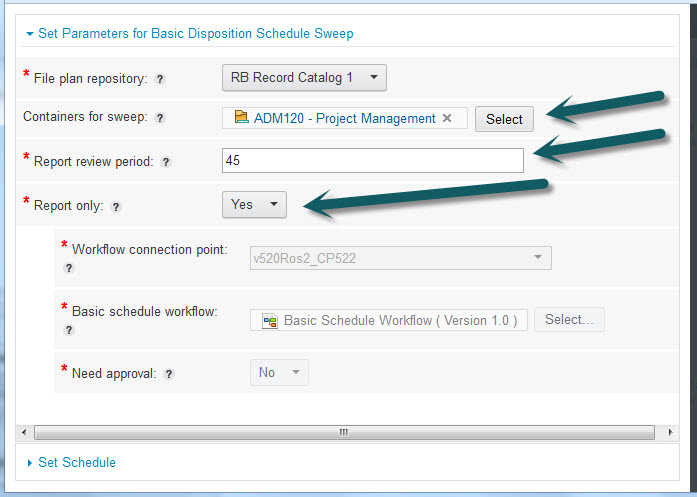
Figure 6-10 Basic disposition sweep parameters for generating a report only
This sweep simply generates a Retention Due report, without launching the basic schedule workflow. The report can be viewed independent of any disposition process, if needed.
Example 2. Sweep for destruction with a 30-day review period
In this example, assume that it is December 1, one month before the end of the calendar year, and we want to automatically destroy all records in the repository that will be eligible for destruction on January 1. However, because this sweep will run through the entire repository, we want to schedule the sweep to start after midnight when the system has a light load. We schedule a basic disposition sweep with the following parameters and schedule:
•Containers for sweep: Leave blank to sweep the entire repository.
•Report review period: Set to 30 (number of days until end of year).
•Report only: Set to No.
•Need approval: Set to No.
•Run once: Set to Dec 2 at 1:00 AM.
Figure 6-11 shows the parameters to select for this use case.

Figure 6-11 Basic disposition sweep parameters for automatic destruction
The sweep runs on Dec 2 at 1:00 AM and generates a Retention Due report for all records that will be eligible for destruction 30 days from the date that the sweep was started. When the Retention Due report is generated, the basic schedule workflow will be launched and a review period will be in effect for 30 days before all of the records on the Retention Due report are automatically destroyed.
Example 3. Sweep for destruction with mandatory approval
In this example, assume that it is early December 2014, and we want to set up a recurring sweep for all Banking records (all record series under BNK in our financial institution sample file plan) before the end of the year and have that sweep run every year. We want the disposition process to have a mandatory Approval step where the records in the Retention Due report will be destroyed only if approved for destruction.
We schedule a basic disposition sweep with the following parameters and schedule:
•Containers for sweep: Select BNK Banking.
•Report review period: Set to 15.
•Report only: Set to No.
•Need approval: Set to Yes.
•Run on a schedule: Set to start Dec 16 2014 at 12:00 AM.
Figure 6-12 shows the parameters to select for this use case.
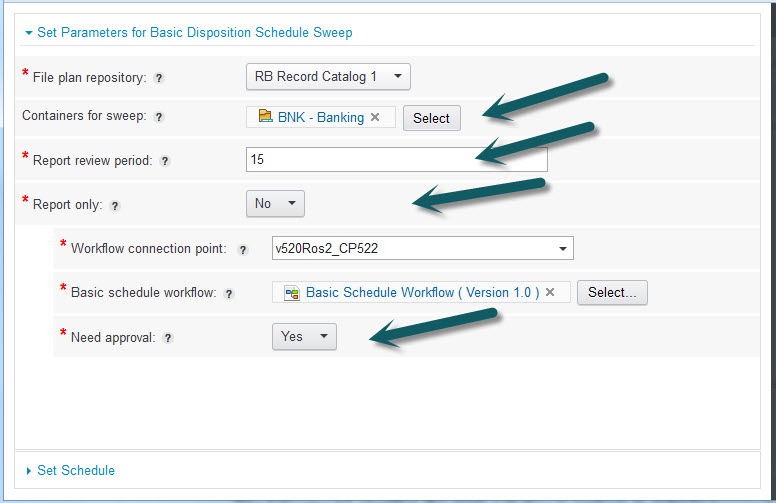
Figure 6-12 Basic disposition sweep with mandatory approval
Because we are scheduling this sweep with a review period of 15 days and running the sweep yearly, starting on Dec 16, it will pick up any records that are eligible for destruction through the end of the year.
Figure 6-13 shows the schedule for a recurring sweep.

Figure 6-13 Basic disposition sweep configured to run on a yearly schedule
Because we specified a 15-day review period, the records will not be destroyed until after that 15-day review period has expired and the records have been approved for destruction. If the records are not approved for destruction, they will not be destroyed even if the 15-day review period has passed.
6.3.6 Controlling how records are grouped for disposition
With basic disposition schedules, all of the records in a single container (record category) are grouped together in a single Retention Due report based on the Reviewer property of the record category. If the solution calls for an entirely automated destruction process with no review or approval, it is possible to use a single schedule for each record series. However, if either a review or approval is required before records can be destroyed, it will probably be important to organize the file plan with a more granular structure to separate records that belong to the same record series, based on who should complete the review or approval.
For example, as described in 6.3.1, “Characteristics of basic disposition schedules” on page 157, the file plan for our financial institution use case example shows each record series under Banking configured as basic schedules, thereby acting as “big bucket” containers for all of the records of each record series. However, in many use cases, it is desirable to separate records based on which organization unit (department, business unit, and so on) is responsible for the records. In such cases, the record series can serve as a parent category for the basic schedules that will contain the records for each organization unit separately.
In Figure 6-14 on page 173, we compare two different record series that illustrate two different ways of grouping records. In the case of the record series named BNK100 (Banking - Loans), all records are grouped together because there is no requirement to process them separately for disposition. In this example, when the retention is due for any specific loan record, it will be processed for destruction immediately without review or approval.
In contrast, the ADM120 record series must be separated into more granular record categories for each organization unit that needs to keep project management records separately. By separating the records for each unit, we control the access to the records separately and can assign a separate reviewer for each subcategory so that the records will be processed separately for review and approval.

Figure 6-14 Separating record categories to group records by organization unit
We use the Reviewer property of the record category to indicate who is responsible for the records in that category. Also, the structure of this file plan aligns with the security access for the records in each category.
Figure 6-15 on page 174 illustrates this example for the ADM120 record series, where we have created a basic disposition schedule subcategory for each organization unit and assigned an appropriate value for the Reviewer property.

Figure 6-15 Separate record categories for each organization unit help control the disposition process
If we schedule a basic disposition sweep on the ADM120 parent category, the sweep automatically uses the Reviewer property on each subcategory to generate separate Retention Due reports. Separate disposition workflows are launched by the sweep. This enables the records in each subcategory to be reviewed and processed separately by the appropriate business units, if that is preferable.
If we schedule a basic disposition sweep on the BNK100 record category, all records with Retention Due will be processed together in a single workflow because we configured BNK100 as a basic disposition schedule. Because of the way we organized these record categories, we will get the same results even if we scheduled a single sweep for the entire file plan.
..................Content has been hidden....................
You can't read the all page of ebook, please click here login for view all page.
