

IBM Enterprise Records system and architecture
IBM Enterprise Records software can help an organization automate all record-based activities by supporting the entire lifecycle of records, from creation to disposition. This chapter describes the system and architecture and covers the following topics:
•Overview of IBM Enterprise Records software
2.1 Overview of IBM Enterprise Records
IBM Enterprise Records is an electronic records management application. It provides ongoing governance for records to help ensure that they remain trusted, accurate, and compliant with the enterprise’s records retention and management policies. This is done through defined records retention policies that are defensible and relevant. Enterprise Records combines content, processes, content federation technology, and connectivity to automate all record-based activities by supporting the entire lifecycle of records from creation to disposition.
By supporting full record declaration automation, the solution ensures best practices for capturing records, categorization, and records administration while minimizing the impact on the business users and Records Managers.
Enterprise Records also gives you the flexibility to create single or multiple file plans for managing records across the enterprise. A file plan represents a record classification and a storage schema that comprise a hierarchical structure of record management entities, typically containers. These might be organized to segment data according to retention policies and management considerations or for separation for access and ownership reasons.
2.1.1 Key business benefits of IBM Enterprise Records
Enterprise Records applies the retention schedule to records that have been declared. It automates many of the records management functions for electronic records to relieve the burden of managing the retention schedule from the records management team and other employees. Enterprise Records can capture, declare, categorize, store, secure, audit, report on, and dispose of electronic and physical records according to fiscal, legal, and regulatory requirements. This helps organizations handle several important activities:
•Comply with regulations by providing a secure, central repository for records. This repository automates the enforcement of records management policies and automates review of records and disposition of records.
•Respond promptly to regulatory inquiries or internal audits by including pre-built records management-specific report templates and custom reports. This can include the use of IBM Cognos® BI for report generation.
•Implement the records management policy for content in other enterprise content management (ECM) repositories, such as OpenText and Documentum, by using content federation technology to secure the records in-place and manage their lifecycles.
•Automate the capture and categorization of records by providing options to automate the collection and auto-classification of documents in bulk.
•Enterprise Records includes tools, at no charge, that automatically archive records from email systems, file shares, and Microsoft SharePoint.
•IBM StoredIQ® includes tools at no charge to analyze content. StoredIQ provides scalable analysis and governance of unstructured data in place across disparate and distributed email, file shares, desktops, and collaboration systems. StoredIQ enables companies to discover, analyze and act on data for eDiscovery, records retention and disposition, compliance, and storage optimization initiatives.
2.1.2 Software highlights and capabilities
IBM Enterprise Records is a records management application that offers the following standard records management functions:
•File plan design and creation
•Record declaration and classification
•Record retention and disposition
•Management of electronic and physical records
•Record search and retrieval
•Record holds
•Auditing and reporting
However, Enterprise Records is more than just a records management application. Because of its integration with IBM FileNet Content Manager, the following benefits and capabilities make it greater than the sum of its parts:
•Fully integrated architecture and repository
•Intuitive user interface
•Comprehensive search
•Federated records management
•Compliance infrastructure (not a point solution)
•Automated records capture
•Active compliance
Enterprise Records combines content, workflow, and compliance services into an infrastructure that is built upon a single, fully integrated repository that manages all of your content (documents, email, and records). Built upon the latest platform infrastructure, the Enterprise Records user interface has been reimplemented using IBM Content Navigator technology, which provides significant improvements for user efficiency and reduces the number of clicks for Records Managers for file plan management, holds management, reports, and disposition reviews. Enterprise Records can perform consolidated searches and retrievals for records by content and metadata. Compliance policies are uniformly enforced at the technology layer and do not have to rely on action by business users or Records Managers. Using the event-based architecture of FileNet Content Manager that enables active content in a workflow, Enterprise Records creates an active compliance infrastructure that uses automated records capture technology.
2.1.3 Working with IBM Enterprise Records
Content Navigator is the unified experience for mobile, web, and desktop access across the IBM Enterprise Content Management portfolio. The Enterprise Records user interface is implemented by using Content Navigator technology. Figure 2-1 illustrates the Enterprise Records user interface for records management system administrators, Records Managers, and Privileged Users.
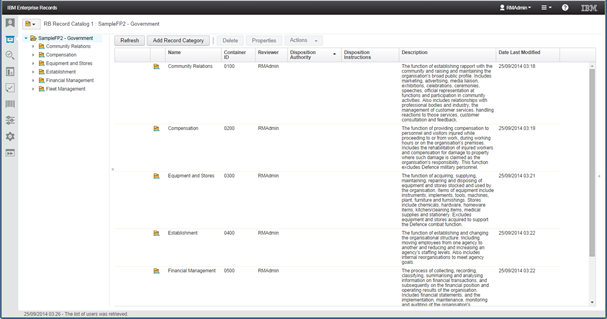
Figure 2-1 Screen capture of IBM Enterprise Records administrative dlient
Functions
The following records management functions are available for authorized records management users within this user interface:
•Browse, create, modify, and update file plans
•Search for records management assets and create new records management searches
•Create and manage records management entry templates
•Generate and review records management reports
•Review, run, and schedule records management tasks, such as sweeps
•Create, manage, and work with physical items, including bar codes and locations
•Create, manage, and work with record holds
•Manage and work with records management workflow
Authorized users
Authorized users are roles with various privileges for performing certain record management tasks.
Records Administrator
Enterprise Records treats the Records Administrator as the Enterprise Records system administrator. It is this user who accesses the Enterprise Records interface and configures access to desktops and repositories for the organization’s Enterprise Records users. The Records Administrator completes this configuration by using the Open Administration view on the desktop.
We suggest that the Enterprise Records system administrator work with the Records Manager to define and schedule sweeps, because they will affect performance and should not be run concurrently with system backups.
Records Manager
Within Enterprise Records, the Records Manager is primarily responsible for monitoring the records in the system, placing records on hold, initiating disposition, running and scheduling records management reports, managing physical records and their movements, and approving records management workflows.
For organizations that are not using IBM Global Retention Policy and Schedule Management, the Records Manager works with the enterprise’s records management professionals to build and maintain the file plan and all of its related elements and to make any adjustments to the file plan and disposition schedules as business or regulatory requirements change.
Privileged user
Enterprise Records can be used to provision access to some records management features of the Enterprise Records application through the configuration of a desktop that users log in to by using their standard logon credentials. This meets the needs of organizations that require privileged users, or users who fulfil a particular role, such as the departmental Information Coordinator, to have access to some records management features with minimal configuration. An example of a feature available to the Information Coordinator would be ability to create and manage Enterprise Records entry templates for users in a department needing to manually declare items.
Creating, capturing, and declaring records
In an enterprise, content can come from a variety of sources, including scanned images, faxes, email, electronic documents, eForms, and web content. It is imperative that any enterprise content management (ECM) platform provides mechanisms for easily ingesting content from these disparate content sources and manage them as records in a file plan. IBM Enterprise Content Management provides a broad set of capabilities and integrated applications to ingest content from these sources and automatically declare and classifying them as records in the file plan. These products typically target a particular content source:
•IBM Datacap: Works with scanned images and faxes.
•IBM Content Collector: Works to collect the following documents:
– email from email servers
– Electronic documents on network file shares
– Electronic documents stored in Microsoft SharePoint
– Electronic documents stored in IBM Connections
•IBM Case Foundation and IBM Case Manager: Works with documents attached to cases in case workflows
•IBM Content Classification: Works with documents stored in FileNet Content Manager.
•IBM Content Navigator: Works with any electronic document created or managed by a user.
•IBM FileNet Application Integration component: Works with documents authored and captured directly from the Microsoft Office software suite.
•Entry Templates: Enable an administrator to customize the declaration wizards providing default values, automating data collection, and minimizing user input.
Figure 2-2 on page 41 shows how these products provide sources for capturing business records in Enterprise Records.

Figure 2-2 IBM Enterprise Content Manager sources of records
2.2 System architecture
In this section, we describe the system architecture of Enterprise Records and review the major components that make up the application.
2.2.1 Enterprise Records for IBM Content Foundation
The key to understanding Enterprise Records system architecture is to first understand the architecture of the underlying platform, IBM Content Foundation. This foundation includes full content lifecycle and document management capabilities to promote enterprise-wide content management (ECM) adoption and application development that uses existing and new types of content. Content Foundation includes the following components:
•IBM Content Platform Engine
•IBM FileNet Content Federation Services
•IBM Content Search Services
•IBM Content Management Interoperability Services for FileNet Content Manager
•IBM Content Navigator
•IBM FileNet Collaboration Services
•IBM Content Foundation documentation
Content Platform Engine is a FileNet P8 component that is designed to handle the heavy demands of a large enterprise. It can manage enterprise-wide workflow objects, custom objects, and documents by offering powerful and easy-to-use administration tools. Using these tools, an administrator can create and manage the classes, properties, storage, and metadata that form the foundation of an enterprise content management (ECM) system.
The key architectural aspects of the Content Platform Engine include:
•Object-oriented, extensible metadata model
Enables Content Platform Engine to provide complex and flexible data representation; and a rich event framework provides the means to trigger an action in response to activities performed against Content Platform Engine objects.
•Application programming interfaces (APIs)
Provide an extensible platform for development and cross-object store queries, and lets administrators configure systems programmatically. A Java-based API provides a rich set of Java classes that map to object store objects, such as Document, Folder, or Property Description; a Web Service API enables customers to write applications in a platform and language independent manner by exposing the object model in a small number of generic methods suitable for deployment in a web environment; a Microsoft .NET framework-based API, functionally equivalent to the Java-based API, provides for development of applications using the .NET framework.
•Java EE-compliant application server
Java Platform, Enterprise Edition (Java EE) offers reliability, scalability, and high availability features, and support for a wide range of operating system platforms, application servers, and database technologies.
•Scalable
Can be deployed to suit the demands of the enterprise. As the enterprise's needs change, you can reconfigure the system by replacing, adding, or removing servers or applications without bringing the system down. You can add members to web server clusters and Content Platform Engine server clusters at any time.
•Unicode-based
Unicode is a universal character encoding standard that enables Content Platform Engine to be targeted across multiple platforms, languages, and regions without re-engineering, and it enables data to be transported through many different systems without corruption.
Figure 2-3 provides a high-level system overview of the Content Platform Engine architecture. It shows the relationship between the platform and where it resides within a typical n-tier distributed architecture:

Figure 2-3 High-level architectural overview of IBM Content Foundation
Enterprise Records builds on top of IBM FileNet Content Platform Engine. It extends the services provided by the core Content Platform Engine and extends the Content Navigator interfaces. Enterprise Records provides records management functions, with a single repository that stores all electronic documents and records. With Enterprise Records, you can automate the management of electronic and physical records at the enterprise level.
Figure 2-4 shows several of the major Enterprise Records components within the IBM FileNet Content Foundation architecture and the relationships of those components to the underlying FileNet Content Platform Engine services.

Figure 2-4 Architectural overview, IBM Content Foundation with IBM Enterprise Records
As Figure 2-4 on page 44 shows, the following are among the major Enterprise Records components:
•IBM FileNet Content Platform Engine:
– Enterprise Records data model
This component provides the core definitions for Enterprise Records business objects, such as record classes, record folders, and disposition schedules, which is form the foundation of the records management system.
– Enterprise Records roles and content engine security
The records management security capabilities are built upon the underlying Content Platform Engine security model coupled with default Enterprise Records security roles that determine functional user access. Enterprise Records uses Content Platform marking sets to implement certain features of its security model.
•Workflow features of the Content Platform Engine:
Process services provide special records management-related workflows for implementing a variety of disposition actions. Workflows use the full capability of the Process Service and can be completely customized.
•Within Content Navigator:
– Enterprise Records application
Based on Content Navigator technology, the Enterprise Records interface has been redesigned, offering a role-based interface that enables customers to more easily install, manage, and use records management throughout the enterprise.
This component provides core administrative and management functions for the file plan and the records that it contains.
– Content Navigator desktop
This component provides a comprehensive user interface and user access to documents and other business objects and access to any associated business processes. The Enterprise Records plug-in for Content Navigator gives users access to Enterprise Records features for manual record declaration.
– IBM Java API for Records Management (JARM)
This API is a replacement for the original records management API and is intended for use in new custom Enterprise Records development solutions. It is currently used by the Content Navigator plug-in component, the Enterprise Records REST service API, and by several Enterprise Records tools.
– Component integrator (Enterprise Records Manager operations)
This component integrates records management functions into a workflow environment to work with business processes.
We describe these components in more depth in the later sections of the chapter.
2.2.2 Relationship between content and records
The IBM FileNet family of products uses a common object model (or data model), managed by Content Platform Engine, that uses object-oriented design to store and manage content. Enterprise Records is built onto Content Platform Engine and, therefore, inherits the underlying object model and object-oriented design of Content Platform Engine. Information stored and managed in the system is represented as objects, described through the object properties (metadata), identified by object classes, and associated with operational methods of the objects. These objects reside in Content Foundation content repositories, which are also known as object stores. The object stores are managed by the Content Platform Engine.
For Enterprise Records configuration, there are two types of object stores:
•Record-enabled object store
The record-enabled object store (ROS) serves as the content repository for electronic documents. Documents stored in an ROS can be declared as records.
•File plan object store
The file plan object store (FPOS) serves as the object store for the file plan, records categories, disposition schedules, and all other business objects required to manage records. When documents in the ROS are declared as records, the record-related information (metadata) is stored as a separate record object in the FPOS.
Figure 2-5 illustrates Enterprise Records integrated with the Content Foundation. It shows the relationship between records (which store the record-related metadata of the declared documents) in the FPOS and the associated declared documents in the ROS.

Figure 2-5 Overview of the relationship between a ROS and an FPOS
The diagram shows that an Enterprise Records record is a completely separate object from the associated declared document. The record must be contained in a file plan within the FPOS. The record object has a direct reference to the actual declared document that exists in the ROS (or a reference to a physical artifact that exists outside of the ROS). The record object acts as a security proxy for the declared document that it references. For documents within a Content Foundation content repository, the repository is simply another object store that is records-enabled and is managed by the Content Platform Engine. Other electronic documents can be stored outside of a Content Foundation content repository.
Physical records in Enterprise Records serve as markers or references to the physical objects stored outside of the system and contain information to identify and manage the physical objects in their home or transitory location.
This architecture enables Enterprise Records to easily unify and manage records across disparate, heterogeneous repositories, such as these:
•Native FileNet Content Foundation electronic documents
•Non-native electronic documents (external repositories)
•Physical records or artifacts
2.3 Data model, workflow, and security
In this section, we introduce data model options in Enterprise Records, the available workflows, and briefly describe Enterprise Records security roles.
2.3.1 IBM Enterprise Records data model
Content Platform Engine provides an object-oriented content repository; everything in the repository is represented as an object with associated metadata. Documents, folders, custom objects, and other business objects are all objects within the content repository. Enterprise Records entities are business objects defined in and managed by Content Platform Engine.
A key component in Enterprise Records is the data model. Using the object-oriented design of the Content Platform and extending its object model, the Enterprise Records Manager data model provides the core definitions that support the implementation of FileNet Records Manager business objects. The data model is an abstraction layer that acts as a template to provide the initial imprint or starting point for an FileNet Records Manager system.
Data model
Enterprise Records supports the following data model options:
•Base
•Department of Defense (DoD)
•DoD classified
The Base data model is the core Enterprise Records data model option that deploys the IBM recommended standard records management functions. This Base data model is the data model used by most IBM clients unless they require the specialized functions of another data model. For federation, Enterprise Records works with Content Federation Services, using the Base data model only.
The DoD data model is a special variation of the Base data model option. It includes configurations specifically intended for DoD product certification. Consider this option only if specific DoD-related configuration is required. (DoD refers to the Department of Defense standard 5015.2 for records management software. Each chapter in DoD addresses separate levels of the standard.)
The DoD Classified data model implements the functions specified in classified records chapter of the DoD standard. DoD Classified addresses requirements and functions for the management of classified records. Consider this data model only if you require Security Classification support.
Business objects in FPOS
The Enterprise Records data model encapsulates the underlying records management business objects and associated metadata. The business objects and their associated metadata are defined within the FPOS.
High-level records management business objects include these components:
•File plan
•Record containers:
– Record categories
– Record folders
– Record volumes
•Record objects
•Disposition schedules
•Disposition events
•Searches
•Holds
•Security classification guides
These objects are the building blocks for a records management system. You can also create custom object definitions that are relevant to your business context and requirements.
Figure 2-6 provides a high-level overview of some of the Enterprise Records data model and the potential relationships between the objects.

Figure 2-6 Sample IBM Enterprise Records data model
As shown in the diagram, at the top level of any data model there is a file plan, which can contain record categories. A record category can contain other record categories, record folders, or records. A record folder can contain record volumes, which contain records.
Disposition schedules and disposition events are not illustrated in Figure 2-6 but might be applied to the objects in the diagram. For instance, a basic disposal schedule might be applied to a record category.
Searches, also not shown in the diagram, can be defined and applied to most data model components, such as searches for record categories, record folders, and records.
Holds in Enterprise Records are applied to data model components, such as record categories, record folders, and records, to ensure that records are preserved in accordance with the hold requirements.
Security classification guides provide the details that govern classification when records administrators apply a classification guide to a file plan component.
2.3.2 IBM Enterprise Records workflows
One of the major benefits that Enterprise Records provides to organizations is that it is built on FileNet Content Platform Engine, which includes the strengths of the engine’s Process Services. Like many areas of a business, records management is based on processes. Therefore, Enterprise Records is strongly process-centric.
To perform records management tasks, such as disposing of records, reviewing records before they are destroyed, destroying records, or working with physical records, Enterprise Records provides the following preconfigured workflows:
•Disposition Review
•Cutoff
•Create Record Folder
•Destroy
•Export
•Interim Transfer
•Physical Record Management
•Screening
•Transfer
•Vital Record Review
Although each of these workflows can be used as-is, each preconfigured workflow is usually customized to reflect your internal business processes.
2.3.3 IBM Enterprise Records security and roles
A key feature of a records management system is controlling access to the records and information managed by the system. When a document is declared as a record, the document is under the control of the records management system. The access rights specified in the file plan override any access rights to the document that were specified before it was declared a record. You also can use inherited proxy so that documents retain the security that they had before they were declared, except that the document is locked down and cannot be deleted except by Enterprise Records.
Enterprise Records security settings determine the groups and users who can access record entities, including file plans, categories, folders, volumes, and records. Security settings also control the permissions that are granted to each group or user.
Appropriate security controls for records ensure the following safeguards:
•Only authorized users can access the appropriate records.
•Records are destroyed as a result of a defined records disposition policy. Authorized records personnel can delete records only under rare circumstances, which are recorded in the audit log. Records users cannot delete records accidentally.
•Users can perform only those operations on records for which they have access rights granted.
Enterprise Records uses the core security model that is used with the FileNet Content Platform Engine. The security model supports existing security standards, such as Lightweight Directory Access Protocol (LDAP), Secure Sockets Layer (SSL), and commonly used directory services products. Enterprise Records provides an LDAP directory-based authentication model and a comprehensive auditing system.
Enterprise Records supports several roles to initially configure the security for the various records management entities. These roles serve to define the functional access rights for users and groups. These standard roles are defined by the Base data model:
Records Administrator Users who are Enterprise Records system administrators.
Records Manager Users who are responsible for applying disposal schedules, holds, managing the file plan and file plan components, physical records, and disposition processes.
Records Privileged User Users who have delegated access to a segment of file plan components for a business unit or department. In some organizations, this is the departmental Information Coordinator.
Records User General users who might require access to Enterprise Records user functions. Within most organizations, it is typical for general users to never interact with an Enterprise Records desktop and to work with Content Navigator desktops instead.
These roles are typically tied to groups in the directory service.
The predefined roles vary with other data models. For example, the DoD Classified data model implements an additional role called the Classification Guide Administrator.
For a more information about these roles and security, see Chapter 4, “Security” on page 93.
2.4 Logging
Within Enterprise Records, logging is typically implemented to collect and record information about application failures in test or production environments. When you enable logging, log statements inserted in to shipped Enterprise Records application code cause log entries to be written to an output location.
As the application makes requests to the server, the logging mechanism captures information about the request. The mechanism writes the information to some output medium, such as a file or a console. The information can then be used for analyzing and debugging problems. The information that you capture and its level of detail are controlled by modifying the configuration file in Enterprise Records. This file provides a way to log behavior, priority levels, and output formats with no need to change or recompile the code in the application.
2.5 User and administrative applications
Enterprise Records has been redesigned and supports role-based user interfaces, based on Content Navigator desktops, to enable customers to more easily deploy, manage, and use records management throughout the enterprise. The administration client gives you the following set of features and enhancements over the traditional Enterprise Records client:
•Ability to dispose of excess data by improved integration with the IBM Atlas Policy Suite:
– Protection of externally managed objects by using “Global Retention Policy and Schedule Management” syndicated schedules
– Improved granularity of controls for external management by using Atlas Policy Suite containers and schedule mapping
•Improved efficiency and usability in the entire user interface:
– Improved browse, navigation, and management of file plans and file plan containers
– Improved records administration in the areas of records creation, retrieval, update, and deletion
– Improved user interface for basic schedule disposition sweep and report execution
– Improved Content Navigator technology with the addition of Favorites and External Data Service support
2.5.1 IBM Content Navigator
Content Navigator is a web client that provides users with a console for working with content from multiple content servers. It also enables users to create custom views of the content by creating team spaces, which provide a focused view of the relevant documents, folders, and searches that a team must complete their tasks. Content Navigator provides a single user interface for access to content, collaboration, workflows, and records.
Content Navigator desktops are the primary mechanism by which day-to-day records users interact with Enterprise Records (if no custom applications are created). The degree to which users are aware of Enterprise Records is, in part, dependent upon whether you want to expose the application to users. Preferred practices typically dictate minimizing or completely masking the users’ knowledge of the underlying Enterprise Records system. Or you can set up Enterprise Records to be completely visible to users through automated declaration technology.
Typical user scenarios involve searching for documents, creating new documents, updating versions of existing documents, or performing business process tasks. Whether these documents are declared as records can be visible to users as they carry out these tasks.
Figure 2-7 on page 55 provides an overview of an Content Navigator desktop which is records-enabled. As the desktop is records-enabled, it contains additional context menu options that enable users to declare documents as records and to view record properties. The availability of a user to use a feature is dependent upon the user having appropriate permissions, and on the context of feature. In the figure, the document has not yet been declared as a record, so the user has permission to declare the document as a record, but the user is unable to view the document’s record properties.
Note the folder structure in Figure 2-7 on page 55 is there for illustrative purposes only. The choice as to whether to use folders or not in the record object store is dependent upon your business requirements, and might differ between departments or lines of business.

Figure 2-7 Sample IBM Content Navigator records-enabled desktop
Within Enterprise Records, it is possible to control how users interact with Enterprise Records. For some organizations, it might be desirable or necessary in certain situations to give users control over the record declaration process, enabling the user to choose when to declare a document as a record. Enterprise Records enables you to configure various levels of control:
•Full control, where users can decide when and where to declare documents as records
•Intermediate control, where users can decide when to declare documents as records, but Enterprise Records controls where to declare them as records
•No control, where the record declaration process is completely automated and is apparent to users
Content Navigator also includes a powerful API toolkit that you can use to extend the web client and build custom applications.
2.5.2 IBM Enterprise Records interface
The Enterprise Records administrative client application is the key user interface. It is used to configure and maintain the file plan and to manage the records in the file plan. This application is typically used by Records Managers, Records Administrators, and privileged users, such as departmental Information Coordinators, although it can also be used by other users for search and retrieval and to perform other manual operations.
Figure 2-8 shows the Enterprise Records Content Navigator user interface.
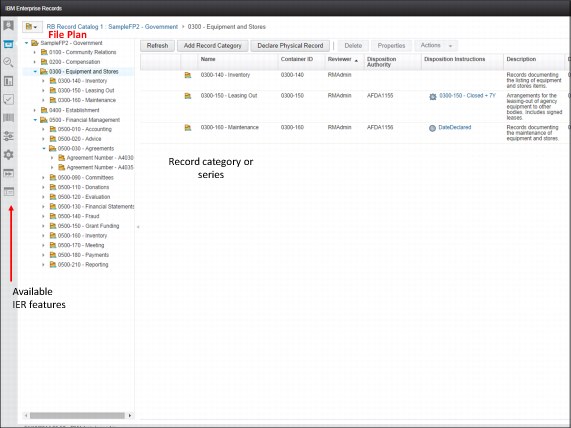
Figure 2-8 Sample IBM Enterprise Records desktop for Records Administrators or Records Managers
On the left side of the interface are the available administration and management options, which include the following features:
•Favorites. This is where users might save their most widely used activities, such as browsing a particular category or record folder in the file plan or their favorite searches.
•Browse File Plan. This provides the records management user with access the available file plans, which might be selected from a drop-down menu and then explored.
•Open Search View. The search view is where the records management user might create, manage or run searches from. This view maintains a list of recent searches. This will be covered further in the next section.
•Open Reports View. This view provides the records management user with access to the ready-for-use and custom reports available for the system. The reports accessed in this interface are IBM Cognos BI reports, and the following reports are included:
– Actions performed by a user
– Containers without an associated disposal schedule
– Electronic record contents viewed by a user
– Records placed on hold
– File plan structure
– Items associated with a disposition schedule
•Open Task View. This view provides access to the Enterprise Records Task Manager. The Task Manager service is a REST web application that can be used to run background or asynchronous tasks for any repositories. The Task Manager enables you to create and run automated and scheduled tasks. You can also use it to run large tasks in the background while you perform other tasks.
The Task Manager is a Java Platform, Enterprise Edition 6 compliant web application.
The Enterprise Records Task Manager is used to schedule and run tasks such as these:
– Reports
– Basic schedule tasks
– Advanced schedule tasks
– Hold Sweep tasks
•Open Physical Items View. The physical items view provides records management users access to manage and work with physical items under records management.
•Open Configuration View. This view is primarily for the Records Manager and Records Administrator to configure or define elements of the system used to manage records, which include:
– Holds
– Locations
– Naming patterns
– File plans
– Report definitions
– Advanced disposal schedules
– Actions
– Event triggers
•Open Administration View. This view provides access to system level configuration of Enterprise Records, such as these:
– Columns displayed in the desktop
– Report server settings
– Settings for performance tuning
This feature is typically configured to be available only in the Enterprise Records Administrator’s desktop.
•Open Work View. This view provides Records Managers or Records Manager privileged users, such as the departmental Information Coordinator, access to outstanding workflow tasks that require action. It gives these users access to items allocated to them as the individual who is responsible for a record collection, or set of record collections, and access to general workflow queues that the user has authorization to process.
•Open Entry Templates View. This view provides access to create record entry templates for manual declaration of records. Access to this feature is typically provided to Records Manager privileged users, such as the departmental Information Coordinator.
The preferred practice is to create different Content Navigator desktops for the various records management users. This provides access to only those features that are required to perform the tasks of the role.
Ad hoc search
The search feature in Enterprise Records gives authorized users access to define and run new (ad hoc) searches, rerun recent searches, and work with saved (stored) searches.
Figure 2-9 shows the ad hoc search interface that enables users to define what the context of the search is, the types of entity they are searching for, specific metadata and values to look for, whether the values should be joined by Boolean “and” or “or” operators, and the layout of the search results, for example which value to use to sort the results.

Figure 2-9 Sample ad hoc Search window
When creating an ad hoc search using this interface, you can save the search to use again.
Stored searches
All search criteria for a stored search has been defined by the person who created the search. All you do is click the name. This action runs the search and presents the results.
Expanding the section labeled All Searches (see Figure 2-11) displays a list of all stored searches that are available to the user.
When creating a stored search, it is possible to leave the search criteria open so the user can modify the value of the search criteria. In this case, the saved search functions as a search template.
2.5.3 Disposition process
Enterprise Records now supports two types of disposition sweeps:
•Basic schedule disposition sweep
•Advanced schedule disposition sweep
Both of these disposition sweeps are accessed from the Enterprise Records administrative client by using the Task Manager. These sweeps primarily update information about record entities. They are also responsible for automatically initiating several of the optional workflows, such as the Screening workflow and the Cutoff workflow.
Preferred practice for scheduling these sweeps is for the Records Manager to work with the Records Administrator to ensure the sweeps are run at times that will not affect other system administration tasks or system performance for users.
For more information about disposition, see Chapter 6, “Records disposition and basic schedules” on page 151, and Chapter 7, “Advanced disposition” on page 175.
2.5.4 Hold process
Hold Sweep in Enterprise Records is accessed from the Task Manager in the administrative client. The Hold Sweep finds records that meet the conditions specified in one or more conditional holds and automatically places these records on hold. A conditional hold enables you to specify metadata-based search criteria that you can use to evaluate whether a record needs to be placed on hold.
Typically, Hold Sweep is used at the onset of a legal action or a regular audit process where there might be hundreds or thousands of documents scattered throughout the file plan that need to be placed on hold. A conditional hold is created with the appropriate search criteria, and Hold Sweep is subsequently run against the conditional hold. As new documents are added and declared as records, several of the new documents might also require being placed on hold, based on the search criteria.
Each time that Hold Sweep is run, it automatically places on hold all of the records that meet the specified hold criteria. This frees the records management staff from having to periodically search for these documents and manually place them on hold.
For more information about holds, see Chapter 8, “Holds and preservation” on page 213.
2.5.5 IBM Administration Console for Content Engine
The Administration Console for Content Platform Engine (ACCE) is a web-based tool for configuring and administering content, workflow, and analysis features in Content Platform Engine. The administration console replaces Enterprise Manager as the primary administration tool for Content Platform Engine.
2.5.6 File Plan Import Export Tool
The File Plan Import Export Tool is a stand-alone application that enables an administrator to move a file plan and its associated objects (such as schedules, holds, events, and locations) to another object store. You can use the File Plan Import Export Tool to move a production file plan to a test environment or to another server. It can also be useful in deploying a file plan to multiple file plan object stores (FPOSes), if required.
2.6 APIs and the Component Integrator
In addition to the readily available user and administrative applications, Enterprise Records offers APIs and a component manager that you can use to create or customize your Enterprise Records applications.
2.6.1 IBM Enterprise Records and Bulk Declaration Services
There are two API sets available for custom application development related to Records Manager functions:
•IBM Java API for Records Management (JARM)
•Bulk Declaration Service (BDS)
Java API for Records Management
Enterprise Records provides an application programming interface (API), Java API for Records Management (JARM) that exposes all of Enterprise Records Manager for custom application development. JARM is a replacement for the original Records Management API and is intended for use in developing new custom Enterprise Records solutions.
Bulk Declaration Service API
The BDS API is available for the high performance, large volume ingestion of records into Enterprise Records. A primary use case for BDS is a large-scale migration and the conversion of records and content from existing records and content management systems into the Content Foundation repository.
BDS provides the following functions:
•Bulk declaration of new physical records
•Bulk declaration of new electronic records for existing documents in the Content Foundation repository
•Bulk creation of new documents in the Content Foundation repository and optionally declaring them as records
2.6.2 IBM Enterprise Records Component Integrator
Enterprise Records uses a workflow-centric approach to compliance and records management. The Enterprise Records Component Integrator tool provides a mechanism for record-enabling business workflow. The Component Integrator makes it possible to import custom Java components as code modules to make them available in a workflow. In addition, a Java Platform, Enterprise Edition Java Message Service (JMS) queue can be configured as a component queue where the work object, in XML format, is sent to the JMS queue when the work item is routed to the component queue in the workflow.
In the workflow definition, a component step connects to a component queue that is configured for one or more operations in the external component.
The Component Integrator consists of two parts:
•The Component Manager. This service runs on the Content Platform Engine and connects a work item with its appropriate Java or Java Message Service (JMS) adapter.
•Configuration. Configure the component queues by using Process Configuration Console.
The Enterprise Records Component Integrator integrates directly with the workflow modules to provide records management capabilities within workflows, including these actions:
•Record declaration
•Record folder creation
•Record destruction
•Transferring or exporting records
You can extend the integration of Enterprise Records and the workflow module by building custom Java components, using JARM to expose more specialized and tailored records management capabilities directly to workflows.
2.7 Reporting
Enterprise Records includes ready-for-use support for IBM Cognos BI reporting and for SAP Crystal Reports. Reporting is supported through a reporting framework that provides a set of Report Engine application programming interfaces (APIs). Use the Report Engine API to run Content Platform Engine queries and place the results in a database table. A reporting application such as Cognos can extract the information from the database and generate a report that is based on a template. A set of predefined templates are provided for Enterprise Records reports.
Configuration of the reporting server, schedule of reports, and creation of new reports are all accessible from within the administrative client.
For more information, see Chapter 10, “Reporting” on page 243.
2.8 References
Visit often and become familiar with the many resources and sources available to you to provide more examples, samples, and updated options, including:
•IBM Enterprise Records web page
•IBM Enterprise Records Support Portal
•IBM Enterprise Records V5.1.2 documentation
•IBM Enterprise Records Publication Library
•Forum on IBM developerWorks®
..................Content has been hidden....................
You can't read the all page of ebook, please click here login for view all page.
