Chapter 8
Beginning Your Search for a Social Collaboration Platform
In This Chapter
![]() Dealing with a crowded market
Dealing with a crowded market
![]() Knowing what you need
Knowing what you need
![]() Categorizing vendor types
Categorizing vendor types
![]() Deciding between lightweight tools and comprehensive platforms
Deciding between lightweight tools and comprehensive platforms
![]() Evaluating trade-offs
Evaluating trade-offs
Technology alone will not make an online community successful or improve the quality of the collaboration between employees within a company. Success depends upon strong leadership and day-to-day management of the social community, combined with an accumulation of success stories that encourage more experimentation and more success. Making the right platform choice doesn’t guarantee any of those things; however, the wrong platform choice will undercut the best leadership. For example, if the system that employees are encouraged to use proves unreliable or frustrating to use, it will fail to deliver on the leader’s promise of a tool for improved productivity.
“Picking right” isn’t as simple as choosing the market leader or the product with the strongest recommendations from a technology analysis firm (such as Gartner, Inc.). You’re not just looking for the best product, but the best product for your organization. The right choice for a global consulting organization with thousands of employees probably wouldn’t be the right choice for a 20-person ad agency that wants to build a simple workspace into which it can invite clients and contractors.
In this chapter, I outline the steps involved in choosing a social collaboration platform, help you evaluate the needs of your organization, give you an idea of what different types of vendors you’ll encounter, and offer one last bit of advice on making this decision. In the next chapter, I give you more details about the merits of specific vendors. Some of the selection criteria that make the most difference to the CIO, to HR and talent management, or to the sales organization also are addressed in Chapters 16, 17, and 18.
Developing a Plan for Choosing a Social Collaboration System
It’s easy to imagine a small business owner choosing a cloud-based, social collaboration product on the advice of a friend, creating accounts for himself and a dozen employees, and never looking back — or casually switching, a year later, to a product he likes better.
Larger enterprises would never select a collaboration system that casually, nor should they. When you offer social collaboration to hundreds or thousands of employees, you are asking them to adopt a new way of working and communicating with each other. You want to make a good choice and one you can stick with. Smaller firms, too, can benefit from picking right the first time.
Here are some guidelines for organizing the selection process.
![]() Set a cut-off date for looking at new products. If your selection process takes more than a few weeks, don’t be surprised if some exciting new social software startup appears in the news or another vendor starts banging on your door, claiming to have the perfect solution to your needs.
Set a cut-off date for looking at new products. If your selection process takes more than a few weeks, don’t be surprised if some exciting new social software startup appears in the news or another vendor starts banging on your door, claiming to have the perfect solution to your needs.
And maybe it makes sense to stop everything and look at a new option. In general, I’d recommend that it makes more sense to keep to a disciplined schedule. Do the best review of the options on the market that you can, but set a cutoff date after which you will move on to the next stage — narrowing your list of choices, rather than adding to it.
![]() Define must-have requirements. Before making a product selection, be sure to not only identify your requirements but prioritize them. Which features can you simply not live without?
Define must-have requirements. Before making a product selection, be sure to not only identify your requirements but prioritize them. Which features can you simply not live without?
For example, if your organization makes heavy use of SharePoint for project management, document sharing, and other forms of collaboration, SharePoint integration is mandatory. In fact, the quality of the SharePoint integration offered by a particular social platform will likely be a deciding factor.
If your organization absolutely, positively will not consider doing business collaboration in the cloud, the ability to deploy the collaboration software into your own data center is a must-have requirement.
![]() Outline nice-to-have features. Many other social collaboration features may be attractive but optional.
Outline nice-to-have features. Many other social collaboration features may be attractive but optional.
For example, your organization may value a social platform that integrates with the company information systems for human resources and corporate training, automatically enriching employee social profiles with a digital org chart and data on an individual’s professional certifications. Maybe having that would be nice, but not essential. A product that had that feature would enjoy a slight boost in your ranking of the products but not enough to overcome shortcomings in essential features.
![]() Narrow the choices. Even though the number of software and cloud providers who claim to hold the keys to productive social collaboration can seem a little overwhelming, you can probably eliminate some of them right away. (I give you lots of details on the various vendors and platforms in Chapter 9, so go to that chapter when you’re ready to start crossing options off your list and investigate others further.) If yours is a small organization with simple needs, you can cross complex and expensive products off the list. Goodbye, IBM and Jive. If yours is a multinational corporation, you probably won’t consider Podio as your company-wide social platform (although it may have a role to play as a productivity tool for smaller teams within the organization).
Narrow the choices. Even though the number of software and cloud providers who claim to hold the keys to productive social collaboration can seem a little overwhelming, you can probably eliminate some of them right away. (I give you lots of details on the various vendors and platforms in Chapter 9, so go to that chapter when you’re ready to start crossing options off your list and investigate others further.) If yours is a small organization with simple needs, you can cross complex and expensive products off the list. Goodbye, IBM and Jive. If yours is a multinational corporation, you probably won’t consider Podio as your company-wide social platform (although it may have a role to play as a productivity tool for smaller teams within the organization).
The process of elimination should leave you with a more manageable list of choices deserving a closer look.
![]() Examine the candidates. After compiling a list of vendors to contact, you want those vendors to provide analyst and reference customer contacts, preferably including references from organizations similar to your own.
Examine the candidates. After compiling a list of vendors to contact, you want those vendors to provide analyst and reference customer contacts, preferably including references from organizations similar to your own.
![]() Choose your pilot project or projects. Large organizations typically venture into social collaboration with a pilot project before embracing it on a grand scale. Still, this project must be large enough and serious enough to both exercise the capabilities of the software and have a chance to show business results.
Choose your pilot project or projects. Large organizations typically venture into social collaboration with a pilot project before embracing it on a grand scale. Still, this project must be large enough and serious enough to both exercise the capabilities of the software and have a chance to show business results.
![]() Make your choice and go for it. Throughout this book, I present patterns for successful social collaboration, but none of that is any good if you don’t get started.
Make your choice and go for it. Throughout this book, I present patterns for successful social collaboration, but none of that is any good if you don’t get started.
Identifying Key Distinguishing Features
Beyond the base level of social collaboration features like content sharing and social networking, you may find your choice is ultimately driven by other distinguishing features that make one choice more useful than another. Here are some:
![]() Mobile software: Making social collaboration as available from a smartphone as it is from a PC.
Mobile software: Making social collaboration as available from a smartphone as it is from a PC.
![]() Search: Once you have made it easier for employees to create content and share knowledge, you want to make it easy to find again. Perhaps even more importantly, you want to make it easy for people to search for and find each other.
Search: Once you have made it easier for employees to create content and share knowledge, you want to make it easy to find again. Perhaps even more importantly, you want to make it easy for people to search for and find each other.
![]() Document and content management: If document management will be integral to your social collaboration platform, the strength of that feature may be decisive. Alternatively, the social platform’s ability to integrate with other content management systems can be the critical feature.
Document and content management: If document management will be integral to your social collaboration platform, the strength of that feature may be decisive. Alternatively, the social platform’s ability to integrate with other content management systems can be the critical feature.
![]() Innovation management: Whether as a built-in feature, an add-on module, or a specialized product that can be integrated, software to organize ideas for new products or business improvements may be an important part of your social collaboration strategy.
Innovation management: Whether as a built-in feature, an add-on module, or a specialized product that can be integrated, software to organize ideas for new products or business improvements may be an important part of your social collaboration strategy.
I explore each of these in more detail in the following sections.
Mobilizing for results
Workers have been checking e-mail on their phones for many years now, but the latest smartphones and tablets allow them to do much more. Social networks like Facebook and Twitter now see more activity coming from smartphones than PCs.
Social collaboration for business is moving in the same direction, but probably more slowly than many employees would like. To be fair, collaboration software must address challenges like enterprise security and interaction with business documents that Facebook doesn’t have to worry about in the same way. Creating mobile apps that meet those requirements while still satisfying ease-of-use expectations set by consumer products is a challenging software development and user experience design problem.
For buyers, key criteria include
![]() Availability of apps for the iPhone, iPad, Android, and Windows mobile platforms.
Availability of apps for the iPhone, iPad, Android, and Windows mobile platforms.
![]() Quality of mobile web support: that is, the capability of the app to function in the browser on a phone or tablet.
Quality of mobile web support: that is, the capability of the app to function in the browser on a phone or tablet.
![]() Range of collaboration features available through the mobile app. Is it limited to viewing and posting to the application stream? Does it provide access to all the features? Does it simplify access to the most commonly used functions?
Range of collaboration features available through the mobile app. Is it limited to viewing and posting to the application stream? Does it provide access to all the features? Does it simplify access to the most commonly used functions?
![]() Intelligent use of the mobile mode of application access: for example, by taking advantage of GPS tagging of social posts so a salesperson doesn’t need to type the name or address of a business he’s is calling on, just update his visit with that customer or sales prospect.
Intelligent use of the mobile mode of application access: for example, by taking advantage of GPS tagging of social posts so a salesperson doesn’t need to type the name or address of a business he’s is calling on, just update his visit with that customer or sales prospect.
![]() Offline capabilities, such as synchronization of shared files that can be viewed or edited on the mobile device.
Offline capabilities, such as synchronization of shared files that can be viewed or edited on the mobile device.
Many companies I have spoken to begin by implementing social collaboration as a web application first and then add mobile access later. But there is a good argument for making mobile access from the beginning.
Searching for the best social search engine
One important purpose of social collaboration is to make it easier for employees to connect with the people, knowledge, and content they need to get their jobs done.
Finding specialists throughout the organization
In any organization, the ability to find people with specific knowledge, expertise, or experience depends on a few things:
![]() The quality of the search engine
The quality of the search engine
![]() The availability of structured, standardized information about each employee in a social profile
The availability of structured, standardized information about each employee in a social profile
![]() The volume of social posts and documents linked back to the employee profile containing relevant clues
The volume of social posts and documents linked back to the employee profile containing relevant clues
 Find the content, and the employee’s social profile is just a click away.
Find the content, and the employee’s social profile is just a click away.
Some social platforms will seek the right person to answer a question on your behalf when you can’t think of whom to ask. For example, if you post a question to NewsGator Social Sites and classify it with standard tags, the platform will send an alert to everyone who listed that subject as a subject in which they have expertise.
Finding information in content
The more traditional online search is a search for content, which in social collaboration can mean status posts, comments, documents, and discussions.
On a busy corporate social network, a search for a frequently discussed topic — say, “expense reimbursement policy” — can easily bring back hundreds of hits other than the official policy document you may be looking for. A good search experience would allow you to narrow your search by content type: for example, only documents about the policy, not status posts and discussions complaining about it.
Limiting a search by date can also be a good tactic for finding current information: say, this year’s expense reimbursement policy, not the one from four years ago.
Lacking human common sense, a search engine may conclude that the old document is more relevant than the new one because of the links to it and discussion about it, which the new version hasn’t had time to accumulate.
This is the sort of long-term concern about search quality that’s difficult to assess based on a pilot project or limited-time trial of a social collaboration platform, but you can find out a lot by talking to others who use the product.
Discovering people and content through predictive recommendations
Social collaboration platforms incorporating predictive technology never stop searching for people you should connect with and content you should view. In general, predictive technologies work on your behalf without you explicitly asking for their help. By analyzing your social network and information you disclose about yourself (such as the professional interests listed on your profile), in combination with observations about the content you view and interact with, the platform tries to identify patterns. It then tries to match those patterns with everything it has to offer, from, “If you like Jim, you’ll like Jane” or “Because you’ve been studying the second-quarter sales figures, you may want to view the new third-quarter stats.”
Like search, predictive analysis thrives on very large volumes of data that can be subjected to statistical analysis — meaning, it’s not necessarily as effective in a social intranet with a limited employee population.
However, even if predictive analytics is counted as a frontier bleeding-edge capability for social collaboration, meaning that it may not always be accurate, the suggestions it makes to employees can be counted as a positive if they even occasionally lead to productive new working relationships or spark ideas that lead to new products.
Also, because friend recommendations have become so common on consumer social sites, a product for business that matches that capability may do a better job of meeting employee expectations for social software.
Managing content beyond the status post
A key decision in the selection of a social collaboration platform is whether you will use it as a primary enterprise document management and content management platform. The alternative is to limit social collaboration to managing social content, such as status posts and discussion threads. If you have an established, document management system, selecting a social platform that also emphasizes document management could be redundant. At a minimum, it would require you to give users clear guidelines about what to post where, under what circumstances.
In general, social collaboration tends to emphasize simplicity over sophistication. Requiring users to fill out a form with a description of the document and a dozen check boxes to precisely categorize it may be the ideal for knowledge management — but if the user interface is a hassle, users tend to fall back on the relative simplicity of sending e-mail attachments.
Most, if not all, social collaboration platforms let you post a note with a file attachment, but not all platforms include more sophisticated file management capabilities such as version tracking. Similarly, some platforms support wikis or other tools for creating and editing web-based documents, while in other cases the vendors decide that’s not essential.
Jive and IBM Connections are relatively full featured by this measure, while Yammer, Chatter, and tibbr are lightweights. But a lightweight product may be just what you need if you already have satisfactory document and content management systems.
Social collaboration platforms can coexist with established, document management systems. For example, you can use IBM Connections in combination with the IBM FileNet enterprise content management platform. That is helpful for existing FileNet customers, but to make the platform more useful to other customers, IBM has been enhancing Connections to add more file management functions on a stand-alone basis. Jive offers basic file management as part of its platform but has also partnered with Box, a cloud-based file sharing service with strengths such as the ability to synchronize files between PCs and mobile devices.
Meanwhile, social software that integrates with Microsoft SharePoint, including NewsGator Social Sites and Microsoft’s own Yammer, can take advantage of SharePoint file and document management facilities.
A great way to narrow the field of potential choices for a social collaboration platform is to decide on content management strategy first.
File sharing and the cloud
Social collaboration products overlap somewhat with the new generation of cloud-based products for file sharing and multidevice synchronization, such as Box, Dropbox, Google Drive, and Microsoft SkyDrive.
For example, Box has won the business of major enterprises such as Procter & Gamble as a means of secure file sharing both inside and outside the firewall that is accessible to employees from home or on the road, as well as external collaborators such as creative professionals at ad agencies.
On a standalone basis, Box provides social-style commenting on files, which may be all the social collaboration functionality some organizations care about. On the other hand, Box offers an integration with Jive to make its service function as an extension to the enterprise social network. Most social collaboration platforms offer the option of integration with one or several of these cloud file collaboration products.
The explosion of interest in cloud-based file sharing products from their singular focus on doing one thing well — or at least a small number of related file management tasks — through a streamlined user interface.
Motivating behavior with gamification
Gamification refers to a set of user interface elements interaction styles, derived from computer games, intended to motivate and reward behaviors. Gamification is as much about behavioral science as it is about games, but the idea is to take advantage of some of the same dynamics that make computer games so engaging and addictive. For example, computer games do a good job of on-boarding users (orienting them to how the game works), gradually introducing them to more complicated challenges, motivating them to improve their skills, keeping score, and recognizing levels of achievement. Similar techniques can be applied to on-boarding employees into the company or training employees to use a complicated piece of software by introducing the simplest elements first and progressing to the more complicated features.
Gamification techniques are being incorporated into social software platforms as a means of on-boarding new users and also as a way of recognizing the most active participants. Gamification can also be applied to motivating specific business outcomes, such as increased sales.
A few of the common elements of gamification include:
![]() Keeping score: Users are awarded points for desirable behaviors.
Keeping score: Users are awarded points for desirable behaviors.
![]() Badges: Icons associated with a user profile that recognize specific desirable behaviors, such as creating a group or closing a $100,000-plus sale.
Badges: Icons associated with a user profile that recognize specific desirable behaviors, such as creating a group or closing a $100,000-plus sale.
![]() Leaderboards: A ranked list of the individuals with the highest scores.
Leaderboards: A ranked list of the individuals with the highest scores.
![]() Guided missions: Users are guided through a series of activities and they get points for performing well. This can be useful for training activities, where concepts are best learned in a specific order.
Guided missions: Users are guided through a series of activities and they get points for performing well. This can be useful for training activities, where concepts are best learned in a specific order.
Gamification is an increasingly common feature of all sorts of software, including social collaboration platforms, but it has also given rise to independent cloud services from specialists like Bunchball and Badgeville. Through their application programming interfaces and user interface widgets, they add gamification features to all sorts of web applications, including social collaboration. Because gamification services can be integrated with social collaboration and also other applications, they have the potential to track and reward a broader variety of work behaviors.
These gamification services also become more powerful when they are integrated into social collaboration, adding the power of peer recognition. As users earn badges or advance in rank on a leaderboard, their achievements can be recognized in the social activity stream and on their profiles. For example, in addition to recognitions for social collaboration activities, their profiles may display badges for sales wins or excellent customer service.
Gamification is another factor to consider in the product selection process, both in terms of the quality of the gamification features built in to a social collaboration platform and that platform’s ability to integrate with external gamification services.
Supporting innovation and ideation
When CEOs and other executive leaders embrace social collaboration, it’s often because they hope to make their organizations more innovative. By connecting people across the organization, they hope to spark ideas for new products or process improvements.
There are a few social software features that can occur either in social collaboration platforms or in complementary products that may influence your product choice.
One is to organize idea generation, or ideation, campaigns challenging employees to help solve specific problems within a specific timeframe. You start by gathering as many ideas as possible. Then voting and rating systems make it easier to whittle a long list of ideas down to a manageable number. Overall, this can be a very effective way of focusing on the goal of innovation.
Since good ideas do not always arrive on a schedule, you also can use your collaboration network as a suggestion box where ideas are welcome at any time. Employees can post their ideas to the company-wide stream or share them within the most relevant group for that idea.
The Jive platform provides an ideation module that can be enabled to create a separate “ideas” content type. Figure 8-1 shows the Jive ideas module at work. Instead of creating a blog post, or starting a discussion, you can classify your post as an idea. This adds just a little more structure. For starters, an idea is displayed in the activity stream with a light bulb icon next to it. Others can comment on your idea, as they would with any other sort of post, but they can also vote it up or down. This makes it easy to see which ideas have received the most votes. Ideas also can be marked “under review” or recognized as graduating into an active project for implementation.
I’ve most often seen this used for suggesting routine software or process improvements, rather than breakthrough innovations.
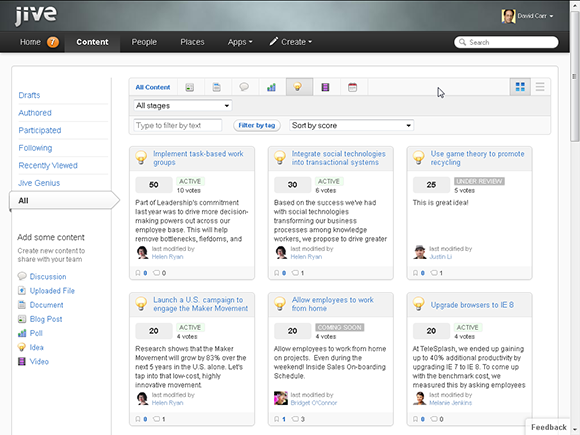
Figure 8-1: Jive ideas module.
Choosing Software to Organize Ideas
Successful online innovation initiatives often revolve around a specific challenge to the community, with responses to be submitted by a definite deadline. This helps create a sense of urgency.
Often, the more successful users of open, social innovation employ an innovation management application that adds structure to the process rather than relying on the discussion features of a social platform alone.
Some of the best-known innovation management software and cloud services providers include Spigit, BrightIdea, and HYPE Innovation. These are social software products by nature, in the sense of inviting contributions, comments, and voting from a broad community of people. The leaders I’ve mentioned also offer some level of integration into popular social collaboration platforms. For example, Spigit plugs in to Jive as an app so users will not need to sign in with a separate password, and content from ideation sessions also is integrated with Jive search.
IBM has built a whole consulting practice around hosting “innovation jam” events, and it offers an Ideation Blog component as part of its IBM Connections enterprise social network, shown in Figure 8-2. You can see that idea submissions are formatted roughly like posts in a blog but with the number of votes each has received displayed next to it. Entries can be sorted chronologically, or by the number of votes or number of comments they have received.

Figure 8-2: An Ideation Blog in IBM Connections.
NewsGator also has an optional ideation module for its social software, which runs on top of SharePoint. NewsGator ideation is shown in Figure 8-3. It lets you organize idea-gathering campaigns around specific corporate needs, inviting employees to submit ideas and vote on each other’s proposals. The system identifies the most popular ideas and calls out the most commonly occurring tags used to classify the ideas, which hint at recurring themes.
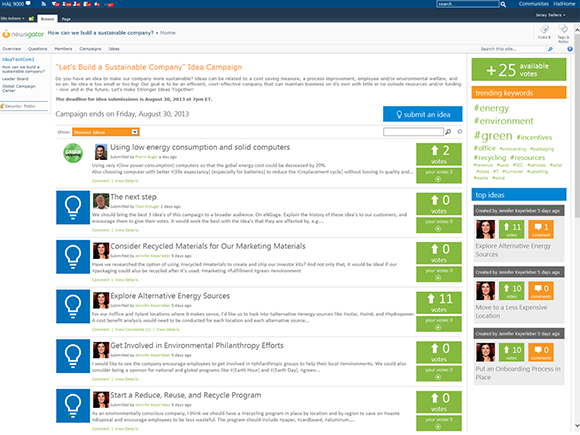
Figure 8-3: A NewsGator ideation campaign invites employees to submit and vote on ideas.
Understanding the Different Types of Vendors and Products
After you identify your organization’s needs, the next step is to make basic choices about what sort of software you want and whom you will trust to deliver it. For many other organizations, this entails striking a balance that meets necessary requirements for sophistication without encompassing unnecessary complexity.
The following discussion about the types of vendors and products available can help you make those choices. If you aren’t familiar with many vendors, don’t worry; I cover a few dozen vendors in Chapter 9.
Comparing established system vendors versus startups
One good starting point is to compare the advantages of major enterprise systems vendors — including IBM, Oracle, and Microsoft — against the dozens of social software startups that would like to win your business.
Here are some key differences between startups and enterprise systems vendors:
![]() Startups: Can be great sources of innovation, competing aggressively with other startups who all want to prove they have a unique approach to reinventing the workplace.
Startups: Can be great sources of innovation, competing aggressively with other startups who all want to prove they have a unique approach to reinventing the workplace.
![]() Enterprise systems vendors: Take more of a plodding approach to refining their products, but they address a much longer list of requirements including compatibility and integration with other elements of their product lines.
Enterprise systems vendors: Take more of a plodding approach to refining their products, but they address a much longer list of requirements including compatibility and integration with other elements of their product lines.
Here are some reasons for choosing a systems vendor over a startup:
![]() Corporate stability: A major systems vendor is less likely to go bankrupt or to be acquired.
Corporate stability: A major systems vendor is less likely to go bankrupt or to be acquired.
![]() Depth of consulting and support services: You know you will be able to get the help you need (at a price, anyway).
Depth of consulting and support services: You know you will be able to get the help you need (at a price, anyway).
![]() Compatibility with related products and technologies: If you already have chosen a systems vendor to provide other technologies, that vendor may also offer a compatible and easily integrated social collaboration product. For example, if your organization has an existing intranet and web applications based on IBM WebSphere, IBM Connections would be a natural choice for adding social networking.
Compatibility with related products and technologies: If you already have chosen a systems vendor to provide other technologies, that vendor may also offer a compatible and easily integrated social collaboration product. For example, if your organization has an existing intranet and web applications based on IBM WebSphere, IBM Connections would be a natural choice for adding social networking.
![]() Experience creating platform-level products: Deep knowledge of operating systems, databases, and middleware ought to translate into better platform architecture, meaning more reliability and flexibility in the long run.
Experience creating platform-level products: Deep knowledge of operating systems, databases, and middleware ought to translate into better platform architecture, meaning more reliability and flexibility in the long run.
![]() Understanding of large enterprise requirements: Vendors with years of experience serving global corporations and government agencies tend to do a better job of anticipating and meeting requirements for the scalability, security, compliance, and integration requirements of large organizations.
Understanding of large enterprise requirements: Vendors with years of experience serving global corporations and government agencies tend to do a better job of anticipating and meeting requirements for the scalability, security, compliance, and integration requirements of large organizations.
Now for the flip side. Here are some reasons for choosing a startup over a systems vendor:
![]() Agile, rapid product development: Software improvements are unimpeded by bureaucracy or a large installed base of legacy technologies.
Agile, rapid product development: Software improvements are unimpeded by bureaucracy or a large installed base of legacy technologies.
![]() Independence: A vendor less tied to one particular technology stack (such as a family of products from Microsoft or Oracle) may be better able to deliver a solution that works in diverse environments. This flexibility is important for enterprises that have grown through acquisition or that acquired technologies in a decentralized fashion.
Independence: A vendor less tied to one particular technology stack (such as a family of products from Microsoft or Oracle) may be better able to deliver a solution that works in diverse environments. This flexibility is important for enterprises that have grown through acquisition or that acquired technologies in a decentralized fashion.
![]() Leapfrog innovation: A startup may be quicker to match and sometimes improve upon innovative features that appear in other social collaboration products or in public social networks.
Leapfrog innovation: A startup may be quicker to match and sometimes improve upon innovative features that appear in other social collaboration products or in public social networks.
![]() Less bound by convention: A startup can be more likely to come up with an approach that is radically different — and maybe better.
Less bound by convention: A startup can be more likely to come up with an approach that is radically different — and maybe better.
![]() Personal connection: Smaller organizations may be more willing to listen to your suggestions about changes and improvements to the software.
Personal connection: Smaller organizations may be more willing to listen to your suggestions about changes and improvements to the software.
![]() Simplicity and convenience: Most new social software products come to market as cloud applications, delivered over the web on the basis of a monthly or annual subscription.
Simplicity and convenience: Most new social software products come to market as cloud applications, delivered over the web on the basis of a monthly or annual subscription.
![]() Price: Startups often charge less although you have to be careful about judging the total cost of any solution (including indirect costs like training and integration) versus value to the business.
Price: Startups often charge less although you have to be careful about judging the total cost of any solution (including indirect costs like training and integration) versus value to the business.
Seeking simplicity
“Simple” is generally a good word in the software world, and one of the selling points for social collaboration is ease of use and the simplification of common business tasks. Small businesses in particular tend to value simple and affordable software rather than complete but overwhelming enterprise software packages. Big businesses would like to keep things simple, too, where practical.
Here are some of the desirable dimensions of simplicity for social software:
![]() Ease of use: Some businesses may require a social collaboration product that is so simple and familiar that people can start using it with little or no training.
Ease of use: Some businesses may require a social collaboration product that is so simple and familiar that people can start using it with little or no training.
![]() Ease of navigation: Your goal is a friendly UI with features you want without being cluttered with a lot of buttons and menus you will never touch.
Ease of navigation: Your goal is a friendly UI with features you want without being cluttered with a lot of buttons and menus you will never touch.
![]() Extendibility: You also likely want apps, plug-ins, or other add-ons that let you add new features as needed.
Extendibility: You also likely want apps, plug-ins, or other add-ons that let you add new features as needed.
![]() Built-in support: You might want the software as a cloud service, thus requiring little or no support from IT.
Built-in support: You might want the software as a cloud service, thus requiring little or no support from IT.
![]() Compatibility: And you probably require that the software co-exist with the productivity tools your employees already use, such as Microsoft Office or Google Apps.
Compatibility: And you probably require that the software co-exist with the productivity tools your employees already use, such as Microsoft Office or Google Apps.
Going lightweight
A related but not identical decision is whether to prefer a lightweight tool over a comprehensive platform. In software, lightweight means streamlined, elegant, and just perfect for one specific purpose. Think in terms of a lightweight backpack for long-distance hiking, which may be very sophisticated in terms of its materials and construction but is still easier to lug around than an old Army backpack.
A strategy of choosing lightweight products for your digital workplace may mean picking a social cloud service that is tightly focused on providing an activity stream for collaborators. Just as the champion backpacker may choose the best equipment from several manufacturers, one championship strategy for social collaboration may be to augment that social stream with other lightweight products for other modes of collaboration such as file sharing and video chat.
Lightweight social collaboration products encourage this approach with apps for integration, as in the Box file sharing app for tibbr shown in Figure 8-4.

Figure 8-4: Tibbr provides a social collaboration layer that can wrap around other web-based tools, such as file sharing utilities.
In addition to accessing Box through this embedded app screen, tibbr creates activity stream stories for shared files pulled from Box and the comments about them, as shown in Figure 8-5.

Figure 8-5: A shared file managed by an embedded app appears in the tibbr activity stream.
A lightweight social collaboration strategy also may make sense for an enterprise with established solutions for other modes of collaboration, which the organization wants to supplement rather than replace.
For example, the statistical analysis software company SAS Institute uses Jive for public customer support communities but picked the more lightweight stream-centric Socialcast for internal use. By the time SAS adopted social collaboration, it already had established internal blogs, wikis, and content management systems, so those aspects of Jive would have been redundant for the social intranet.
Insisting on sophistication
Large enterprises tend to have a longer list of requirements for social collaboration. Of course, some smaller businesses also have sophisticated business models or operate in regulated environments. And by “sophisticated social collaboration features,” I mean
![]() Iron-clad security
Iron-clad security
![]() Traditional on-premises software, at least as an option
Traditional on-premises software, at least as an option
![]() Contractual service level agreement guarantees of reliability, performance, and security for cloud or hosted options
Contractual service level agreement guarantees of reliability, performance, and security for cloud or hosted options
![]() Compliance-related features, such as archiving of social streams for legal discovery or review by regulators (or integration with compliance platform products)
Compliance-related features, such as archiving of social streams for legal discovery or review by regulators (or integration with compliance platform products)
![]() Integration with other enterprise software products such as enterprise content management, workflow, web portal, Customer Relationship Management (CRM), and Enterprise Resource Planning (ERP) systems
Integration with other enterprise software products such as enterprise content management, workflow, web portal, Customer Relationship Management (CRM), and Enterprise Resource Planning (ERP) systems
![]() Ability to add custom software extensions to the platform and change the UI
Ability to add custom software extensions to the platform and change the UI
![]() Support for enterprise standards for integration, security, and authentication
Support for enterprise standards for integration, security, and authentication
![]() Functionality as a platform on top of which developers can build social apps
Functionality as a platform on top of which developers can build social apps
When you insist on sophistication, social collaboration becomes more complicated and expensive. However, complex businesses often have no choice. Either they use a sophisticated platform, or they won’t be able to engage in this form of collaboration at all.
When you need it all
The comprehensive social software strategy is to include many major modes of collaboration available through one platform, maximizing the opportunities for them all to be used together. For example, the activity stream in Jive or IBM Connections includes updates and comments from the integrated blog, wiki, and discussion tools as well as simple status posts.
Those tools also present a very similar rich text editor (a visual word processor for writing and formatting web content) for creating a blog post, web document, or discussion group post. That’s a simpler environment for training or self-service learning than one where the social post, blogging, discussion, and wiki tools all have different user experiences.
Weighing Trade-Offs
In the end, every business software product selection comes down to trade-offs: lowest price versus premium features, simple versus complex, lightweight versus comprehensive; perfect versus good enough.
Getting started trumps perfection
Product and platform choice is only part of social collaboration success — and not necessarily the most important one. Or, it may be more correct to say that technology is a limiting factor. If you choose a platform that’s a poor fit for your current requirements or that can’t easily be adapted to fit new requirements as they emerge, that choice could doom your social collaboration initiative or force you to start over on a new platform.
And you may want to dodge the potential battle of finding a single standard that works for the entire company. Perhaps different social tools work better in different parts of the company. Ideally, your organization would provide some guidance at the corporate level on when each tool is appropriate and perhaps investigate technical strategies for integration between them.
Trusting future features
Every social software product is a moving target. Hockey great Wayne Gretzky has been quoted saying the secret of the game is to skate not to where the puck is but to where it is going to be. Choosing a social software product means making some predictions: for example, whether your chosen vendor will keep up with the competition, leap ahead, fall behind, get acquired, or go out of business.
When mapping specific product features, often you must judge whether the “road map” of features to be delivered in future versions is reliable. Should you make your decisions based solely on what a product can deliver today? Or should you be willing to overlook a few gaps in the current feature set if the road map shows those issues being addressed? Is there reason to believe the forthcoming, promised features will actually leapfrog the comparable existing features in shipping products?
These decisions are as much about judging the character of a company and the strengths of its leaders as they are about assessing technology. For established technology companies, it should be possible to look at the vendor’s track record of following through on promises and doing so on a predictable schedule, versus running behind schedule or changing course mid-stream.
One example, discussed at length in Chapter 9, is judging how Microsoft’s acquisition of Yammer will change the roadmap for other collaboration products, such as SharePoint.
For another, consider the changing relationships between Jive and its integration partners. In 2011, Jive introduced a sort of app store built in to its platform (the Jive Apps Market) with the intent of building an ecosystem of apps (mostly cloud-based). Part of the rationale was to let partners offer a range of choices for different business applications that customers could plug in to the social platform. At the same time, Jive is continually reevaluating what features need to be part of its base platform and what add-on features it needs to offer itself. For example, the Wrike social task management product became one of the first apps partners, taking advantage of Jive’s relatively weak support for task management. Then Jive bought a social task management product called Producteev, which it plans to incorporate in its core product and as an add-on module.
The exact shape and quality of the result remains to be seen. At this writing, the only definite thing Jive has announced is a free version of Producteev being introduced more as a sales lead–generation tool for the vendor than as the final product for large enterprises. As a prospective Jive customer who saw social task management as an important application, you would have to make some judgments, asking yourself:
![]() Should I wait and see what Jive delivers before making a platform decision? Is this a critical feature or a “nice to have” in my selection criteria?
Should I wait and see what Jive delivers before making a platform decision? Is this a critical feature or a “nice to have” in my selection criteria?
![]() How well do the task management features provided by Jive through partners or promised on its road map stack up against what’s already being delivered in IBM Connections, with its Activities feature?
How well do the task management features provided by Jive through partners or promised on its road map stack up against what’s already being delivered in IBM Connections, with its Activities feature?
![]() Do I like the features in an add-on app like Wrike better than what Jive is promising? Is Wrike the more complete tool for managing projects instead of just tasks? And is that what I really need?
Do I like the features in an add-on app like Wrike better than what Jive is promising? Is Wrike the more complete tool for managing projects instead of just tasks? And is that what I really need?
![]() Will the business and technical partnership between Jive and Wrike remain healthy enough so that I can bet on the combination of the two?
Will the business and technical partnership between Jive and Wrike remain healthy enough so that I can bet on the combination of the two?
As Yogi Berra said, “Prediction is very hard, especially about the future.” The real prediction you have to make is which social collaboration platform maximizes the chances of future success for your firm.

 Mobile access is important enough that it ought to be a major selection criterion. Arguably, it should also be included from the beginning in your implementation of social collaboration — if not for everyone, at least as part of a substantial pilot project.
Mobile access is important enough that it ought to be a major selection criterion. Arguably, it should also be included from the beginning in your implementation of social collaboration — if not for everyone, at least as part of a substantial pilot project.