Chapter 4
Everyday Sharing on a Social Network
In This Chapter
![]() Sharing, tagging, and classifying social posts for best effect
Sharing, tagging, and classifying social posts for best effect
![]() Targeting posts to specific communities or project groups
Targeting posts to specific communities or project groups
![]() Exploiting alternate post types
Exploiting alternate post types
![]() Responding to and Liking posts
Responding to and Liking posts
When you sign in to a social collaboration system, you expect to be welcomed by the smiling faces of co-workers, collaborators, and people you follow. You also expect the software to make it easy for you to share news, questions, links, documents, photos, and videos. This is what puts the “social” in social collaboration.
Any collaboration system that wants to call itself “social” must meet a few basic expectations laid down by Facebook, Twitter, and LinkedIn. At the same time, any social system aimed at business collaboration must meet those expectations in a way that helps get work done. That means that in an enterprise setting, you expect to be able to share documents and business records (such as sales leads), not jokes and cat pictures.
If you’re an experienced user of public social networks, a social collaboration system should be relatively easy to learn and use, but the expectations for behavior and the applications of social networking techniques are significantly different in a business context, as I discuss in Chapter 2. This chapter guides you through the basics of what to share and how, regardless of your level of experience with social media.
Sharing and Targeting Posts
In most social collaboration platforms, you can send a private message, which works more or less like e-mail. That’s not the point of social collaboration, however. The point is sharing with larger groups, if not the entire organization. From an organizational standpoint, the goal is to widen exposure to knowledge, streamline the discussion of ideas, and get everyone thinking about how to improve processes, products, and services. Organizations that embrace this concept encourage their employees to share as widely as makes sense. And within this understanding, workers send private messages or e-mails for things that really need to remain private.
You can see that effective social collaboration requires thinking about what to share and whom to share it with. Here are some questions to ask before you post:
![]() Focus: Should this message be posted for everyone to see, or should it be shared within a focused community, project, or discussion group?
Focus: Should this message be posted for everyone to see, or should it be shared within a focused community, project, or discussion group?
![]() Targeting: Are there specific users or groups who should be mentioned in and get notification about this post?
Targeting: Are there specific users or groups who should be mentioned in and get notification about this post?
![]() Classification: What tags or categories can I add to increase the odds of it being seen by people with the most knowledge about or interest in my topic?
Classification: What tags or categories can I add to increase the odds of it being seen by people with the most knowledge about or interest in my topic?
Posting a simple status message
Sign on to the social collaboration tool Yammer, and one of the first things to welcome you is the What Are You Working On? text entry box. Most other social collaboration systems want to know the same thing (your status) although the wording may be different. I can’t help but think of getting caught whispering in the back of the class, prompting the teacher to ask, “Mr. Carr, do you have something you’d like to share with the group?”
A social network status message invites you to share more broadly, rather than whispering in cliques. And in a way, an e-mail exchange between two or three people is the equivalent of whispering. Although many social collaboration systems include their own mechanisms for private or small group messaging, a public social post is the equivalent of raising your hand and boldly proclaiming your thoughts or asking your questions to the entire class. Figure 4-1 shows a simple status message in Jive.
Users see each other’s posts in the social collaboration platform’s activity stream, a combined listing of messages and updates from contacts, as well as feeds they have subscribed to by joining a group or asking to be notified when a document is updated.

Figure 4-1: A simple status message is a standard element of social collaboration.
The status post format encourages brevity although business collaboration systems typically don’t enforce anything as severe as the Twitter 140-character limit.
A common pattern is to make the post a concise announcement of a topic discussed in more detail in a blog post, with a link to that resource embedded in the post. Some of the more comprehensive social platforms, like Jive or IBM Connections, include their own blogging and document collaboration tools for that longer content.
Broad social collaboration platforms, such as those from IBM and Jive, include blog and wiki (collaborative document editing) tools that can be used to create web-native documents that go beyond the limits of a status post. For example, a lengthy strategy document with multiple embedded images would be more appropriate to create as a blog post. The author would typically share a status post announcing its publication and inviting feedback.
Executives who participate in social collaboration networks often use an internal blog to share company updates. Project teams often use wikis to prepare and update project planning documents, which are shared in a format that allows any member of the team to make edits. That’s a basic difference between a blog and a wiki — a blog typically has one author, while a wiki has many.
Knowing your audience
A status post isn’t as intrusive as a group or company-wide e-mail. When you post your status, you’re speaking for the benefit of anyone who wants to listen. You’re not presuming to know everyone who may benefit from your message. Instead, you leave open the possibility of being pleasantly surprised when someone you’ve not previously collaborated with turns out to have a great suggestion or the answer to your question. Too, you’re not clogging the inboxes of people who may find your message irrelevant. Think of it this way: You are speaking up, not shouting.
Also, in many organizations participation on the corporate social network is optional, whereas checking your e-mail is mandatory. This is one reason why e-mail, for all its faults, still has a healthy future in the corporate world. Again, if you’d like to direct a message to a specific person, tag that colleague.
Here’s a second possible trade-off. Particularly in a large enterprise with thousands of employees, posts to the company-wide or even a departmental feed may scroll past so quickly that it’s impractical to go back and read every message that you may have missed. Sure, you’ve probably missed messages in your e-mail inbox, too, but on a social network, there is not the same expectation that you try to read everything. Instead, workers browse for what looks interesting and filter for topics and people of interest to try to find the posts most relevant to them and their work.
Also, in many organizations participation on the corporate social network is optional, whereas checking your e-mail is mandatory. This is one reason why e-mail, for all its faults, still has a healthy future in the corporate world.
Sharing with the entire organization
Most social collaboration tools allow you to post or share with the entire organization. Whatever you share on a social network, a key implicit decision is whether to share broadly or with a more focused functional, departmental, or interest group.
For example, here are some reasonable company-wide news feed posts:
![]() Anyone who is getting questions from customers about our new branding should review this blog post from Chief Marketing Officer John Smith.
Anyone who is getting questions from customers about our new branding should review this blog post from Chief Marketing Officer John Smith.
![]() Does anyone have a good suggestion for how to respond to questions from customers who are confused by our rebranding?
Does anyone have a good suggestion for how to respond to questions from customers who are confused by our rebranding?
Sharing with a group
Not every post is meant to be company-wide. Often, you collaborate with a smaller group in your department, members of a project team, or people with whom you share a common interest. In a social collaboration application, a group is an area that’s separate from the main activity stream where group members can share ideas and materials.
Here’s an example from my own work. Because all the basic features of Yammer are enabled even in the free version of the product, I created a Social Collaboration for Dummies Yammer network (a group with both internal and external members) for friends, family, editors, and early reviewers for this book, as shown in Figure 4-2.
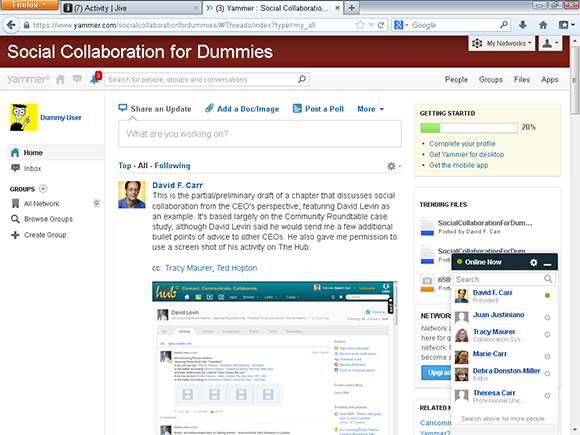
Figure 4-2: My Yammer network for collaborating on this book.
As I mention in Chapter 2, groups can be configured to be open to anyone who wants to join, or they can be closed, meaning that every member of the group must individually be granted admission by the group manager or administrator. Groups can also be secret and invitation only, with their existence and all the content associated with them invisible in search results.
Groups add structure to a social collaboration network. Often they are organized around
![]() Departments or other organizational structures
Departments or other organizational structures
![]() Functions, such as customer support
Functions, such as customer support
![]() Products or product families
Products or product families
![]() Project teams
Project teams
![]() Common roles or disciplines of the participants
Common roles or disciplines of the participants
![]() Communities of practice, specifically geared toward promoting excellence in a process or discipline
Communities of practice, specifically geared toward promoting excellence in a process or discipline
![]() New employees
New employees
![]() Support of the collaboration network itself, particularly for new users
Support of the collaboration network itself, particularly for new users
![]() Groups for off-topic or non–work-related discussions (if these are allowed), meant to build camaraderie, if not productivity
Groups for off-topic or non–work-related discussions (if these are allowed), meant to build camaraderie, if not productivity
Joining the appropriate groups for your role in the company is important to effective social collaboration. Or you may want to create your own groups, which is a great way to contribute as long as you know what you are doing. Often, the group owner is expected to play a community management role for that particular group, keeping content organized and discussions productive. You may or may not be required to get approval prior to creating a group (the process varies according to both platform capabilities and company rules). Most social collaboration strategists recommend making the process as streamlined as possible. If you’re creating a group to support collaboration on a new project, this should be straightforward. For a group organized around a topic or a professional community of practice, first do a thorough search to make sure you aren’t duplicating something that already exists. I address community and group management issues in more detail in Chapter 13.
Some of these are roughly synonymous, where one platform’s “group” is another’s “community.” But there are also functional distinctions. For example, on IBM Connections, an Activity may include social posts and discussions, but it also provides a set of tools for project, task, and schedule management that aren’t enabled for a Community, which is a more general-purpose social collaboration and discussion group. Yammer calls an internal discussion group a Group but also supports the creation of groups that can include external collaborators, known as a Network. (See Chapter 14 for details on engaging external collaborators.)
Again, the exact mechanics of group posting vary from platform to platform. However, groups can typically be configured as open or invitation-only, with multiple options for privacy and security for group content. Users may also be able to tag specific posts for broad or limited visibility, depending on the nature of their content.
Getting attention for your posts starts with being a good member of the online community who posts interesting and useful information. Beyond that, there are specific techniques social collaboration users need to know about how to get the attention of specific people and groups of experts, and I tell you about those techniques in the following sections.
Social content that is properly tagged and classified gets more attention when it is posted and is also easier to find later with a search of the social stream.
Tagging other users to get their attention
Most social collaboration platforms incorporate some variation on the @mention tagging functionality familiar to Twitter users, where you embed a reference to a user in your post, and the user is notified that you've done so. You @mention people to give them credit for an idea, direct a question to them, or simply get their attention. When you tag a user this way, he is notified that you mentioned him, making it less likely that he will miss your message.
Although the idea came from Twitter, the way an @mention typically works on social collaboration products is more similar to Facebook's implementation, meaning that you don't have to know the other person's username. Social collaboration tools typically recognize the @ symbol as a reference to another user.
After entering the @ symbol in a post, just start typing your colleague’s name, and you should get a drop-down list of choices from your network, including their names and profile pictures. Figure 4-3 shows how that works in Jive. When I started to enter a message tagging “Tony,” as soon as I typed @Ton, Jive offered a matching list of users.

Figure 4-3: Using an @mention in Jive.
Classifying posts with hashtags or formal taxonomy
Another concept imported from Twitter is the hashtag, an informal way of classifying a post by including a keyword preceded by the # sign. For example, #socbiz as a common shortcut for social business. When you embed a hashtag in a post, it will be rendered as a link, allowing people to click that link to then see all the other recent public posts that include the same hashtag.
Some social collaboration systems also support more formal taxonomies for assigning content to categories and subcategories. This is the more traditional approach for creating neatly organized content or knowledge management repositories.
Spontaneity is the strength and the weakness of hashtags and other ad hoc schemes for tagging content. You can add a hashtag to a post at your own discretion, without needing to get past a gate keeper responsible for protecting the company taxonomy. This means you can start a topical discussion with everyone interested in the #mynewthing hashtag almost instantly.
One way how hashtag systems are starting to address this is with recommendations that steer the post author toward standard tags. For example, as soon as a post author starts to type #soc, the system may suggest #socbiz as the commonly used tag before the author has a chance to create a redundant #socialbusiness tag.
Figure 4-4 shows the suggested tags displayed for the hashtag #Accounting in a NewsGator activity stream post. To make your posts reach the right audience, you will want to use standard tags whenever possible and invent new ones only when posting about something truly novel.
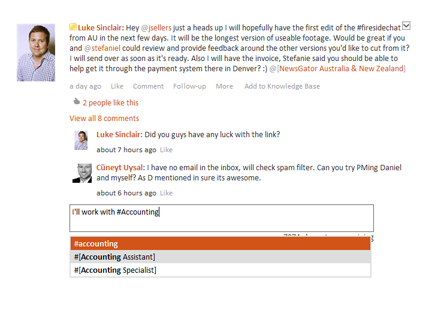
Figure 4-4: Suggestions make it easy to see what standard tags have been associated with a term.
Choosing Types of Posts Useful for Social Collaboration
Varying the types of posts you make to a social network is one way of getting more attention for them. Choosing the right type or format for a post makes it more likely that you’ll communicate in the most effective way and get the response you’re looking for.
The classic status post is informational: Here’s what I’m doing now. (That’s the origin of all those jokes and complaints about people posting their breakfast cereal choices on Twitter.) In a business, a status post answers the question, What are you working on right now? One of the virtues of sharing this information on the social network is it can eliminate the need for the dreaded status report meeting, which consists of going around the table and having every member of the project team share a quick summary of their progress. When team members share their statuses regularly in a social workspace, they keep tabs on each other’s progress on an ongoing basis.
However, a steady diet of status posts can get boring. Effective collaborators make use of other post types, including questions, polls, and thank you/recognition messages.
Asking a question
One of the most useful things you can post to a social network is a question. Questions start discussions, and active discussions make a social feed more lively, interesting, and useful. Posting a question to a social network is particularly valuable when you don’t know who may have the answer. You can post your question to the company-wide feed or to one or more groups related to your topic, and often get back an answer much more quickly than would be possible through any other means.
Some social platforms, such as Jive, treat questions as a separate content type from standard status posts, as shown in Figure 4-5. This allows Jive to track whether your question has been answered. Employees seeking to show off their expertise can browse for unanswered questions and respond to them.

Figure 4-5: Track whether a question is answered.
Polling the organization
For quick feedback on a question that has a limited number of answers, consider formulating your question as a poll.
Yammer makes it easy for anyone to create a poll question followed by a series of possible answers. The poll answers are then displayed as a multiple-choice list, with a chart of user opinions created interactively as members of the social network vote on the question. Figure 4-6 shows a Yammer poll.

Figure 4-6: Ask a question in a poll.
Thanking people and recognizing employees for achievement
A social network is a great place to thank and recognize the people who help you get your work done. A social post is a way of publicly acknowledging their contribution in front of the whole company or a group of their peers.
Social recognition is so powerful that some social-minded organizations (such as Facebook) have incorporated recognition given by co-workers as well as supervisors into their formal framework for employee performance evaluations. Work.com, from Salesforce.com, is based in part on Facebook’s relationship as a customer and design partner of Rypple, a startup that Salesforce.com acquired. Used in combination with Chatter, Work.com is a social performance management application, meaning that it encourages employees to share their goals and achievements on the social network and allows for peer-to-peer recognition of good work. Figure 4-7 shows this activity displayed in the Chatter iPad client.
Social recognition approaches often let users award “badges” to each other to signify the type of recognition granted and make recognitions stand out from other social posts. See an example in Figure 4-8 from Yammer.
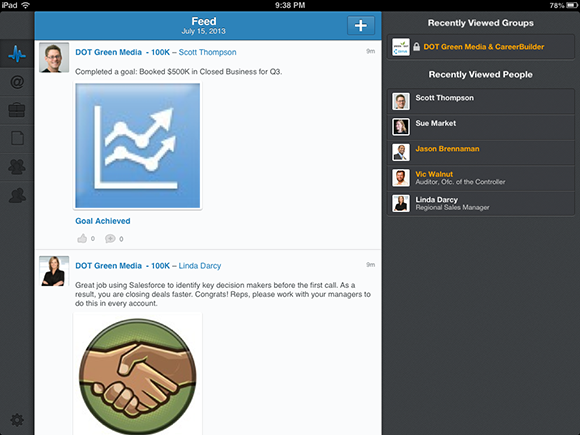
Courtesy of Salesforce.com
Figure 4-7: Work.com makes achievement and recognition visible in a social context.

Figure 4-8: Use badges for recognition posts.
Sharing Files and Media
One of the distinguishing features of social collaboration systems for business is the ability to share files. Most public social networks will let you share a photo or a video but not a PowerPoint or Word file. They make it easy to share multimedia experiences but not to collaborate on a proposal. Social collaboration systems offer the photo- and video-sharing tools that you would find in social media, along with the file sharing tools that you need for business.
Sharing files and documents
In social collaboration, a document or file can appear as an attachment to a post in the social stream of an individual or group. Most systems also allow you to view the stream of comments associated with any given file.
![]() Comments in the activity stream: Document collaboration takes on a different flavor when combined with a social feed. Instead of collaborating on the document itself by editing it or adding comments, you may want to page through it using a web-based viewer and add a simple comment like Looks good to me! or Can you add some more realistic examples for Chapter 4?
Comments in the activity stream: Document collaboration takes on a different flavor when combined with a social feed. Instead of collaborating on the document itself by editing it or adding comments, you may want to page through it using a web-based viewer and add a simple comment like Looks good to me! or Can you add some more realistic examples for Chapter 4?
![]() Version control: Online document collaboration also avoids the confusion that can arise when different versions of a spreadsheet or proposal are being e-mailed around, and no one is quite sure which is the most current version. Sure, multiple versions of a document will wind up being passed around the social network, but at least the most recent one is likely to be associated with more recent messages in the news feed.
Version control: Online document collaboration also avoids the confusion that can arise when different versions of a spreadsheet or proposal are being e-mailed around, and no one is quite sure which is the most current version. Sure, multiple versions of a document will wind up being passed around the social network, but at least the most recent one is likely to be associated with more recent messages in the news feed.
Common file sharing capabilities include the ability to upload and download files and preview standard file formats within the browser. The linked or attached resources are often rendered as a preview of the web page, document, image, or video. In the case of a web page, the preview can be generated based on the HTML title and description tags for that page, plus any rich media information that can be extracted about images or videos embedded in the page.
More advanced features, present on some social platforms and not others, include document management features, such as the capability to check in and check out documents (to prevent multiple people from editing them simultaneously), web-based document editing, and version tracking. I tell you more about that kind of collaboration in Chapter 7.
Working with collaborators on a business record
Beyond the main company activity stream and various group streams or feeds, many business applications are sprouting activity streams. For example, an accounting system may have a stream showing unpaid client invoices, with comments on the status of collection efforts.
Enterprise software products of all sorts increasingly incorporate the notion of the social feed as another user interface element. Meanwhile, social collaboration platforms compete to show how they can function as a “social layer” that can be embedded in, or wrapped around, any other web-based business application.
Part of the point of the feed format is to make it easy to see the most recent activity within the system. Meanwhile, the social network can provide the means to work around gaps in transactional systems.
Where these features are available, take advantage of the opportunity to build social collaboration into the flow of work.
Sharing images and video
Sharing images and video in the social network or feed is just as big of an attention-getter on a private social network as on a public one. When users are scanning an activity stream, posts with multimedia content stand out more.
Ideally, this content should be useful, but there’s no reason it can’t be fun. If customers are lined up around the block for your company’s new product, photos of the crowd will be exciting news to everyone involved. If some photos feature cute kids in the crowd or people making funny faces, that’s okay. Posting random photos of cute kids absent the business content, however, would be less appropriate for a business social network. When you post a photo or other image, the interface then displays a preview of that image in the activity stream. Video handling is a little more variable. When you post a link to a YouTube video on Yammer, it’s displayed in the feed as a thumbnail image, and viewers can play the video without ever leaving the feed. In other words, it works much like posting a YouTube video on Facebook. Some other collaboration systems display a link to YouTube content as a link but not as embedded media content.
A few platforms offer more elaborate functionality. For example, NewsGator offers an add-on module with which you can set up your own “private YouTube,” with software to convert between video formats and stream video from your own servers. Enterprise platform players like Cisco, IBM, and Microsoft with video capture, videoconferencing, video streaming, and web conferencing products in their portfolios can embed those multimedia experiences in the social stream — if you have licensed the right assortment of products or cloud services from them, that is.
Responding to Another User’s Post
Posting and sharing your own content is great, but effective use of a social network is not all about self-promotion. You must listen to what others say and think about what you can add to the conversation. Each post in the activity stream of a social collaboration application is accompanied by a Like button (or similar opportunity to express your approval) and a space where you can type a reply. This part of the interface looks a little bit different in each application, and some applications also provide other tools, such as a Share button.
When you see a post that interests you, you can respond to it in these three ways (among others, depending on the platform):
![]() Like: This is a quick sign of approval, the equivalent of a nod and smile or even a “Good job!” “Liking” a post on a collaboration network means pretty much what it does on Facebook and other public social networks that employ a similar mechanism. Sometimes the terminology is a little different: maybe a thumbs-up, or a system for awarding points. The idea is the same, though — to give a quick vote in favor of a piece of content. This one-click feedback mechanism doesn’t even require writing a message.
Like: This is a quick sign of approval, the equivalent of a nod and smile or even a “Good job!” “Liking” a post on a collaboration network means pretty much what it does on Facebook and other public social networks that employ a similar mechanism. Sometimes the terminology is a little different: maybe a thumbs-up, or a system for awarding points. The idea is the same, though — to give a quick vote in favor of a piece of content. This one-click feedback mechanism doesn’t even require writing a message.
 If you’re in a hurry, or if you have little to say beyond I like this, just clicking the button is enough. Such feedback may be quick, but it’s still helpful, letting the author know that someone else found the content useful. As a post accumulates likes and comments, it becomes more visible to more people on the social collaboration network, perhaps showing up on a list of trending topics or most active conversations, which, in turn, attracts more likes and comments.
If you’re in a hurry, or if you have little to say beyond I like this, just clicking the button is enough. Such feedback may be quick, but it’s still helpful, letting the author know that someone else found the content useful. As a post accumulates likes and comments, it becomes more visible to more people on the social collaboration network, perhaps showing up on a list of trending topics or most active conversations, which, in turn, attracts more likes and comments.
![]() Reply: Some interfaces include your avatar and space to type your reply below each post. Others require you to click Reply to access the field in which you can type your reply. Either way, responding to a post in the activity stream is fairly straightforward; you simply type your message and press Enter or click the button that sends the message.
Reply: Some interfaces include your avatar and space to type your reply below each post. Others require you to click Reply to access the field in which you can type your reply. Either way, responding to a post in the activity stream is fairly straightforward; you simply type your message and press Enter or click the button that sends the message.
![]() Reply with more info: Sometimes you’d like to direct a colleague’s attention to another resource, or bring another colleague into a discussion. You can do that by replying to a post and including a link, uploaded document, or tag, as discussed elsewhere in this book.
Reply with more info: Sometimes you’d like to direct a colleague’s attention to another resource, or bring another colleague into a discussion. You can do that by replying to a post and including a link, uploaded document, or tag, as discussed elsewhere in this book.
![]() Share: Give the post a broader audience by sending it to a colleague or a collaboration group, along with your note about why it’s significant.
Share: Give the post a broader audience by sending it to a colleague or a collaboration group, along with your note about why it’s significant.
Social collaboration platforms keep track of the Likes on each post, as shown in Figure 4-9. You can see that Salesforce.com Chatter users particularly like to Like progress toward sales goals.
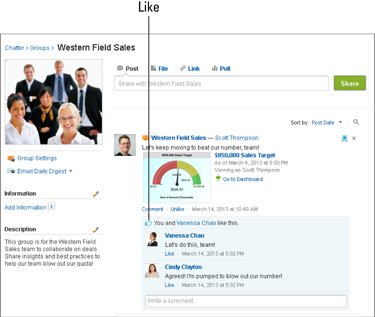
Figure 4-9: Likes and comments on a sales chart.
Sometimes you may want to do both: Click Like and also write a comment, saying more about why you think the post is interesting or useful.
Answering the right question can make you a hero, not only to the person who posed it but to others following the discussion. Or, maybe you don’t know the answer to the question being posted, but you know who would. Write back, tagging the expert who ought to be part of the conversation in your message.
Jive users, community managers, and administrators answer each other’s questions about best practices for social collaboration on the Jive Community website (shown in Figure 4-10), which is itself a social collaboration community.
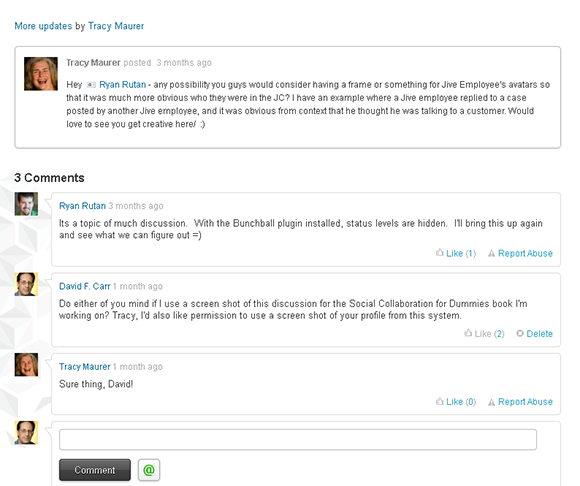
Figure 4-10: Social collaboration lets users answer each other’s questions.

 Here’s a trade-off, though: There is no guarantee that everyone you meant to reach with your message will receive it. Unless you specifically tag or mention another user, or take other steps to ensure certain people are notified of your post, it may scroll past on their personal news feed when they’re out of the office or busy with other things. (I tell you how to tag another user in the upcoming “
Here’s a trade-off, though: There is no guarantee that everyone you meant to reach with your message will receive it. Unless you specifically tag or mention another user, or take other steps to ensure certain people are notified of your post, it may scroll past on their personal news feed when they’re out of the office or busy with other things. (I tell you how to tag another user in the upcoming “ When you join a group, make sure you understand the level of privacy and confidentiality associated with that group. Most likely, you’ll gain membership to multiple groups with various membership requirements. If you aren’t sure whether the content you’d like to post is appropriate for a particular group, ask the group administrator for clarification on who can join that group.
When you join a group, make sure you understand the level of privacy and confidentiality associated with that group. Most likely, you’ll gain membership to multiple groups with various membership requirements. If you aren’t sure whether the content you’d like to post is appropriate for a particular group, ask the group administrator for clarification on who can join that group.