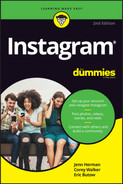A
- A** icon, 162
- accessibility, with Captions stickers, 154–156
- accessing
- Archives, 141–142
- camera for stories, 124
- drawing tools, 160
- accounts
- modifying privacy settings for, 22–23
- private, 80
- Accounts feature, 82
- Activity page, 34–35
- Add Yours stickers, 148, 239–240
- adding
- contents to highlights, 179–182
- details to videos, 68–69
- highlights
- from active stories, 177–178
- from profiles, 177
- information to photos, 59
- location to photos, 50–51
- people to video chats, 107
- photos
- to posts, 57–58
- to stories, 128–132
- style to stories, 143–163
- text to reels, 209–210
- videos to stories, 133–139
- web addresses to bios, 18–19
- Adjust screen, 46
- Adjust tool, 45
- adjusting
- account privacy settings, 22–23
- cover frame, 67–68
- font options in text, 162–163
- names, 13
- stories into regular posts, 173–174
- usernames, 11
- Agorapulse, 229
- algorithm, Instagram, 28–30
- applying
- filters to photos, 44, 57–58
- filters to videos, 65–66
- archived stories, finding, 180–181
- Archives, accessing, 141–142
- Arkon Mounts, 189
- audio, trending, 206–207
- Audio feature, 82
- auto-generated captions, turning on, 156
- automated tools, mistakes with, 229
- automatically saving stories, 140–141
- Avatar stickers, 151
B
- before-and-after photos, 128
- before-and-after stories, 238–239
- bios
- formatting, 17
- mistakes with, 225
- writing, 14–19
- Boomerang feature, for Stories, 136–137
- Brightness tool, 45
- broadcasts
- inviting guests to live, 189–190
- scheduling live, 190–191
- Business account, 21
- business upgrade, for profiles, 19–21
C
- camera
- accessing for stories, 124
- options for, 135–139
- Camera icon, 40
- Camera Roll
- sharing videos from, 134
- uploading photos from, 53–54
- Camera screen, 62–64
- Camera Settings screen, 40, 63
- Cancel button, 41, 63
- candid photos/videos, 126
- captions
- adding
- to photos, 59
- to videos, 68–69
- editing, 49
- mistakes with, 226
- Captions stickers, 154–156
- causes, stickers for, 158
- changing
- account privacy settings, 22–23
- cover frame, 67–68
- font options in text, 162–163
- names, 13
- stories into regular posts, 173–174
- usernames, 11
- Chat stickers, 153–154
- Cheat Sheet (website), 3
- checking notifications, 33–35
- choosing
- multiple photos, 55–57
- names, 9, 11–13
- photos for profiles, 225
- profile photos, 13–14
- usernames, 9–11, 223–335
- Clarendon filter, 65–66
- clickable link, in bios, 20
- Close Friends list, sharing to, 167–170
- collaboration, 215–216
- color, for doodles, 161
- Color screen, 47
- Color tool, 46
- commenting, turning on/off, 52
- Community Guidelines, 50
- connecting contacts, 78–79
- contacts, connecting, 78–79
- contents
- adding to highlights, 179–182
- Quick Sharing, 107–108
- Contrast tool, 45
- copyright infringement, 166
- Countdown stickers, 156–157
- cover frame, changing, 67–68
- Create feature, for stories, 135–136
- creating
- game plan for Instagram Live, 188–189
- group messages, 103–104
- highlight galleries, 177–179
- transitions for reels, 211–212
- Creator account, 21
- customizing highlights, 179
- A day in the life stories, 237–238
- deleting
- direct messages, 112–113
- stickers, 158–159
- stories from highlights, 181–182
- video clips, 208
- describing photos, 49
- desktop web browsers, uploading videos via, 74
- details, adding to videos, 68–69
- dimensions, for stories, 174
- Direct icon, 108
- direct messages (DMs)
- about, 88, 91–92
- creating new group messages, 103–104
- deleting unwanted messages, 112–113
- navigating inbox, 108–111
- Quick Sharing content via, 107–108
- replying to, 104
- sending in response to stories, 123
- sharing
- GIFs, 99–101
- photos/videos via, 95–99
- via, 167
- starting new, 92–95
- unsending, 94
- using Live Chat in, 105–107
- using voice messages, 101–102
- discarding changes to photos, 47
- DMs (direct messages)
- about, 88, 91–92
- creating new group messages, 103–104
- deleting unwanted messages, 112–113
- navigating inbox, 108–111
- Quick Sharing content via, 107–108
- replying to, 104
- sending in response to stories, 123
- sharing
- GIFs, 99–101
- photos/videos via, 95–99
- via, 167
- starting new, 92–95
- unsending, 94
- using Live Chat in, 105–107
- using voice messages, 101–102
- doodles, in stories, 160–162
- drawing tools, accessing, 160
E
- Edit screen, 48, 57–58
- editing
- educating reels, 232–233
- Emoji stickers, 150
- emojis
- in bios, 16
- including in names, 224
- enriching photos, 48–52
- Explore function, 80–82
- Explore page
- about, 196
- finding and viewing, 31–32
F
- face filter, 130–131
- Facebook, sharing on, 51
- Facebook groups, 88
- Fade tool, 46
- Favorites tab, 30–31
- feeds
- managing multiple, 30–31
- scrolling, 26–28
- Filter screen, 43
- filters
- applying
- to photos, 44, 57–58
- to videos, 65–66
- finding
- archived stories, 180–181
- Explore page, 31–32
- new friends, 80–84
- people, 78–80
- reels, 195–198
- stories, 117–121
- trending audio, 206–207
- your “squad,” 87–89
- Flash icon, 41, 63
- following
- about, 77
- as an algorithm factor, 30
- Explore function, 80–82
- finding
- new friends, 80–84
- people, 78–80
- your “squad,” 87–89
- mistakes with, 228–229
- reciprocating follows, 86–87
- Search feature, 82–84
- suggested users, 84
- viewing your followers, 85–86
- your followers, 85–86
- Following tab, 30–31
- font generators, 12
- fonts, changing in text, 162–163
- food & travel reels, 235–236
- formatting bios, 17
- forwarding, through stories, 121–122
- Frequency, as an algorithm factor, 29
G
- Gallery screen, 53
- gear icon, 140
- generating
- game plan for Instagram Live, 188–189
- group messages, 103–104
- highlight galleries, 177–179
- transitions for reels, 211–212
- GIF stickers, 148–149
- GIFs, sharing, 99–101
- Gingham filter, 65–66
- green screen background reels, 234–235
- group messages, creating, 103–104
- guests, inviting to live broadcasts, 189–190
H
- Hands-Free setting, 139
- hashjacking, 227
- hashtags
- in bios, 16
- finding people with, 88–89
- mistakes with, 227
- heart icon, 122
- highlight galleries, creating, 177–179
- Highlight icon, 179, 181
- highlights
- about, 175–177
- adding
- from active stories, 177–178
- content to, 179–182
- from profiles, 177
- creating new highlight galleries, 177–179
- customizing, 179
- deleting stories from, 181–182
- finding archived stories, 180–181
- fun ideas for, 182–183
- naming, 179
- sharing current stories, 179–180
- Highlights tool, 46
- Hootsuite, 229
I
- icons
- A**, 162
- Camera, 40
- Direct, 108
- explained, 2–3
- Flash, 41, 63
- gear, 140
- heart, 122
- Highlight, 179, 181
- paper airplane, 171
- photo, 131
- plus (+), 40, 58, 62
- Recents, 41
- share, 171
- smiley face, 145
- Switch Camera, 40, 62
- improving
- photos, 42–48
- videos, 65–70
- inbox, navigating, 108–111
- information, adding to photos, 59
- Instagram algorithm, 28–30
- Instagram Direct, 91
- Instagram Live
- about, 185
- developing a game plan, 188–189
- getting started, 185–188
- inviting guests to broadcasts, 189–190
- scheduling broadcasts, 190–191
- Instagram Reels
- about, 195, 201
- adding text, 209–210
- as an algorithm factor, 28
- collaboration, 215–216
- creating transitions, 211–212
- dancing, 231–232
- deleting clips, 208
- educating, 232–233
- finding
- about, 195–198
- trending audio for, 206–207
- food & travel, 235–236
- green screen background, 234–235
- lip syncing, 233–234
- preproduction work, 201–202
- recording videos for, 202–205
- Reels Insights, 219
- remixing, 216–218
- sharing to stories, 170–173
- tapping in, 198–200
- timing text, 209–210
- transitions, 236–237
- trimming clips, 208
- types of, 231–237
- uploading videos to, 202–205
- using New Reel (Share) screen, 213–218
- watching, 195–198
- Instagram Stories
- about, 117, 143
- accessing camera for, 124
- Add Yours stickers, 148, 239–240
- adding
- highlights from active, 177–178
- photos, 128–132
- style to, 143–163
- videos, 133–139
- before and after, 238–239
- archived, 180–181
- automatically saving, 140–141
- Avatars, 151
- Captions stickers, 154–156
- changing into regular Instagram posts, 173–174
- Chat stickers, 153–154
- Countdown stickers, 156–157
- A day in the life, 237–238
- deleting
- from highlights, 181–182
- stickers, 158–159
- dimensions for, 174
- doodles, 160–162
- editing, 172
- emojis, 150
- finding, 117–121
- forwarding through, 121–122
- GIF stickers, 148–149
- going back to, 122
- interacting with, 121–124
- limitations of, 123–124
- Link stickers, 154
- location stickers, 144–146
- mention stickers, 146–147
- mistakes with, 226
- Music stickers, 156–157
- pausing, 122
- Photo stickers, 157–158
- planning, 125
- Poll stickers, 152–153
- Questions stickers, 152, 240–241
- Quiz stickers, 152–153
- reacting to, 122–123
- saving, 139–142
- sharing
- about, 125–128, 165–174
- current, 179–180
- Instagram posts and reels to, 170–173
- to select people, 167–170
- someone elses, 165–166
- Slider stickers, 149–150
- stickers, 143–159
- stickers for causes, 158
- text, 162–163
- types of, 237–241
- viewing, 119
- interacting, with stories, 121–124
- Interest, as an algorithm factor, 29
- Internet resources
- Agorapulse, 229
- Arkon Mounts, 189
- Cheat Sheet, 3
- Hootsuite, 229
- Sprout Social, 229
- Tailwind, 229
- tokboard.com, 206
- inviting guests to live broadcasts, 189–190
- iPads, uploading multiple videos from, 72–74
- iPhones, uploading multiple videos from, 72–74
L
- Later, 125
- Layout feature, for stories, 138–139
- layouts, for bios, 17–18
- lifestyle, showcasing your, 126–128
- limitations, of stories, 123–124
- Link stickers, 154
- lip syncing reels, 233–234
- live, going. See Instagram Live
- Live Chat, using in direct messages, 105–107
- location, adding to photos, 50–51
- Location stickers, 144–146
- Locations screen, 50–51
M
- managing
- multiple feeds, 30–31
- profiles, 7–14
- Memories, 34
- Mention stickers, 146–147
- menu bar, 42, 43
- modifying
- account privacy settings, 22–23
- cover frame, 67–68
- font options in text, 162–163
- names, 13
- stories into regular posts, 173–174
- usernames, 11
- Music stickers, 156–157
N
- names
- changing, 13
- choosing, 9, 11–13
- mistakes with, 223–224
- naming highlights, 179
- navigating
- about, 25
- checking notifications, 33–35
- finding Explore page, 31–32
- inbox, 108–111
- Instagram algorithm, 28–30
- managing multiple feeds, 30–31
- scrolling the feed, 26–28
- searching, 32–33
- viewing Explore page, 31–32
- New Post screen, 40, 41, 51, 52, 53, 56, 59, 68–69
- New Reel (Share) screen, 213–218
- Normal filter, 65–66
- notifications
- checking, 33–35
- sending direct messages without, 95
O
- orientation, of video clips, 74
P
- paper airplane icon, 171
- pausing stories, 122
- pen tools, 160, 161
- people. See also following
- adding to video chars, 107
- tagging, 49–50, 227–228
- personality, showcasing your, 126–128
- photo icon, 131
- Photo screen, 40, 42
- Photo stickers, 157–158
- photos
- about, 39
- adding
- about, 57–58
- information, 59
- location, 50–51
- to stories, 128–132
- applying filters, 44, 57–58
- before-and-after, 128
- candid, 126
- captions for, 226
- describing, 49
- editing, 44–47, 56, 58–59
- enriching, 48–52
- Facebook and, 51
- improving, 42–48
- options for, 49–52
- posting, 52–53
- for profiles, 225
- saving changes, 47–48
- selecting multiple, 55–57
- sharing
- about, 59
- via direct messages, 95–99
- tagging people, 49–50, 227–228
- taking, 40–42
- Tumblr and, 52
- turning commenting on/off, 52
- Twitter and, 51–52
- uploading
- from Camera Roll, 53–54
- multiple to one post, 55–59
- to stories, 131–132
- Places feature, 83
- planning stories, 125
- Planoly, 125
- Play button, 64
- plus (+) icon, 40, 58, 62
- Poll stickers, 152–153
- posts/posting
- changing stories into regular, 173–174
- photos, 52–53
- sharing to stories, 170–173
- uploading multiple photos to one, 55–59
- videos, 69–70
- privacy settings, modifying for accounts, 22–23
- private accounts, 80
- profile photos, choosing, 13–14
- profiles
- about, 7
- adding
- highlights from, 177
- web addresses to bios, 18–19
- business upgrade for, 19–21
- choosing photos for, 13–14
- formatting bios, 17
- layouts for bios, 17–18
- managing, 7–14
- mistakes with, 225
- modifying account privacy settings, 22–23
- photos for, 225
- setting up, 7–23
- writing bios, 14–19
- publishing
- saving stories after, 140
- saving stories before, 139–140
- push notifications, 35
Q
- Questions stickers, 152, 240–241
- Quick Sharing content, 107–108
- Quiz stickers, 152–153
R
- reacting to stories, 122–123
- Recents icon, 41
- recipients, searching for, 98
- reciprocating follows, 86–87
- recording
- videos
- about, 61–65
- for Instagram Reels, 202–205
- reels
- about, 195, 201
- adding text, 209–210
- as an algorithm factor, 28
- collaboration, 215–216
- creating transitions, 211–212
- dancing, 231–232
- deleting clips, 208
- educating, 232–233
- finding
- about, 195–198
- trending audio for, 206–207
- food & travel, 235–236
- green screen background, 234–235
- lip syncing, 233–234
- preproduction work, 201–202
- recording videos for, 202–205
- Reels Insights, 219
- remixing, 216–218
- sharing to stories, 170–173
- tapping in, 198–200
- timing text, 209–210
- transitions, 236–237
- trimming clips, 208
- types of, 231–237
- uploading videos to, 202–205
- using New Reel (Share) screen, 213–218
- watching, 195–198
- Reels Insights, 219
- registered trademarks, 10–11
- Relationships, as an algorithm factor, 29
- Remember icon, 2
- remixing reels, 216–218
- removing
- direct messages, 112–113
- text boxes, 163
- reordering thumbnail photos, 56
- replying to direct messages, 104
- reporting direct messages, 112
- reposting screen shots, 166
- requesting live chats, 106
- resizing videos, 71
S
- Saturation tool, 46
- saving
- changes to photos, 47–48
- doodles, 162
- stories, 139–142
- scheduling live broadcasts, 190–191
- screen shots, of other people's stories, 166
- scrolling feeds, 26–28
- Search feature, 32–33, 82–84
- searching
- about, 32–33
- direct messages, 111
- for recipients of direct messages, 98
- selecting
- multiple photos, 55–57
- names, 9, 11–13
- photos for profiles, 225
- profile photos, 13–14
- usernames, 9–11, 223–335
- sending
- direct messages (DMs)
- in response to Stories, 123
- without notifications, 95
- setup, of profiles, 7–23
- Shadows tool, 46
- Share button, 167
- share icon, 171
- sharing
- to Close Friends list, 167–170
- current stories, 179–180
- GIFs, 99–101
- Instagram posts and reels to stories, 170–173
- other people's stories, 165–166
- photos
- about, 59
- via direct message, 95–99
- Quick Sharing content, 107–108
- stories
- about, 125–128, 165–174
- to select people, 167–170
- via direct messages, 167
- videos
- from Camera Roll, 134
- via direct message, 95–99
- Sharpen tool, 46
- shutter button, 41, 63
- sizing tool, 160
- Slider stickers, 149–150
- smiley face icon, 145
- sound, toggling for video, 64
- Sprout Social, 229
- starting direct messages (DMs), 92–95
- stickers
- about, 143–144
- Add Yours, 148
- Avatars, 151
- Captions, 154–156
- for causes, 158
- Chat, 153–154
- Countdown, 156–157
- deleting, 158–159
- Emoji, 150
- GIF, 148–149
- Link, 154
- Location, 144–146
- Mention, 146–147
- Music, 156–157
- Photo, 157–158
- Poll, 152–153
- Questions, 152
- Quiz, 152–153
- Slider, 149–150
- in stories, 143–159
- stories
- about, 117, 143
- accessing camera for, 124
- Add Yours stickers, 148, 239–240
- adding
- highlights from active, 177–178
- photos, 128–132
- style to, 143–163
- videos, 133–139
- before and after, 238–239
- archived, 180–181
- automatically saving, 140–141
- Avatars, 151
- Captions stickers, 154–156
- changing into regular Instagram posts, 173–174
- Chat stickers, 153–154
- Countdown stickers, 156–157
- A day in the life, 237–238
- deleting
- from highlights, 181–182
- stickers, 158–159
- dimensions for, 174
- doodles, 160–162
- editing, 172
- emojis, 150
- finding, 117–121
- forwarding through, 121–122
- GIF stickers, 148–149
- going back to, 122
- interacting with, 121–124
- limitations of, 123–124
- Link stickers, 154
- location stickers, 144–146
- mention stickers, 146–147
- mistakes with, 226
- Music stickers, 156–157
- pausing, 122
- Photo stickers, 157–158
- planning, 125
- Poll stickers, 152–153
- Questions stickers, 152, 240–241
- Quiz stickers, 152–153
- reacting to, 122–123
- saving, 139–142
- sharing
- about, 125–128, 165–174
- current, 179–180
- Instagram posts and reels to, 170–173
- to select people, 167–170
- someone elses, 165–166
- Slider stickers, 149–150
- stickers, 143–159
- text, 162–163
- types of, 237–241
- viewing, 119
- Story Highlights section, 177
- Structure tool, 45
- style
- adding to stories, 143–163
- of bios, 16
- suggested users, 84
- Switch Camera icon, 40, 62
- symbols, in bios, 16
T
- tagging people, 49–50, 227–228
- Tags feature, 83
- Tailwind, 229
- taking photos, 40–42
- tapping, in reels, 198–200
- Technical Stuff icon, 2–3
- text
- adding to reels, 209–210
- in stories, 162–163
- timing for reels, 209–210
- text boxes, removing, 163
- thumbnail photos, reordering, 56
- Tilt Shift tool, 46
- time limit
- for Instagram Live, 187
- Instagram Reels, 205
- Timeliness, as an algorithm factor, 29
- timing text for Reels, 209–210
- Tip icon, 2
- toggling video sound, 64
- tokboard.com, 206
- Top feature, 82
- trademarks, registered, 10–11
- transitions, creating for reels, 211–212, 236–237
- trending audio, finding, 206–207
- Trim screen, 66–67
- trimming videos, 66–67, 208
- Tumblr, sharing on, 52
- turning on/off
- auto-generated captions, 156
- commenting, 52
- push notifications, 35
- Twitter, sharing on, 51–52
U
- undoing doodles, 162
- Uniform Resource Locator (URL), 9
- unsending direct messages (DMs), 94
- uploading
- multiple photos to one post, 55–59
- multiple videos from iPhones/iPads, 72–74
- photos
- from Camera Roll, 53–54
- to stories, 131–132
- stored videos, 70–71
- videos
- for Instagram Reels, 202–205
- via desktop web browsers, 74
- Usage, as an algorithm factor, 30
- usernames
- changing, 11
- choosing, 9–11
- mistakes with, 223–225
- selecting, 223–335
- users, suggested, 84
V
- verifying notifications, 33–35
- video chats, using on Instagram, 105–106
- videos
- about, 61
- adding
- details, 68–69
- to stories, 133–139
- applying filters, 65–66
- candid, 126
- captions for, 226
- changing cover frame, 67–68
- deleting clips, 208
- improving, 65–70
- orientation of, 74
- posting, 69–70
- recording
- about, 61–65
- for Instagram Reels, 202–205
- resizing, 71
- sharing via direct messages, 95–99
- toggling sound, 64
- trimming, 66–67
- trimming clips, 208
- uploading
- for Instagram Reels, 202–205
- multiple from iPhones/iPads, 72–74
- stored, 70–71
- via desktop web browsers, 74
- viewer, 40, 42, 62
- viewing
- Explore page, 31–32
- reels, 195–198
- stories, 119
- your followers, 85–86
- Vignette tool, 46
- voice, of bios, 16
- voice messages, sending, 101–102
W
- Warmth tool, 46
- Warning icon, 3
- web addresses, adding to bios, 18–19
- websites
- Agorapulse, 229
- Arkon Mounts, 189
- Cheat Sheet, 3
- Hootsuite, 229
- Sprout Social, 229
- Tailwind, 229
- tokboard.com, 206
- writing bios, 14–19
..................Content has been hidden....................
You can't read the all page of ebook, please click
here login for view all page.