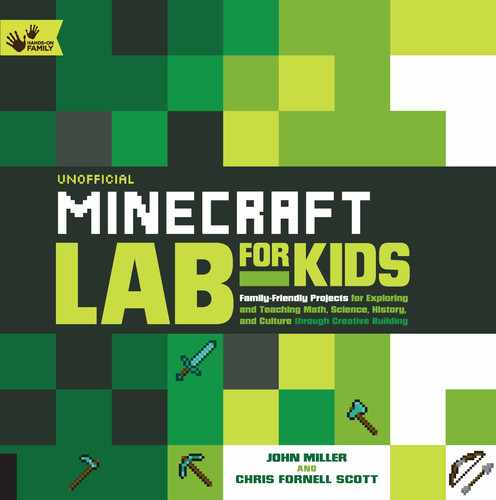QUEST 6
Future Thinking
In this final quest, you’ll use your skills from all the other quests to design and build your best work yet—a city of your own. This will be a new and improved city that is more useful and fun for its inhabitants, and it will have all the necessary features, including its own culture. What’s a city without a theme park? The sky’s the limit—or is it?
LAB 21 CITY PLANNING
Tour your own city with an eye on the layout and locations of features. Then plan and craft a Minecraft city with all the best parts of the city you live in.
LAB 22 CULTURE CLUB
Visit online or in person museums and other cultural landmarks. Next you’ll create your own culture by crafting characters, buildings, language, and more.
LAB 23 FUN AND GAMES
Visit a theme park, then create your own in Minecraft, complete with carnival booth attractions.
LAB 24 MUSHROOM STEW
With all that building you’ll be hungry. Explore deeper into your world for Mushroom Island biome to harvest mushrooms and craft a hot bowl of mushroom stew in and out of game.
LAB 21
City Planning

The ancient Incas were known for their lengthy roads connecting their cities. The Romans planned their cities and roads to efficiently house their massive populace. The city or town where you live has its own design.
In the family activity for this lab, you’ll analyze the features of your city or town. Then you’ll sketch out a city you’d like to build in Minecraft. Be sure to leave plenty of room for the remaining lab activities in this quest. You’ll get to design the city of your dreams!
Family Activity: Take a Tour
Grab a map of your city or town, either online or on paper, then use the map to explore its features and the way it’s organized.
 APPROXIMATE TIME TO COMPLETE
APPROXIMATE TIME TO COMPLETE
1 hour
 MATERIALS
MATERIALS
Map of your city
Walking shoes
1. Using a map of your city, identify the different features that make your city a city. Notice the layout of different zones and the intersections of streets. Use the checklist at right to make sure you locate all its features. There are two key things you’ll need to do when planning your Minecraft city: take inventory, and analyze that inventory.
2. Walk around your city, analyzing it. Walk from your house to the school, or from the library to the police station. Look at the streets and buildings. A walking tour will help you gather information as you work toward designing your ideal city in Minecraft.
3. Pick a Minecraft map for your in-game city. As with any design, you need to know about the site of your build before you can create it. If you’re picking a flat map, for example, then plan anything you want; if you’re planning a random-generated world, then you’ll need to anticipate traveling over hills and through water.
4. Sketch out your ideal city on paper or digitally. Most cities are divided into zones or districts for business, residences, schools, industry, and agriculture.
5. Decide how far people in your city will have to travel to purchase groceries, receive help from the fire department, and get to school, among other things.
Minecraft Play: Create a City or Town
In the family activity, you identified the necessary parts of a city, so now it’s time to work together to craft your ideal city. An ideal Minecraft city will likely have a few extra features. Consider building your city in the sky or under water. If you plan to play in your city in survival mode, then you’ll want to include abandoned mineshafts and monster traps. If you include teleport blocks, it’ll be even easier to travel from the far ends of your city.
 GAME MODE
GAME MODE
Creative and Survival
 APPROXIMATE TIME TO COMPLETE
APPROXIMATE TIME TO COMPLETE
2–3 hours in Minecraft
 PLATFORMS
PLATFORMS
PC/Mac, Consoles, PE
1. Choose a flat world or a random seed, or use a map you’ve been working on. You’ll need plenty of space and topography to match your ideal city. We created a city layout before attempting our build. The colored wool blocks represent zones within the city. The template makes it easier for others to help build (fig. 1).
Fig. 1: Start your build with a layout.
2. Fly around your world and start the outline. The outline should include the different zones for your city. Once you have the outline planned inside of the game, switch to survival mode. In survival mode you’ll find out how far each of the zones and important features are in your city.
3. The manner in which you build is up to your style. You may want to start with the large buildings or the important city features first, and then fill in areas with a garden (fig. 2), residences (fig. 3), and businesses (fig. 4). This is one of those builds that could be never-ending. Allow your build to evolve, as you’ll want your city to change.
Fig. 2: This garden has wildflowers and a fountain.
Fig. 4: This large office building includes cubicles for employees. All it needs are villagers to roam the halls looking busy.
 SHARE YOUR WORK
SHARE YOUR WORK
Share your city with other Minecraft players. Invite them to take up residence or help build out sections of the city. With the help of others, your build will become even better. Publish it online and use the hashtag #minecrafterbook when sharing.
LAB 22
Culture Club

Culture is the story of people. It’s made up of language, values, experiences, behaviors, art, and architecture. Learning about culture is learning about people. Cultures aren’t always associated with race or geography. There’s a culture within Minecraft, one that fosters curiosity, fun, discovery, exploration, and encouragement. This lab has several examples of different cultures as a way to inspire your own creation. In the family activity, you’ll visit cultural spots in person or online. In-game, you’ll work on creating cultures within your city.
Family Activity: Cultural Events
Plan a trip to a cultural event, either in person or online. While at the event, take pictures and let your mind wander into the wonders of that culture. In the Minecraft section of this lab you’ll get a chance to create your own culture. Find inspiration for your culture from the other cultures you experience.
 APPROXIMATE TIME TO COMPLETE
APPROXIMATE TIME TO COMPLETE
1+ hours
 MATERIALS
MATERIALS
Camera
Notepad
1. Plan a visit to a local museum, Renaissance festival, comic con, Maker Faire, or any other cultural festival. See Online Resource at right for an alternative to actual travel.
2. While you visit the cultural event of your choice, take pictures and notes and make sketches. Be curious about what you see. Take time to wonder what makes that culture unique and interesting. Think about the language, food, music, and art you find there (figs. 1–3).

Fig. 2: Dragons at a Chinese New Year festival.

Fig. 3: A Polynesian fire-knife dance.
 ONLINE RESOURCE
ONLINE RESOURCE
If you can’t make the physical trip to a cultural event, then make your way to Google’s Cultural Institute: www.google.com/culturalinstitute
At the Cultural Institute, you can explore exhibits from around the world that focus on art, history, or the wonders of the world.
Minecraft Play: Craft Your Own Culture
You’ve researched different cultures in the family activity—now it’s time to create your own culture in Minecraft. You’re invited to craft a culture that you find interesting—or maybe one that’s just plain silly.
 GAME MODE
GAME MODE
Creative
 APPROXIMATE TIME TO COMPLETE
APPROXIMATE TIME TO COMPLETE
2–3 hours in Minecraft
 PLATFORMS
PLATFORMS
PC/Mac, Consoles, PE
1. Choose who will be in your culture. Are they monsters, villagers, or fellow players? Maybe your in-game culture is focused on the lives of zombies and other in-game monsters. Maybe you’ve designed your own creatures who have a language, a history, and a common set of behaviors and values. Does your culture include other players and a hierarchy among those players? What set of beliefs does your culture have? How do your people know about their history (fig. 1)?
Fig. 1: This enchantment table doubles as a cool-looking book. This culture uses books to learn about their customs, history, and language.
2. If culture is a story of people, then every story has a history. Design your history and build artifacts in-game to represent that culture (fig. 2).
Fig. 2: This chest is full of artifacts that add to this culture. On top of the chest is a small sample of the types of tools used in it.
3. Craft the buildings appropriate to your culture. What influences are you drawing on as you craft your people? Reflect on the research from the family activity as you build buildings that reflect your version of a culture (fig. 3).
Fig. 3: The types of homes you build will affect and reflect your culture. This wooden home is plain and undecorated.
4. Don’t think your culture has to follow the rules of other cultures. Add something surprising. If your culture includes monsters, perhaps your monsters are just misunderstood. Your zombies don’t think they’re attacking—they believe it’s just a friendly way of saying hi.
 ONLINE RESOURCE
ONLINE RESOURCE
Adam Clarke has an excellent video in his 101 Ideas for Minecraft Learners series on how to create a story path. You can find his video here: https://youtu.be/uWTKlfynSuo
LAB 23
Fun and Games

Some of the best cities have theme parks and carnivals. Whether there is a traveling carnival nearby or you are lucky enough to live close to a major theme park, you’ll have an excuse to visit one in the family activity portion of this lab. In game you’ll craft a theme park that fits your city and culture. Dream big.
Family Activity: Theme Park
This family activity is a great reason to purchase tickets and head off to a carnival or theme park. While there, you’ll want to grab a map for later reference.
 APPROXIMATE TIME TO COMPLETE
APPROXIMATE TIME TO COMPLETE
8 hours
 MATERIALS
MATERIALS
Tickets to a theme park or carnival
Theme park map
1. While visiting the theme park or researching it online, pay attention to the types of attractions and the layout of the park. Take some time to study the map (fig. 1).
Fig. 1: Be sure to look at a park’s map, whether you visit it in person or check it out online.
2. Spend some time sketching your theme park. Plan from the ticketing and entrance all the way through to the rides and carnival-type booths. Do you have a rail system to make for quick transport? Which rides greet you upon entrance and which rides are all the way in the back of your park? Do you have space for parades and for onlookers to watch the fireworks?
 ONLINE RESOURCES
ONLINE RESOURCES
If you can’t visit a carnival or theme park in person, take a look online at what several different theme parks have to offer.
Minecraft Play: Blocky Land
It’s time to dream up some new amusement rides—in this Minecraft activity, you’ll get to build them.
 GAME MODE
GAME MODE
Creative
 APPROXIMATE TIME TO COMPLETE
APPROXIMATE TIME TO COMPLETE
3+ hours in Minecraft
 PLATFORMS
PLATFORMS
PC/Mac, Consoles, PE
1. Set aside a large chunk of your city and begin building your theme park. Create the attractions you sketched in the family activity and add on others if you like. Here’s a list of fun Minecraft carnival attractions to inspire you:
• Archery course. Place wooden buttons as the bull’s-eye that activates a redstone lamp (fig. 1)
Fig. 1: Build an archery course as part of your theme park.
• Bumper boats using a pool of water and boats (fig. 2)
Fig. 2: Bumper boats are easy to make and fun to play. The first person to break his or her boat loses.
• Funhouse with command blocks and redstone features
• High dive. Build a tower with a small pool of water at the bottom. Jump from the top, aiming for the pool.
• Ice skating rink. Add villagers to make this even sillier.
• Maze
• Mini-golf course
• Parkour obstacle course
• Petting zoo
• Pig race with saddles
• Roller coaster (fig. 3). Don’t limit your coasters to what’s possible in the real world. In Minecraft your coaster can even drop from one rail onto another without causing any physical damage.
Fig. 3: No coaster is complete without the large buildup.
• Stationary Ferris wheel. Although it can’t move it will look at home at the park.
• Waterslide. Craft a tower several blocks up. From the tower build wide steps. Leave enough space at the top and bottom for a pool of water. To start your waterslide, fill the upper pool enough to overflow down the wide steps.
2. Every theme park also has a series of booths, such as a ring toss and a milk jug throw. These are some Minecraft carnival challenge booths you may want to include in your build:
• Ring toss. Place a weighted pressure plate and toss blocks onto the pressure plate. Once enough blocks have activated the pressure plate, a piston lifts up.
• Ball bounce. Place a slime block on the ground, toss yourself on the block, and try to land in a designated area.
• Dunk tank. Have another player stand on a trapdoor. Shoot arrows at a wooden button to make the trapdoor release, making the player fall into a pool of water.
• Speed mining booth. Build a wooden wall ten blocks deep with the last block as a stone of your choice. Give each player a wooden pickaxe. The first person to collect the final block wins.
 ONLINE RESOURCES
ONLINE RESOURCES
▪ There are lots of videos on theme parks in Minecraft, even one called Notchland. Notchland is a sort of theme park with Markus Persson (“Notch”) as the theme.
▪ If you included a maze in your theme park, be sure to check out The Maze Runner Minecraft video: https://youtu.be/Jr3y6eegMcU
LAB 24
Mushroom Stew

Mushroom stew is an in-game food item that’s often overlooked. To complete this lab, you’ll get to cook up some real stew in the family activity, then craft mushoom stew in-game.
Family Activity: Yummy Stew
Time to cook up a simple recipe of mushroom stew, or your favorite stew or soup. Your Minecraft player likely knows all about crafting in the game, so use this family activity to cook something delicious together. As you gather ingredients and prepare them for cooking, ask your Minecraft player what sort of similarities and differences there are to crafting food in the game. The process of cooking is an excellent way to connect in-game activities with real life.
 APPROXIMATE TIME TO COMPLETE
APPROXIMATE TIME TO COMPLETE
1 hour
 INGREDIENTS
INGREDIENTS
20 small mushrooms of your choice
3 large carrots
1 onion
1 celery stalk
2 tablespoons (28 g) unsalted butter
6 cups (1420 ml) chicken stock
A pinch of fresh thyme
Salt and pepper
1. Using the blank crafting table, draw the ingredients for the mushroom soup (fig. 1). Drawing the real-life version of the mushroom stew will help both you and your Minecraft player connect with the in-game version of crafting mushroom stew.
Fig. 1: Use a blank crafting table to draw the real recipe for stew or soup.
2. Chop up the mushrooms, carrots, onion, and celery (fig. 2). Place in a pot with the butter over medium heat. Cook the vegetables, stirring occasionally, until tender, 6 to 8 minutes.
Fig. 2: Chop up the vegetables and prepare the other ingredients.
3. Add the chicken broth and thyme. Cover and simmer for about 30 minutes, or until the vegetables are completely tender. Season to taste with salt and pepper.
Minecraft Play: Six Hunger Bars of Stew
For the in-game part of the lab, you’ll get to grow all the ingredients necessary to craft mushroom stew. This requires quite a bit of exploration and time. There are two different types of common mushrooms in the game, brown and red. In your exploration you may find mushrooms growing in strange places, such as on the tops of trees. See “Mushrooms in Minecraft,” at right.
 GAME MODE
GAME MODE
Creative
 APPROXIMATE TIME TO COMPLETE
APPROXIMATE TIME TO COMPLETE
2–3 hours in Minecraft
 PLATFORMS
PLATFORMS
PC/Mac, Consoles, PE
1. Explore your world for a Mushroom Island (fig. 1).
Fig. 1: Mushroom Island is a great place to collect mushrooms and mycelium blocks and watch the mysterious mooshrooms.
2. Search your inventory for a shovel, anvil, and enchantment book with silk touch I. After you’ve placed the anvil, click the place button on the anvil. Set the shovel in the first box and the silk touch enchantment book in the second box (fig. 2). Tip: After you’ve enchanted the shovel with silk touch you can place it back on the anvil to rename it. Renaming your enchanted tools will help you quickly identify the one you’re looking for.
Fig. 2: Place the anvil, then set a shovel and the silk touch enchantment book to create an enchanted shovel.
3. On Mushroom Island you’ll find mycelium blocks, which look like dark dirt blocks. Using your silk touch enchantment shovel, mine the mycelium blocks (fig. 3). If you use a regular shovel, the mycelium blocks become regular dirt blocks.
Fig. 3: Mycelium blocks occur naturally on Mushroom Island. Mine lots of mycelium blocks with the enchanted silk touch shovel.
4. Dig underground to create an underground garden. Mushrooms grow best in low or no light areas. Place the mycelium blocks on the ground to provide the best chance to grow mushrooms (fig. 4). Use the ground above your mushroom farm to garden other useful crops, such as sugarcane, wheat, and melons.
Fig. 4: Mushrooms grow best in low light. Build an underground mushroom garden using the mycelium blocks and the mushrooms you’ve mined.
5. Craft a wooden bowl. Place the empty wooden bowl and the mushrooms you grew on your crafting table (fig. 5).
Fig. 5: Place an empty bowl on the crafting table to craft a bowl of yummy mushroom stew.
 SHARE YOUR WORK
SHARE YOUR WORK
Take a picture of your mushroom stew in and outside of the game. Publish it online and use the hashtag #minecrafterbook when sharing.
 ONLINE RESOURCES
ONLINE RESOURCES
▪ To save time searching for the Mushroom biome, use the Chunk Base Biome Finder: http://goo.gl/nH3lKN
▪ The Wizard Keen in Stampy’s show Wonder Quest can often be caught eating mushroom stew. Sometimes a mushroom will be left in his beard!