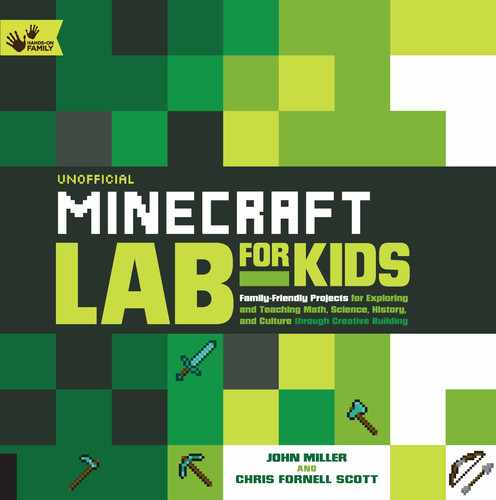QUEST 1
Using Your Inventory
In this quest, you’ll be using all the blocks in your inventory. Start with the basics and strengthen your skills.
LAB 1 DO YOU MINE?
Learn the basics of gameplay while gathering resources. Enjoy a Minecraft-themed scavenger hunt outside of the game.
LAB 2 IT’S ELECTRIC!
Use redstone blocks to create a party room fit for mobs. Complete a simple circuit using a battery, wires, and an LED light.
LAB 3 SETTING A TRAP
Make your own finger trap, then snare a zombie in Minecraft.
LAB 4 FIRE WHEN READY!
Send marshmallows flying before creating a TNT-powered cannon to knock down a castle wall.
LAB 1
Do You Mine?

There’s no right way to play Minecraft. It’s a sandbox game—meaning that it’s open-ended rather than structured—where players are free to explore, mine, and craft their experiences.
The act of mining is one of the key activities in Minecraft, and looking for the right blocks, or materials, can sometimes feel like a digital scavenger hunt. In the family activity, you’ll hunt for real-life versions of items you’ll find inside the game.
Crafting is the second key activity of the game. For the Minecraft part of this lab, you’ll use resources you mine to craft useful items to make living and crafting more fun. You’ll start at the beginning by punching trees and move toward crafting tools and a shelter, which is how everyone starts playing.
Family Activity: Scavenger Hunt
A scavenger hunt is a fun way to get your hands dirty while looking for the items on the list. Be sure to work together, as some of the items might be difficult to spot.
 APPROXIMATE TIME TO COMPLETE
APPROXIMATE TIME TO COMPLETE
45 minutes
1. Share the scavenger hunt listed here with your team. Consider how you can work together to tackle the list quickly. This is a time challenge, too!
2. Set the timer for 45 minutes and begin.
3. Once the time is up, add up the number of items you found.
Minecraft Play: Mining and Crafting for Better Living
Every block, or material, that’s mined in the game has a hardness level that determines which tool is best for breaking it. You can break most blocks by hand, without any tools, but using the right tool will save you lots of time. The general rules of thumb for using tools are shown at right.
Every player starts out with nothing in his or her inventory. The objective is to collect resources to craft a full set of tools so you can mine harder blocks to craft even stronger tools. Once you’ve collected some blocks, craft new tools and resources to make play even better. Grab a tool and start breaking blocks!
 GAME MODE
GAME MODE
Survival
 APPROXIMATE TIME TO COMPLETE
APPROXIMATE TIME TO COMPLETE
1+ hours in Minecraft
 PLATFORMS
PLATFORMS
PC/Mac, Consoles, Pocket Edition (PE)
1. When you first enter the game, you’ll start at spawn point. Look around to see what types of resources are nearby. Start mining by punching trees to gather wood.
2. Turn the wood you’ve gathered into a crafting table, which allows you to craft all the tools available in the game (fig. 1). Without a crafting table, you’re limited to crafting very few items. It’s helpful to have multiple crafting tables. Put one in your house, one in your mineshaft (where the player mines underground for more resources), and one where you’re harvesting trees. Start using your crafting table by turning your wood into tools (fig. 2).
Fig. 1: Use the wood you’ve mined to create a crafting table.
3. Build a shelter. Your shelter could be on top of a hill made from dirt or inside a mountain surrounded by stone blocks. If you’re playing in survival mode, the goal is to build a shelter to protect you from monsters.
4. Craft a bed, if possible. You’ll need three blocks of wool (“mined” from sheep) of any color and three wood planks (fig. 3). Place the bed in a safe place, preferably inside a home (fig. 4). You can break the bed and take it with you when exploring further from home. If you don’t make a bed, you can either hide out in your shelter or keep mining and fight any monsters that come your way.
Fig. 3: Build a bed using three blocks of wool and three wood planks.
5. Crafting a chest (fig. 5) is a great way to keep extra items (fig. 6). Ask your co-player whether crafting a chest is necessary. (In survival mode, players must craft all their resources; if they die, players lose all items in their inventory—unless they have placed them in the chest. In creative mode, players don’t need chests, as you can’t die and always have access to unlimited items.) Placing two chests next to each other creates one large chest.
Fig. 5: The crafting recipe for a chest.

The harder the material a tool is made from, the faster it will break blocks.
LAB 2
It’s Electric!

This lab is all about creating and conducting electricity. For the family activity, try your hand at creating a simple electrical circuit. For the Minecraft play, we explore redstone, which is used to create and conduct power. We use redstone dust to make a light-up dance floor and a disco ball, and to automate moving attractions. The goal is to create a party worthy of a mob—in this case, a mob of zombies. Zombies aren’t always hostile—be sure to play in creative mode so they can’t harm you!
 ONLINE RESOURCE
ONLINE RESOURCE
Check out this website to play with designing more complex circuits: http://www.123dapp.com/circuits
Family Activity: Simple Circuit
 APPROXIMATE TIME TO COMPLETE
APPROXIMATE TIME TO COMPLETE
1 hour
 MATERIALS
MATERIALS
Wire cutter
3-volt LED bulb
Button, coin, or watch cell battery
Electrical tape
Miniature toggle switch
Double-ended alligator clips (two clips connected by a wire)
Explore the basics of electricity with this fun project, in which you’ll build a simple circuit using an LED light. You can purchase all the items you need at a hardware store.
1. Gather your materials (fig. 1). Use the wire cutter to expose the ends of both wires on the LED bulb. Trim the wires just enough so they’re easy to work with, but without leaving too much wire exposed (fig. 2).
Fig. 1: Some of the materials and tools used to create a simple circuit.
2. To make the bulb light up, connect the red (positive) wire to the positive side of the battery (the top cap), and the black (negative) wire to the negative side of the battery (the bottom cap). Use some electrical tape to make it stick (fig. 3).
Fig. 3: Light the bulb by connecting the positive and negative wires to the corresponding sides of the battery.
3. To turn the bulb on and off, connect the bulb’s black wire to one pole of the switch. Connect one of the black alligator clips to the other switch pole, and the other to the negative side of the battery (fig. 4).
Fig. 4: Add a switch to turn the light on and off.
Minecraft Play: Zombie Dance Party
In this part of the lab, we create the decorations for a zombie party using redstone to build two different types of redstone clocks. These “clocks” are actually repeating circuits powered by redstone. One clock is used to power redstone lamps and sticky pistons (which can both push and pull blocks) to create a light-up dance floor, and the other is used to make a light-up entryway to the party.
 GAME MODE
GAME MODE
Creative
 APPROXIMATE TIME TO COMPLETE
APPROXIMATE TIME TO COMPLETE
2–3 hours in Minecraft; 15–30 minutes outside of Minecraft
 PLATFORMS
PLATFORMS
PC/Mac, Consoles
1. Choose a flat world, then pick an area that will work for your dance club. To make the dance floor, dig out the floor at least two blocks down. Make a redstone clock using minecart rail, detector rail, powered rail, redstone torch, minecart, and redstone dust. Every revolution the cart makes sends a signal through the detector rail. The detector rail uses redstone dust to carry the signal to redstone lamps (on the left) and sticky pistons (on the right) (fig. 1).
Fig. 1: Redstone dust “wires” running from the minecart clock activate the redstone lamps and sticky pistons.
2. Place pressure plates all around the floor. Pressure plates have redstone functionality built into them. Once you have most of the floor covered, spawn several silverfish on top of the pressure plates and below the redstone lamps. The slippery bugs will light up the dance floor by activating the pressure plates as they roam around their dance floor cage (fig. 2). Place the redstone lamp above the plates, leaving enough room for the silverfish.
Fig. 2: Place pressure plates on the ground, then spawn silverfish to activate them.
3. To make a disco ball, we added flickering redstone torches to prismarine brick blocks (fig. 3).
Fig. 3: The flashing redstone torches on the disco ball.
4. Finish your party by adding walls, other decorations, and music. We added a lighted entryway using redstone dust, redstone repeaters, and redstone torch to create another type of redstone clock. Put redstone dust in your hand, break the torch, and quickly replace the torch with redstone dust. (fig. 4). The zombies we invited can’t wait for the party to start (fig. 5).
Fig. 4: We used another type of redstone clock to light up the entryway.
 SHARE YOUR WORK
SHARE YOUR WORK
Use the hashtag #minecrafterbook to share your work—we want to see what you’ve created! Share both your simple LED circuit and your Minecraft dance party.
 ONLINE RESOURCES
ONLINE RESOURCES
▪ Check out Jesper the End’s Minecraft disco party: https://youtu.be/MLAoVwR4d80
▪ Here’s a YouTube playlist to help inspire you: https://goo.gl/nHMWpY
LAB 3
Setting a Trap

Kids love devising traps to snare the bad guys in Minecraft. Simple and efficient traps can be made quickly with just a few resources, while more advanced versions can take hours to design and build. To prepare for this challenge, the family activity will show players how to create a colorful Chinese finger trap.
 ONLINE RESOURCE
ONLINE RESOURCE
For a tutorial on how to braid a finger trap, watch this YouTube video: https://goo.gl/qn9eV7
Family Activity: Chinese Finger Trap
The Chinese finger trap is a classic novelty toy that can confound those who try to escape its clutches. In this activity, each family member will make his or her own finger trap.
 APPROXIMATE TIME TO COMPLETE
APPROXIMATE TIME TO COMPLETE
1 hour
 MATERIALS
MATERIALS
Scissors
Construction paper in at least 2 colors
Transparent tape or glue
A thick marker or stick to braid the paper around
1. Cut four strips of paper, each approximately 12 inches (30.5 cm) long and 1 inch (2.5 cm) wide (fig. 1).
Fig. 1: Cut four strips of paper.
2. Tape or glue the ends of each pair of strips together at an angle of slightly less than 90 degrees (fig. 2).
Fig. 2: Tape the ends of each pair of strips together at a nearly 90-degree angle.
3. To hold them temporarily in place, tape the corner of one pair of strips to the end of the marker or stick, then tape the second pair to the opposite side. Contrasting colors should appear next to each other, and the strips should be aligned (fig. 3).
Fig. 3: Tape each pair of strips on opposite sides of the marker.
4. Alternating colors, braid the strips around the marker or stick until you reach the end (fig. 4).
Fig. 4: Alternating colors, braid the strips around the marker.
5. Use scissors to trim the braided ends, then tape or glue them together. Remove the tape from the end of the marker or stick. Pull the marker out of the center of the finger trap. Finish the ends with tape or glue (fig. 5).
Fig. 5: Trim and finish the braided ends with tape or glue. Remove the marker and secure the top of the trap with tape or glue.
Minecraft Play: Build a Zombie Trap
Lava is a block that’s typically found deep underground, in pools of oozing magma, though sometimes it occurs above ground (in the Overworld) in lakes. Lava has many uses, but it’s a well-known feature of monster traps. In this part of the lab, you’ll build a beginner-level trap—a lava pit of doom—to lure, capture, and destroy hostile mobs and monsters.
 GAME MODE
GAME MODE
Build in creative or survival mode; play in survival mode
 APPROXIMATE TIME TO COMPLETE
APPROXIMATE TIME TO COMPLETE
1–2 hours in Minecraft
 PLATFORMS
PLATFORMS
PC/Mac, Consoles, PE
1. Use a shovel to dig a pit three blocks by three blocks by three blocks. Place bedrock on the bottom of your pit to ensure that the lava will stay in place (fig. 1).
Fig. 1: Dig a pit and place bedrock on the bottom.
2. Locate a lava bucket in your inventory. Use the lava bucket to pour lava into the pit. Right-click to place the lava in the center of the bottom of the pit (fig. 2).
Fig. 2: Pour the lava into the pit.
3. Place dirt or grass blocks over the pit and put a trapdoor in the center. Position the trapdoor hinge opposite from the direction the monster will be approaching. Place a stone pressure plate in front of the trapdoor. In our build, the lava and the wall of the pit appear beneath the trapdoor (fig. 3).
Fig. 3: Hide the pit with dirt or grass blocks. Place a trapdoor in the center and a pressure plate in front. A creeper approaches!
4. Create a solid corridor that runs past the trap with a dead end just beyond it. Now it’s time to place the bait—that’s you! Get a monster to follow you down the corridor, and as you approach the pressure plate, leap to the other side. The monster will follow you, activate the trapdoor, and fall into the lava pit of doom (fig. 4). This basic trap works for both creepers and zombies.
Fig. 4: Build a corridor around the trap and entice a monster to follow you.
5. Follow the link opposite, right, to discover more advanced ways to trap monsters and capture their loot at the same time.
 ONLINE RESOURCES
ONLINE RESOURCES
The Minecraft Wiki is a great resource for trap ideas and for tutorials on building advanced traps: http://goo.gl/ZVX7mu
 SHARE YOUR WORK
SHARE YOUR WORK
Sharing imaginative trap designs is very popular online. There are hundreds of examples on YouTube and on blogs. Record the steps you took to create your trap and share them, along with screenshots, on your family blog. Use the hashtag #minecrafterbook.
LAB 4
Fire When Ready!

In this lab you’ll alternate between dodging marshmallows and firing TNT into a medieval fortress. In the family activity, you’ll have some fun building a Popsicle stick catapult, while in Minecraft, you’ll get acquainted with one of the more popular blocks in your inventory—TNT! TNT is a special block that, when ignited with flint and steel, will explode and destroy blocks located near it (the image above shows an explosion in process). For more details, see the sidebar “Getting to Know TNT in Minecraft,”.
 APPROXIMATE TIME TO COMPLETE
APPROXIMATE TIME TO COMPLETE
30 minutes
 MATERIALS
MATERIALS
7 large Popsicle sticks,
6 inches (15 cm) long
10 to 12 rubber bands
Plastic spoon
Marshmallows
Family Activity: Marshmallow Catapult
1. Stack five sticks on top of each other and secure both ends of the stack with rubber bands (fig. 1).
Fig. 1: These stacked sticks will form the base of the catapult.
2. Secure the plastic spoon to one of the remaining sticks with at least three rubber bands (fig. 2).
Fig. 2: Attach the spoon securely to the end of one stick.
3. Attach the remaining stick beneath the stick with the spoon at the bottom only using a rubber band (fig. 3).
Fig. 3: Attach these two sticks together, making sure to leave one end open.
4. Finally, pry open and then slide the end of the launcher around the stack of sticks and securely attach the two components with rubber bands across the center, as shown in figure 4.
5. Load a marshmallow onto your catapult and fire away!
Minecraft Play: Building and Firing a Cannon with TNT
In this part of the lab, you’ll build a basic cannon that fires a block of TNT into the distance. The TNT will explode in the air or on the ground. After you’ve built your first cannon, experiment by adjusting the amount of TNT you use, or build your cannon on the edge of a mountaintop to increase its firing range. See below, right, for more on how TNT works in Minecraft.
 GAME MODE
GAME MODE
Creative
 APPROXIMATE TIME TO COMPLETE
APPROXIMATE TIME TO COMPLETE
2 hours in Minecraft
 PLATFORMS
PLATFORMS
PC/Mac, Consoles, PE
 INVENTORY REQUIREMENTS
INVENTORY REQUIREMENTS
Stone blocks
Bucket of water
Lever or button
Redstone wire
Stone slab
Four redstone
repeaters
TNT
1. Using stone blocks, build two short walls, each one block high and nine blocks long. Build the walls parallel to each other and one block apart. Close off the narrow area between them at one end with another block of stone. The TNT will be launched from the open end (fig. 1).
Fig. 1: Build two short walls parallel to each other and close off one end.
2. At the closed end of the foundation, place two blocks of stone, one on top of the other. Destroy the block on the bottom (the one touching the ground) and fill the cavity with water. The water should flow all the way to the end of the wall but not beyond it (fig. 2). Adding water to the bottom of the cannon will ensure that it won’t explode when the TNT is ignited.
Fig. 2: Add water to the bottom of the cavity to ensure that the cannon won’t explode when the TNT ignites.
3. Place the lever or button behind the tall block at the closed end of the cannon. Connect the lever to redstone wire. Run the wire along most of the length of both walls. Stop the wire one block short of the end of the wall on the right and two blocks short of the end of the wall on the left (fig. 3).
Fig. 3: Attach a lever to redstone wire. Run the wire along the walls, stopping it one block from the end of the right wall and two blocks from the end of the left wall.
4. At the open end of the cannon, place the slab on top of the water block and add two more stone blocks to the wall to the left of the slab. Add redstone wire on top of those blocks (fig. 4). These blocks will prime the TNT just before it’s launched into the air. When primed, or activated with redstone, TNT blocks blink white.
Fig. 4: Place a slab at the open end, add two blocks to the wall on the left, and run redstone wire on top of the blocks.
5. Place four repeaters along the left wall and set the delay on each to at least two ticks (fig. 5). Repeaters slow down the signal from the lever just a bit so the TNT block is launched before it explodes.
Fig. 5: Place four repeaters on the left wall. Set the delay on each to at least two ticks.
6. Make sure the redstone lever is disengaged, then fill the water cavity with TNT blocks (fig. 6). Pull the switch! The blocks of TNT will explode, launching the solitary TNT block at the open end of the cannon into the air.
Fig. 6: Disengage the lever, fill the water cavity with TNT blocks, then pull the switch!
 ONLINE RESOURCE
ONLINE RESOURCE
To see what it would be like to be a human cannonball, check out this YouTube video by DanTDM: https://goo.gl/4Haq7A