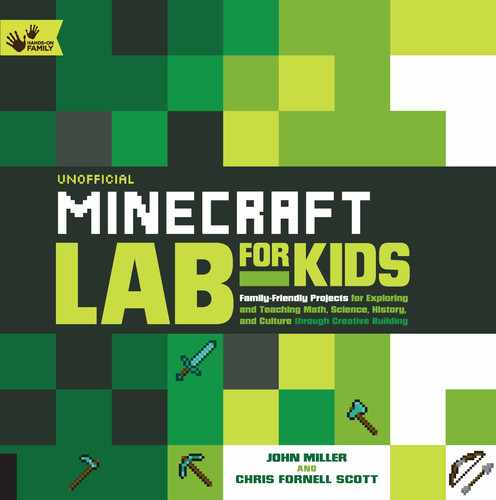QUEST 3
Timeless Architecture
Although gravity exists in Minecraft, it doesn’t affect every block in the same way. While blocks such as dirt and stone seem to defy gravity, blocks of sand or gravel are often referred to as falling blocks. As an Architect and Designer, be sure to select the best blocks for the job. This quest is full of exciting opportunities to create and craft new designs.
LAB 9 WHEN IN ROME
Reenact the life of a Greek or Roman by designing and building historically accurate clothing. In-game, you’ll build strong columns, arches, and domes.
LAB 10 FLYING MACHINE
Design flying creations that defy the forces of gravity. Try your hand at folding paper airplanes, then test them for their flight-worthiness.
LAB 11 THE ARCHITECT
Fortify your stronghold while crafting a castle worthy of a king and queen. Use any block in Minecraft and sugar cubes outside of the game to build your castles.
LAB 12 BUILT TO SCALE
Dig out a measuring tape to create scale replicas of your home. Start with a scale drawing on graph paper, then convert that drawing to your build in Minecraft.
LAB 9
When in Rome
Greek architecture is known for its strong columns and high roofs. After the Romans conquered Greece, they blended classic Greek elements with their own arches and domes.
In this lab, you’ll get to act like the Romans through costume play, also called cosplay, a performance art where artists dress and act as characters. You’ll also create Roman-style, Greek-influenced architecture in Minecraft.
Family Activity: Creative Cosplay
The toga is a classic piece of ancient Roman fashion. It was reserved for Roman citizens. Roman slaves wore only a simple tunic, without a toga layered over it.
A laurel wreath represented Roman victory in war, and was worn by the emperor as a sign of his divinity. Creating your own laurel wreath will help you get into character.
 APPROXIMATE TIME TO COMPLETE
APPROXIMATE TIME TO COMPLETE
1 hour
 MATERIALS
MATERIALS
Long piece of fabric or flat bed sheet (to make the toga)
Headband, real or artificial leaves, and glue gun or white glue (to make the laurel wreath crown)
1. Take the long piece of fabric and wrap it over one shoulder. The Romans typically wore a tunic made from linen under the toga. Wrap the toga behind your back and tie it up on your shoulder. The toga should cover one shoulder and most of your body (fig 1).
2. To craft a laurel wreath (fig. 2), collect some real or artificial leaves. Use a glue gun or white glue to attach the leaves onto a headpiece base, such as a headband.
Fig. 2: A classic Roman laurel wreath.
 ONLINE RESOURCES
ONLINE RESOURCES
There are several different types of togas. Research them online and get inspired to create one that fits your personality.
Minecraft Play: Roman-Style Dome
In this part of the lab, we build Roman-inspired columns and a dome. The goal of building a dome is to create the sense of a large, open indoor space. When other players visit your dome, they’ll be impressed because you’ve shaped your dome perfectly and decorated it with colorful blocks. It may help to sketch your design on paper before starting your build.
 GAME MODE
GAME MODE
Creative
 APPROXIMATE TIME TO COMPLETE
APPROXIMATE TIME TO COMPLETE
2–3 hours in Minecraft
 PLATFORMS
PLATFORMS
PC/Mac, Consoles, PE
1. Unlike most Minecraft builds, which typically start from the ground up, it’s easiest to build a dome by starting with columns and working on top of them. We used chiseled quartz stone to build a column about thirty blocks high (fig. 1), but you can use blocks of any color. Build three more columns and arrange them in a square.
Fig. 1: Use thirty-block-high columns as the base for your dome build.
2. Begin adding layers of block to the tops of the columns to build up the dome (fig. 2).
Fig. 2: The first layer of blocks has been added to the columns.
3. As you continue adding on sections of the dome, be aware of the space underneath it. The inside of the dome should be like half of a hollow sphere (fig. 3).
Fig. 3: Working toward the center, continue adding layers of blocks to build the dome into a half-sphere.
4. You can also add solid layers to the sides of the columns (fig. 4), or you can model your arches after a famous Roman building, like the Colosseum. Either way, you can always go back and break blocks that don’t work with your design.
Fig. 4: You can also add blocks to the sides of the columns.
5. Decorate the inside of the dome with glowstone, torches, diamond, gold and any other fancy block. You might also use colored wood blocks to create a rainbow effect.
 ONLINE RESOURCE
ONLINE RESOURCE
Plotz.co.uk is a great site to help you design rounded objects in Minecraft: http://goo.gl/dUu8fk.
LAB 10
Flying Machine

Paper airplanes have a long history that goes back to the manufacture of paper and the art of origami in China and perhaps Japan. Leonardo da Vinci wrote of a parchment aircraft and tested paper versions of his ornithopter, an aircraft that flew by flapping its wings like a bird.
In this lab, you’ll fold and fly paper airplanes in the family activity, then let your imagination run wild while crafting airships inside of Minecraft.
You may be familiar with paper airplanes, such as the classic dart, condor, delta wing, bullet, and stealth bomber, or even experimentals like the flying ring. In this family activity you’ll have the chance to craft a few paper airplanes for a fun family flying competition. Ready to put your imaginative flying designs to the test?
Family Activity: Paper Airplanes
 APPROXIMATE TIME TO COMPLETE
APPROXIMATE TIME TO COMPLETE
30 minutes
 MATERIALS
MATERIALS
Several sheets of paper, 8-1/2 × 11 inches (21.6 × 27.9 cm)
1. Build several paper airplane models (see figs. 1–6).
Fig. 1–6: Follow these simple steps to make basic paper planes, then let them fly!
2. Set the flying arena. It could be a hallway, sidewalk, or backyard. Set a line to throw behind and check that the wind is calm.
3. Try out these paper airplane challenges: longest distance, shortest distance, longest timed flight, shortest timed flight, wackiest flight, highest flight, and the near-miss flight. The winner of the near-miss flight challenge will have a plane that almost crashes yet continues its flight.
4. Once you’ve tried making and flying a classic paper airplane, try customizing by adding flaps, rudders, elevators, and weights to improve the design.
 ONLINE RESOURCE
ONLINE RESOURCE
There are hundreds of different types of paper airplanes that are ready to be put to the challenge. Check out this site for templates: http://goo.gl/tBxJJ6.
Minecraft Play: It’s a Bird, It’s a Plane, It’s Minecraft Airships!
There are many different types of airships that have been crafted inside of Minecraft. Blimps, spaceships, airplanes, kites, helicopters, birds, magic carpets, and superheroes are just a few of the flying creations people have made inside of Minecraft.
 GAME MODE
GAME MODE
Creative
 APPROXIMATE TIME TO COMPLETE
APPROXIMATE TIME TO COMPLETE
2–3 hours in Minecraft
 PLATFORMS
PLATFORMS
PC/Mac, Consoles, PE
 ONLINE RESOURCE
ONLINE RESOURCE
Flying in Minecraft is possible with the Parachute Mod. Here’s a link: http://goo.gl/niat6n
1. Build a column of blocks. Use any type of block to build to a height of your choice.
2. From the top of the column start building your airship. Build the bottom of the fuselage, then move on to the wings (fig. 1).
Fig. 1: With the column of any type of block you can build into the sky. This glider is almost ready for liftoff.
3. Break the column. Minecraft offers us a little bit of magic at this step. Once you’ve built the column, you can break the lower blocks while the rest float in the air. Your airship will have the appearance of floating (fig. 2).
Fig. 2: There’s a little magic in Minecraft. Even though you can place blocks in midair, you can build a tall structure and break the blocks below. This makes the build look like it’s flying.
4. Build more airships. A single airship is nice, but it’s even cooler to have a fleet of ships. Imagine a favorite book, TV show, or movie as you create a fleet of custom airships. You’re limited only by your imagination (figs. 3 and 4).
Fig. 3: A squadron of funky airships. The sky is the limit when it comes to building flying creations in Minecraft.
Fig. 4: This ship has been built with redstone-activated dispensers. Design and build an airship unlike any that’s ever been crafted!
 SHARE YOUR WORK
SHARE YOUR WORK
▪ The easiest way to share your airship is by taking a screenshot and publishing it online with the hashtag #minecrafterbook. Use a screen recording program to create a video tour and share it on YouTube.
▪ Using the mod MCedit, you can copy and paste schematics into your world. Schematics are builds that people have created and share online by allowing others to download and paste into their own games. Do a web search for “schematics airships Minecraft” and you’ll find lots of great options.
▪ If you’re ready for the next step, you can make and share a schematic of your airship.
LAB 11
The Architect

One of the most amazing aspects of Minecraft is the ability to easily design, build, tear down, and rebuild projects. Professional architects spend a lot of time designing a project before they ever see their designs built. In Minecraft, every player is an architect. Players plan, design, and iterate their builds with ease.
In this lab, you get a chance to experience building a castle in and out of the game. In the family activity, you’ll build it out of sugar cubes. For building inspiration, choose a theme for your castle.
Family Activity: Sugar Castle
Castles have plenty of history that you can reference for inspiration for your build. We’ll use sugar cubes for this family activity, but you’re welcome to use any material you have available. Clay, cardboard, toothpicks, and even uncooked spaghetti are all great project materials.
 APPROXIMATE TIME TO COMPLETE
APPROXIMATE TIME TO COMPLETE
1–2 hours
 MATERIALS
MATERIALS
Sugar cubes
Frosting
Cardboard
Spreading stick
1. Gather the materials (fig. 1). You’ll need plenty of sugar cubes (or other materials of your choice). If you’re using sugar cubes, frosting works best as a glue; white glue can dissolve some of the sugar in the sugar cubes.
Fig. 1: Gather the frosting, sugar cubes, and spreading stick.
2. Build the foundation. Using a piece of cardboard as a temporary support is an easy way to build straight walls. Glue one sugar cube at a time and be sure to wipe up any excess frosting (fig. 2).
Fig. 2: Build the foundation of your castle on a piece of cardboard. Be sure to include an entrance.
3. Every castle needs a tower. Here you can look out onto your land as well as station soldiers to defend the castle. Add extra sugar cubes to build the tower taller than the rest of the castle (fig. 3).
Fig. 3: Continue building the walls higher.
4. Castle towers used parapets, crenellations, machicolations, arrow loops, and other designs to protect soldiers as they defended the castle (fig. 4).
Fig. 4: Once you’ve finished your castle, you can use it to create a make-believe world with made-up characters.
5. You can also design and build a portcullis, the heavy gate that blocks entry into the castle. You can always add a working drawbridge, or even a moat, for extra flair. If you’re adding rooms to your build, add them before you add a roof.
Minecraft Play: Build Your Kingdom
In this Minecraft build, you get to claim your land and build a castle. Research castles to find your inspiration.
 GAME MODE
GAME MODE
Creative
 APPROXIMATE TIME TO COMPLETE
APPROXIMATE TIME TO COMPLETE
2–3 hours in Minecraft
 PLATFORMS
PLATFORMS
PC/Mac, Consoles, PE
1. Design your castle. Some builders start by drawing out their build on paper, while others go directly into the game to start building.
2. Build the first wall, which should be the front of the castle. From there you can gauge how big the remaining walls should be. Plan for a large enough opening for your entrance portcullis. If you build the walls five blocks thick, then you’ll have space on top of the wall for soldiers to scan the horizon for potential threats (fig. 1).
Fig. 1: The front wall is the best place to start your castle.
3. Build the remaining walls. Some castles have four walls, while others have five or more. Build the remaining castle walls to your design specifications.
4. Design and build the interior. Build rooms inside the towers, and perhaps even a loft. Castles are like mini cities inside. All castles need a steady supply of food. When building your castle garden, be sure to make a water source nearby. Tip: Use bone meal to make the crops grow extra fast (see here). Use wooden fence blocks to protect your gardens and create animal pens, then spawn your favorite animals (figs. 2 and 3). Watch out—the chickens can fly.
5. Create a portcullis. Iron bar blocks look great as a portcullis. You can build one iron bar block on top of another to fill the opening to your castle (fig. 4).
Fig. 4: Use nether fence to create a portcullis—the heavy gate that drops down to block intruders—with a dark look.
 ONLINE RESOURCES
ONLINE RESOURCES
There are Minecraft blueprints online for all types of castles, including Hogwarts from J.K. Rowling’s Harry Potter. Here’s a link to a video tour of an incredible Minecraft version of Hogwarts castle: https://youtu.be/1ftVC8vNWAY
 SHARE YOUR WORK
SHARE YOUR WORK
Once your castle is complete, share it with other players by inviting them to play capture the flag. Play in survival mode and make sure the tools players have are agreed upon. We suggest wooden tools because the game will last longer. The winner grabs the flag from the opponent and returns it to his or her castle.
LAB 12
Built to Scale

Scale is a representation of dimensions. Architects and engineers use scale regularly as an accurate way of changing the size of objects like homes.
In the family activity in this lab, you’ll measure and draw a scale version of your home or room. In the game activity, you will recreate your home or room in varying scales. Try your hand at creating a smaller version of your home and a 1:1 scale where the measurements of your home are the same in and out of the game.
Family Activity: Sketch a Scale Drawing
Learn about measurements and creating scale drawings as you sketch a scale drawing of a room in your home.
 APPROXIMATE TIME TO COMPLETE
APPROXIMATE TIME TO COMPLETE
1 hour
 MATERIALS
MATERIALS
Measuring tape
Pencil
Note paper
Graph paper
1. Dig out a measuring tape, as you are going to measure your home or room. You can pick a room or your entire home. Go around with the measuring tape to find the length of each wall. Start by measuring the longest room or hallway. Jot down the measurements on the piece of paper (fig. 1).
Fig. 1: With just a few tools you can measure your home or room. Jot down your measurements for easy reference during your build.
2. As you take measurements, draw an outline of the home or room. To draw to scale, you’ll need to convert your measurements to a smaller size. An example is to make 1 foot (30.5 cm) equal to 1 inch (2.5 cm). So, if your longest wall is 15 feet (457 cm) long, you’ll draw a 15-inch (45.7 cm) line. Using graph paper will help you get accurate drawings (fig. 2).
Fig. 2: As you take measurements, create an outline drawing of your home or room.
3. Measure the length and width of furniture, such as couches, chairs, and beds. Be sure to include lighting, as you’ll want to include appropriate lighting in your Minecraft build.
Minecraft Play: Built to Scale
Craft your scale drawing inside of Minecraft using any block material.
 GAME MODE
GAME MODE
Creative
 APPROXIMATE TIME TO COMPLETE
APPROXIMATE TIME TO COMPLETE
2–3 hours in Minecraft
 PLATFORMS
PLATFORMS
PC/Mac, Consoles, PE
1. Start by converting 1 foot (30.5 cm) of home to 1 block. Technically, a block is a cubic meter. We are starting with a scale version before we get to the 1:1 size of the home or room (fig. 1).
Fig. 1: Blocks in Minecraft are 1 meter cubed. Each arrow is 1 meter long.
2. Using the 1 foot (30.5 cm) equals 1 block scale, build the foundation of your home (fig. 2).
Fig. 2: Start by building your house’s foundation.
3. Carefully go through the build and add walls and rooms based on their scale measurements. Once the walls are up, you’ll be able to build a roof that looks like the one on your house (fig. 3).
Fig. 3: Add a roof once you’ve built the walls.
4. Add lighting, couches, beds, tables, chairs, and other decorative items and details (fig. 4).
Fig. 4: The interior of this simple house includes chairs, a couch, and bookshelves.
5. Create a scale landscape around your home. Add new features to make your landscape and home the place of your dreams. Minecraft is great at visualizing dreams.
 ONLINE RESOURCES
ONLINE RESOURCES
One of the incredible scale models built in Minecraft is the starship USS Enterprise. The Taj Mahal as well as many cities and countries have also been recreated inside Minecraft. You can use Google Maps to measure a famous building and build a scale replica. Once you’re on the map, right-click to see the “measure” option. Click on the map and a measurement line will appear. Consider measuring and building a scale model of the Eiffel Tower. Here’s a link to the Google map with measurements: https://goo.gl/GflClT
 SHARE YOUR WORK
SHARE YOUR WORK
Share your build with the world by taking screenshots of your Minecraft home. Publish it online and use the hashtag #minecrafterbook when sharing.