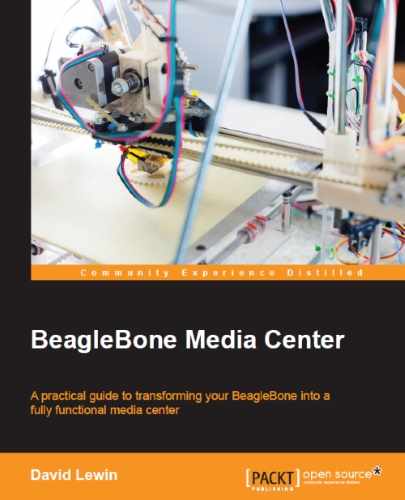Until now, we have been using the server as the debian user. This can be improved to better suit a server, which means that MediaDrop should be located at /var/www so that it is seen by the Apache server that is provided along with the Debian image for BeagleBone Black. We will just copy and adapt our previous experiments using the following commands:
(venv)debian@beaglebone:~/MediaDrop$ sudo mkdir /var/www/MediaDrop (venv)debian@beaglebone:~/MediaDrop$ sudo cp -R MediaDrop/ /var/www (venv)debian@beaglebone:~/MediaDrop$ cd /var/www/ MediaDrop/
As this is the final version, we don't need the sources in it:
(venv)debian@beaglebone:/var/www/MediaDrop$ sudo rm –fr MediaCore-0.10.3
We also grant the root user, as shown here:
(venv)debian@beaglebone:/var/www/MediaDrop$ sudo chmod 777 -R data
Finally, you can start the server as usual:
(venv)debian@beaglebone:/var/www/MediaDrop$ paster serve --reload production.ini
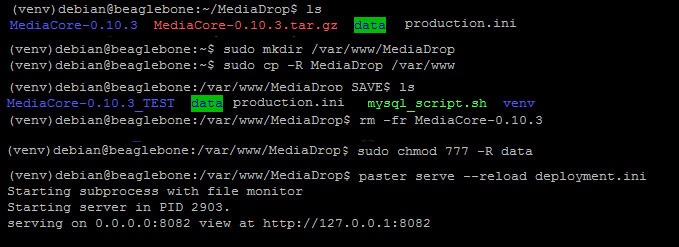
We are done with the configuration part, and you can now play around with the different settings if you wish, as this project has more to propose. For access to the complete documentation, go to http://mediadrop.net.
..................Content has been hidden....................
You can't read the all page of ebook, please click here login for view all page.