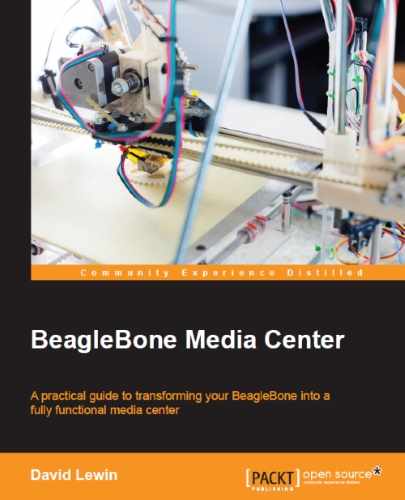As shown in the previous chapters, the BeagleBone Black board can do much more than provide media and services. It can be adapted to a wide range of projects you have in mind. Moreover, we'll see how this board differs from others with respect to design. You'll be introduced to the concept of add-ons, so you will know how to choose a functional brick that can be used in one of your projects. At the end of this chapter, you'll see how to get your project up and running. This is the chapter where we can have some fun, so let's get our brain on fire!
In this chapter, we will cover the following topics:
- Introducing BeagleBone capes
- Your own media player in your hands
- Installing a system for the expansion board
- Using the expansion board with Android
In the first chapter, we said that the richness of a system relies mainly on its ecosystem. For example, the OS of a computer, such as Windows, Mac OS, or Linux, can be used not only for the graphical interface but also for the wide range of applications that you can install. This is quite similar to the embedded world, where a large choice of boards might confuse you quickly; you need to choose a CPU, OS, supported applications, programming languages that can be used on it, documentations, and so on. The list can be quite long depending on your final project.
A good criterion to look out for in a board is its expansion capability: the feature where one can add some more functionality to a board, such as plugins to software. In this sense, our board has a lot of features to propose. In the BeagleBone world, these add-ons are called capes.
Here's a definition of capes according to the creators of BeagleBone:
Adding cape plug-in boards to the popular BeagleBone computer allows hobbyists, makers and developers to quickly and easily augment BeagleBone's capabilities with LCD screens, motor control and battery power as well as the ability to create their own circuits
This hardware openness lets you add functional boards, as you'd do from the application markets (the Apple store, Google Play, and so on) and thus enables you to add any functionality for your projects. You just have to plug your cape onto the two expansion connectors so that it is directly powered and recognized by the system. For a good overview, take a look at the capes' wiki page, available at http://elinux.org/Beagleboard:BeagleBone_Capes.
Here, you will find documentations and presentations from professionals and hobbyists who have designed capes.
At the beginning of BeagleBone Black, the Wiki was composed of 20 capes that weren't compatible with the Black series. At the time of writing this book, this list has grown to 77 capes with 51 capes for BeagleBone Black; this gives us an idea of the community's effort behind this market. Here's an extract:
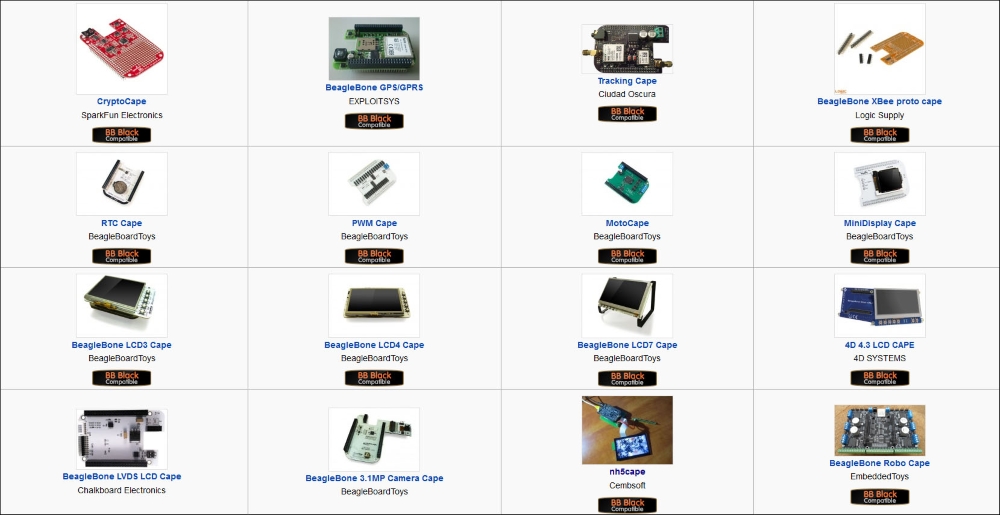
It's not possible to group all the capes in distinct categories, as some of them are conceptual. Anyway, to give you an idea, these capes mostly propose the following features:
- Wi-Fi
- Audio
- Power (PowerBar and the Power Supply cape are useful for autonomous projects)
- Displays (mini displays, LCD3, LCD4, and LCD7)
- An extension board with a display (4D capes)
For the others/miscellaneous category:
- Crypto cape: A very interesting cape that you can use to add serious security measures to your server or your applications. According to the author:
This cape will offload the CPU for cryptographic operations (usefully for a networked device that makes heavy use of VPN/TLS/SSL). It can also be used to enhance the security of an existing project with hardware RSA, ECC, SHA-2, a RTC, additional EEPROM
- Prototyping (breadboards, protoboard).
- "All in one," which includes different functionalities, sensors or actuator drivers such as the GVS cape (GVS stands for Ground, Voltage, and Signal).
- Robotic and I/O (Robocape, industrial I/O cape).
- ADC, PWM, Analog, dual relays, smart relays.
- Interfacing capes (for Arduino shield, mikroBUS).
No matter what you choose, before considering a cape you must look for the BB Black Compatible logo, as shown here:
This guarantees that the cape you buy will work with your board.