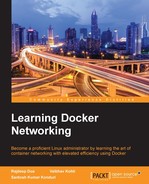Let's discuss the CNM objects in detail.
This contains the configuration of a container's network stack, which includes management of routing tables, the container's interface, and DNS settings. An implementation of a sandbox can be a Linux network namespace, a FreeBSD jail, or other similar concept. A sandbox may contain many endpoints from multiple networks. It also represents a container's network configuration such as IP-address, MAC address, and DNS entries. libnetwork makes use of the OS-specific parameters to populate the network configuration represented by sandbox. libnetwork provides a framework to implement sandbox in multiple operating systems. Netlink is used to manage the routing table in namespace, and currently two implementations of sandbox exist, namespace_linux.go and configure_linux.go, to uniquely identify the path on the host filesystem.
A sandbox is associated with a single Docker container. The following data structure shows the runtime elements of a sandbox:
type sandbox struct {
id string
containerID string
config containerConfig
osSbox osl.Sandbox
controller *controller
refCnt int
endpoints epHeap
epPriority map[string]int
joinLeaveDone chan struct{}
dbIndex uint64
dbExists bool
isStub bool
inDelete bool
sync.Mutex
}A new sandbox is instantiated from a network controller (which is explained in more detail later):
func (c *controller) NewSandbox(containerID string, options ...SandboxOption) (Sandbox, error) {
…..
}An endpoint joins a sandbox to the network and provides connectivity for services exposed by a container to the other containers deployed in the same network. It can be an internal port of Open vSwitch or a similar veth pair. An endpoint can belong to only one network but may only belong to one sandbox. An endpoint represents a service and provides various APIs to create and manage the endpoint. It has a global scope but gets attached to only one network, as shown in the following figure:

An endpoint is specified by the following data structure:
type endpoint struct {
name string
id string
network *network
iface *endpointInterface
joinInfo *endpointJoinInfo
sandboxID string
exposedPorts []types.TransportPort
anonymous bool
generic map[string]interface{}
joinLeaveDone chan struct{}
prefAddress net.IP
prefAddressV6 net.IP
ipamOptions map[string]string
dbIndex uint64
dbExists bool
sync.Mutex
}An endpoint is associated with a unique ID and name. It is attached to a network and a sandbox ID. It is also associated with an IPv4 and IPv6 address space. Each endpoint is associated with an endpointInterface struct.
A network is a group of endpoints that are able to communicate with each other directly. It provides the required connectivity within the same host or multiple hosts, and whenever a network is created or updated, the corresponding driver is notified. An example is a VLAN or Linux bridge, which has a global scope within a cluster.
Networks are controlled from a network controller, which we will discuss in the next section. Every network has a name, address space, ID, and network type:
type network struct {
ctrlr *controller
name string
networkType string
id string
ipamType string
addrSpace string
ipamV4Config []*IpamConf
ipamV6Config []*IpamConf
ipamV4Info []*IpamInfo
ipamV6Info []*IpamInfo
enableIPv6 bool
postIPv6 bool
epCnt *endpointCnt
generic options.Generic
dbIndex uint64
svcRecords svcMap
dbExists bool
persist bool
stopWatchCh chan struct{}
drvOnce *sync.Once
internal bool
sync.Mutex
}A network controller object provides APIs to create and manage a network object. It is an entry point in the libnetwork by binding a particular driver to a given network, and it supports multiple active drivers, both in-built and remote. Network controller allows users to bind a particular driver to a given network:
type controller struct {
id string
drivers driverTable
ipamDrivers ipamTable
sandboxes sandboxTable
cfg *config.Config
stores []datastore.DataStore
discovery hostdiscovery.HostDiscovery
extKeyListener net.Listener
watchCh chan *endpoint
unWatchCh chan *endpoint
svcDb map[string]svcMap
nmap map[string]*netWatch
defOsSbox osl.Sandbox
sboxOnce sync.Once
sync.Mutex
}Each network controller has reference to the following:
- One or more drivers in the data structure driverTable
- One or more sandboxes in the data structure
- DataStore
- ipamTable
The following figure shows how Network Controller sits between the Docker Engine and the containers and networks they are attached to:

There are two types of attributes, as follows:
- Options: They are not end-user visible but are the key-value pairs of data to provide a flexible mechanism to pass driver-specific configuration from user to driver directly. libnetwork operates on the options only if the key matches a well-known label as a result value is picked up, which is represented by a generic object.
- Labels: They are a subset of options that are end-user variables represented in the UI using the
–labelsoption. Their main function is to perform driver-specific operations and they are passed from the UI.
Consumers of the container network model interact through the CNM objects and its APIs to network the containers that they manage.
Drivers register with network controller. Built-in drivers register inside of libnetwork, while remote drivers register with libnetwork via a plugin mechanism (WIP). Each driver handles a particular network type.
A network controller object is created using the libnetwork.New() API to manage the allocation of networks and optionally configure a driver with driver-specific options.
The network is created using the controller's NewNetwork() API by providing a name and networkType. The networkType parameter helps to choose a corresponding driver and binds the created network to that driver. From this point, any operation on the network will be handled by that driver.
The controller.NewNetwork() API also takes in optional options parameters that carry driver-specific options and labels, which the drivers can make use for its purpose.
network.CreateEndpoint() can be called to create a new endpoint in a given network. This API also accepts optional options parameters that vary with the driver.
Drivers will be called with driver.CreateEndpoint and it can choose to reserve IPv4/IPv6 addresses when an endpoint is created in a network. The driver will assign these addresses using the InterfaceInfo interface defined in the driver API. The IPv4/IPv6 addresses are needed to complete the endpoint as a service definition along with the ports the endpoint exposes. A service endpoint is a network address and the port number that the application container is listening on.
endpoint.Join() can be used to attach a container to an endpoint. The Join operation will create a sandbox if it doesn't exist for that container. The drivers make use of the sandbox key to identify multiple endpoints attached to the same container.
There is a separate API to create an endpoint and another to join the endpoint.
An endpoint represents a service that is independent of the container. When an endpoint is created, it has resources reserved for the container to get attached to the endpoint later. It gives a consistent networking behavior.
endpoint.Leave() is invoked when a container is stopped. The driver can clean up the states that it allocated during the Join() call. libnetwork will delete the sandbox when the last referencing endpoint leaves the network.
libnetwork keeps holding on to IP addresses as long as the endpoint is still present. These will be reused when the container (or any container) joins again. It ensures that the container's resources are re-used when they are stopped and started again.
endpoint.Delete() is used to delete an endpoint from a network. This results in deleting the endpoint and cleaning up the cached sandbox.Info.
network.Delete() is used to delete a network. Delete is allowed if there are no endpoints attached to the network.