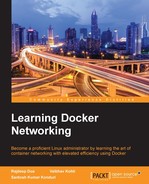Docker is a lightweight container technology that has gathered enormous interest in recent years. It neatly bundles various Linux kernel features and services, such as namespaces, cgroups, SELinux, and AppArmor profiles, over union filesystems such as AUFS and BTRFS in order to make modular images. These images provide a highly configurable virtualized environment for applications and follow a write once, run anywhere workflow. An application can be composed of a single process running in a Dcker container or it could be made up of multiple processes running in their own containers and being replicated as the load increases. Therefore, there is a need for powerful networking elements that can support various complex use cases.
In this chapter, you will learn about the essential components of Docker networking and how to build and run simple container examples.
This chapter covers the following topics:
- Networking and Docker
- The
docker0bridge networking - Docker OVS networking
- Unix domain networks
- Linking Docker containers
- What's new in Docker networking
Docker is getting a lot of traction in the industry because of its performance-savvy and universal replicability architecture, while providing the following four cornerstones of modern application development:
- Autonomy
- Decentralization
- Parallelism
- Isolation
Furthermore, wide-scale adoption of Thoughtworks's microservices architecture, or LOSA (Lots of Small Applications), is further bringing potential to Docker technology. As a result, big companies such as Google, VMware, and Microsoft have already ported Docker to their infrastructure, and the momentum is continued by the launch of myriad Docker start-ups, namely Tutum, Flocker, Giantswarm, and so on.
Since Docker containers replicate their behavior anywhere, be it your development machine, a bare metal server, virtual machine, or data center, application designers can focus their attention on development, while operational semantics are left with DevOps. This makes team workflow modular, efficient, and productive. Docker is not to be confused with a virtual machine (VM), even though they are both virtualization technologies. While Docker shares an OS with providing a sufficient level of isolation and security to applications running in containers, it later completely abstracts away the OS and gives strong isolation and security guarantees. However, Docker's resource footprint is minuscule in comparison to a VM and hence preferred for economy and performance. However, it still cannot completely replace VMs and is therefore complementary to VM technology. The following diagram shows the architecture of VMs and Docker:

Each Docker container has its own network stack, and this is due to the Linux kernel NET namespace, where a new NET namespace for each container is instantiated and cannot be seen from outside the container or from other containers.
Docker networking is powered by the following network components and services.
Network address translators are immediate entities that translate IP addresses and ports (SNAT, DNAT, and so on).
This is a policy engine in the kernel used for managing packet forwarding, firewall, and NAT features.
Firewall policies for each application can be defined with these.
Various networking components can be used to work with Docker, providing new ways to access and use Docker-based services. As a result, we see a lot of libraries that follow a different approach to networking. Some of the prominent ones are Docker Compose, Weave, Kubernetes, Pipework, libnetwork, and so on. The following figure depicts the root ideas of Docker networking: